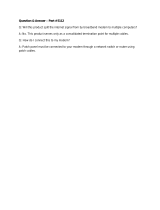4-Port and 8-Port Serial Servers
SeaLINK four and eight port multi-interface devices are configured by setting
dipswitches inside the enclosure and by changing configuration options through the
onboard web server. The electrical interface (RS-232, RS-422, or RS-485) for each
port must be set properly in both places. The hardware default is RS-422 mode. This
section covers the configuration of the following serial servers:
4402 – 4-port RS-422/485 serial server
4403 – 4-port RS-232/422/485 serial server
4802 – 8-port RS-422/485 serial server
4803 – 8-port RS-232/422/485 serial server
Dipswitches
Switch Label Function
1 EN
On for RS-422/485, Off for RS-232 - Adds or removes the 4.7K
Ω
pull-up resistor in the RS-422/485 CTS circuit
(Compensates for RS-232 biasing)
2 T
Adds or removes the 120
Ω termination
3 PD
Adds or removes the 1K
Ω pull-down resistor in the RS-422/485
receiver circuit (Receive data only)
4 PU
Adds or removes the 1K
Ω pull-up resistor in the RS-422/485
receiver circuit (Receive data only)
5 EN
On for RS-422/485, Off for RS-232 - Adds or removes the 4.7K
Ω
pull-up resistor in the RS-422/485 CTS circuit
(Compensates for RS-232 biasing)
6 T
Adds or removes the 120
Ω termination
7 PD
Adds or removes the 1K
Ω pull-down resistor in the RS-422/485
receiver circuit (Receive data only)
8 PU
Adds or removes the 1K
Ω pull-up resistor in the RS-422/485
receiver circuit (Receive data only)
Dipswitches on the PCB provide SeaLINK devices the ability to communicate with
RS-232, RS-422 or RS-485 devices. These switches are also used to set RS-485
enable modes and termination options. The 4402 and 4403 have a pair of
dipswitches labeled (S3) and (S4). On the 4802 and 4803, four sets of dipswitches,
labeled (S1 – S4), are used to set configuration options.
To access the dipswitches, you will need to open the metal housing. On each side of
the device, remove two black machine screws (four total) and set aside. Make sure
you are properly grounded before proceeding. Remove the cover to access the PCB.
The dipswitches are located on the PCB behind each pair of DB9 connectors.
RS-485 is ideal for multi-drop or network environments. RS-485 requires a tri-state
driver that will allow the electrical presence of the driver to be removed from the
line. The driver is in a tri-state or high impedance condition when this occurs. One of
the unique features of the SeaLINK device is the ability to be RS-485 compatible
without the need for special software or drivers.
© Sealevel Systems, Inc.
- 16 -
SeaLINK User Manual