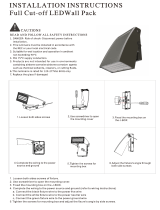System Overview 7
Chapter 1
System Overview
ArcSystem luminaires are available in 100–240 V standard models with IEC connectors, 100–
125 V emergencymodels with NEMA5-15 connectors, or 100–277 V hard-wired standard or
emergency models. ArcSystem Pro One-Cell luminaires require an external driver.
ArcSystem Pro One-Cell
external 100–277 V D1 Series or D4 Series
driver required
ideal for short/medium throw
25 W full load power consumption
fixed version recessed/flush mount only
adjustable version recessed/flush mount
with two-axis tip and tilt
yoke mount version with two-axis tip and
tilt
beam angle options: 18°, 30°, 50°
ArcSystem Pro One-Cell Small
external 100–277 V D1 Series or D4 Series driver
required
ideal for short/medium throw
25 W full load power consumption
adjustable version recessed/flush mount with
single-axis tilt
yoke mount version with single-axis tilt
beam angle options: 19°, 24°, 37°, 60°
ArcSystem Pro One-Cell High Output
external 100–277 V D1 HO driver required
ideal for long throw
100 W full load power consumption
fixed version recessed/flush mount only
adjustable version recessed/flush mount
with two-axis tip and tilt
beam angle options: 18°, 30°, 50°
ArcSystem Pro One-Cell Micro
external 100–277 V D2 driver required
ideal for short/medium throw
20 W full load power consumption
adjustable version recessed/flush mount with
two-axis tip and tilt
yoke mount version with two-axis tip and tilt
beam angle options: 19°, 24°, 37°, 60°
ArcSystem Pro Two-Cell
integral driver
ideal for medium throw
55 W full load power consumption
Standard:100–240V with IEC connector or
100–277V hard-wired input options
Emergency:100–277 Vhard-wired input
options
yoke-mount only
beam angle options: 19°, 24°, 37°, 60°
ArcSystem Pro Four-Cell
integral driver
ideal for medium/long throw
100 W full load power consumption
Standard:100–240V with IEC connector or 100–
277V hard-wired input options
Emergency:100–277 Vhard-wired input options
(linear and square); 100–125 Vhard-wired cables
with NEMA 5-15 connectors (four-cell round,
North America only); 100–240 V hard-wired
cables with bare ends (four-cell round, Europe)
linear and square yoke-mount and round options
beam angle options: 19°, 24°, 37°, 60°
ArcSystem Pro Eight-Cell
integral driver
ideal for long throw
200 W full load power consumption
Standard:100–277V hard-wired input
options
Emergency:100–125V with NEMA 5-15
connectors or 100–277 Vhard-wired input
options
yoke-mount only
beam angle options: 19°, 24°, 37°, 60°
Note:
The ArcSystem Pro One-Cell Micro is not available in 5000 K or Fade to Warm
variants. The ArcSystem Pro One-Cell High Output is not available in 3500K, 4000K,
5000K, or Fade to Warm variants.