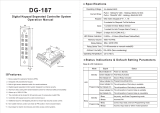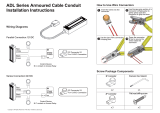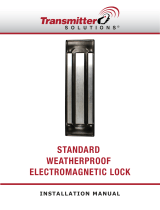Gianni Industries EB300 Installation guide
- Category
- Electrical relays
- Type
- Installation guide
This manual is also suitable for

0.9A/12V
EB220N EB262N
EB300
EB220NDS EB262NDS EB220NDB EB262NDBEB400NDS
1
4
5
3.5
65
142
EB400NDB
Copyright © All rights reserved. P-MU-EB-FS Published on 2017.06.03
Fail-Safe Electric Dropbolt Installation Instructions
Features
Horizontal or vertical installation
Energy saving design
Intelligent electronics
(Except EB300, EB300VGL)
Vandal resistant circuit design
Relock time delay of 1,3,6,9 secs
Mortise Mount
EB220N Series
EB262N Series
Surface Mount
EB400 Series
EB300
Glass Mount
EB300VGL
Specifications
Models
Operating Voltage
Current Draw
Bolt Status Sensor Output
Door Position Status Output
Relock Time Delay
Intelligent Electronics & Energy Saving Design
B. Pull in
C. Holding D.
Current Draw (mA)
A
Time (seconds)
All models are designed with intelligent logic circuit allowing the bolt to
keep retracting until the door is properly closed.
A. When the swing-through door is closed, the relock delay time begins
and the reed switch in the lock detects the sensor magnet in the strike
plate.
B. The bolt projects after relock delay time expires and keeps projecting
until the door is closed in the correct position and locked.
C. After the bolt is projected to lock the door, the current draw will drop
to the normal state.
D. The reed switch will automatically switches off at the same time when
the door is locked.
Inswing
Lock Body
Header
C/L
Frameless Glass Door
Spacer
EB220N Series
EB262N Series
Door ajar alarm with time delay
(10/20/30/60 secs) - NDB Series
Only
Glass Mount
(With UBK-262N bracket)
Door Ajar Alarm
Optional Bracket
Unit:mm
UBK-262N Glass Bracket
(For EB220N/262 series)
Glass thickness: 10 or 12mm
28.5mm
C/L

(35
/38)
04
1
121
25
3
4
2
052
4
0
30
102
022
32
041
121
25
4
0
3
0
3
5
26
2
342
3
Copyright © All rights reserved. P-MU-EB-FS Published on 2017.06.03
Mortise Mount Installation (For Hollow Metal Doors)
Please refer to the particular template for each specific
cutting size and location to drill the screw holes.
Installation Instructions
Ensure that the door frame can accommodate the lock body.
Also check if it is possible to place the wires inside the door
frame.
Ensure that the double action door swings back to the correct
position so the dropbolt can lock up immediately.
Check if the regulated power supply or controller provides the
correct current draw (Pull-in current: 0.9A/12VDC, holding
current: 0.3A/12VDC).
DO NOT OIL OR LUBRICATE
This product must be used in conjunction with a quality
floor spring or door closer to ensure positive realignment
on closing.
Warning:
The connection of an incorrect voltage may result in damage and
is not covered by the product warranty. Select the appropriate
power supply cable to ensure if the lock receives sufficient power
to operate. This product has been designed for use in weather
protected areas and normal circumstances, hence it does not
require any maintenance.
Cut hole
Fasten fixing lugs Connect the power
Assemble the lock and test it
Dimensions (Mortise Mount)
EB220N Series EB262N Series
Unit: mm
Adjusting the Ball Catch
Adjusting the Door Gap
The ball catch can be extended or shortened by
turning the screw nut to make proper contact
with the strike plate.
Adjusting Flexibility
Less Flexible Flexible
The ball catch includes a spring and can be
adjusted by turning the back cover for desired
flexibility.
Screw Nut
Back Cover
Lock Body
Ball
Catch
Lock Body
Ball
Catch

212
65
53.
5
166
65
34.
5
166
6
5
57
1
4
2
34.5
Copyright © All rights reserved. P-MU-EB-FS Published on 2017.06.03
Dimensions (Surface Mount)
EB300 (166x56x34.5 mm) EB400 (212x56x53.5 mm) EB300VGL (166x56x57 mm)
Surface Mount Installation (For EB300)
Header
Header
Lock Body
Blind Nut
Blind Nut
M6 x40 Screw
M6 x40 Screw
Door
Leaf
Ins
w
i
n
g
Door
Leaf
Blind Nut
S
p
ac
e
r
F
rameless Glas
s Wal
l
Glass thickness
is 10 or 12mm
Set Screw
Ins
w
i
n
g
Sp
a
c
e
r
F
r
a
mel
e
ss
Gla
ss D
oo
r
Installation Instructions
1. Make sure the installation location and clean the surface of
glass.
2. Take off the sticker on the back of the spacer and attach to
glass. Each VGL bracket is 14mm width and spacer is
1mm thickness. Add more spacers if needed according to
glass thickness. Use silicon to secure the VGL bracket firmly.
3. Tighten the set screws with the Allen wrench, secure the
dropbolt to the glass bracket, and then install the cover.
Caution:
1. It is suggested to attach the spacer to the inside of the door.
2. Tighten the set screws lightly to prevent breaking the glass.
Glass Mount Installation (For EB300VGL)
Unit: mm
Installing Blind Nuts
Blind Nut
Drill 9.4mm holes
for M6 blind nuts
Insert two blind nuts
into separate holes.
Use the Allen wrench to
properly tighten the
blind nut.
Allen wrench
The blind nut is fully secured
to the frame after tightening.
Remove the tool.
Cable Access
Holes
(For full glass doors)

Copyright © All rights reserved. P-MU-EB-FS Published on 2017.06.03
Crimp connectors are provided to make wiring connections easier
and more reliable. To install the connectors:
1. Insert the wires into the connector.
2. Use a crimping tool or pliers to evenly down on the head
of the connector.
Installing the Crimp Connectors:
Trouble Shooting
Problem Possible Cause Solution
Dropbolt is not activated
when the door is closed
Bolt keeps projecting
Bolt cannot retract
The gap between the strike plate
and the dropbolt is large
Low voltage /current
Low voltage/current
Dropbolt is not locked properly
Strike plate is misaligned
Change the sensing range to less than 5mm.
Check the output voltage and the current draw.
(Pull-in current: 0.9A/12VDC)
Check the output voltage and the current draw.
(Pull-in current: 0.9A/12VDC)
Adjust the door closer or the door hinge so that the
door is closed in the correct position.
Use on single action doors If the door hinge
cannot be adjusted.
Move or sway the door to release the bolt to open the door.
Use on single action doors If the door hinge cannot be adjusted.
Connecting Diagrams
Caution:
Make sure that the “+” and “-” wires are connected correctly. Failure to observe polarity will result in a short circuit and is not covered
by product warranty.
EB220ND/EB262ND/EB400NDS
EB300 Series
EB220N/EB262N
EB220NDB/EB262NDB/EB400NDB
Relock Time Setting
1 second 3 seconds 6 seconds 9 seconds
Bolt status sensor output
Rating: 3A/30VDC
Door position status output
Rating: 0.25A/30VDC
Power
supply
Control Device
N.C. contact or Access Relay
1 second 3 seconds 6 seconds 9 seconds
10 seconds 20 seconds 30 seconds 60 seconds
Relock Time Setting
Relock Time Setting
Relock Time Setting
Door position status output
Rating: 0.25A/30VDC
Power
supply
Control Device
N.C. contact or Access Relay
1 second 3 seconds 6 seconds 9 seconds
1 second 3 seconds 6 seconds 9 seconds
Bolt status sensor output
Rating: 3A/30VDC
Power
supply
Control Device
N.C. contact or Access Relay
Control Device
N.C. contact or Access Relay
Power
supply
Bolt status sensor output
Rating: 3A/30VDC
Door position status output
Rating: 0.25A/30VDC
Door Ajar Time Setting
-
 1
1
-
 2
2
-
 3
3
-
 4
4
Gianni Industries EB300 Installation guide
- Category
- Electrical relays
- Type
- Installation guide
- This manual is also suitable for
Ask a question and I''ll find the answer in the document
Finding information in a document is now easier with AI
Related papers
-
Gianni Industries EB200NVGL Installation guide
-
Gianni Industries EB200NLW Installation guide
-
Gianni Industries UBK-010 User manual
-
Gianni Industries ML-210N-SW-VGL Installation guide
-
Gianni Industries GK1700 Series Installation guide
-
Gianni Industries EB195TGVGL Installation guide
-
Gianni Industries ML-210N/211-SW Installation guide
-
Gianni Industries DG-185 Installation guide
-
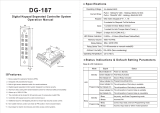 Gianni DG-187 Operating instructions
Gianni DG-187 Operating instructions
-
Gianni Industries BTS-586BT Installation guide
Other documents
-
Soyal AR-MS-101-A Owner's manual
-
Soyal AR-MS-101-A User manual
-
CableWholesale 31F1-TT400 Datasheet
-
Soyal AR-0300M Electromagnetic Lock Installation guide
-
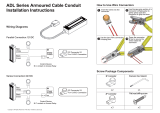 Gianni 12VDC P-MU ADL Series User manual
Gianni 12VDC P-MU ADL Series User manual
-
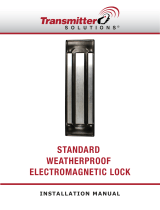 Transmitter Solutions Maglock Installation guide
Transmitter Solutions Maglock Installation guide
-
Anviz AEL201 User manual
-
idh by St. Simons 80254-026 Installation guide
-
Soyal AR-1207A/B Electric Bolt Lock(Fail Safe/Fail Secure) Owner's manual
-
Gianni ML-450 User manual