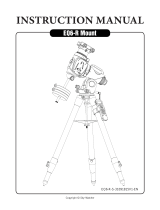Page is loading ...

iPolarInstallation–CEM60Internal(#3339A‐060)
1. Remove CEM60 polar scope cover
2. Remove the bubble level from the polar
scope by releasing two bubble level set
screws.
3. Remove polar scope illuminating LED.
Then remove three flat head screws that
secure the input panel of Cable
Management System (CMS)
4. Pull the CMS input panel so a 1.5mm allen
wrench can be inserted. Find two set
screws that separated ~90 degree from
each other on RA axle that hold the optical
polar scope. Slightly release the set screws
so the polar scope can be pulled out.
5.
Pull the polar scope out.

6. Remove polar scope front cover.
7. Plug the 4 wire cable to the iPolar. Insert it
into the CEM60 RA axle. You may use a
wire to pull the cable to the rear of the RA
axle.
8. Slightly tighten two set screws on iPolar
CEM60 adapter to secure the iPolar inside
the RA axle.
9. Pull the 4-wire cable from the rear end.
10.
Plug the cable into the socket on the rear
end USB adapter.

11. Insert the iPolar USB adapter into the RA
axle through the CMS input panel. Lock it
by tightening the set screws.
12. Replace three flat head screws to secure
the CMS input board.
/