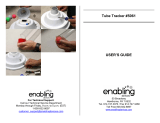Page is loading ...

Polarie
Star Tracker
User's Guide

PREFACE
This manual describes the functions of the Polarie star tracker.
You may occasionally find descriptions in the text not relevant to your particular model; this depends on the model you purchased.
You should refer to the instruction manuals for your camera, ball head adapter, camera tripod and shutter release control together with this
manual as occasion demands.
Thank you very much for your purchase of a Vixen Polarie star tracker.
WARNING!
Never look directly at the sun with your naked eyes or through this product or its polar axis scope
sold separately. Permanent and irreversible eye damage may result.
Always keep the instruction manual near your Polarie to ensure quick answers to any questions.
This instruction manual describes necessary precautions for the safe use of the product to prevent possible injuries to yourself and
others, as well as damage to the equipment.
Read through this manual before use.
CAUTION
Do not use the product while traveling or walking, as injuries may
arise from stumbling, falling or collision with objects.
Do not try to restrain the movement of the mount when in operation,
which may lead to injuries to you or damage to your equipment.
Do not use the product in a wet environment
Do not turn on the power switch of the product under circumstances
when internal condensation is suspected on the equipment. It may
cause a failure by a short circuit.
Do not attempt to disassemble or alter any part of the equipment that
is not expressly described in this manual.
Use only recommended power sources. Using other power sources
could result in damage to the unit.
Insert the batteries in the correct direction.
Be careful not to drop the unit when handling. This may cause
damage or lead to injury.
HANDLING AND STRAGE
Do not leave the product inside a car in bright sunshine, or in hot
place. Keep any strong heat radiation sources away from the product.
Do not expose the product to rain, water drops, dirt or sand.
When cleaning, do not use solvent such as paint thinners.
For storage, keep the product in dry places, and do not expose to
direct sunlight.
Remove the batteries from the battery compartment if the product is
not used for a long time.
2

CONTENTS
PREFACE
Warning!
Caution
Handling and Storage
CONTENTS
P 2
USING THE POLARIE
P13
SPECIFICATIONS
P21
APPENDIX
P23
BEFORE USE
P 4
P 3
Checking Contents
Basics of the Polarie
Parts Descriptions
M-178V Tr
ipod for Polarie
Mode Dial
Requirements and Useful Items
PREPARATION
P 10
Batteries for the Polarie
Inserting the Batteries
Utilizing an External Power Supply
SETTING UP
P11
Setting up the Polarie
Flow of Operation
What is Polar A
lignment?
Using the Polarie in the Northern Hemisphere
1. Find Polaris using a compass and the latitude of
your location
2. Find Polaris from Cassiopeia and the Big Dipper
Using the Polarie in the Southern Hemisphere
1. Find Octans using Small Magellanic Cloud and
the Southern Cross (Crux) as pointers
2. Find Octans using the arrangement of stars in
the Southern Cross (Crux) as pointers
3. Find Octans using Small Magellanic Cloud, Beta
Hydrus and Gamma Octantis as pointers
Point the Polarie to the South Celestial Pole
Basic Camera Settings
Switching ON the Polarie
Star-Scape Photography Mode
Wi
de-Field Astrophotography Mode
Solar Tr
acking Mode, Lunar Tracking Mode
Using an optional Polarie Polar Axis Scope
3

Zenith
North Celestial Pole
North Celestial Pole
Earth's Axis
Polar Axis
Horizon
Equator
North Pole
South Pole
BEFORE USE
The Polarie box contains the parts listed below. Make sure that your box contains all these parts.
Stars seem to rotate around the celestial poles of the earth. This is
called the diurnal motion of stars. This is because Earth makes one
rotation on its axis each day. Polarie tracks with the diurnal motion
of the stars to eliminate "star trailing" on photographic images.
The motor-driven Polarie is set so that its rotational axis is parallel to
the axis of the diurnal motion of stars. It allows you to track the
camera, mounted on the Polarie, in the same direction as the stars
you want to photograph.
The Polarie is a totally new photographic accessory which easily
allows you to take pinpoint photos of stars and constellations. It is
designed to follow the apparent motion of the stars caused by the
earth's rotation, eliminating star trails.
With use of the Polarie, taking wide filed photographic images of
constellations, the Milky Way, shooting stars and bright comets is
surprisingly simple and easy.
Polarie also enables you to photograph starry nightscapes by adding
a night landscape or silhouetted figure in the foreground of your
frame. We name it “Star-Scape” photography.
Checking Contents
Polarie
Polarie User's Guide (This manual)
If purchased the Polarie as a package with the tripod
M-178V Tr
ipod with QHD-43 Ball head
QHD-33 Ball head
BASICS OF THE POLARIE
4

Compass(Inside)
BEFORE USE
Parts Descriptions
N-S Change Switch
USB-minib Plug Socket for
External Power Supply
Battery Compartment Cover Battery Compartment
Polar Sight Hole
Polar Sight Hole
(Field of View: 8.9 degrees approx.)
Accessory Shoe
Mode Dial Polar Axis Scope Setting Hole
(Inside)
Tilt Meter
Mode Dial
Camera Mounting Block
Socket for 1/4" Thread Screw
[Off the cover]
5

Ball head adapter (Velbon QHD-43)
is pre-installed on the tripod.
Crank handle
Leg angle adjuster
Center column lock lever
Center column
Standard UNC 1/4” thread
Camera mounting dial
Ball head lock lever
Geared elevator
Elevator lock lever (Far side)
Hand grip
Extension clamps
Rubber leg tip
Ball head adapter
(Ve
lbon QHD-33)
Ball head adapter 1: QHD-43 Ball head adapter 2: QHD-33
M-178V Tripod
Elevator bottom
BEFORE USE
M-178V Tripod for Polarie (If purchased as a package)
6

: Power OFF
: Preparation
: Star-Scape
Photography
: Wide-Field
AstroPhoto-
graphy
:
Solar tracking
:
Lunar tracking
Legend : Mode Description
Shuts off the power of Polarie.
Used for polar alignment(Set to be
parallel to the axis of the diurnal motion.).
The built-in tilt meter is backlighted in red
when the mode dial is set at this position.
A half speed of the celestial tracking rate
is selected for star-scape photography.
Celestial tracking rate is selected for
wide-field astrophotography with no
trailed stars.
Drives Polarie at the mean solar time.
Drives Polarie at the mean lunar time.
Lunar Tracking
Power OFF
Mode
Dial Pointer
Preparation
Solar Tracking
Wide-Field
Astrophotography
Star-Scape
Photography
Wide-field astrophotography : Photographs of wide-field views of
constellations and the Milky Way are called wide field photography.
Usually nightscapes are not included in the frames of photographs
but they will be in the background part of your image.
St ar- Sca p e p h oto gra phy : Ph oto gra phs of w ide -fi eld vie ws o f
constellations and the Milky Way plus night landscapes under starry
skies that are included in the frames of photographs.
Color of the backlit legends on the mode dial is changed if
the
rotating direction of the tracking motor is switched.
Tracking in northern hemisphere : Illuminated in red
Tracking in southern hemisphere : Illuminated in green
BEFORE USE
Mode Dial
Wide-Field astrophotography vs. Star-Scape photography
The Polarie allows you to not only take pinpoint photos of stars and
constellations but also to create “star-scape” photos in night-sky
scenes by adding a motionl
ess night landscape or silhouetted figure
in the foreground of your frame.
Star-Scape Photography
7

A table below shows necessary equipment and items that are useful for astro-photography with the Polarie.
Essential : Needed subject to conditions : Useful :
Description
Polarie
2 x AA-size
Batteries
(Sold commercially)
External Power
Supply
(Sold commercially)
Camera Tripod
(Sold commercially)
Ball Head
Adapter
(Sold commercially)
Polar Axis Scope
(Optional)
DSLR Camera
with Lens(1)
(Sold commercially)
Lens Shade
(Sold commercially)
Need
Item
Need
Ultra-small and handy star tracker.
Alkaline batteries or rechargeable Ni-MH or
rechargeable Ni-Cd batteries are recommended.
Battery performance decreases in cold weather.
Be sure to prepare spare ones.
Power supply with USB-output (USB-mini Type
: DC4.4~5.25V) can be used . It is convenient
for long exposure wide-field astrophotography.
The tripod pan head with UNC1/4” thread is
required. It is recommended to use a sturdy
tripod. Included if purchased as a package.
Used to mount your camera on the Polarie.
Solid ball head type is recommended.
Included if purchased as a package.
It allows for a more accurate polar alignment.
A digital SLR camera with wide-angle lens is
the most preferable. Remember to bring the
battery for the camera and storage media
(CF, SD and etc.)with you, also.
It is useful to avoid unwanted stray light and
lessen dew condensations on the lens
surface of your camera.
Description
Shutter Release
Cable(2)
(Sold commercially)
Timer or Stopwatch
Weak Adhesive
Tape
(Sold commercially)
Dew Heater
(Sold commercially)
Planisphere,
Star Chart
Red Flashlight
Outfit for cold
weather,Repellant
Shroud, Plastic bags
Item
It is used to avoid moving the camera and also
to control shutter exposure times. Genuine
parts are recommended.
It is used to measure the shutter exposure times.
It is used to hold the position of the focusing
ring after you focus the lens to the object.
Autofocus lenses with inner focusing systems
may not hold the focus.
It is used to prevent the lens surface from dew
condensing during the photography session.
It is u se fu l to co nf ir m t he di re ct io ns of
constellations and the position of stars.
It is used to read star charts, setting up and
dismantling equipment.
Take precautions against the cold. Use an
insect repellent if necessary.
It is useful to protect equipment from a sudden
rain.
BEFORE USE
Requirements and Useful Items
8

(1)It is strongly recommended that your camera have functions
that satisfy the following specifications.
A bulb shutter mechanism is needed for long exposures. If it is
not available on your camera, both an ISO speed setting faster
than 3200 and a shutter exposure time setting longer than 30
seconds are required.
Shutter release cables.
Wide-angled photographic lenses are recommended.
Man ual F ocus is available . Auto Focus rerely wo rks i n nig ht-
sky scenes.
DSLR cameras with an optical viewfinder or “Live Focus” are
preferable.
(2)It is best to use a remote release cable with functions to preset
the shutter exposure times. Infrared wireless release models
are not recommended.
BEFORE USE
Requirements and Useful Items
9

PREPARATION
Polarie works with 2 AA alkaline batteries which are sold separately. An external power supply is available for the Polarie using the USB-minib
plug (DC4.4V to 5.25V)*.
*Sanyo Lithium Ion batteries with USB output (Eneloop KBC-L2B) is approved for use with Polarie as of Nov. 2011.
Inserting the Batteries
Open the battery compartment
cover by pushing down on the
tab of the cover as shown.
Batteries for the Polarie
Push down on the tabPush down on the tab
Pull the cover to openPull the cover to open
N-S change
switch
N-S change
switch
Insert two AA alkaline batteries
in the correct direction.
Utilizing an External Power Supply
Use an external power supply
with USB-minib plug (DC4.4V
to 5.25V) for this purpose.
If you connect the external power supply with the batteries
inserted, the external power supply takes precedence over the
batteries.
Connecting the external power supply prevents the battery
compartment cover from opening. Finish setting the S-N switch in
the battery compartment before you connect the external power
supply.
Connect to the USB-minib plug
socket as shown in the photo.
Confirm the N-S change switch
inside the battery compartment
is set to work correctly in your
location. Switch to N in the
northern hemisphere or switch
to S in the southern hemisphere.
Replace the battery compartment
cover so that the tab on the
cover fits in place.
Note:
USB-minib plug socket USB-minib cableUSB-minib plug socket USB-minib cable
10

SETTING UP
Extension
clamps
Extension
clamps
To be even
Pull apart fullyPull apart fully
To be even
Setting up the Polarie
This manual describes Polarie which comes with the M178-V tripod as a package. You may occasionally find descriptions in the text not relevant
to your model. You should refer to the instruction manuals for your camera and tripod with this manual.
Place the tripod on even and solid
ground so that you have a stable
base for your photography.
Loosen the extension clamp on
the tripod leg and draw out the
tripod leg until it is at the desired
height.
Pull the tripod legs apart fully to
let the tripod stand by itself.
When necessary, change the
height of the tripod by adjusting
the tripod legs to be the same
length
1/4” thread socket
(bottom)
1/4” thread socket
(bottom)
Camera mountin dialCamera mountin dial
Ball headBall head
Camera mounting block
Thumb screw
Camera mounting block
Thumb screw
Thumb screwThumb screw
Mount the Polarie on the ball head
adapter of the M178-V tripod.
Attach the Polarie on the ball head
ada pter securely wi th the 1/4”
thread sc rew an d tighten the
camera mounting dial securely as
shown in the figure.
Loosen the two thumb screws and remove the camera mounting
block from the Polarie as shown in the figure.
1/4” thread
screw
1/4” thread
screw
11

SETTING UP
Ball head
Camera
mounting
block
Turn the camera mounting block
while pushing the 1/4” thread screw
Ball head
Camera
mounting
block
Turn the camera mounting block
while pushing the 1/4” thread screw
Attach another ball head adapter to the camera mounting block.
Push the 1/4” thread screw protruding from the center on the
underside of the camera mounting block so that the 1/4” thread screw
is pushed out on front side. Attach the ball head adapter on the
camera mounting block with the protruded 1/4” thread screw and fix it
securely by turning the camera mounting block as shown in the figure.
Attach the camera onto the ball head-mounted Polarie. Make sure
that the camera is installed securely on the ball head adapter with the
camera mounting dial fully tightened.
Hold with the hand secrely
Camera
mounting dial
Ball head
Finish
Camera
mounting dial
Camera mounting block
1/4” thread
screw
Push
Make sure that all the locks are
fastened fully
Hold with the hand secrely
Camera
mounting dial
Ball head
Lock leverLock lever
Camera
mounting dial
Make sure that all the locks are
fastened fully
Put the camera mounting block
back on the Polarie and fix it securely
with the two thumb screws.
Note: Be sure to securely hold the
camera with your hand while
attaching it to avoid dropping the
camera from the ball head adapter.
Also, make sure that all the screws
and lock levers are fastened fully.
Losing balance due to unlocked
levers could damage the camera or
lead to injury.
Camera mounting block
1/4” thread
screw
Push
Thumb screw
Thumb screw
Thumb screw
Thumb screwThumb screw
Thumb screw
12

USING THE POLARIE
Flow of Operation What is Polar Alignment?
Polar align the Polarie
Setting various functions
on the camera
Determining a frame
Turning ON the Polarie
Taking photographs
North or south celestial pole
Diurnal motion
of stars
Rotation axis
of Polarie
The Polarie works as a star tracker when
set up to follow diurnal motion of stars.
It is essential that the rotation axis of the
Polarie is set to be parallel to that of the
diurnal motion of the stars. This is called
polar alignment.
Using the Polarie in the
Northern Hemisphere
To set up the Polarie, you need to
locate the polar star for both wide-
field astro photography and Star-
Sca pe photograph y. The polar
star is a 2nd magnitude star
called Polaris. You can find
Polaris easily using either
of the following methods.
Place the Polarie so that its
rotation axis is parallel to the
earth's axis.
Set a shutter exposure time,
ISO speed and lens aperture
of your camera.
Determine a frame for a shot
and focus on the stars.
Power the Polarie and select
a tracking rate.
Shoot for the stars.
13

USING THE POLARIE
Orient north
Backlit in red
Latitude
North
Orient north
North
Orient north using Polarie's
compass and face the front side of
the Polarie to the north. The
compass is stored inside the cap on
the back of the Polarie. Remove
the cap by turning counter-
clockwise to use the compass.
Polaris appears to remain at the same
latitude during your photography
session. It is roughly the same
latitude as your location.
Unlock the ball head and tilt the
Polarie so that the built-in tilt meter
points your latitude.
Note:
Setting the mode dial to position
backlights the tilt meter in red.
The tilt meter is designed only for a
rough setting of the latitude.
Look through the polar sight hole
and confirm that Polaris can be seen
somewhere in the field of view.
In the event that Polaris is not there,
uncover the cap on the back side of
the Polarie and remove the front
camera mounting block to make a
wide viewing hole.
Readjust the orientation of the
Polarie by slowly loosing the pan
head grip of your tripod so that Polaris comes into the field of view of
the polar sight hole.
Next, bring Polaris to the center of the polar sight's field of view and
firmly lock the pan head again.
Note: If your view through the polar
sight hole is blocked by the camera
mounted on the Polarie, turn the
camera to secure its field of view or
remove the camera while aligning
with Polaris.
1. Find Polaris using a compass and the latitude of your location
In the direction
of Polaris
Pan head grip
Look through the
polar sight hole
In the direction
of Polaris
Pan head grip
Look through the
polar sight hole
14

Cassiopeoa
Extends 5 times
Extends 5 times
Big Dipper
Polaris
USING THE POLARIE
The constellations Cassiopeia and the Big Dipper (part of Ursa Major) are near Polaris. You will be able to find Polaris if you know the position of
these groups of stars. Cassiopeia and the Big Dipper are autumn and spring constellations respectively. Either constellation is always above the
eastern or western horizon most of the year.
Directions 1:
Locate the two stars that form the outer edge of the Big Dipper as
shown in the above map. Draw an imaginary line straight through the
two stars of the dipper edge. You will see Polaris equidistant
between the constellations.
Directions 2:
Cassiopeia looks like the letter “W” or the letter “M” depending on when
you observe it. Draw imaginary lines from the stars that form the outer
edges of the letter “W” so that the two lines intersect. Draw an
imaginary line from the center of the “W” through the cross point of your
first line. Extend it straight through by about 5 times to get to Polaris.
Turn the Polarie toward Polaris and look through the polar sight
hole and confirm that Polaris is seen somewhere in the field of
view.
2. Find Polaris from Cassiopeia and the Big Dipper
15

Small Magellanic
Cloud
Large Magellanic Cloud
HYDRUS
OCTANS
MENSA
VOLANS
CARINA
CENTAURUS
CRUX
CHAMAELEON
MUSCA
DORADO
Small Magellanic
Cloud
Large Magellanic Cloud
USING THE POLARIE
Octans is a constellation located near the south celestial pole and it can be used to align the Polarie in the southern hemisphere. Unlike Polaris
which is a bright 2nd magnitude star adjacent to the north celestial pole, Octans is made up of dark stars about 5th magnitude on average.
The nearest star to the south celestial pole is Sigma Octantis, which is one of four stars forming a trapezoid in Octans, visible at 5.5th magnitude.
There are a few methods to locate the inconspicuous Octans using the surrounding stars.
Note: Depending on
the season of year,
the orientation of the
Octans changes.
Using the Polarie in the Southern Hemisphere
16

USING THE POLARIE
1. Find Octans using Small Magellanic Cloud and the Southern Cross (Crux) as pointers
Draw an imaginary line between the center of Small Magellanic Cloud and Beta Crux and divide it at a ratio of one to two. You will find the four
stars of Octans at that location.
2. Find Octans using the arrangement of stars in the Southern Cross (Crux) as pointers
Draw an imaginary line straight through the two stars (Alpha and Beta Crux) of the Southern Cross making the vertical line of the cross toward the
Small Magellanic Cloud. You will find the four stars of Octans at a place about 4.5 times extended from the span of the two stars.
3. Find Octans using Small Magellanic Cloud, Beta Hydrus and Gamma Octantis as pointers
If you look toward Crux from the Small Magellanic Cloud, you will see Bata Hydrus. Going southward from Bata Hydrus will find you Gamma Octans
which consists of a row of three stars. Continue looking the same distance toward the Southern Cross and you will find the four stars of Octans.
Point the Polarie to the South Celestial Pole
Uncover the cap on the back side of the Polarie and remove the front camera mounting block to make a wide look-through hole so that you can
secure about 14 degrees of field of view.
There is a group of four stars which forms a trapezoid in Octans. The stars are Sigma( ),Tau( ), Chi( ) and Upsilon( ) Octantis. Look
through the hole and confirm if the four stars of Octans can be seen in the center of the hole. You should use a binocular with 6 to8 magnifying
power to locate the four stars if the sky is not dark enough.
While looking through the polar sight hole, readjust the Polarie in the direction of the south celestial pole so that Sigma Octantis comes nearest to
the center of its field of view.
Note: It is recommended to use an optional Polar axis finder for Polarie for better pointing accuracy.
17

Mode d i al
N-S change switchN-S change switch
USING THE POLARIE
Basic Camera Settings
Set camera's various modes, shutter exposure times and lens aperture
values. For details refer to instruction manuals of your camera.
Switching ON the Polarie
Turning the mode dial to power up the Polarie and selecting a mode
for your planned imaging.
Shutter Speed:
Set to bulb (B).
Lens Aperture (F-Stop):
Fully open or stop the lens down by one or two steps.
ISO Speed (Light Sensitivity):
Doubling the ISO setting increases sensitivity but it will deteriorate
image quality if boosted too much.
Exposure Time:
Longer exposures can gather more light to display faint images,
but some star trailing may occur.
Sharp Focus:
Focus the lens manually to infinity or until the stars look as sharp
as possible if the camera has "Live Focus" mode.
Note:
Switch the lens from Auto to Manual Focus.
Attach the zoom focus ring with tape when you put a dew heater
around the lens.
Determine Frame:
The stars are hard to view through the camera's finder frame or on
its LCD screen unless you are viewing a very bright star or planet.
Instant results of digital cameras make it easy to check the
captured images on the spot. It is recommended to take a test
photo using the fastest ISO speed to pick up more stars for this
purpose. Remember to change the ISO setting back.
Setting the Parameters:
The legend on the mode dial is
backlit in red when the rotation is set
for the northern hemisphere. The
legend is backlit in green if the N-S
switch is set for the southern
hemisphere. The backlight will
flicker if the batteries run low.
The N-S change switch is next to the
USB-minib plug socket in the battery
compartment.
18

USING THE POLARIE
: Star-Scape Photography Mode
If this mode is selected, the Polarie tracks stars at half the speed of the diurnal motion of the stars. The terrestrial objects are trailed less as
compared with images taken by wide-field photography at a given exposure time. Short exposure times will allow you to take images with no star
trails. Photography at half the speed of the star's diurnal motion limits the movement seen in terrestrial objects. Adding landscape or
architectural objects in the foreground will make your photos more impressive.
The table below shows recommended maximum shutter exposure times to hold pinpoint
star images at Star-Scape mode.
Focal length of
photographic
lens(mm)
*1
Separation from
the celestial equator
Note
*1: The above focal lengths show actual focal lengths of your camera. It is not necessary to convert them to focal lengths in 35mm film format if APS-C, 3/4 or other format is utilized for your camera.
*2: The above exposure times are calculated on the assumption that the pixel size of an imaging device is 0.001mm. Allowable maximum exposure times will change according to the
specifications of your camera and lens. It is recommended you test your system to determine the best exposure time.
*3:The above exposure times will be extended by three times and more if you use a 35mm film format camera.
North
East
West
Large
Small
[Diurnal Motion of Stars]
Polaris
Short exposure time
prevents star trailing
19

USING THE POLARIE
:Wide-Field Astrophotography Mode
If this mode is selected, the Polarie follows stars at the same speed as the diurnal motion of the stars. It is suitable for capturing dark stars and
faint celestial objects. It is possible to avoid star trails but the terrestrial objects are trailed in long exposure.
The table below shows allowable maximum shutter exposure times to hold pinpoint star
images subject to a polar alignment at an error of 2 degrees.
: Solar Tracking Mode Lunar Tracking Mode
Since the Sun and Moon appear to move across the sky at a different speed than the stars, Polarie includes a Solar and Lunar rate option. These
rates are useful especially during an eclipse, allowing the user to maintain constant tracking on the object for up to 4 hours."
CAUTION: Never look directly at the sun with your naked eyes or through this product or a camera mounted on the Polarie. Permanent and
irreversible eye damage may result.
Focal length of
photographic
lens(mm)
*1
Separation from
the celestial equator
No star trails
Blurred terrestrial objects
Note
*1:The above focal lengths show actual focal lengths
of your camera. It is not necessary to convert
them to focal lengths in 35mm film format if APS-C,
3/4 or other format is utilized for your camera.
*2:The above exposure times are calculated on the
assumption that the pixel size of an imaging device
is 0.001mm. Allowable maximum exposure times
will change according to the specifications of your
camera and lens. It is recommended you test your
system to determine the best exposure time.
*3: The above exposure times will be extended by three
times and more if you use a 35mm film format camera.
20
/