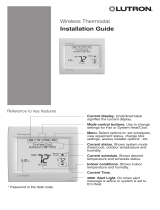Page is loading ...

Hone_e||
|nstallation
Guide
FocusPRO TM TH6000 Series
Programmable Thermostat
This manual covers the following models
•TH6110D: For 1 Heat/1 Cool sy_tem_
•TH6220D: For up to 2Heat/2 Cool sy_tem_
(Remove battery holder to find model number)
System Types
• Gas, oil, or electric heat with air
oonditioning
•Warm air, hot water, high-
efficiency furnaee_, heat pumps,
steam, gravity
Heat only -- two-wire systems,
three=wire zone valve8 (Series
20), and normally open zone
valve_
• Heat only with fan
• Cool only
• 750 mV heating system8
M.stbei..t.,ed by. t_.i.ed,_e_enC_dtech.icia.
Read the_e !nCtru0tion_ oarefully. Fai!ure to follow the_e in_tru0tion_
oan damage the product or oause a hazardous oondition.
Need He_p:
For a_i_tanee with thio produot please visit httP://yourhome_honeYwolLOOm
or oal! Honeywel! CUStomer Care to!l-free at 1-800,468,1502
® U.S. Registered Trademark. Patents pending.
Copyright © 2006 Honeywell international inc.
All rights reserved. 69-1920EF

Installation Guide
1. Separate wallplate from thermostat.
2. Mount waltplate as shown below.
It's easier to grasp the wallplate
and remove it after completely
removing the battery holder.
Remove battery holder.
Pull here to remove wallplate
from new thermostat.
tnsert reference card after wallplate is
mounted (see instructions, below).
Drill 3/16" holes for drywall. Drill 7/32" holes for plaster.
CAUTION: ELECTRICAL HAZARD
Can cause electrical shock or equipment damage. Disconnect power before
beginning installation.
MERCURY NOTICE
If this product is replacing acontrol that contains mercury in asealed tube, do not
place the old control in the trash. Contact your local waste management authority for
instructions regarding recycling and proper disposal.

FocusPRO"TH6110 / TH6220
Remove factory-
installed jumper
for two-
transformer
systems.
/
__ Connect C for primary AC power
C
(optional if batteries are installed).
Insert batteries for primary
or backup power.
, !
Shaded areas below apply _ to TH6220D:
Conventional Terminals:
Rc 24VAC power from oooiing
transformer
R 24VAC power from heating
transformer
W Heat relay (stage 1)
W2 Heat relay (stage 2)
YCompressor oontaotor (stage 1)
Y2 Compressor oontaotor (stage 2)
GFan relay
C24VAC oommon. For 2 transformer
systems, use oommon wire from sooling
transformer.
G W C Y R Rc
TH6220D
Y2 W2 G W C Y R Rc
Heat Pump Terminals:
Rc 24VAC power from oooling
transformer
R 24VAC power from heating
transformer
O/B Changeover valve
YCompressor sontaotor
G Fan relay
Aux Auxiliary heat reJsy
E Emetgenoy heat relay
LSends output when set to Em. Heat
c 24VAC sommon
GO/8c YR Rc
L E Aux G (3/8 C Y R Rc

Installation Guide
Shaded areas below apply _ to TH6220D:
t HIt C System
(1 transformer) s w c ¥ R Ro
CRRC Power [11
[R+Ro joined by jumper]
YCompressor oontaotor
C 24VAC common [3]
W Heat relay
G Fan relay
Heat-only System
CRc Power [1] w c R Sc
R[R+Ro joined by jumper]
C24VAC common [3]
WHeat relay
Heat-only System
(Series 20)[5] w c Y R Rc
RC [R+Ro joined by jumper]
CRSeries 20 valve terminal "R" [1]
YSeries 20 valve terminal "W"
C24VAC common [3]
W Series 20 valve terminal "B"
Heat-only System
(normally open zone valve) [5] c Y s R¢
C RRc [a+Rs joined by jumper]
Power [1]
YNormally open zone valve
C24VAC common [3]
tHI1 C System
(2 transformers) G W C ¥RRe
Rc Power (cooling transformer) [1, 2]
RPower (heating transformer) [1, 2]
YCompressor oontaotor
C 24VAC common [3, 4]
WHeat relay
G Fan relay
Heat-only System
with Fan G W C S Ro
PoworEll
[R+Ro joined by jumper]
C 24VAC common [3]
WHeat relay
GFan relay
Cool-only System
C FIc Power [1] Gc Y s so
R [R+Ro joined by jumper]
YCompressor oontaotor
C 24VAC common [3]
GFan relay
2H/2C System
(Itransformer) [6] v2w2 e W C Y R R_
cRc Power [1]
R [R+Ro joined by jumper]
YCompressor oontaotor (stage 1)
C24VAC common [3]
WHeat relay (stage 1"_
G:an relay
W2 Heat relay (stage 2}
Y2 Compressor oontaotor (stage 2)
2H/20 System
(2 transformers) [6]
Rc Power (cooling transformer) [1, 2]
RPower (heating transformer) [1,2]
YCompressor oontaotor (stage 1)
C 24VAC common [3, 4]
WHeat relay (stage II
G:an relay
W2 Heat relay (stage 2}
Y2 Compressor oontaotor (stage 2)
See [notes] below
NOTES
Wire specifications:
Use 18- to 22-gauge thermostat wire.
Shielded sable is not required.
[1] Power supply. Provide dissonnest means and
overload protection as required.
[2] Remove jumper for 2-transformer systems.
[3] Optional 24VAC sommon sonneotion.
[4] Common sonnestion must come from cool-
ing transformer.
[5] In Installer Setup, set system type to Heat Only.
[6] In Installer Setup, set system type to 2Heat/
2Cool Conventional.
[7] In installer Setup, set changeover valve to O
or B.
[8] In Installer Setup, set system type to 2Heat/
1Cool Heat Pump.
[9] L terminal sends a continuous output when
thermostat is set to Em. Heat. Connect to
Honeywell zoning panels to switch the panel
to Emergency Heat.
[10] install field jumper between Aux and E if
there is no emergensy heat relay.

FocusPROT_TH6110 / TH6220
. !
Shaded areas below apply _ to TH6220D.
1H/tO Heat
Pump System Go/B cY R Rc
Powert11
[R+Rs joined by jumper]
YCompressor oontaotor
C24VAC common [3]
O/g Changeover valve [7]
G Fan relay
2.1tC.,,t
PumpSYStem L EAuxGO/sc Y R Rc
(TH6220D only) [8]
rRC Power[1]
L. R[R+Ro joined by jumper]
Compressor oontaotor
C 24VAC common [3]
O/8 Changeover valve [7]
GFan relay
Aux Auxiliary heat relay [10]
EEmergency heat relay [10]
LSends output when set to Era. Heat [9]
See [notes] an page 4,
Align the 4 tabs on the wallplate with m m _;>\
slots on the back of the thermostat, '', _"\
then push gently until the thermostat i// i_ \
snaps in place. _Y
o [] ",, m _;',
Push excess wire back into /, _
the wall opening.
Plug wall opening with
non-flammable insulation.

Installation Guide
Follow the procedure below to configure the thermostat to match the installed
heating/cooling system, and customize feature operation as desired.
Function Setting
number
To begin, press and hold the A and FAN
buttons until the display changes.
Press A or Y to change settings.
Press NEXT to advance to the next function.
Press DONE to exit and save settings.
Shaded areas below apply _ to TH6220D.
1System type 0 1 heat/1 coo| conventional
1 1 heat/1 cool heat pump (no aux. heat)
2 Heat only -- 2-wire systems, 3-wire zone valves (Series 20), and
normally open zone valves
3 Heat only with fan
4 Cool only
5 2 heat/1 oool heat pump (with aUX. heat)
6 2 heat/2 COOl conventional
7 2 heat/1 cool conventional
8 1 heat/2 cool conventional
2Changeover valve
(O/B terminal) 0 Changeover valve (O/B terminal energized in cooling)
1 Changeover valve (O/B terminal energized in heating)
3 Fan control
(heating) 0Gas or oil furnace iequipment controls fan in heating
1 Electric furnace ithermostat controls fan in heating
5 Stage I heat cycle 5For gas or oil furnaces of lees than 90% efficiency
rate (CPH: cycles/hour)* 1 For steam or gravity systems
3 For hot water systems & furnaces of over 90% efficiency
9 For electric furnases
8Stage 2 heat CYCle 5For gas or oil furnaces of lass than 90% efficiency
rate!Auxiliary heat 1 For steam or gravity systems o
cYcle rate (CPH) 3 For hot water systems & furnaces of over 90 Yoefficiency
9For electric furnaces
8 Emergency heat cyele 9 For electric emergency heat
rate (CPH)* 1 For steam or gravity systems o
3 For hot water system8 & furnaces of ever 90 Yoefficiency
o
5 For gas Or sit furnaces of less than 90 _/oefficiency
*[Other cycle rate options: 2, 4, 6, 7, 8, 10, 11 or 12 CPH] Continued on next page

FocusPROT_TH6110 / TH6220
Shaded areas below apply _ to TH6220D.
9Stage tcompressor 3 Recommended for most compressors
cycle rate (CPH) [Other cycle rate options: 1,2, 4, 5 or 6 CPH]
!0 Stage2cQmpressor 3 Recommended for moat compressors
cycle rate (CPH) [Other cycle rate options: 1,2, 4, 5 or 6 CPH]
12 Manual/Auto
changeover
13 Adaptive intelligent
Recovery TM
14 Temperature
display
15 Compressor
protection
0 Manual changeover (Heat/Cool/Off)
1 Auto changeover (Heat/Cool/Auto/Off) **See page 8
2 Auto changeover only (Auto) **See page 8
tOn**See page 8
0 Off
Fahrenheit
Celsius
Five-minute compressor off time **See page 8
[Other options: 0, 1,2, 3 or 4-minute off time]
16 Schedute format
27 Heat temperature
range stops
0512 (programmable weekdays and weekends)
1 5/1/1 (weekdays, Saturday & Sunday programmable)
90 Max. heat temperature setting is 90 ° F [32 ° C)
[Other options: 40 ° F to 89 ° F(4.5 ° C to 31.5 ° C)]
28 Cool temperature 50 Min, cool temperature setting is 50 °F (10 ° C)
range stops [Other options: 51 ° F to 99 ° F(10.5 ° C to 37 ° C)]
'Test number System status
nu
y_p
To begin, press and hold t e A and _ ress A /V to turn system on/off.
buttons until the display changes. Press NEXT to advance to next test.
Press DONE to terminate system test.
Shaded areas below apply _ to TH6220D.
to Heating system 0 Heat and fan turn off.
1 Stage 1 heat turns on. Fan turns on if Setup Function 1 is set to 1
or 5 OR Setup Function 3 is set to 1 **See page 6
2 Stage 2 heat turns on
20 Emergency heating 0 Heat and fan turn off
system 1Heat and fan turn on
2 Stage 2 heat turns on (auxiliary heat)
30 Cooling system 0 Compressor and fan turn off
1 Compressor and fan turn on
2 Stage 2 compressor turns On
40 Fan system 0 Fan turns off
1 Fan turns on
CAUTION= Compressor protection is bypassed during testing. To prevent equipment
damage, avoid cycling the compressor quickly.

Installation Guide
Auto Changeover (Setup Function 12): When set to Auto, the thermostat automatically selects
heating or cooling depending on the indoor temperature. The thermostat will automatically
adjust heat and cool settings to maintain a3-degree separation (fixed). Note: If you select Auto
Chan eover Onl ,the System Setting on the thermostat will stay locked in the Auto position,
preventing the user from changing it to Em Heat, Heat, Cool or Off.
Adaptive Intelligent Recovery (Setup Function 13): Allows the thermostat to "learn" how
long the furnace and air conditioner take to reach programmed temperature settings, so the
temperature is reached at the scheduled time.
Compressor Protection (Setup Function 15): Forces the compressor to wait a few minutes
before restarting, to prevent damage. Curing the wait time, the message Cool On or Heat On
(heat pumps only) will flash on the display.
Please contact your distributor to order replacement parts.
Battery holder ............................ Part Number 50007072-001
Cover plate assembly* ..................... Part Number 50002883-001
12 pack of medium cover plates* ............ Part Number 50007298-001
*Use to cover marks left by old thermostats.
Temperature Ranges Electrical Ratings
• Heat: 40° to 90°F (4.5° to 32°C) Terminal Voltage (50/60Hz) Running Current
• Cool: 50° to 99°F (10 ° to 37°C) W Heating 20-30 Vac 0.02-1.0 A
Operating Ambient Temperature (Powerpile) 750 mV DC 100 mA DC
• 32° to 120°F (0° to 48.9°C) W2 (Aux) Heating 20-30 Vac 0.02-0.5 A
Shipping Temperature Y Cooling 20-30 Vac 0.02-1.0 A
• -20 ° to 120°F (-28.9 ° to 48.9°C) Y2 Cooling 20-30 Vac 0.02-1.0 A
Operating Relative Humidity O Fan 20-30 Vac 0.02-0.5 A
• 5% to 90% (non-condensing) O/B Changeover 20-30 Vac 0.02-0.5 A
Physical Dimensions E Emergency heat 20-30 Vac 0.02-1.0 A
3-9/16" H x 5-13/15" W x 1-1/2" D
91 mm H x147 mmWx38 mm D LOutput 20-30 Vac 0.02-0.5 A
Automation and Control Solutions
Honeywell International Inc. Honeywell Limited-Honeywell Limit6e
1985 Douglas Drive North 35 Dynamic Drive
Golden Valley, MN 55422 Scarborough, Ontario MlV 4Z9
htt p://yourhome.honeywell.com
Printed in U.S.A. on recycled
paper containing at least 10%
post-consumer paper fibers.
® U.S. Registered Trademark.
© 2006 Honeywell International Inc.
69-1920EF M.S. 03-06
Heaeywel|
/