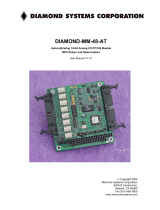Page is loading ...

DIAMOND-MM
Multifunction Analog I/O PC/104 Module
User Manual V2.2
Copyright 2002
Diamond Systems Corporation
8430-D Central Ave.
Newark, CA 94560
Tel (510) 456-7800
Fax (510) 45-7878
www.diamondsystems.com

2002 Diamond Systems Corp. Diamond-MM User Manual V2.2 Page 2
TABLE OF CONTENTS
1. DESCRIPTION ...........................................................................................................................3
2. I/O HEADER PINOUT AND PIN DESCRIPTION....................................................................4
3. BOARD CONFIGURATION ......................................................................................................5
4. DIAMOND-MM BOARD DRAWING .........................................................................................7
5. I/O MAP.......................................................................................................................................8
6. REGISTER DEFINITIONS ........................................................................................................9
7. ANALOG INPUT RANGES AND RESOLUTION..................................................................15
8. ANALOG INPUT RANGE SETTINGS ...................................................................................16
9. PERFORMING AN A/D CONVERSION.................................................................................17
10. ANALOG OUTPUT RANGES AND RESOLUTION .............................................................19
11. GENERATING AN ANALOG OUTPUT.................................................................................20
12. DIGITAL I/O OPERATION......................................................................................................21
13. CALIBRATION PROCEDURE................................................................................................22
14. SPECIFICATIONS ...................................................................................................................23
15. 82C54 COUNTER/TIMER DATASHEET...............................................................................24

2002 Diamond Systems Corp. Diamond-MM User Manual V2.2 Page 3
DIAMOND-MM PC/104 Format DAS-16F Compatible Analog I/O Module
1. DESCRIPTION
Diamond-MM is a PC/104-format data acquisition board containing a wide range of analog
and digital I/O features. It offers 16 single-ended or 8 differential analog inputs with 12-bit
resolution; gains of 0.5, 1, 2, 5, 10, and User; 100,000 samples per second with DMA
operation; 2 optional analog outputs with 12-bit resolution (-NA versions do not have analog
outputs); user-adjustable analog output range; 8 bits of digital input; 8 bits of digital output;
one 32-bit counter/timer for A/D conversion timing; and one 16-bit counter/timer for general
purpose use. The board is compatible with Keithley/MetraByte's DAS-16F ISA-bus plug-in
board.
Diamond-MM is available in four models:
DMM Analog input and output, 0 to 70
o
C operating temperature
DMM-NA Analog input only, 0 to 70
o
C operating temperature
DMM-XT Analog input and output, -40 to +85
o
C operating temperature
DMM-NA-XT Analog input only, -40 to +85
o
C operating temperature

2002 Diamond Systems Corp. Diamond-MM User Manual V2.2 Page 4
2. I/O HEADER PINOUT AND PIN DESCRIPTION
Diamond-MM provides a 50-pin header labeled J3 for all user I/O.
Vin 15 / 7- 1 2 Vin 7 / 7+
Vin 14 / 6- 3 4 Vin 6 / 6+
Vin 13 / 5- 5 6 Vin 5 / 5+
Vin 12 / 4- 7 8 Vin 4 / 4+
Vin 11 / 3- 9 10 Vin 3 / 3+
Vin 10 / 2- 11 12 Vin 2 / 2+
Vin 9 / 1- 13 14 Vin 1 / 1+
Vin 8 / 0- 15 16 Vin 0 / 0+
Agnd 17 18 Vref Out
Agnd 19 20 Vout 0
Agnd 21 22 Vout 1
Agnd 23 24 +15V
-15V 25 26 Vref In 0
Agnd 27 28 Vref In 1
In 0- 29 30 Dgnd
Out 0 31 32 Out 2
Dout 7 33 34 Dout 6
Dout 5 35 36 Dout 4
Dout 3 37 38 Dout 2
Dout 1 39 40 Dout 0
Din 7 41 42 Din 6
Din 5 43 44 Din 4
Din 3 45 46 Din 2 / Gate 0
Din 1 47 48 Din 0 / Gate 1/2
+5V 49 50 Dgnd
Signal Name Definition
Vin 7/7+ ~ Vin 0/0+ Analog input channels 7 - 0 in single-ended mode;
High side of input channels 7 - 0 in differential mode
Vin 15/7- ~ Vin 8/0- Analog input channels 15 - 8 in both single-ended mode;
Low side of input channels 7 - 0 in differential mode
Vout0, Vout 1 Analog output channels 0 and 1
Vref Out +5V or -5V precision reference voltage output (user selectable)
Vref In 0, 1 External reference voltage inputs for custom D/A full-scale ranges
Dout7 - Dout0 Digital output port, TTL / CMOS compatible
Din7 - Din0 Digital input port, TTL / CMOS compatible
Din2 / Gate 0 Digital input line 2 doubles as the gate control for counter 0;
Counter 0 counts when this line is high and holds when it is low
Din0 / Gate 1/2 Digital input line 0 doubles as a gate signal for counters 1 and 2 as
determined by the control register at base + 11
In0- Counter 0 input, negative polarity (negative edge trigger)
Out0, Out2 Counter 0 and Counter 2 output signals
±15V Analog power supply; maximum current draw 10mA per line
+5V Connected to PC/104 bus power supply
Agnd Analog ground
Dgnd Digital ground

2002 Diamond Systems Corp. Diamond-MM User Manual V2.2 Page 5
3. BOARD CONFIGURATION
Refer to the Drawing of Diamond-MM in chapter 4 for locations of the configuration items
mentioned here.
3.1 Base Address
Each board in the system must have a different base address. Diamond-MM's base address
is set with Dipswitch S1, located at the lower left corner of the board. Each of the six
switches on S1 corresponds to a different address bit. An Off position is equal to a 1, and an
On position is equal to a 0. The dipswitch is used to select address bits 9-4, resulting in a
16-byte I/O decode. The leftmost switch selects address bit A9, and the rightmost switch
selects address bit A4. Although any 16-byte location is selectable, certain locations are
reserved or may cause conflicts. The table below lists recommended base address settings
for Diamond-MM. The default setting is 300 Hex.
Base Address Switch Position
Hex Decimal 1 2 3 4 5 6
220 544 Off On On On Off On
240 576 Off On On Off On On
250 592 Off On On Off On Off
260 608 Off On On Off Off On
280 640 Off On Off On On On
290 656 Off On Off On On Off
2A0 672 Off On Off On Off On
2B0 688 Off On Off On Off Off
2C0 704 Off On Off Off On On
2D0 720 Off On Off Off On Off
2E0 736 Off On Off Off Off On
300 768 (Default) Off Off On On On On
330 816 Off Off On On Off Off
340 832 Off Off On Off On On
350 848 Off Off On Off On Off
360 864 Off Off On Off Off On
380 896 Off Off Off On On On
390 912 Off Off Off On On Off
3A0 928 Off Off Off On Off On
3C0 960 Off Off Off Off On On
3E0 992 Off Off Off Off Off On
3.2 Custom A/D Gain
Diamond-MM can be set for a custom gain on the A/D by selecting the "User" gain. This gain
is factory-set to 20 but can be changed. To select a custom gain setting, set the jumper on
J5 to the leftmost position and install a resistor in location R16. The value of this resistor is
calculated by the formula R = Gain x 10K Ohms. The factory-installed value is 200K Ohms,
for a gain of 20. R16 is located just to the right of the A/D chip U1, in the approximate center
of the board.

2002 Diamond Systems Corp. Diamond-MM User Manual V2.2 Page 6
3.3 J4: Unipolar/Bipolar A/D Mode
Unipolar mode: Both jumpers in upper position (over top and middle pins)
Bipolar mode: Both jumpers in lower position (over middle and bottom pins)
These jumpers are mounted vertically (i.e. parallel to the potentiometers next to them).
The default setting is Bipolar mode.
3.4 J5: A/D Gain
Gain Position Notes
User 1 (Left) Factory-set to 20; can be changed (see section 3.2)
10 2
5 3
2 4
1 5
0.5 6 (Right) Default setting
3.5 J6: Single-Ended / Differential A/D Mode
Single-ended mode: Both jumpers in upper position (over top and middle pins)
Differential mode: Both jumpers in lower position (over middle and bottom pins)
In Single-ended mode, Diamond-MM has 16 input channels numbered 0 - 15.
In Differential mode, Diamond-MM has 8 input channels numbered 0 - 7.
The default setting is Single-ended mode.
3.6 J7: Output Reference Voltage
+5.000V: Jumper in left position
-5.000V: Jumper in right position
The default setting is +5.000V.
3.7 J8: D/A Reference Voltage
Internal (-5.000V): Jumper in lower position (over middle and bottom pins)
External: Jumper in upper position (over top and middle pins)
These jumpers are mounted vertically (parallel to IC U6 next to them). The default is
Internal. The right jumper is for channel 0, and the left jumper is for channel 1.
For external references, D/A channel 0 takes its full-scale reference from pin 26 on the I/O
connector, and D/A channel 1 takes its full-scale reference from pin 28.
3.8 J9: Counter/Timer Input Clock Frequency
10MHz: Jumper in left position
1MHz: Jumper in right position
The default is 1MHz. The selected frequency feeds the inputs of 82C54 counters 1 and 2.
3.9 J10: DMA Level
Level 1: Both jumpers in left position
Level 3: Both jumpers in right position
These jumpers are horizontal with respect to the board (parallel to the PC/104 connector).
The default setting is Level 3.

2002 Diamond Systems Corp. Diamond-MM User Manual V2.2 Page 7
4. DIAMOND-MM BOARD DRAWING

2002 Diamond Systems Corp. Diamond-MM User Manual V2.2 Page 8
5. I/O MAP
Diamond-MM occupies 16 bytes in I/O space. These registers are described in detail in the
next chapter.
Base + Write Function Read Function
0 Start A/D conversion A/D LSB + channel tag
1 Not used A/D MSB
2 A/D channel register A/D channel register
3 Digital output port Digital input port
4 D/A 0 LSB Not used
5 D/A 0 MSB + update Not used
6 D/A 1 LSB Not used
7 D/A 1 MSB + update Not used
8 Clear interrupt flip flop Status register
9 Control register Control register readback
10 Counter/timer enable/select Not used
11 Not used Special readback register
12 Counter/timer 0 data register Counter/timer 0 data register
13 Counter/timer 1 data register Counter/timer 1 data register
14 Counter/timer 2 data register Counter/timer 2 data register
15 Counter/timer control register Counter/timer control register

2002 Diamond Systems Corp. Diamond-MM User Manual V2.2 Page 9
6. REGISTER DEFINITIONS
Base + 0 Read A/D LSB + Channel Tag
Bit No. 7 6 5 4 3 2 1 0
Name AD3 AD2 AD1 AD0 CH3 CH2 CH1 CH0
Definitions:
AD3 - 0 A/D data bits 3 - 0; AD0 is the LSB; A/D data is an unsigned 12-bit value.
CH3 - 0 A/D channel data, 0 - 15 (0 - 7 in differential mode)
Base + 0 Write Start A/D Conversion
Writing to Base + 0 starts an A/D conversion. The value written does not matter.
Base + 1 Read A/D MSB
Bit No. 7 6 5 4 3 2 1 0
Name AD11 AD10 AD9 AD8 AD7 AD6 AD5 AD4
Definitions:
AD11 - 4 A/D data bits 11 - 4; AD11 is the MSB; A/D data is an unsigned 12-bit value.

2002 Diamond Systems Corp. Diamond-MM User Manual V2.2 Page 10
Base + 2 Read/Write A/D Channel Register
Bit No. 7 6 5 4 3 2 1 0
Name HIGH3 HIGH2 HIGH1 HIGH0 LOW3 LOW2 LOW1 LOW0
Definitions:
HIGH3 - 0 High channel of channel scan range; ranges from 0 to 15 in single-ended mode,
0 - 7 in differential mode.
LOW3 - 0 Low channel of channel scan range; ranges from 0 to 15 in single-ended mode,
0 - 7 in differential mode.
Note: the high channel does not need to be higher than the low channel; for example, LOW
= 8 and HIGH = 2 are valid settings.
Base + 3 Read Digital Input Port
Bit No. 7 6 5 4 3 2 1 0
Name DI7 DI6 DI5 DI4 DI3 DI2 DI1 DI0
These pins correspond directly to the correspondingly-named pins on I/O connector J3.
Base + 3 Write Digital Output Port
Bit No. 7 6 5 4 3 2 1 0
Name DO7 DO6 DO5 DO4 DO3 DO2 DO1 DO0
These pins correspond directly to the correspondingly-named pins on I/O connector J3.

2002 Diamond Systems Corp. Diamond-MM User Manual V2.2 Page 11
Base + 4 Write DAC 0 LSB
Bit No. 7 6 5 4 3 2 1 0
Name DA7 DA6 DA5 DA4 DA3 DA2 DA1 DA0
Definitions:
DA7 - 0 D/A data bits 7 - 0 for output channel 0; DA0 is the LSB; D/A data is an unsigned
12-bit value.
Base + 5 Write DAC 0 MSB
Bit No. 7 6 5 4 3 2 1 0
Name X X X X DA11 DA10 DA9 DA8
X Don't Care; these bits are ignored
DA11 - 8 D/A bits 11 - 8 for output channel 0; DA11 is the MSB; D/A data is an unsigned
12-bit value.
Base + 6 Write DAC 1 LSB
Bit No. 7 6 5 4 3 2 1 0
Name DA7 DA6 DA5 DA4 DA3 DA2 DA1 DA0
Definitions:
DA7 - 0 D/A data bits 7 - 0 for output channel 1; DA0 is the LSB; D/A data is an unsigned
12-bit value.
Base + 7 Write DAC 1 MSB
Bit No. 7 6 5 4 3 2 1 0
Name X X X X DA11 DA10 DA9 DA8
X Don't Care; these bits are ignored
DA11 - 8 D/A bits 11 - 8 for output channel 1; DA11 is the MSB; D/A data is an unsigned
12-bit value.

2002 Diamond Systems Corp. Diamond-MM User Manual V2.2 Page 12
Base + 8 Write Clear Interrupt Flip Flop
Writing to this register clears the on-board interrupt flip flop. The value written does not
matter.
The interrupt flip flop is set whenever an interrupt is generated on Diamond-MM (i.e. during
A/D conversions), and it must be cleared by software before another interrupt can be
generated. Diamond-MM's software driver includes an interrupt handler that performs this
task automatically.
Base + 8 Read Status Register
Bit No. 7 6 5 4 3 2 1 0
Name STS U/B S/D INT ADCH3 ADCH2
ADCH1 ADCH0
STS A/D chip status:
1 A/D conversion in progress
0 A/D idle
U/B Unipolar / Bipolar A/D input mode setting:
1 unipolar: A/D can measure only positive input voltages.
0 bipolar (default): A/D can measure both negative and positive
input voltages.
S/D Single-ended / Differential A/D input mode setting:
1 Single-ended (default)
0 Differential
INT Interrupt request status:
1 Interrupt is pending; A/D has generated a new value
0 No interrupt is pending
Note: A/D conversions continue to occur on schedule regardless of whether this
bit is cleared. If a new conversion occurs before this bit is cleared, an overrun
condition will occur, and the unread A/D value will be lost. There is no way to tell
if an overrun condition has occurred. Therefore the programmer must ensure
that the interrupt rate is not faster than the capability of the system and program
to respond.
ADCH3 - 0 Current A/D channel; this is the channel currently selected on board and is the
channel that will be used for the next A/D conversion (unless a new value is
written to the channel register).

2002 Diamond Systems Corp. Diamond-MM User Manual V2.2 Page 13
Base + 9 Read/Write Control Register
Bit No. 7 6 5 4 3 2 1 0
Name INTE INT2 INT1 INT0 X DMAEN
TRIGE INTTRIG
INTE Interrupt enable:
1 Enable interrupts
0 Disable interrupts
INT2 - 0 Interrupt level select: 011 = level 3, 100 = level 4, etc. INT2 is the MSB. Only
levels 2 - 7 are valid; levels 0 and 1 are not connected on the board.
X Don’t Care; the value of this bit is ignored.
DMAEN DMA enable (DMA operation is explained later in this manual):
1 Enable DMA operation
0 Disable DMA operation
TRIGE Enable hardware A/D trigger:
1 Enable hardware trigger (source is selected with INTTRIG bit)
0 Disable hardware trigger
INTTRIG A/D trigger select:
1 Internal trigger: Rising edges on the output of counter/timer 2
(82C54) generate A/D conversions
0 External trigger: Falling edges on DI0 / Trigger, pin 48 on I/O
connector J3, generate A/D conversions.
Base + 10 Write Counter/Timer Control Register
Bit No. 7 6 5 4 3 2 1 0
Name X X X X X C2 C1 C0
C2 External gate enable:
1 IN0- (pin 29 on the I/O header) acts as a gate for A/D sample
control when external A/D clock is enabled (INTTRIG = 0
above). When IN0- is high, falling edges on DI0 (pin 48 on the
I/O header) will initiate A/D conversions. When IN0- is low, the
DI0 signal is inhibited. IN0- is connected to a 10KΩ pull-up
resistor.
0 IN0- does not act as a gate for external A/D clocking.
C1 Counter 0 input source:
1 Input to Counter 0 is a 100kHz on-board reference frequency
derived from the 10MHz oscillator. IN0- (pin 29 on the I/O
header) gates this signal. When it is high (default), the 100kHz
signal runs. When it is low, the 100kHz signal is stopped.
0 Input to Counter 0 is an inverted polarity copy of IN0-. IN0- is
connected to a 10KΩ pull-up resistor.
C0 Counters 1 and 2 gate control:
1 Counters 1 and 2 are gated by DI0 (pin 48 on the I/O header).
When DI0 is low PRIOR TO THE START OF DMA
CONVERSIONS, A/D conversions will not occur until it is
brought high. DI0 is connected to a 10KΩ pull-up resistor.
0 Counters 1 and 2 run freely with no gating.

2002 Diamond Systems Corp. Diamond-MM User Manual V2.2 Page 14
Base + 11 Read Special Readback Register
Bit No. 7 6 5 4 3 2 1 0
Name X X X WAIT C2 EQUAL
C1 C0
WAIT 10 microsecond timer. This bit goes high for 10 microseconds whenever register
2 (channel register) is written to. It serves as an indicator that the analog input
circuit is settling on the new input channel signal. When WAIT goes low, the
board is ready to start the next A/D conversion.
After writing to the channel register, the user program should monitor this bit
until it is low before starting an A/D conversion.
This bit is only valid for boards with Actel chip revision V6H or above. See
the label on the chip for the revision number.
EQUAL This bit indicates that the current A/D channel is equal to the high channel stored
in register 2. Upon the next A/D conversion, the A/D channel will be reset to the
low channel stored in register 2.
C2 - C0 Readback of the bits C2 - C0 in Register 10 described above.
Base + 12 ~ Base + 15 Read/Write 82C54 Counter/Timer Registers
These registers map directly to the 82C54. The definitions of these registers can be found in the
82C54 datasheet appended to the back of this manual.

2002 Diamond Systems Corp. Diamond-MM User Manual V2.2 Page 15
7. ANALOG INPUT RANGES AND RESOLUTION
7.1 Resolution
Diamond-MM uses a 12-bit A/D converter. This means that the analog input voltage can be
measured to the precision of a 12-bit binary number. The maximum value of a 12-bit binary
number is 2
12
- 1, or 4095, so the full range of numerical values that you can get from a
Diamond-MM analog input channel is 0 - 4095.
The smallest change in input voltage that can be detected is 1/(2
12
), or 1/4096, of the full-
scale input range. This smallest change results in an increase or decrease of 1 in the A/D
code, and so this change is referred to as 1 LSB, or 1 least significant bit.
7.2 Unipolar and Bipolar Inputs
Diamond-MM can measure both unipolar (positive only) and bipolar (positive and negative)
analog voltages, depending on the configuration jumpers (see Chapter 4, J4 setting). The
full-scale voltage for Diamond-MM is 0-10V in unipolar configuration and ±5V in bipolar
configuration. In front of the A/D converter is a user-configured gain circuit that can multiply
or divide the input voltage before reaching the A/D converter (see Chapter 4, J5 setting).
This gain circuit has the effect of scaling the input voltage range to match the A/D converter
for better resolution. In general you should select the highest gain you can that will allow the
A/D converter to read the full range of voltages over which your input signals will vary.
However, if you pick too high a gain, then the A/D converter will clip at either the high end or
low end, and you will not be able to read the full range of voltages on your input signals.
7.3 Single Ended and Differential Inputs
Diamond-MM can handle both single-ended and differential inputs. A single-ended input is a
single-wire input that is referenced to analog ground on the board. This means that the input
voltage will be measured with respect to the board’s analog ground. A differential input is a
two-wire input, and the board will measure the difference between the voltages of the two
inputs. Polarity is important for a differential input. Diamond-MM will subtract the voltage on
the low (-) input from the voltage of the high (+) input. Differential inputs are frequently used
when the grounds of the input device and the measurement device (Diamond-MM) are at
different voltages, or when a low-level signal is being measured that has its own ground wire.
7.4 Input Ranges and Resolution
Mode (J4) Gain (J5) Full-Scale Input Range Resolution (1 LSB)
Unipolar 0.5 N/A N/A
Unipolar 1 0 - 10V 2.44mV
Unipolar 2 0 - 5V 1.22mV
Unipolar 5 0 - 2.5V 0.61mV
Unipolar 10 0 - 1V 0.244mV
Unipolar Custom 0 - R/10K V* R/10K / 4096 V
Bipolar 0.5 ±10V 4.88mV
Bipolar 1 ±5V 2.44mV
Bipolar 2 ±2.5V 1.22mV
Bipolar 5 ±1V 0.488mV
Bipolar 10 ±0.5V 0.244mV
Bipolar Custom ±R/10K V* R/10K / 2048 V
* Custom range is set with a resistor in R16 position. See Chapter 3, Custom A/D Gain. The
maximum input voltage range is ±10V.

2002 Diamond Systems Corp. Diamond-MM User Manual V2.2 Page 16
8. ANALOG INPUT RANGE SETTINGS
The table below lists the jumper settings required to configure all the possible analog input
ranges on Diamond-MM. J4 and J5 are used to for the configuration. J4 is located at the top
left corner of the board, and J5 is located at the top middle of the board. The factory
configuration for Diamond-MM is ±5V.
Full-Scale Input Range Mode J4 Setting
1
Gain J5 Setting
2
0 - 10V Unipolar Top 1 5
0 - 5V Unipolar Top 2 4
0 - 2V Unipolar Top 5 3
0 - 1V Unipolar Top 10 2
0 - Custom Unipolar Top R/10KΩ
3
1
±10V Bipolar Bottom 0.5 6
±5V (Factory setting) Bipolar Bottom 1 5
±2.5V Bipolar Bottom 2 4
±1V Bipolar Bottom 5 3
±0.5V Bipolar Bottom 10 2
±Custom Bipolar Bottom R/10KΩ
3
1
Notes:
1. “Top” means the two jumpers are mounted vertically (side by side) across the middle and
top pins. “Bottom” means the two jumpers are mounted vertically across the middle and
bottom pins.
2. Position 1 is the leftmost position; position 6 is the rightmost position.
3. Custom range is set with a resistor in R16 position. The gain is determined by the formula
Gain = R/10KΩ, and the full-scale input range (V
FS
) is determined by the formula V
FS
=
5V / Gain. See Chapter 3, Custom A/D Gain. The gain is independent of the
unipolar/bipolar configuration.

2002 Diamond Systems Corp. Diamond-MM User Manual V2.2 Page 17
9. PERFORMING AN A/D CONVERSION
This chapter describes the steps involved in performing an A/D conversion on a selected
input channel using direct programming (not with the driver software).
There are five steps involved in performing an A/D conversion:
1. Select the input channel
2. Perform an A/D conversion on the current channel
3. Wait for the conversion to finish
4. Read the data
5. Convert the numerical data to a meaningful value
9.1 Select the input channel
To select the input channel to read, write a low-channel/high-channel pair to the channel
register at base + 2. (See Chapter 7). The low 4 bits select the low channel, and the high 4
bits select the high channel. When you write any value to this register, the current A/D
channel is set to the low channel. About 10 microseconds is required as a settling time for
the analog front end circuitry after you select the channel. You can implement this as a short
software loop.
⇒⇒ Note: When you perform an A/D conversion, the current channel is automatically
incremented to the next channel in the selected range. Therefore, to perform A/D
conversions on a group of consecutively-numbered channels, you do not need to write the
input channel prior to each conversion. For example, to read from channels 0 - 2, write Hex
20 to base + 2. The first conversion is on channel 0, the second will be on channel 1, and the
third will be on channel 2. Then the channel counter wraps around to the beginning again, so
the fourth conversion will be on channel 0 again and so on.
9.2 Perform an A/D conversion on the current channel
After writing to the channel register and waiting for the analog circuitry to settle, you can
perform an A/D conversion on the selected channel. To do this, simply write to base + 0 to
start the conversion. The value does not matter and is ignored.
9.3 Wait for the conversion to finish
The A/D converter takes up to 10 microseconds to complete a conversion. Most processors
and software can operate fast enough so that if you try to read the A/D converter
immediately after writing to base + 0, you will beat the A/D converter and get invalid data.
Therefore the A/D converter provides a status signal to indicate whether it is busy or idle.
This bit can be read back as bit 7 in the status register at base + 8. When the A/D converter
is busy (performing an A/D conversion), this bit is 1, and when the A/D converter is idle
(conversion is done and data is available), this bit is 0. Here is a pseudocode explanation:
Status = read(base+8) AND 128 ;or Status = read(base+8) AND 80 Hex
If Status = 0 then conversion is complete, else A/D converter is busy
Keep repeating this procedure until Status = 0.

2002 Diamond Systems Corp. Diamond-MM User Manual V2.2 Page 18
9.4 Read the data
Once the conversion is complete, you can read the data back from the A/D converter. The
data is 12 bits wide and is read back in two 8-bit bytes. Refer to the register definitions on p.
8 for the format of the A/D data. The following pseudocode illustrates how to construct the
12-bit A/D value from these two bytes:
LSB = read(base) / 16 ;shift right 4 bits & delete channel no.
MSB = read(base+1) * 16 ;shift left 4 bits into proper position
Data = MSB + LSB ;combine the 2 bytes into a 12-bit value
The final data ranges from 0 to 4095 (0 to 2
12
- 1).
9.5 Convert the numerical data to a meaningful value
Once you have the A/D value, you need to convert it to a meaningful value. The first step is
to convert it back to the actual measured voltage. Afterwards you may need to convert the
voltage to some other engineering units (for example, the voltage may come from a
temperature sensor, and then you would need to convert the voltage to the corresponding
temperature according to the temperature sensor’s characteristics). Since there are a large
number of possible input devices, this secondary step is not included here.
To convert the A/D value to the corresponding input voltage, use the following formulas:
Conversion Formula for Unipolar Input Ranges:
Input voltage = (A/D value / 4096) * Full-scale input range
Example: Input range is 0-5V and A/D value is 1776:
Input voltage = 1776 / 4096 * 5V = 2.168V
Here is an illustration of the relationship between A/D code and input voltage for a unipolar
input range (V
FS
= Full scale input voltage):
A/D Code Input voltage
0 0V
1 1 LSB (V
FS
/ 4096)
2048 V
FS
/ 2
2049 V
FS
/ 2 + 1 LSB
4095 V
FS
- 1 LSB (e.g. 4.9988V for 0-5V range)
Conversion Formula for Bipolar Input Ranges:
Input voltage = (A/D value/2048) * Full-scale input range
- Full-scale input range
Example: Input range is ±5V and A/D value is 1776:
Input voltage = 1776 / 2048 * 5V - 5V = -0.664V
Here is an illustration of the relationship between A/D code and input voltage for a bipolar
input range (V
FS
= Full scale input voltage):
A/D Code Input voltage
0 -V
FS
1 -V
FS
+ 1 LSB
2047 -1 LSB
2048 0V
2049 +1 LSB
4095 V
FS
- 1 LSB (e.g. 4.9976V for ±5V range)

2002 Diamond Systems Corp. Diamond-MM User Manual V2.2 Page 19
10. ANALOG OUTPUT RANGES AND RESOLUTION
10.1 Description
Diamond-MM uses a two-channel 12-bit D/A converter (DAC) to provide two analog outputs.
A 12-bit DAC can generate output voltages with the precision of a 12-bit binary number. The
maximum value of a 12-bit binary number is 2
12
- 1, or 4095, so the full range of numerical
values that you can write to the analog outputs on Diamond-MM is 0 - 4095.
These outputs operate in unipolar mode only; all output voltages greater than or equal to 0V.
The outputs are preset for 0-5V, but the range can be adjusted to any value between 0V and
10V on the board. In addition an external voltage can be applied to either of the two
reference inputs to provide custom ranges for each channel.
⇒⇒ Note: In this manual, the terms analog output, D/A, and DAC are all used interchangeably
to mean the same thing.
10.2 Resolution
The resolution is the smallest possible change in output voltage. For a 12-bit DAC the
resolution is 1/(2
12
), or 1/4096, of the full-scale output range. This smallest change results
from an increase or decrease of 1 in the D/A code, and so this change is referred to as 1
LSB, or 1 least significant bit. The value of this LSB is calculated as follows:
1 LSB = Full-scale output voltage / 4096
Example: Full-scale output voltage = 5V
1 LSB = 5V / 4096 = 1.22mV
10.3 Full-Scale Voltage Selection
Header J8, located in the center of the board, is used to select the full-scale voltage, or
reference voltage, for each analog output. The right column of 3 pins controls the reference
source for output channel 0, and the left column of 3 pins controls the reference source for
output channel 1. If a jumper is inserted over the middle and bottom pins, the reference for
the corresponding channel is the on-board analog output reference. If the jumper is inserted
over the middle and top pins, the reference for the corresponding channel comes from the
I/O header. Pin 26 is the reference input for channel 0, and pin 28 is the reference input for
channel 1. Note that each channel can have its own reference source. For example, channel
0 could use the on-board reference while channel 1 uses an external reference, or both
channels could use a different external reference.
Potentiometer R4 is used to control the on-board analog output reference voltage. It is preset
to -5V. However, you can adjust this potentiometer to change the full-scale output range of
both D/A channels without using an external reference input. The on-board reference voltage
may be adjusted to any voltage between 0V and -10V. To make the adjustment, first move
the jumper in J7 (above the D/A converter IC and near the I/O header) so that it is over the
middle and right pins. Then connect a voltmeter to pin 18 on the I/O header. Now adjust R4
to get the voltage you want.
⇒⇒ Note: The analog output reference voltage must be a negative voltage. This is because
the D/A converters invert the reference voltage as part of their operation.

2002 Diamond Systems Corp. Diamond-MM User Manual V2.2 Page 20
11. GENERATING AN ANALOG OUTPUT
This chapter describes the steps involved in generating an analog output (also called
performing a D/A conversion) on a selected output channel using direct programming (not
with the driver software).
There are two steps involved in performing a D/A conversion:
1. Compute the D/A output value for the desired output voltage
2. Write the value to the selected output channel
11.1 Compute the D/A code for the desired output voltage
Use the following formula to compute the D/A code required to generate the desired voltage:
Output value = Desired output voltage / Full-scale voltage * 4096
Example: Desired output voltage = 2.168V, full-scale voltage = 5V
Output code = 2.168 / 5 * 4096 = 1776
⇒⇒ Note: The DAC cannot generate the actual full-scale reference voltage; to do so would
require an output code of 4096, which is not possible with a 12-bit number. The maximum
output value is 4095. Therefore the maximum possible output voltage is 1 LSB less than the
full-scale reference voltage.
11.2 Write the value to the selected output channel
The two DACs are located at addresses base + 4 through base + 7 (see Chapter 6, I/O Map).
Each DAC uses one pair of addresses. First write the LSB to the lower address, then write
the MSB to the upper address. Writing the MSB causes the DAC to be updated, outputting
the new voltage.
First use the following formulas to compute the LSB and MSB values:
LSB = D/A Code AND 255 ;keep only the low 8 bits
MSB = int(D/A code / 256) ;strip off low 8 bits, keep 4 high bits
Example: Output code = 1776
LSB = 1776 AND 255 = 240 (F0 Hex); MSB = int(1776 / 256) = int(6.9375) = 6
(In other words, 1776 = 6*240 + 240)
Note that the LSB does not actually need to be computed, since Diamond-MM uses an 8-bit
databus and will ignore the high byte if a program attempts to write a 16-bit word to it.
Now write these values to the selected channel:
For Channel 0: Write 240 to base + 4, then write 6 to base + 5, updating Channel 0
For Channel 1: Write 240 to base + 6, then write 6 to base + 7, updating Channel 1
/