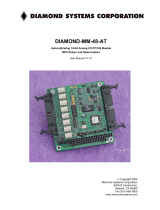Page is loading ...

DIAMOND-MM-16-AT
Autocalibrating
16-bit Analog I/O PC/104 Module
User Manual V1.26
Copyright 2002
Diamond Systems Corporation
8430-D Central Ave.
Newark, CA 94560
Tel (510) 456-7800
www.diamondsystems.com

Diamond-MM-16-AT User Manual V1.26 Page 2
TABLE OF CONTENTS
1. DESCRIPTION ....................................................................................................................3
2. DIAMOND-MM-16-AT BOARD DRAWING ..........................................................................4
3. I/O HEADER PINOUT AND PIN DESCRIPTION .................................................................5
4. BOARD CONFIGURATION.................................................................................................6
5. I/O MAP...............................................................................................................................9
6. REGISTER DEFINITIONS.................................................................................................11
7. ANALOG INPUT RANGES AND RESOLUTION ...............................................................21
8. PERFORMING AN A/D CONVERSION .............................................................................22
9. A/D SCAN, INTERRUPT, AND FIFO OPERATION...........................................................25
10. ANALOG OUTPUT RANGES AND RESOLUTION ...........................................................26
11. GENERATING AN ANALOG OUTPUT..............................................................................28
12. AUTOCALIBRATION OPERATION...................................................................................29
13. DIGITAL I/O OPERATION.................................................................................................30
14. COUNTER/TIMER OPERATION.......................................................................................31
15. SPECIFICATIONS.............................................................................................................32
16. 82C54 COUNTER/TIMER DATASHEET............................................................................33

Diamond-MM-16-AT User Manual V1.26 Page 3
DIAMOND-MM-16-AT Autocalibrating 16-bit Analog I/O PC/104 Module
1. DESCRIPTION
Diamond-MM-16-AT (DMM-16-AT) is a PC/104 expansion board offering embedded systems
designers a full feature set of data acquisition capabilities. It is designed to be used in any
PC-compatible embedded computer with a PC/104 (ISA-bus) expansion connector.
The board is an upgraded version of Diamond Systems’ DMM-16-XT board with backwards
hardware and software compatibility to allow system upgrade without any redesign in most
applications. Upgraded features include autocalibration and integrated FIFO for higher
reliability high-speed operation.
Key features include:
Analog Input
♦ 16 single-ended / 8 differential inputs
♦ 16-bit A/D resolution
♦ 100KHz maximum aggregate A/D sampling rate
♦ Programmable input ranges with maximum range of +/-10V
♦ Both bipolar and unipolar input ranges
♦ 512-sample FIFO for reliable high-speed sampling
♦ Autocalibrated inputs
Analog Output
♦ 4 optional analog outputs
♦ Fixed and user-programmable output ranges
♦ Simultaneous update
♦ Autocalibrated outputs
Digital I/O
♦ 8 dedicated digital outputs, TTL compatible
♦ 8 dedicated digital inputs, TTL compatible
Counter/Timers
♦ 1 32-bit counter/timer for A/D sampling rate control
♦ 1 16-bit counter/timer for user counting and timing functions
♦ Programmable clock source for user counter/timer
System Features
♦ +5V-only operation
♦ Extended temperature range (-40 to +85
o
C)
♦ Connector pinout compatible with Diamond-MM-16 board
♦ Register map compatible with Diamond-MM-16 board

Diamond-MM-16-AT User Manual V1.26 Page 4
2. DIAMOND-MM-16-AT BOARD DRAWING
Feature descriptions
J1 PC/104 8-bit bus connector
J2 PC/104 16-bit bus connector
J3 User I/O connector
J4 A/D single-ended / differential configuration
J5 D/A range and polarity configuration
J6 DMA / Interrupt / Address configuration
J7 Factory use only

Diamond-MM-16-AT User Manual V1.26 Page 5
3. I/O HEADER PINOUT AND PIN DESCRIPTION
Diamond-MM-16-AT provides a 50-pin header labeled J3 for all user I/O. This header is
located on the right side of the board. Pin 1 is the upper left pin and is marked on the board.
Vin 15 / 7- 1 2 Vin 7 / 7+
Vin 14 / 6- 3 4 Vin 6 / 6+
Vin 13 / 5- 5 6 Vin 5 / 5+
Vin 12 / 4- 7 8 Vin 4 / 4+
Vin 11 / 3- 9 10 Vin 3 / 3+
Vin 10 / 2- 11 12 Vin 2 / 2+
Vin 9 / 1- 13 14 Vin 1 / 1+
Vin 8 / 0- 15 16 Vin 0 / 0+
Agnd 17 18 Vref Out
Agnd 19 20 Vout 0
Agnd 21 22 Vout 1
Agnd 23 24 +15V
-15V 25 26 Vout 2
Agnd 27 28 Vout 3
In 0- 29 30 Dgnd
Out 0 31 32 Out 2
Dout 7 33 34 Dout 6
Dout 5 35 36 Dout 4
Dout 3 37 38 Dout 2
Dout 1 39 40 Dout 0
Din 7 41 42 Din 6
Din 5 43 44 Din 4
Din 3 45 46 Din 2 / Gate 0
Din 1 47 48 Din 0 / Gate 1/2
+5V 49 50 Dgnd
Signal Name Definition
Vin 7/7+ ~ Vin 0/0+ Analog input channels 7 – 0 in single-ended mode;
High side of input channels 7 – 0 in differential mode
Vin 15/7- ~ Vin 8/0- Analog input channels 15 – 8 in both single-ended mode;
Low side of input channels 7 – 0 in differential mode
Vout0-3 Analog output channels 0 – 3
Vref Out +5V precision reference voltage output
Dout7 - Dout0 Digital output port, TTL / CMOS compatible
Din7 - Din0 Digital input port, TTL / CMOS compatible
Din2 / Gate 0 Digital input line 2 doubles as the gate control for counter 0;
Counter 0 counts when this line is high and holds when it is low
Din0 / Gate 1/2 Digital input line 0 doubles as a gate signal for counters 1 and 2 as
determined by the control register at base + 11.
In0- Counter 0 input, negative polarity (negative edge trigger)
Out0, Out2 Counter 0 and Counter 2 output signals
±15V Analog power supply; maximum current draw 10mA per line
+5V Connected to PC/104 bus power supply
Agnd Analog ground; all Agnd pins are tied together on the board.
Pin 17 is a dedicated analog input ground in single-ended mode.
Dgnd Digital ground

Diamond-MM-16-AT User Manual V1.26 Page 6
4. BOARD CONFIGURATION
Refer to the Drawing of Diamond-MM-16-AT on page 4 for locations of the configuration
items mentioned here.
4.1 J6: Base Address
Each board in the system must have a different base address. Diamond-MM-16-AT’s base
address is set with a portion of jumper block J6, located at the lower right corner of the
board. Each of the six jumper locations marked 9, 8, 7, 6, 5, 4 corresponds to the same-
numbered address bit in the board’s 10-bit I/O address. Bits 3-0 are always 0 for the base
address, resulting in a 16-byte I/O address block. A jumper out is equal to a 1, and a jumper
in is equal to a 0. Although any 16-byte location is selectable, certain locations are reserved
or may cause conflicts with other system resources. The table below lists recommended
base address settings for Diamond-MM-16-AT. The default setting is 300 Hex.
Base Address Jumper Position
Hex Decimal 9 8 7 6 5 4
220 544 Out In In In Out In
240 576 Out In In Out In In
250 592 Out In In Out In Out
260 608 Out In In Out Out In
280 640 Out In Out In In In
290 656 Out In Out In In Out
2A0 672 Out In Out In Out In
2B0 688 Out In Out In Out Out
2C0 704 Out In Out Out In In
2D0 720 Out In Out Out In Out
2E0 736 Out In Out Out Out In
300 768 (Default) Out Out In In In In
330 816 Out Out In In Out Out
340 832 Out Out In Out In In
350 848 Out Out In Out In Out
360 864 Out Out In Out Out In
380 896 Out Out Out In In In
390 912 Out Out Out In In Out
3A0 928 Out Out Out In Out In
3C0 960 Out Out Out Out In In
3E0 992 Out Out Out Out Out In

Diamond-MM-16-AT User Manual V1.26 Page 7
4.2 J4: A/D Single-Ended / Differential Mode
A single-ended input uses 2 wires, input and ground. The measured input voltage is the
difference between these two wires. A differential input uses 3 wires: input +, input -, and
ground. The measured input voltage is the difference between the + and - inputs.
A differential input has higher noise immunity than a single-ended input, since most noise
affects both + and – input wires equally, whereas the noise in the ground signal will be a
combination of radiated / conducted noise and noise injected into the ground signal by other
electronic components on the board or in the signal source. The downside of differential
inputs is that only half as many are available, since two input pins are required to produce a
single differential input. DMM-16-AT can be configured for either 16 single-ended inputs or 8
differential inputs.
J4, a 2x3 jumper block, selects the analog input mode. For single-ended inputs, install a
single jumper in the S position. An unused jumper may be stored for later use by installing it
over only one pin. For differential inputs, install two jumpers in the two D positions. All inputs
are configured in the same mode.
If you have a combination of single-ended and differential input signals, select differential
mode. Then to measure the single-ended signals, connect the signal to the + input and
connect analog ground to the - input.
4.3 J5: D/A Configuration
The 4 D/A channels can be configured in two ways:
♦ The full-scale output range can be selected between a fixed +5V output range or a user-
programmable output range. The programmable range can be set anywhere between 1V
and 10V.
♦ The outputs can be configured for unipolar (positive voltages only) or bipolar (both
negative and positive output voltages). In unipolar mode, the outputs range from 0V
minimum to the selected full-scale voltage (e.g. 5V in the fixed range). In bipolar mode,
the outputs can range from – full-scale voltage to + full-scale voltage (e.g. +/-5V in the
fixed range). Note that the maximum swing in bipolar mode is equal in both directions.
Two jumpers in J5 are used to configure the D/A channels. For fixed range, install a jumper
in the location marked 5. For programmable range, install a jumper in the location marked P.
Do not install a jumper in both locations simultaneously or across the two columns, as
unpredictable behavior may result.
For bipolar inputs, install a jumper in the B location. For unipolar inputs, install a jumper in
the U location. Do not install a jumper in both locations simultaneously or across the two
columns, as unpredictable behavior may result.
Both the range and polarity jumpers must be installed for proper analog output behavior.

Diamond-MM-16-AT User Manual V1.26 Page 8
4.4 J6: DMA Level and Interrupt Level Selection
In addition to the base address described above, J6 is used to configure DMA and interrupt
activity. Currently DMA activity is not supported on this board, so these jumper locations can
be ignored.
Interrupts are used to transfer data from the board to memory at a rate higher than can be
achieved through software sampling. During interrupt operation, the board will periodically
generate an interrupt request. The processor will respond and run a user-supplied interrupt
routine function (or the function supplied with the board’s driver software). The interrupt
routine reads the data from the board and makes it available to the user application program.
DMM-16-AT allows you to select from levels 15, 14, 12, 11, 10, 9, 7, 6, 5, 4, and 3. Only one
IRQ level is used by DMM-16-AT. To select the desired IRQ level install a jumper in that
number’s location in the Interrupt area of jumper block J6.
On the PC/104 bus each IRQ level in use must have a 1KΩ pull-down resistor attached. To
enable the pull-down resistor for this board, install a jumper in the R location on J6.
Typically each board in the computer will use a different interrupt level, or IRQ level.
However in special circumstances multiple boards may share the same IRQ level. In this
case only one board should have the pull-down resistor enabled with the R location. The
other boards should not have the resistor enabled.

Diamond-MM-16-AT User Manual V1.26 Page 9
5. I/O MAP
5.1 Overview
Diamond-MM-16-AT occupies 16 bytes in I/O memory space. A functional list of these
registers is provided below, and detailed bit definitions are provided on the next page and
the following chapter.
Base + Write Function Read Function
0 Start A/D conversion A/D LSB
1 D/A LSB A/D MSB
2 A/D channel register A/D channel register
3 Digital output port Digital input port
4 D/A 0 MSB Update D/A
5 D/A 1 MSB Update D/A
6 D/A 2 MSB Update D/A
7 D/A 3 MSB Update D/A
8 Clear interrupt flip flop Status register
9 Interrupt control register Interrupt control register readback
10 Ctr/Timer and FIFO Control Register FIFO / status register
11 Analog Configuration Register Analog and FIFO register readback
Addresses 12-15 form a window into 2 4-byte pages. The page is selected with a bit in
register 10.
Page 0: 82C54 counter/timer
12 Counter/timer 0 data register Counter/timer 0 data register
13 Counter/timer 1 data register Counter/timer 1 data register
14 Counter/timer 2 data register Counter/timer 2 data register
15 Counter/timer control register Counter/timer control register
Page 1: Calibration Control
12 EEPROM / TrimDAC data register EEPROM / TrimDAC data register
13 EEPROM / TrimDAC address register EEPROM / TrimDAC address register
14 Calibration control register Calibration status register
15 EEPROM access key FPGA code version

Diamond-MM-16-AT User Manual V1.26 Page 10
5.2 Register Map Bit Assignments
A blank location in the Write registers has no function.
A blank location in the Read registers has no function and reads back as 0.
WRITE operations
7 6 5 4 3 2 1 0
0 Start A/D Conversion
1 DA7 DA6 DA5 DA4 DA3 DA2 DA1 DA0
2 HIGH3 HIGH2 HIGH1 HIGH0 LOW3 LOW2 LOW1 LOW0
3 DOUT7 DOUT6 DOUT5 DOUT4 DOUT3 DOUT2 DOUT1 DOUT0
4 DA0-11 DA0-10 DA0-9 DA0-8
5 DA1-11 DA1-10 DA1-9 DA1-8
6 DA2-11 DA2-10 DA2-9 DA2-8
7 DA3-11 DA3-10 DA3-9 DA3-8
8 Clear Interrupt Request Flip Flop
9 AINTE TINTE RSVD CLKEN CLKSEL
10 FIFORS
T
PAGE FIFOEN SCANEN CLKFRQ C2 C1 C0
11 SCNINT RANGE ADBU G1 G0
12 Page 0: 82C54 Counter 0 Page 1: Calibration Data
13 Page 0: 82C54 Counter 1 Page 1: Calibration Address
14 Page 0: 82C54 Counter 2 Page 1: Calibration Control
15 Page 0: 82C54 Control Register Page 1: EEPROM Access Key Register
READ operations
7 6 5 4 3 2 1 0
0 AD7 AD6 AD5 AD4 AD3 AD2 AD1 AD0
1 AD15 AD14 AD13 AD12 AD11 AD10 AD9 AD8
2 HIGH3 HIGH2 HIGH1 HIGH0 LOW3 LOW2 LOW1 LOW0
3 DIN7 DIN6 DIN5 DIN4 DIN3 DIN2 DIN1 DIN0
4 Update D/A
5 Update D/A
6 Update D/A
7 Update D/A
8 STS TINT SD AINT CH3 CH2 CH1 CH0
9 AINTE TINTE DMAEN CLKEN CLKSEL
10 WAIT PAGE FIFOEN SCANEN CLKFRQ OVF HF EF
11 C2 C1 C0 RANGE ADBU G1 G0
12 Page 0: 82C54 Counter 0 Page 1: Calibration Data
13 Page 0: 82C54 Counter 1 Page 1: Calibration Address
14 Page 0: 82C54 Counter 2 Page 1: Calibration Control/Status
15 Page 0: 82C54 Control Register Page 1: EEPROM Key

Diamond-MM-16-AT User Manual V1.26 Page 11
6. REGISTER DEFINITIONS
Base + 0 Read A/D LSB
Bit No. 7 6 5 4 3 2 1 0
Name AD7 AD6 AD5 AD4 AD3 AD2 AD1 AD0
Definitions:
AD7 – 0 A/D data bits 7 - 0; AD0 is the LSB; A/D data is a signed 16-bit value ranging
from -32768 to +32767.
Base + 0 Write Start A/D Conversion
Writing to Base + 0 starts an A/D conversion. The value written does not matter.
Base + 1 Read A/D MSB
Bit No. 7 6 5 4 3 2 1 0
Name AD15 AD14 AD13 AD12 AD11 AD10 AD9 AD8
Definitions:
AD15 – 8 A/D data bits 15-8; AD15 is the MSB
Note: Reading from Base + 0 and Base + 1 result in the same physical operation,
reading from the FIFO.
The FIFO is 8 bits wide, with A/D data stored and retrieved in interleaved fashion. Data from
the A/D is put into the FIFO in little-endian mode, with the LSB inserted first, and the MSB
inserted second. Thus the data comes out of the FIFO in the same order. Each time a byte is
read from either Base + 0 or Base + 1, the next byte will be read from the FIFO and the
FIFO counter will be decremented.
Because the FIFO decrements after each read operation, you cannot read the same value
more than once (unless the FIFO is empty, in which case the last byte may be read
indefinitely). It is the programmer’s responsibility to ensure that data is read out of the FIFO
properly so that appropriate pairs of bytes are read out together.
Base + 1 Write D/A LSB
Bit No. 7 6 5 4 3 2 1 0
Name DA7 DA6 DA5 DA4 DA3 DA2 DA1 DA0
Definitions:
DA7-0 D/A bits 7-0; DA0 is the LSB. D/A data is an unsigned 12-bit number ranging
from 0 to 4095.

Diamond-MM-16-AT User Manual V1.26 Page 12
Base + 2 Read/Write A/D Channel Register
Bit No. 7 6 5 4 3 2 1 0
Name HIGH3 HIGH2 HIGH1 HIGH0 LOW3 LOW2 LOW1 LOW0
Definitions:
HIGH3 – 0 High channel of channel scan range
Ranges from 0 to 15 in single-ended mode, 0 - 7 in differential mode.
LOW3 – 0 Low channel of channel scan range
Ranges from 0 to 15 in single-ended mode, 0 - 7 in differential mode.
The high channel must be greater than or equal to the low channel.
When this register is written, the current A/D channel is set to the low channel.
A/D channels are automatically selected in sequence by the board. Each time an A/D
conversion (A/D sample) starts, the board increments to the next channel in the range. When
the high channel is sampled, the board resets to the low channel.
Base + 3 Read Digital Input Port
Bit No. 7 6 5 4 3 2 1 0
Name DIN7 DIN6 DIN5 DIN4 DIN3 DIN2 DIN1 DIN0
These signals correspond directly to the same-named pins on I/O connector J3.
All lines are connected to 10KΩ pull-up resistors.
Base + 3 Write Digital Output Port
Bit No. 7 6 5 4 3 2 1 0
Name DOUT7
DOUT6
DOUT5
DOUT4
DOUT3
DOUT2
DOUT1
DOUT0
These pins correspond directly to the same-named pins on I/O connector J3.
On power-up or reset, the output register is cleared to all zeroes.

Diamond-MM-16-AT User Manual V1.26 Page 13
Base + 4 through Base + 7 Write DAC 0 – 3 MSB
Bit No. 7 6 5 4 3 2 1 0
Name DA11 DA10 DA9 DA8
Definitions:
DA11 – 8 D/A data bits 11 – 8 for the selected channel. DA11 is the MSB.
Base + 4 is used for D/A 0, Base + 5 is used for D/A 1, Base + 6 is used for D/A 2, and Base
+ 7 is used for D/A 3.
The final D/A value is constructed of the 4 upper bits written to these registers combined with
the 8 lower bits of the D/A value written to Base + 1. Writing data to any of these 4 registers
causes these 4 bits and the 8 lower bits from Base + 1 to be transferred to the selected D/A
channel. However the D/A is not updated until a read operation is performed on one of these
4 addresses. This lets you write data to more than one D/A and then update all of them at
the same time.
Since the Base + 1 register is shared by all 4 D/A channels, each D/A channel must have its
data written in the proper sequence. First write the LSB to Base + 1, then write the MSB to
one of the MSB registers 4-7 depending on the D/A selected. Repeat these two writes for
each D/A you want to update. After all data is written, read from any of these registers to
update all the D/A channels simultaneously.
Note that even though all channels are updated simultaneously, a channel will only change if
it has new data written to it since the last update operation. Otherwise it will maintain its
present value during the update operation.
Base + 4 through Base + 7 Read Update D/A channels
Reading from any of these 4 addresses will cause the 4 analog outputs to be updated. All
outputs are updated simultaneously. See detailed description above.

Diamond-MM-16-AT User Manual V1.26 Page 14
Base + 8 Write Clear Interrupt Request Flip Flop
Writing to this register clears the on-board interrupt flip flop. The value written does not
matter.
The interrupt flip flop is set whenever an interrupt request is generated by the board (i.e.
during A/D conversions), and it must be cleared by software before another interrupt can be
generated. Diamond-MM-16-AT’s software driver includes an interrupt handler that performs
this task automatically.
Base + 8 Read Status Register
Bit No. 7 6 5 4 3 2 1 0
Name STS TINT SD AINT ADCH3 ADCH2
ADCH1 ADCH0
STS A/D chip status:
1 A/D conversion or scan is in progress
0 A/D is idle
TINT Timer interrupt request status:
1 Interrupt request has been generated by timer 0
0 No interrupt is pending from timer 0
SD Single-ended / Differential A/D input mode setting (readback of jumper setting):
1 Single-ended (default)
0 Differential
AINT Analog interrupt request status:
1 Interrupt request is pending from A/D circuit
0 No interrupt is pending from A/D circuit
ADCH3 - 0 Current A/D channel; this is the channel currently selected on board and is the
channel that will be used for the next A/D conversion (unless a new value is
written to the channel register before then).

Diamond-MM-16-AT User Manual V1.26 Page 15
Base + 9 Read/Write Control Register
Bit No. 7 6 5 4 3 2 1 0
Name AINTE TINTE RSVD CLKEN CLKSEL
AINTE Analog interrupt enable:
1 Enable A/D interrupts
0 Disable A/D interrupts
TINTE Timer interrupt enable:
1 Enable interrupts from timer 0
0 Disable interrupts from timer 0
⇒⇒: Both AINTE and TINTE should not be set concurrently. Only one interrupt
operation at a time is supported by the board.
RSVD DMA enable (reserved for future implementation, not currently supported)
CLKEN Enable hardware A/D clock:
1 Enable hardware A/D trigger (source is selected with CLKSEL bit);
software triggers are disabled
0 Disable hardware trigger; A/D is triggered via software write to Base + 0
CLKSEL A/D clock select, used only when CLKEN = 1:
1 Internal trigger: on-board counter/timer (82C54) generates A/D
conversions
0 External trigger: DIN0, pin 48 on I/O connector J3, generates A/D
conversions

Diamond-MM-16-AT User Manual V1.26 Page 16
Base + 10 Write Counter/Timer and FIFO Control Register
Bit No. 7 6 5 4 3 2 1 0
Name FIFORST
PAGE FIFOEN
SCANEN
CLKFRQ
C2 C1 C0
FIFORST Reset FIFO. Writing a 1 to this bit causes the on-board FIFO to be reset to
empty in preparation for an interrupt-based A/D operation. If this register is
written to with a 1 in this bit, the board will ignore the other 7 bits of the written
value, and the current values of the other 7 bits in the register will be preserved.
PAGE Page number for registers at Base + 12 through Base + 15
Page 0: 82C54 counter/timer access
Page 1: Calibration registers
FIFOEN FIFO enable:
1 Enable FIFO operation; if interrupts are enabled, interrupt requests will
occur when the FIFO reaches or exceeds half-full (HF = 1).
0 Disable FIFO operation; if interrupts are enabled, interrupts will occur
after each A/D conversion or scan is completed.
SCANEN Scan enable:
1 A/D scan mode enabled; FIFO will fill up with data for a single scan, and
STS will stay high until an entire scan is complete. If interrupts are
enabled, interrupts will occur on integral multiples of scans.
0 Scan mode disabled; the STS bit will remain high for a single conversion
CLKFRQ Clock frequency for counter/timer 1
0 10MHz
1 1MHz
C2 External Clock Gate Enable
1 IN0- (pin 29 on the I/O header) acts as a gate for A/D sample control
when external A/D clock is enabled (CLKSEL = 0 above). When IN0- is
high, falling edges on DI0 (pin 48 on the I/O header) will initiate A/D
conversions. When IN0- is low, the DI0 signal is inhibited. IN0- is
connected to a 10KΩ pull-up resistor.
0 IN0- does not act as a gate for external A/D clocking.
C1 Counter 0 input source:
1 Input to Counter 0 is a 100kHz on-board reference frequency derived
from the 10MHz oscillator. IN0- (pin 29 on the I/O header) gates this
signal. When it is high (default), the 100kHz signal runs. When it is low,
the 100kHz signal is stopped.
0 Input to Counter 0 is IN0- (pin 29 on the I/O connector) inverted. Counter
0 counts on falling edges of IN0-. IN0- is connected to an on-board pull-
up resistor, so only a connection to ground is necessary to toggle it.
C0 Counters 1 and 2 gate control:
1 Counters 1 and 2 are gated by DIN0 (pin 48 on the I/O connector).
When DIN0 is high, the counters run; when DI0 is low, the counters are
stopped. In this way pin 48 can be used as an A/D conversion gate
signal when the counters are used for A/D conversion timing.
0 Counters 1 and 2 run freely with no gating.

Diamond-MM-16-AT User Manual V1.26 Page 17
Base + 10 Read Counter/Timer and FIFO Status Register
Bit No. 7 6 5 4 3 2 1 0
Name
WAIT PAGE FIFOEN
SCANEN
CLKFRQ
OVF HF EF
WAIT Analog input circuit status. Whenever register 2 (channel register) or 11 (input
range register) is written to, WAIT will go high for approximately 10µS as the
circuit adjusts to the new signal.
1 The analog input circuit is busy settling on a new signal. Do not perform
A/D conversions when WAIT = 1.
0 The circuit is ready for A/D conversions
PAGE Readback of PAGE bit described on previous page
FIFOEN Readback of FIFOEN bit described on previous page
SCANEN Readback of SCANEN bit described on previous page
CLKFRQ Readback of CLKFRQ bit described on previous page
OVF FIFO overflow flag; 0 = no overflow; 1 = overflow
Overflow is defined as the state when the FIFO is full and another A/D
conversion occurs before any data is read out of the FIFO. In an overflow
condition the FIFO contents are preserved, and no new data will be written to the
FIFO. To clear an overflow condition, the FIFO must be reset with the FIFORST
bit in register 10.
HF FIFO half full flag; 0 = FIFO is less than half full; 1 = FIFO is at least half full
EF FIFO empty flag; 0 = FIFO is not empty; 1 = FIFO is empty

Diamond-MM-16-AT User Manual V1.26 Page 18
Base + 11 Write Analog Configuration Register
Bit No. 7 6 5 4 3 2 1 0
Name SCNINT
RANGE
ADBU G1 G0
SCNINT Scan interval. This is the time between A/D samples during an A/D scan. An A/D
scan occurs when SCANEN = 1 (Base + 10 bit 4) and an A/D conversion is
triggered.
0 9.3µS
1 5.3µS
RANGE 5V or 10V A/D positive full-scale range; 0 = 5V, 1 = 10V
ADBU A/D bipolar / unipolar setting; 0 = bipolar, 1 = unipolar
The table below lists the various combinations of ADBU and RANGE. The
numbers shown are NOT the same as the input voltage range. See G1-0 below.
RANGE ADBU A/D full-scale range
0 0 ±5V
0 1 Invalid setting
1 0 ±10V
1 1 0–10V
G1 – 0 A/D gain setting:
G1 G0 Gain
0 0 1
0 1 2
1 0 4
1 1 8
The gain setting is the ratio between the A/D full-scale range shown above and
the effective input signal range. For example, if the A/D full-scale range is 0–
10V, a gain setting of 2 creates an input signal range of 0 – 5V, and a gain
setting of 4 creates an input signal range of 0 – 2.5V.
⇒⇒: On power up or system reset, the board is configured for A/D bipolar mode, input
range ±5V, gain = 1 (this register is cleared to 0).
Base + 11 Read Analog and Status Readback Register
Bit No. 7 6 5 4 3 2 1 0
Name
C2 C1 C0
RANGE
ADBU G1 G0
This address provides a means of reading back the values written to the registers at Base +
10 (C2, C1, C0) and Base + 11 (RANGE, ADBU, G1, G0).

Diamond-MM-16-AT User Manual V1.26 Page 19
PAGE 0: 82C54 Counter/Timer
Base + 12 through Base + 15 Read/Write 82C54 Counter/Timer Registers
These registers map directly to the 82C54 counter/timer IC on the board. The definitions of these
registers can be found in the 82C54 datasheet appended to the back of this manual.
Page 1: Calibration Control Registers
Base + 12 Read/Write EEPROM / TrimDAC Data Register
Bit No. 7 6 5 4 3 2 1 0
Name D7 D6 D5 D4 D3 D2 D1 D0
D7-0 Calibration data to be read or written to the EEPROM and/or TrimDAC.
During EEPROM or TrimDAC write operations, the data written to this register will be written
to the selected device.
During EEPROM read operations this register contains the data to be read from the
EEPROM and is valid after CALSTS = 0.
The TrimDAC data cannot be read back.
Base + 13 Read/Write EEPROM / TrimDAC Address Register
Bit No. 7 6 5 4 3 2 1 0
Name A7 A6 A5 A4 A3 A2 A1 A0
A7-A0 EEPROM / TrimDAC address. The EEPROM recognizes address 0 – 127 using
address bits A6 – A0. The TrimDAC only recognizes addresses 0 – 7 using bits
A2 – A0. In each case remaining address bits will be ignored.

Diamond-MM-16-AT User Manual V1.26 Page 20
Base + 14 Write Calibration Control Register
Bit No. 7 6 5 4 3 2 1 0
Name EE_EN EE_RW
RUNCAL
CMUXEN
TDACEN
This register is used to initiate various commands related to autocalibration. More detailed
information on autocalibration may be found elsewhere in this manual.
EE_EN EEPROM Enable. Writing a 1 to this bit will initiate a transfer to/from the
EEPROM as indicated by the EE_RW bit.
EE_RW Selects read or write operation for the EEPROM: 0 = Write, 1 = Read.
RUNCAL Writing 1 to this bit causes the board to reload the calibration settings from
EEPROM.
CMUXEN Calibration multiplexor enable. The cal mux is used to read precision on-board
reference voltages that are used in the autocalibration process. It also can be
used to read back the value of analog output 0.
1 = enable cal mux and disable user analog input channels
0 = disable cal mux, enable user inputs
TDACEN TrimDAC Enable. Writing 1 to this bit will initiate a transfer to the TrimDAC
(used in the autocalibration process).
Base + 14 Read Calibration Status Register
Bit No. 7 6 5 4 3 2 1 0
Name 0 TDBUSY
EEBUSY
CMUXEN
TDACEN
0 0 0
TDBUSY TrimDAC busy indicator
0 User may access TrimDAC
1 TrimDAC is being accessed; user must wait
EEBUSY EEPROM busy indicator
0 User may access EEPROM
1 EEPROM is being accessed; user must wait
Base + 15 Write EEPROM Access Key Register
The user must write the value 0xA5 (binary 10100101) to this register each time after setting the
PAGE bit in order to get access to the EEPROM. This helps prevent accidental corruption of the
EEPROM contents.
Base + 15 Read FPGA Revision Code
This register may be read back to indicate the revision level of the FPGA design.
/