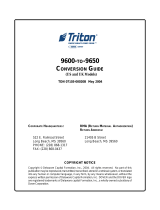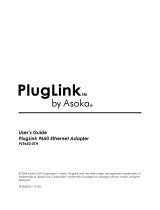JC; Reviewed:
SPOC 11/9/2007
Solution & Interoperability Test Lab Application Notes
©2007 Avaya Inc. All Rights Reserved.
3 of 6
PPII-AN
2. Equipment and Software Validated
The following equipment and software were used for the sample configuration provided:
Equipment Software
Avaya S8300 Server Avaya Communication Manager 4.0.1
(R014x.00.1.731.2)
Avaya G350 Media Gateway 26.33.0
MM712AP DCP Media Module HW04 FW008
Avaya IP Telephones
4610, 4620, 4621, 4622, 4625
9620, 9630, 9640, 9650
1608, 1616
2.8 (H.323)
1.5 (H.323)
1.0 (H.323)
Avaya 2420 Digital Telephones -
Avaya C364T-PWR Converged Stackable Switch 4.5.14
Addcom ADD-800 Performance Plus II headsets
with the appropriate cord for each type of telephone
-
3. Configure Avaya Communication Manager
These Application Notes assume that Avaya Communication Manager is configured and
operational, refer to {1}. There are no additional settings required to be configured for the
connection of the Addcom ADD-800 Performance Plus II headsets to the Avaya telephones.
4. Configure Addcom ADD-800 Performance Plus II Headsets
The Addcom ADD-800 Performance Plus II headset connects directly to the headset interface on
the Avaya telephone using the appropriate cord supplied by Addcom. These cords are identified
by the color of a band on the cord. Table 1 shows the required cord for the different Avaya
telephones tested.
Avaya Telephone Cord
2420 Digital Telephone Grey
4610, 4620, 4621, 4622, 4625 IP Telephones Grey
9620, 9630, 9640, 9650 IP Telephones Black
1608, 1616 IP Telephones Black
Table 1: Cord Type Requirements
The location of the color band on the cord is as shown in Figure 2.