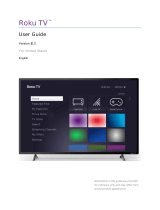1 2 3
STEP 2: Prepare to connectSTEP 1: Connect to power STEP 3: Follow on-screen setup
Place your subwoofer anywhere within
30 feet of your TV and plug it into a
power outlet.
The status LED on the back of your
subwoofer should begin to blink. If it
doesn’t, press and hold the Reset button
for 10 seconds.
Your subwoofer will begin pairing
automatically. A test sound will play
once pairing is complete.
Visit go.roku.com/subwoofer for
more information
Press and hold on your Roku
remote for 5 seconds to open the
setup menu.
Select Subwoofer.
Let’s get started
All done
12:40 pm | Options