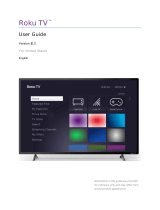Page is loading ...

Remote features
Push-to-talk voice
Use your voice to quickly
search across channels,
turn captions on, and
more.
TV controls
Power up your TV, adjust
the volume, and mute.
Simple setup
Easily pair it to your
compatible Roku device.
Pre-set channel
shortcuts
Launch popular streaming
channels in just a press.
What type of voice
commands can I use with
this remote?
“Turn captions on”
“Launch The Roku Channel”
“Skip 30 seconds”
“Show me action movies”
© 2022 Roku, Inc. All rights reserved.
Roku, Roku TV, Happy Streaming and
the Roku logo are the trademarks or
registered trademarks of Roku, Inc.
Quick Start Guide
4100000873_01

Details
Battery
tab
Volume
TV
power
Status
light
Mute
Instant
replay
Options
Microphone
Voice
Channel
shortcuts
Pairing your remote
Step 1:
Use your current Roku remote
or the free mobile app to press
and hold for 5 seconds to
open the setup menu.
Step 2:
Select Remote and follow the
on-screen instructions to pair
your new remote.
For help pairing your remote,
visit go.roku.com/remotepair
Setting up TV controls
Own a Roku TV™? You can
skip this section.
• Press the button on your
new remote.
• Go into the Settings menu
and select Remotes &
Devices.
• Find your new remote under
Remotes.
• Select Set up remote for TV
control and follow the
instructions.
Happy Streaming™

Roku Voice Remote - Important Product Information
The Roku Voice Remote which accompanies this Important
Product Information (“Remote”) is compatible with all Roku
TV models, Roku® Streambar® and select players.
Safety Precautions/Use & Handling
To help ensure safe and enjoyable operation of the Remote,
and headphones (if applicable) please follow these
guidelines:
• Observe all warnings, precautions and instructions.
• Keep the Remote out of the reach of small children.
• Do not allow liquid, small particles or other foreign objects
to get into the Remote or headphones.
• Do not expose the Remote and headphones to liquid,
smoke or steam.
• Do not expose the Remote or headphones to high
temperatures, high humidity or direct sunlight.
• Do not place the Remote on the floor or in a place
where they may cause someone to trip or stumble.
• Permanent hearing loss may occur if the
Remote headphones are used at high volume.
To prevent possible hearing loss, limit the
amount of time you use the headphones at
high volume.
• For more information on product safety and
troubleshooting, please go to support.roku.com
Important Tips About Battery Handling
Replacing batteries: Always replace dead batteries with two
brand-new batteries from the same manufacturer. Never use
damaged batteries.
Disposal of batteries: Always dispose of batteries following
federal guidelines or local ordinances. Do not dispose of used
batteries in an open fire.
Warning Signs: If your Remote gets warm/hot during
use, discontinue use and contact Roku Customer Support
immediately at support.roku.com. There is a risk of explosion
if a battery is replaced by an incorrect type.
Limited Warranty & Warranty Service Process
For any Remote purchased and delivered to end users in
the US, go to support.roku.com for the warranty terms
and conditions. You may also request a copy of such
terms by mail by contacting us at 1155 Coleman Ave, San
Jose, CA 95110.
Additional Legal Notices - US ONLY
Federal Communication Commission Interference Statement
This equipment has been tested and found to comply
with the limits for a Class B digital device, pursuant to Part
15 of the FCC Rules. These limits are designed to provide
reasonable protection against harmful interference in a
residential installation. This equipment generates, uses and
can radiate radio frequency energy and, if not installed
and used in accordance with the instructions, may cause
harmful interference to radio communications. However,
there is no guarantee that interference will not occur in a
particular installation. If this equipment does cause harmful
interference to radio or television reception, which can be
determined by turning the equipment o and on, the user is
encouraged to try to correct the interference by one of the
following measures:
• Reorient or relocate the receiving antenna.
• Increase the separation between the equipment and
receiver.
• Connect the equipment into an outlet on a circuit dierent
from that to which the receiver is connected.
• Consult the dealer or an experienced radio/TV technician
for help.
This device complies with Part 15 of the FCC Rules. Operation
is subject to the following two conditions: (1) This device may
not cause harmful interference, and (2) this device must accept
any interference received, including interference that may
cause undesired operation.
FCC Caution: Any changes or modifications not expressly
approved by the party responsible for compliance could void
the user’s authority to operate this equipment.
2.4 GHz band operation of this product in the US is firmware-
limited to channels 1 through 11.

IMPORTANT NOTE: FCC Radiation Exposure Statement: This
equipment complies with FCC radiation exposure limits set
forth for an uncontrolled environment.
support.roku.com
Copyright © 2022 Roku, Inc. All rights reserved.
4100000874_01

Roku Voice Remote - Important Product Information
The Roku Voice Remote which accompanies this Important
Product Information (“Remote”) is compatible with all Roku
TV models, Roku® Streambar® and select players.
Safety Precautions/Use & Handling
To help ensure safe and enjoyable operation of the Remote,
and headphones (if applicable) please follow these
guidelines:
• Observe all warnings, precautions and instructions.
• Keep the Remote out of the reach of small children.
• Do not allow liquid, small particles or other foreign objects
to get into the Remote or headphones.
• Do not expose the Remote and headphones to liquid,
smoke or steam.
• Do not expose the Remote or headphones to high
temperatures, high humidity or direct sunlight.
• Do not place the Remote on the floor or in a place
where they may cause someone to trip or stumble.
• Permanent hearing loss may occur if the
Remote headphones are used at high volume.
To prevent possible hearing loss, limit the
amount of time you use the headphones at
high volume.
• For more information on product safety and
troubleshooting, please go to support.roku.com
Important Tips About Battery Handling
Replacing batteries: Always replace dead batteries with two
brand-new batteries from the same manufacturer. Never use
damaged batteries.
Disposal of batteries: Always dispose of batteries following
federal guidelines or local ordinances. Do not dispose of used
batteries in an open fire.
Warning Signs: If your Remote gets warm/hot during
use, discontinue use and contact Roku Customer Support
immediately at support.roku.com. There is a risk of explosion
if a battery is replaced by an incorrect type.
Limited Warranty & Warranty Service Process
For any Remote purchased and delivered to end users in
the US, go to support.roku.com for the warranty terms
and conditions. You may also request a copy of such
terms by mail by contacting us at 1155 Coleman Ave, San
Jose, CA 95110.
Additional Legal Notices - US ONLY
Federal Communication Commission Interference Statement
This equipment has been tested and found to comply
with the limits for a Class B digital device, pursuant to Part
15 of the FCC Rules. These limits are designed to provide
reasonable protection against harmful interference in a
residential installation. This equipment generates, uses and
can radiate radio frequency energy and, if not installed
and used in accordance with the instructions, may cause
harmful interference to radio communications. However,
there is no guarantee that interference will not occur in a
particular installation. If this equipment does cause harmful
interference to radio or television reception, which can be
determined by turning the equipment o and on, the user is
encouraged to try to correct the interference by one of the
following measures:
• Reorient or relocate the receiving antenna.
• Increase the separation between the equipment and
receiver.
• Connect the equipment into an outlet on a circuit dierent
from that to which the receiver is connected.
• Consult the dealer or an experienced radio/TV technician
for help.
This device complies with Part 15 of the FCC Rules. Operation
is subject to the following two conditions: (1) This device may
not cause harmful interference, and (2) this device must accept
any interference received, including interference that may
cause undesired operation.
FCC Caution: Any changes or modifications not expressly
approved by the party responsible for compliance could void
the user’s authority to operate this equipment.
2.4 GHz band operation of this product in the US is firmware-
limited to channels 1 through 11.

IMPORTANT NOTE: FCC Radiation Exposure Statement: This
equipment complies with FCC radiation exposure limits set
forth for an uncontrolled environment.
support.roku.com
Copyright © 2022 Roku, Inc. All rights reserved.
4100000874_01
/