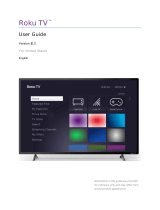End User License Agreement
(FOR ROKU DEVICE)
IMPORTANT: READ THIS END
USER LICENSE AGREEMENT
CAREFULLY BEFORE USING YOUR
ROKU DEVICE. ALSO REVIEW
THE IMPORTANT PRODUCT
INFORMATION THAT MAY HAVE
BEEN PROVIDED WITH YOUR
ROKU DEVICE.
In particular, please note that:
(1) disputes between us will be
settled by binding arbitration and
you are giving up your right to go
to court as detailed in this End
User License Agreement (please
read the “Choice of Law; Dispute
Resolution” section below carefully
to understand your rights); and (2)
your Roku Device Software may be
automatically updated.
Overview
This End User License Agreement (“EULA”)
governs your use of, as applicable: (a) Roku’s
streaming device which use the Roku platform
to play Content over the Internet, and (b) any
firmware and software that Roku, Inc. (“Roku”)
has pre-installed on your device, and the
firmware and software updates Roku provides
to you (collectively, the “Software”) ((a) and
(b), individually or collectively, as the case may
be, “Roku Device”). By linking this Roku Device
directly to your account on Roku’s website (“Roku
Account”), or pairing this Roku Device with other
Roku branded products that may already be
linked to your Roku Account, or by using this Roku
Device, you are agreeing to this EULA.
If you do not agree to this EULA, you do not have
the right to use the Roku Device. If you are within
the allowable time period for returns under the
applicable return policy, you may return the Roku
Device to your seller for a refund, subject to the
terms of such return policy. You should perform
a factory reset before you return it to unpair your
Roku Device (as applicable) and erase data that
may be stored on the Roku Device. For instructions
on how to reset your Roku Device, please visit:
www.roku.com/support.
In this EULA, “Channel” means an application in
the Roku Channel Store; “Content” means movies,
television shows, music and other audio and visual
materials and entertainment; “Content Provider”
means any provider of Content; and “Roku Channel
Store” means the storefront of applications that
may be provided by Roku via your Roku Device’s
on-screen menu.
Changes to This EULA
Roku may amend this EULA at any time in its
discretion. Such amendments shall be eective
immediately upon posting of the amended EULA
on Roku’s website or your Roku Account, whichever
occurs first. In its option, Roku may also notify you
of the amended EULA by sending a notice to the
last email address you have provided to Roku. You
agree to provide accurate and complete information
if and when you set up your Roku Account, and you
agree to promptly update your account information
(including contact information) to keep it accurate
and complete. You can do this at any time by signing
in to your Roku Account. Following such posting
or notice by any of the methods described above,
continued use of your Roku Device or Roku Account
means you accept and agree to the amended EULA.
If you do not agree to the amended EULA, Roku
may not be able to provide updates, upgrades or
enhancements to your Roku Device, and you may
not be able to continue using your Roku Device or
Roku Account.
Permitted Use and Restrictions
The Roku Device and the Software are for personal,
non-commercial use only. Copying or redistribution
of any Content delivered via the Roku Device is
strictly prohibited and we may prevent or restrict
you from copying or re-distributing any elements
of the Software or Content using digital rights
management or other technologies. The Roku
Device and the Software are for use only in those
countries specified on Roku’s website and where
Roku makes the Roku Device and Software available
via its authorized distributors. If you are using the
Roku Device and the Software outside of these
countries, the rights granted under this EULA do
not apply. Some of the Content Providers use
technologies to verify your geographic location,
and you may not be able to use the Player or the
Software to access any Content outside of the
country or location authorized by Roku or the
Content Provider. Except as expressly provided
under this EULA, you do not acquire any intellectual
property or other proprietary rights in or to the
Roku Device, the Software or the Content, including
any rights in patents, inventions, improvements,
designs, trademarks, database rights or copyrights,
nor do you acquire any rights in any confidential
information or trade-secrets. All rights not expressly
granted to you in this EULA are reserved by Roku
or its applicable licensors. You may not remove,
obscure, alter or conceal any trademark, logo,
copyright or other proprietary notice in or on any
Roku Device, Software or Content.
The Software is proprietary to Roku or its third-
party licensors and may be used only with the
Roku Device. Subject to this EULA and, where
appropriate, the applicable third-party licenses, you
have a non-exclusive, non-transferable license to run
the Software and any updated versions provided
to you by Roku, only in and as incorporated in the
Roku Device. This is a license and not a sale. You
may not (a) copy, assign, sublicense, lease, sell
or rent the Software, (b) distribute or otherwise
transfer the Software except as incorporated in the
Roku Device, provided that, you do not retain any
copies of the Software and the recipient reads and
agrees to this EULA (including all amendments); (c)
modify, adapt, translate, or create derivative works
of the Software (except only to the extent any of
the foregoing restriction is prohibited by applicable
law or as may be permitted by the license terms
governing any Separately Licensed Code included
with the Software); (d) decompile, disassemble,
reverse engineer or otherwise derive source code
from the Software, except to the extent such actions
cannot be prohibited under applicable law because
they are essential to achieve inter-operability of
the Software with another software program, and
provided that the information obtained by you
during such activities is (i) used only to achieve such
inter-operability; (ii) not disclosed without Roku’s
prior written consent; and (iii) not used to create
any software that is substantially similar to the
Software; (e) defeat, bypass, circumvent or interfere
with any security mechanism or access control
measures, or (f) have any of the foregoing done for
you by a third party. This license does not include
the right to receive Software upgrades or updates.
Your right to use the Roku Device and the Software
will immediately terminate upon your breach of
this EULA.
Software Updates
IN ITS SOLE DISCRETION, ROKU MAY PROVIDE
UPDATES TO YOUR ROKU DEVICE VIA THE
INTERNET, INCLUDING BUG FIXES AND UPDATES,
CHANGES IN THE USER INTERFACE OR HOW YOU
ACCESS CONTENT, AND OTHER CHANGES THAT
MAY ADD, ALTER OR REMOVE FUNCTIONALITIES
AND FEATURES. YOU ACKNOWLEDGE
THAT THESE UPDATES: (A) MAY HAPPEN
AUTOMATICALLY IN THE BACKGROUND AT ANY
TIME (AND THAT THEY CANNOT BE DISABLED
BY YOU); AND (B) WILL REQUIRE AN INTERNET
CONNECTION AND YOU MAY INCUR ADDITIONAL
DATA CHARGES FROM THE PROVIDER OF THE
INTERNET CONNECTION. YOU UNDERSTAND
THAT THESE UPDATES ARE NECESSARY TO
MAINTAIN COMPATIBILITY WITH OTHER UPDATES
TO ROKU DEVICES OR SERVICES AND MAY BE
REQUIRED FOR SECURITY REASONS. BY USING
THE ROKU DEVICE, YOU HEREBY AGREE TO
RECEIVE SUCH UPDATES.
Separately Licensed Code
Certain software components of the Software
are provided under separate third-party license
terms (“Separately Licensed Code”) and your
right to use such components is governed by such
license terms. Please visit https://www.roku.com/
separatelylicensedcode for more information.
WARRANTY DISCLAIMER; LIMITATION
OF LIABILITY
TO THE MAXIMUM EXTENT PERMITTED BY
APPLICABLE LAW:
(A) EXCEPT FOR THE LIMITED PRODUCT
WARRANTY ACCOMPANYING YOUR ROKU
DEVICE, THE SEPARATELY LICENSED CODE
AND THE SOFTWARE ARE PROVIDED “AS IS”,
WITH ALL FAULTS AND WITHOUT WARRANTY
OF ANY KIND. ROKU DISCLAIMS ALL OTHER
WARRANTIES AND CONDITIONS, INCLUDING
THE IMPLIED WARRANTY OF MERCHANTABILITY,
SATISFACTORY QUALITY, FITNESS FOR
A PARTICULAR PURPOSE AND NON-
INFRINGEMENT. ROKU DOES NOT GUARANTEE,
REPRESENT, OR WARRANT THAT THE ROKU
DEVICE, THE SEPARATELY LICENSED CODE
AND THE SOFTWARE WILL BE: (I) SECURE,
VIRUS-FREE OR ERROR-FREE, OR (II) FREE
FROM ATTACK OR SECURITY INTRUSION. SOME
JURISDICTIONS DO NOT ALLOW EXCLUSIONS
OR LIMITATIONS ON IMPLIED WARRANTIES, SO
THE FOREGOING LIMITATIONS OF WARRANTIES
MAY NOT APPLY TO YOU. YOU MAY ALSO HAVE
OTHER RIGHTS THAT VARY FROM JURISDICTION
TO JURISDICTION.
(B) IN NO EVENT SHALL ROKU, ITS DIRECTORS,
OFFICERS OR EMPLOYEES BE LIABLE TO YOU
FOR PERSONAL INJURY OR PROPERTY DAMAGE,
OR ANY SPECIAL, INCIDENTAL, EXEMPLARY,
PUNITIVE, INDIRECT OR CONSEQUENTIAL
DAMAGES OF ANY KIND ARISING OUT OF ANY
ROKU DEVICE, THE SEPARATELY LICENSED CODE,
THE SOFTWARE, OR YOUR USE THEREOF; AND
(C) YOU AGREE THAT THE TOTAL CUMULATIVE
LIABILITY OF ROKU, ITS DIRECTORS, OFFICERS
AND EMPLOYEES UNDER THIS EULA, INCLUDING
LIABILITY RELATING TO ALL ROKU DEVICES
LINKED TO YOUR ROKU ACCOUNT AND THE
SEPARATELY LICENSED CODE AND THE
SOFTWARE IN SUCH ROKU DEVICES, AND YOUR
USE THEREOF, SHALL NOT EXCEED THE AMOUNT
SET FORTH IN THE ROKU ACCOUNT TERMS AND
CONDITIONS YOU AGREED TO FOR YOUR ROKU
ACCOUNT. THE FOREGOING LIMITATIONS SHALL
APPLY EVEN IF THE REMEDY PROVIDED HEREIN
FAILS ITS ESSENTIAL PURPOSE AND EVEN IF
ROKU, ITS DIRECTORS, OFFICERS OR EMPLOYEES
HAVE BEEN ADVISED OF THE POSSIBILITY OF
SUCH LIABILITY.
SOME JURISDICTIONS DO NOT ALLOW
EXCLUSIONS OF CERTAIN WARRANTIES OR
LIMITATIONS OF LIABILITY FOR CERTAIN
TYPES OF DAMAGES, SO SOME OF THE ABOVE
LIMITATIONS IN THIS SECTION MAY NOT APPLY
TO YOU. NOTHING IN THESE TERMS OF USE
SHALL AFFECT ANY NON-WAIVABLE STATUTORY
RIGHTS THAT APPLY TO YOU, AND YOU MAY
ALSO HAVE OTHER RIGHTS THAT VARY FROM
JURISDICTION TO JURISDICTION.
Export Controls
You agree not to download any Content or
Software, nor otherwise export or re-export any
Roku Device or the Software into (or to a national
or resident of) Cuba, Iraq, Libya, North Korea, Iran,
Syria or any other country as to which the United
States or your country has embargoed goods,
or to anyone on the U.S. Treasury Department’s
List of Specially Designated Nationals or the U.S.
Commerce Department’s Table of Denial Orders
or on similar restricted lists published by your
government from time to time. By using any Roku
Device or the Software, you are representing and
warranting that you are not located in, under the
control of, or a national or resident of any such
country or on any such list.
Choice of Law; Dispute Resolution
(A) Choice of Law. You agree that this EULA shall
be governed by the laws of the State of Delaware
without regard to any conflict of laws principles that
may provide the application of the law of another
jurisdiction; and
(B) Dispute Resolution. You and Roku agree to be
bound by the procedures set forth below to resolve
any and all claims arising out of or relating to any
aspect of this EULA, whether based in contract, tort,
statute, fraud, misrepresentation or any other legal
theory, including but not limited to, claims related to
the Roku Device and the Software. Each such claim
is referred to individually as “Claim” and collectively
as “Claims.”
(1) Agreement to Arbitrate. YOU AND ROKU
AGREE THAT, EXCEPT FOR THE CLAIMS
IDENTIFIED IN PARAGRAPH 3 OF THIS SECTION
BELOW, ANY AND ALL CLAIMS SHALL BE
FINALLY SETTLED BY BINDING ARBITRATION.
THE ARBITRATION SHALL BE ADMINISTERED
BY THE AMERICAN ARBITRATION ASSOCIATION
(“AAA”) PURSUANT TO THE AAA’S THEN-
CURRENT CONSUMER ARBITRATION
RULES, WHICH CAN BE FOUND AT WWW.
ADR.ORG OR BY CALLING 800-778-7879.
AAA’S SUPPLEMENTARY RULES FOR CLASS
ARBITRATIONS SHALL NOT APPLY. THE
ARBITRATOR HAS THE AUTHORITY TO DECIDE
ALL ISSUES OF ARBITRABILITY. PLEASE BE
AWARE THERE IS NO JUDGE OR JURY IN
ARBITRATION. ARBITRATION PROCEDURES
ARE SIMPLER AND MORE LIMITED THAN THE
RULES APPLICABLE IN COURT, AND REVIEW OF
THE ARBITRATOR’S DECISION BY A COURT IS
LIMITED. YOU AND ROKU FURTHER AGREE THAT
EACH OF YOU MAY BRING CLAIMS AGAINST THE
OTHER ONLY ON AN INDIVIDUAL BASIS AND
NOT AS A PLAINTIFF OR CLASS MEMBER IN
ANY PURPORTED CLASS OR REPRESENTATIVE
ACTION OR PROCEEDING. THE ARBITRATOR
MAY NOT CONSOLIDATE OR JOIN MORE THAN
ONE PERSON’S CLAIM AND MAY NOT PRESIDE
OVER ANY CONSOLIDATED, REPRESENTATIVE
OR CLASS PROCEEDING. ALSO, TO THE
EXTENT RESTRICTIONS ON THE ARBITRATOR’S
AWARD ARE PERMITTED BY APPLICABLE
LAW, THE ARBITRATOR MAY AWARD RELIEF
(INCLUDING MONETARY, INJUNCTIVE
OR DECLARATORY RELIEF) ONLY ON AN
INDIVIDUAL BASIS AND MAY NOT AWARD ANY
FORM OF CONSOLIDATED, REPRESENTATIVE
OR CLASS-WIDE RELIEF. NOTWITHSTANDING
ANY PROVISION IN THESE TERMS TO THE
CONTRARY, IF THE CLASS-ACTION WAIVER
IN THIS PROVISION IS DEEMED INVALID OR
UNENFORCEABLE, OR IF AN ARBITRATION IS
ALLOWED TO PROCEED ON A CLASS BASIS,
THEN NEITHER YOU NOR ROKU ARE ENTITLED
TO ARBITRATE THE CLAIMS. THIS ARBITRATION
PROVISION IS SUBJECT TO THE FEDERAL
ARBITRATION ACT. SUBJECT TO PARAGRAPH 6
OF THIS SECTION BELOW, THE ARBITRATOR’S
AWARD SHALL BE BINDING ON YOU AND ROKU,
AND MAY BE ENTERED IN ANY COURT OF
COMPETENT JURISDICTION.
(2) Fees and Costs. Information on AAA and how
arbitration is initiated can be found at www.adr.
org or by calling 800-778-7879. For Claims of
$75,000 or less, you will be responsible for the initial
arbitration filing fee, up to the amount of the initial
filing fee if you were to initiate a lawsuit against
Roku based on such Claims in court. If the arbitrator
finds such Claims to be non-frivolous, Roku will pay
any dierence in such filing fees plus the arbitrator
fees. For Claims in excess of $75,000, if you are
able to demonstrate that the costs of arbitration
will be prohibitive as compared to the costs of
litigation, Roku will pay as much of your actual
filing fees and the arbitrator fees for the arbitration
as the arbitrator deems necessary to prevent the
arbitration from being cost-prohibitive as compared
to the cost of litigation.
In addition to the foregoing, if the arbitrator issues
you an award based on the merits of your Claim
that is greater than the value of Roku’s last written
settlement oer made before an arbitrator was
selected (or Roku did not make a settlement oer
before an arbitrator was selected), then Roku will
pay you the amount of the award or $10,000,
whichever is greater.
(3) Exclusions. This agreement to arbitrate does
not apply to any Claim (a) in which a party is
attempting to protect its intellectual property rights
(such as its patent, copyright, trademark, trade
secret, or moral rights, but not including its privacy
or publicity rights), or (b) that is properly brought in
small-claims court.
(4) Jurisdiction. If the agreement to arbitrate in
this provision is found to be invalid, unenforceable
or inapplicable to a given Claim, then any and
all proceedings to resolve such Claim must be
brought exclusively in a federal court of competent
jurisdiction in the Northern District of California or
in a state court in Santa Clara County, California.
You hereby irrevocably consent to the exclusive
jurisdiction and venue of such courts.