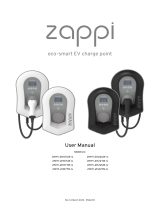4
Reset Button
• Reset. Press and hold the reset button for 5 seconds until the LED
indicator ashes Red 3 times quikly to clear network information (energy
data will not be cleared). After that, the LED indicator will blink Red and
wait for joining ZigBee network.
• Clear Energy Data. Reset the Power Clamps twice consecutively
The inteal between two reset must be less than 10S. After successful
operation, the indicator light will flashe alternately red and green 3
times.
LED indicator
The LED status gives the following information of the power clamp:
LED Status What it means
Green LED solid on Device has joined a ZigBee network.
Red LED blinking Device has not joined a ZigBee network.
Mounting bracket