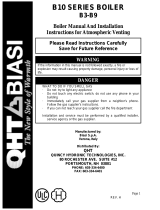Page is loading ...

INSTALLATION INSTRUCTIONS
60-0915-5
L4006A,B,E,H
Aquastat® Controllers
APPLICATION
These boiler-mounted, immersion type controllers
operate in response to temperature changes in hydronic
heating systems.
L4006A breaks the circuit on a temperature rise to the
control setting. It is used for high limit or low limit control.
When used as a controller or as a low limit, a separate
high limit must be used.
L4006B makes the circuit on a temperature rise. It is
used as a circulator controller, delaying circulator
operation when boiler water temperature is below the
control setting.
L4006E,H includes a trip-free manual reset switch.
These models are designed to break the control circuit
whenever the temperature of the controlled medium
reaches the high limit setting. A reset button on the front
of the case must be pressed to re-establish the control
circuit. L4006H also includes bracket and clamp for
surface mounting on pipe or tank.
A plastic bag of heat-conductive compound is included
with the L4006A,B,E Aquastat® Controllers for use when
the sensing bulb is inserted into a well designed for a
large bulb than the one used on the L4006A,B,E. A
124904 Well Adapter, for use on old wells that do not fit
the L4006A,B,E immersion well clamp, can be ordered;
see form 68-0040, Wells and Fittings for Temperature
Controllers. A setting stop is included to prevent setting
above a desired temperature on limit.
If a well adapter or other accessories are needed, refer to
form 68-0040, Wells and Fittings for Temperature
Controllers, for part numbers and ordering information.
INSTALLATION
When Installing This Product…
1. Read these instructions carefully. Failure to follow
them could damage the product or cause a
hazardous condition.
2. Check the ratings given in the instructions and on
the product to make sure the product is suitable for
your application.
3. Installer must be a trained, experienced service
technician.
4. After installation is complete, check out product
operation as provided in these instructions.
WARNING
Electrical Shock Hazard.
Can cause serious injury, death or equipment
damage.
Disconnect the power supply before beginning
installation to prevent electrical shock or
equipment damage.
Installing Immersion Well Models
(L4006A,B,E)
IMPORTANT
Obtain the best thermal response with a well
that snugly fits the sensing bulb. The bulb
should be inserted until it rests against the
bottom of the well. Use a well of correct length
and bend the tubing, if necessary, to provide
enough force to hold the bulb against the
bottom of the well. Do not make a sharp bend in
the tubing. A sharp bend can produce a break in
the tubing and cause a loss of fill. This condition
will cause the high and low limit controls to be
made continuously.
If the well is not a snug fit on the bulb, use the
heat-conductive compound as follows. Fold the
plastic bag of compound lengthwise and twist
gently. Snip the end of the bag and insert into
the well. Slowly pull out the bag while squeezing
firmly to distribute the compound evenly in the
well. Insert the bulb into the well. Bend the
tubing, if necessary, to provide force to hold the
bulb against the bottom of the well and to hold
the out end of the bulb in firm contact with the
side of the well. Wipe off any excess compound.
NOTE: Some models have an adjustable capillary
tubing length to 3 inches (76 mm). In these
models, pull out extra tubing from inside the
case, if needed.
Follow the boiler manufacturer instructions, if available;
otherwise, proceed as follows.
60-0915-5.fm Page 1 Wednesday, June 20, 2007 9:16 AM

L4006A,B,E,H AQUASTAT® CONTROLLERS
60-0915—5 2
1. Remove the old control.
2. Refer to the cover insert of the old control to identify
and tag each lead as it is disconnected.
3. Leave the old well in place if it is suitable.
If Well is Otherwise Suitable But Does Not Fit The
L4006 Immersion Well Clamp
Use a 124904 Well Adapter (order separately, see form
68-0040) to secure the L4006 to the old well. The adapter
has a flange at one end for fastening the L4066 adapter
clamp.
1. Loosen, but do not remove, the two adapter clamp
screws (see Fig. 1).
2. Slide the adapter onto the capillary and short tube;
see Fig. 2 inset.
3. Make sure the flanged end of the adapter fits into
the hole in the case. Position the adapter well clamp
snugly over the flange on the adapter, then tighten
the clamp screws.
4. Insert the bulb into the well, as shown in Fig. 2. If
necessary, use the heat-conductive compound as
instructed in the IMPORTANT statement on page 1.
5. Tighten the setscrew (if one is present in the old
well spud) against the adapter.
Fig. 1. Internal view of L4006A,B with horizontal well.
L4006E is the same with reset button added.
Fig. 2. Bulb in immersion well and use of adapter.
If the Old Well Is Unsuitable.
1. Drain the system and remove the well.
2. Select a new well from form 68-0040 (order well
separately).
3. Install the new well, refill the system and check for
leaks.
4. Loosen, but do not remove, the two adapter clamp
screws (Fig. 1).
5. Insert the sensing bulb into the well until it bottoms
as show in Fig. 2. Add heat-conductive compound,
if necessary, as instructed in the IMPORTANT
statement on page 1.
M4679
SETPOINT
INDICATING DIAL
DIFFERENTIAL
ADJUSTMENT
WHEEL
ADAPTER CLAMP
SCREWS
IMMERSION
WELL
MODELS WITH FIXED DIFFERENBTIALS DO NOT INCLUDE
ADJUSTING WHEEL.
VERTICALLY MOUNTED IMMERSION WELL IS ATTACHED
TO THE BOTTOM OF THE CASE.
1
2
1
2
CONTROLLER
CASE
ADAPTER
ADAPTER
CLAMP
IMMERSION
WELL SPUD
BOILER
OLD IMMERSION
WELL ASSEMBLY
BACK OF
CASE
ADAPTER
ADAPTER
CLAMP
SENSING
BULB
HEAT-CONDUCTIVE COMPOUND
SETSCREW
CAPILLARY
TUBE
(C)
SHORT TUBE
FITS IN CENTRAL
RECESS OF
ADAPTER
SLIGHTLY BEND IN TUBES SHOULD HOLD BULB IN GOOD THERMAL CONTACT WITH THE WELL AT TWO OPPOSITE POINTS, AS IN (A) AND (B).
ASSURE THAT TUBES FIT FREELY IN ADAPTER SO THAT TENSION OF THE CAPILLARY TUBE AT POINT (C)
HOLDS THE SENSING BULB IN GOOD THERMAL CONTACT WITH THE BOTTOM OF WELL AT POINT (D).
M4678
1
2
2
(D)
(B)
(A)
1
60-0915-5.fm Page 2 Wednesday, June 20, 2007 9:16 AM

L4006A,B,E,H AQUASTAT® CONTROLLERS
3 60-0915—5
6. Make sure the end of the well fits into the hole in the
case. Position the immersion well clamp snugly
over the well flange and tighten the clamp screw
securely.
Mounting Surface Mount Model (L4006H)
The L4006H is designed for surface mounting on piping or
tank and can be mounted in any position.
When mounting the L4006H on piping, the pipe should be
1 in. (25 mm) diameter or larger for accurate temperature
sensing.
1. Remove any insulation from the pipe.
2. Thoroughly scrape off all scale, rust or paint.
3. Mount controller as shown in Fig. 3 using adjustable
12 in. (294 mm) pipe strap furnished.
When mounting the L4006H on a tank, use a pipe strap of
appropriate length, approximately 6-10 ft (17.6- 29.4m) for
the tank (not provided). Fit the pipe strap through the slot
in the mounting bracket. See Fig. 3.
Fig. 3. Mount L4006H directly on surface.
Wiring
WARNING
Electrical Shock Hazard.
Can cause serious injury, death or equipment
damage.
Disconnect power supply before connecting wiring
to avoid electrical shock or equipment damage.
All wiring must comply with local codes and ordinances
regarding wire size, insulation, enclosure, etc. See Fig. 4
and 5 for typical diagrams of Aquastat® Controllers used
in heating systems.
Use these Aquastat Controllers with copper wire only.
Fig. 4. Typical hookup for gas-fired system with
domestic hot water.
Fig. 5. Hookup for oil-fired, summer-winter, hydronic
system with domestic hot water. This is typical where
control for domestic hot water is added, or where
each Aquastat Controller is mounted in a separate
location.
M8771A
ENCLOSED
SENSING BULB
PIPE
12 IN.
A
DJUSTABLE
PIPE
STRAP
AQUASTAT
CONTROLLER CASE
MOUNTING
BRACKET
POWER SUPPLY. PROVIDE DISCONNECT MEANS AND
OVERLOAD PROJECTION AS REQUIRED.
USE L4006E FOR MANUAL RESET.
1
2
M2856
2
L1
(HOT)
L2
1
24 VOLT
THERMOSTAT
LOW WATER
CUTOFF
PRESSURE
CONTROL
L4006A OR
L4007A
LOW LIMIT
AQUASTAT¨
CONTROLLER
GAS
VALVE
PILOTSTAT¨
CONTROL
1
2
3
4
T
T
IGNITION
BURNER
L4006B OR L4007B
CIRCULATOR
AQUASTAT¨
CONTROLLER
CIRCULATOR
L4006A OR L4007A LOW LIMIT
AQUASTAT¨ CONTROLLER
L1
(HOT)
L2
L4006A OR L4007A
HIGH LIMIT
AQUASTAT¨
CONTROLLER
24 VOLT
THERMOSTAT
RA832A
SWITCHING RELAY
PROTECTORELAY¨
CONTROL
POWER SUPPLY. PROVIDE DISCONNECT MEANS AND
OVERLOAD PROTECTION AS REQUIRED.
USE L4006E FOR MANUAL RESET.
1
2
M2855A
TT
XX
4
2
1
1
2
60-0915-5.fm Page 3 Wednesday, June 20, 2007 9:16 AM

L4006A,B,E,H AQUASTAT® CONTROLLERS
60-0915—5 4
OPERATION
For proper selections of settings, follow boiler
manufacturer recommendations:
1. High limit controller: Shuts off burner when water
temperature exceeds high limit setting. Burner
restarts when temperature drops to high limit setting
minus the temperature differential.
NOTE: If L4006E or H, see Manual Reset section.
2. Low limit controller: Maintains minimum boiler tem-
perature for domestic hot water. Turns boiler on at
temperature setting, less differential.
3. Circulator controller: Prevents circulation of water
that is not hot enough. Breaks circulator circuit at
temperature setting minus differential and remakes
at setting.
ADJUSTMENT
Set the differential to correspond with the boiler
manufacturer recommendations. To adjust models with
adjustable differential, rotate the wheel on the back of the
snap switch until the desired reading is aligned with the V
notch in the frame. The wheel provides an adjustment
from 5°F to 30°F (3°C to 17°C). Replace the cover on the
Aquastat Controller.
Adjust the control point to correspond with the boiler
manufacturer recommendations. To adjust, insert a
screwdriver in the slotted screw type head located
beneath the window in the cover. Turn the scale to the
desired control point.
Manual Reset
When the device includes manual reset (L4006E and H),
be sure to press the red reset button on the front of the
case to make sure that the controller is not locked out on
safety. When checking out the system, adjust the control
point low enough so the temperature of the controlled
medium reaches the high limit setting, the burner shuts
off, and the Aquastat Controller locks out. When the
temperature of the controlled medium drops to the high
limit setting minus differential, push the manual reset
button and the system should be operative again. Reset
control to proper high limit setting.
CHECKOUT
Check to make certain that the Aquastat Controller has
been installed and adjusted properly. Put the system into
operation and observe the action of the device through
several cycles to make certain that it provides proper
control of the system as described in the Operations
section. Further adjustments can be made to meet more
exact comfort requirements.
60-0915-5.fm Page 4 Wednesday, June 20, 2007 9:16 AM

L4006A,B,E,H AQUASTAT® CONTROLLERS
5 60-0915—5
MATERIAL SAFETY DATA SHEET
Section 1. Product And Company
Identification
Product Name: Heat Conductive Compound
MSDS ID: DS9021
Synonyms: MS1699
Product Use: Heat conductive material used to enhance
contact and heat transfer in temperature sensor
applications.
Manufacturer: Honeywell Inc., 1985 Douglas Drive North,
Minneapolis, MN 55422.
Date Released: October 8, 1999
Customer Response Center: 800-328-5111
Emergency Telephone Information: 888-809-3787
NFPA Ratings:
Health 0; Flammability 1; Reactivity 0; Personal Pro-
tection B
Section 2. Composition, Information on
Ingredients
Additional Information: Part No. 120650 (0.5 oz tube); Part No. 107408 (4 oz can); Part No. 197007 (5 gallon
container). May also contain minute amounts of lithium and molybdenum lubricant compounds.
Section 3. Hazard Identification
Acute Health Effects:
Skin: Excessive contact may cause skin irritation and
dermatitis.
Eye: Direct contact with eye will cause irritation.
Inhalation: No adverse effects are expected.
Ingestion: Ingestion of product may cause nausea,
vomiting and diarrhea.
Chronic Health Effects:
Existing skin rash or dermatitis may be aggravated by
repeated contact.
OSHA Hazard Classifications: None.
Carcinogenicity: Not considered to be a carcinogen by
either OSHA, NTP, IARC, or ACGIH.
Section 4. First Aid Measures
Eye Contact: Flush eyes with water for 15 minutes.
Remove any contact lenses and continue to flush.
Obtain medical attention if irritation develops and
persists.
Skin Contact: Remove excess with cloth or paper.
Wash thoroughly with mild soap and water. Obtain
medical attention if irritation develops and persists.
Ingestion: Contact physician or local poison control
center immediately.
Inhalation: Remove patient to fresh air and obtain
medical attention if symptoms develop.
Section 5. Fire Fighting Measures
Material Flash Point: > 383°F (195°C). Will burn if
exposed to flame.
Extinguishing Media: Carbon dioxide, dry chemical or
foam.
Special Fire Fighting Procedures: None.
Explosion Hazards: None. Aluminum powder can react
with water to release flammable hydrogen gas. In the
form of this product, this reaction is not expected.
Section 6. Accidental Release Measures
Scrape up and dispose of as solid waste in accordance
with state and federal regulations.
Ingredient CAS Number Percent PEL TVL
#2 Lithium Complex Grease (70%):
Mineral Oil 64742-65-0 35-50
5 mg/m
3
5 mg/m
3
Mineral Oil 64742-62-7 20-25
5 mg/m
3
5 mg/m
3
Lithium Hydrostearate/Sebacate
Complex
68815-49-6 4-9 — —
Zinc Alkyldithiophosphate 68649-42-3 0-2 — —
Aluminum Paste (30%):
Aluminum, as Al 7429-90-5 20-25
15 mg/m
3
10 mg/m
3
Aliphatic Petroleum Distillates 8052-41-3 10-15
2900 mg/m
3
525 mg/m
3
Stearic Acid 57-11-4 1-2 — —
Aromatic Petroleum Distillates 64742-95-6 1-2
5 mg/m
3
5 mg/m
3
60-0915-5.fm Page 5 Wednesday, June 20, 2007 9:16 AM

L4006A,B,E,H AQUASTAT® CONTROLLERS
60-0915—5 6
Section 7. Handling and Storage
Store in dry place. Keep container closed when not in
use.
Section 8. Exposure Controls and
Personal Protection.
Ventilation: No special ventilation is required when
working with this product.
Respiratory Protection: None required.
Eye Protection: Not normally required. However, use
chemical safety goggles or faceshield if potential for
eye contact exists, especially if material is heated.
Hand/Clothing Protection: Not normally required. Pro-
tective gloves and clothing are recommended, as
material is difficult to remove from skin and clothing.
Other Protective Equipment: None required.
Section 9. Physical and Chemical
Properties
Appearance/Odor: Aluminum color, semi-solid
material, pleasant odor.
Solubility in Water: Negligible.
Specific Gravity: 0.86.
Section 10. Stability and Reactivity
Stability: Stable.
Reactivity: Hazardous polymerization will not occur.
Incompatibilities: Strong oxidizing agents and
halogens.
Hazardous Decomposition Products: Carbon dioxide,
carbon monoxide.
Section 11. Toxicology Information.
No data available.
Section 12. Ecological Information
Chemical Fate Information: Hydrocarbon components
will biodegrade in soil; relatively persistent in water.
Section 13. Disposal Consideration
Dispose of as solid waste in accordance with local,
state and federal regulations.
Section 14. Transportation Information
DOT Classification: Not classified as hazardous.
Section 15. Regulatory Information
SARA Title III Supplier Notification: Include in Section
311/312 inventory reports if amounts exceed 10,000
pounds. Aluminum compounds are subject to the
reporting requirements under Section 313 of
Emergency Planning and Community Right-To-Know
Act of 1986 (40 CFR 372). Ingredients listed in TSCA
Inventory.
Section 16. Other Information
This information is furnished without warranty,
expressed or implied, except that is is accurate to the
best of our knowledge.
Prepared by: PROSAR, 1295 Bandana Boulevard, Suite 335, St. Paul, MN 55108 (651-917-6100).
60-0915-5.fm Page 6 Wednesday, June 20, 2007 9:16 AM

7 60-0915—5
60-0915-5.fm Page 7 Wednesday, June 20, 2007 9:16 AM

L4006A,B,E,H AQUASTAT® CONTROLLERS
Automation and Control Solutions
Honeywell International Inc. Honeywell Limited-Honeywell Limitée
1985 Douglas Drive North 35 Dynamic Drive
Golden Valley, MN 55422 Scarborough, Ontario M1V 4Z9
customer.honeywell.com
® U.S. Registered Trademark
© 2005 Honeywell International Inc.
60-0915—5 C.H. Rev. 08-05
60-0915-5.fm Page 8 Wednesday, June 20, 2007 9:16 AM
/