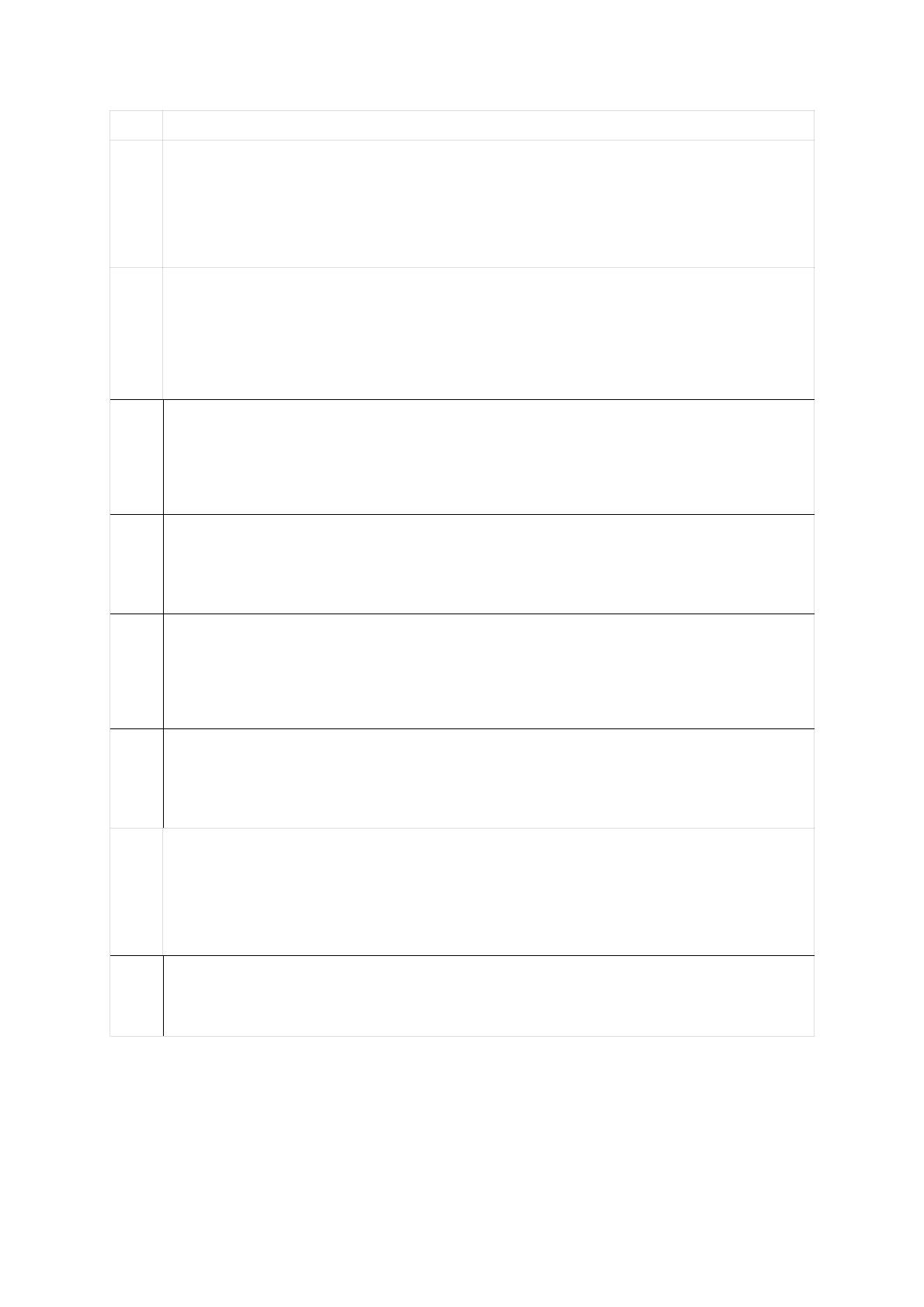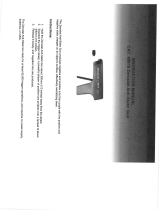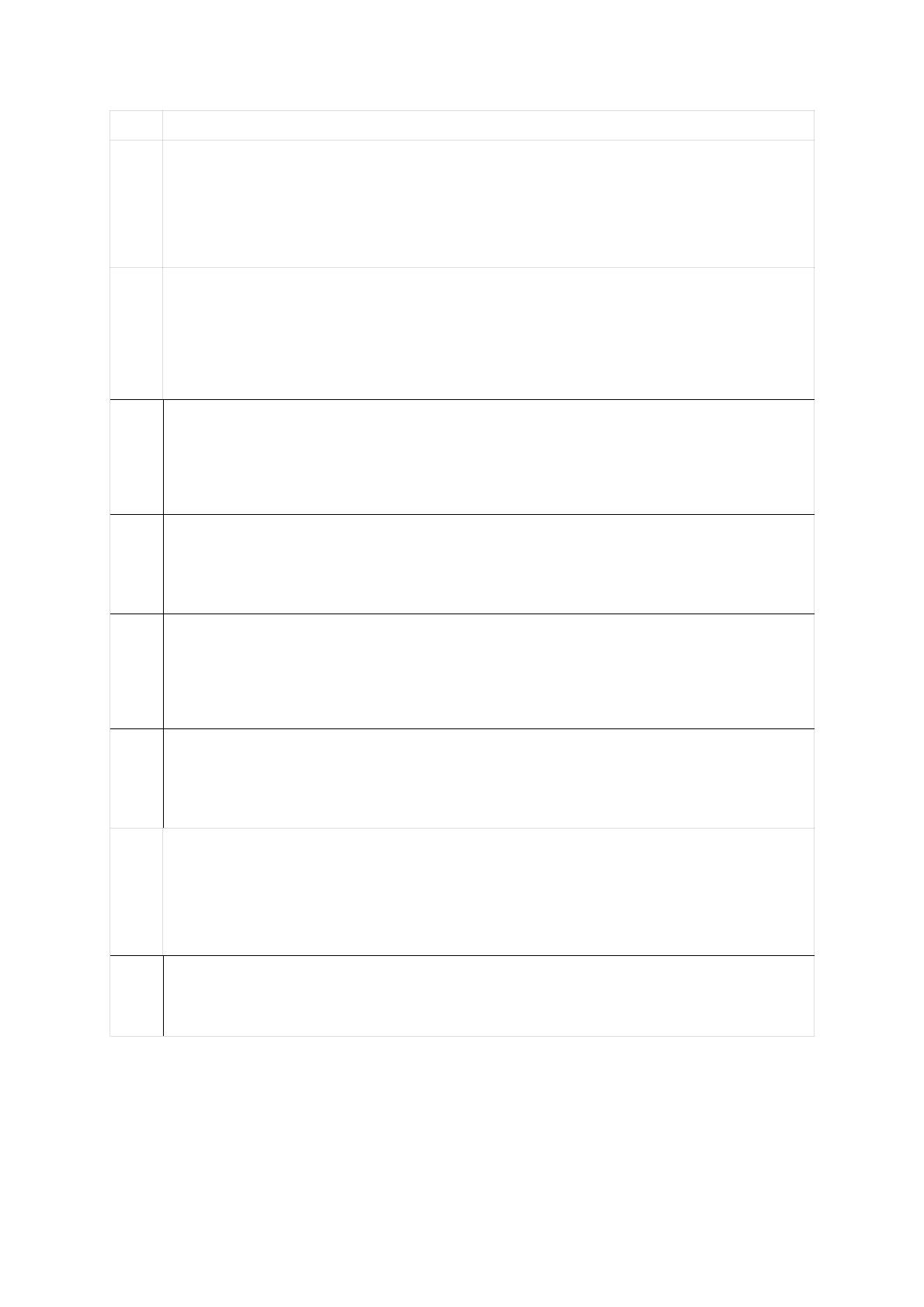
S0740 800 209/E101102/P22
- 12 -
ci26f1
Code Description
18 Lost contact with the power source
Current activities will be stopped and welding start is prevented.
This fault can be caused by a break in the connection between the welding data unit and the
control unit in the power source.
Action: Check the CAN cabling.
19 Memory error in data memory
Information in persistent data memory is incorrect. Basic data will be used.
Action: This fault corrects itself. Turn off the mains power supply to reset the unit. Data
stored in the current memory section will be lost.
If the fault recurs each time the unit is started, there is a fault in the persistent memory.
Replace circuit board 13AP1.
*22 Transmitter buffer overflow
The welding data unit is unable to transmit information to the other units at a sufficiently high
speed.
Action: A break in the bus line can cause this fault. Check the CAN cabling. Turn off the
mains power supply to reset the unit.
*23 Receiver buffer overflow
The welding data unit is unable to process information from the other units at a sufficiently
high speed. This fault is caused by abnormal loading of the microprocessor.
Action: Turn off the mains power supply to reset the unit.
26 Program operating fault (watchdog)
Something has prevented the processor from performing its normal program duties. The
program restarts automatically. The current welding process will be stopped. This fault does
not disable any functions.
Action: Contact ESAB if this fault occurs.
*29 No cooling water flow
The flow monitor has tripped.
The current welding process is stopped and starting is prevented.
Action: Check the cooling water circuit and the pump.
30 Lost contact with pre reg unit
Current activities will be stopped and welding start is prevented.
This fault can be caused by a break in the connection between the welding data unit and the
pre reg unit in the power source.
Action: Check the CAN cabling.
41 Lost contact with cooling unit
The welding data unit has lost contact with the cooling unit. The welding process stops.
Action: Check the wiring. Turn off the mains power supply to reset the unit.
Fault codes marked with an asterisk ( * ) are not displayed by the control panel. but they
are stored in the fault log. To get access to the fault log use the ESAT service tool. See
page 14.