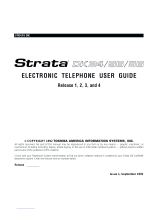Page is loading ...

STRATA
Big Telecommunication Capabilities
for Small and Medium Businesses
DK14
&DK40i

Strata DK delivers
the scalability
you need to
assure maximum
communication
productivity
today and as
your business
grows.

Flexibility
Meets The Changing Needs
Of Small Business
As a small to medium sized business, your telecommunication needs are
diverse. That’s why it’s crucial to have a telecommunication system that offers
comprehensive features and solutions—and the ability to easily enhance your
system with value-packed optional features as your needs change. Strata DK
systems meet those vital needs, delivering the exact level of performance your
business requires at every stage of its growth. That’s how Strata DK assures both
maximum productivity and cost-effectiveness—today and tomorrow.
Whether you require Voice Mail/Auto Attendant, Computer Telephony Integration
or Voice over Internet Protocol, Strata DK systems offer the optimum solution.
The Strata DK40i system is specially designed to automatically distribute inbound
calls among groups of call-handling agents. By managing your call-center with
Strata DK40i’s advanced tools, you’ll enable your employees to focus on their core
responsibilities, maximizing their productivity and customer-service quality.
The system’s scalable design lets you start small and add more capacity and
features as needed:
Strata DK14
provides capacity for:
• up to 4 CO lines
•up to 8 digital telephones
•2 analog station ports for faxes,
voice mail, etc.
You can also use our branch-office extender products to provide digital telephone
extensions from your main location’s Strata DK system. This gives your remote
workers the same advanced telephone-system functionality as your main-office
employees.
Strata DK40i
provides capacity for:
• up to 12 CO lines
• up to 28 telephones
• multiple combinations of digital and
analog stations and ISDN devices

With Strata DK, you’ll have a unified network for transmitting voice, data and
video. This lowers your capital and operational costs and enables you to reap the
many benefits of these innovative applications:
Integrated Services Digital Network (ISDN)
available with DK40i
Integrates voice, data, fax and video on one reliable line. Lets you transmit
multiple communications at the same time! Superior speed and faster call setup
improves the efficiency, productivity and cost savings of all your business com-
munications. Primary Rate Interface (PRI) saves money by enabling call-by-call
use of channels. Basic Rate Interface (BRI) provides a low-cost solution for
high-speed LAN and Internet access, plus video conferencing. No additional
monthly charge for Calling Number Identification Services (CNIS) and Dialed
Number Identification Service (DNIS).
Voice over Internet Protocol (VoIP)
Enables your multiple offices to cost-effectively share applications and provide
consistently high customer service. Voice and fax calls between your main and
branch offices are carried via the Internet or your private intranet, eliminating
long-distance toll charges between these locations. This significantly reduces
cost, especially for international calls.
Computer Telephony Integration (CTI)
Synchronizes telephone calls with computer applications. Enables you to
determine who is calling and how calls should be automatically routed and
answered, plus view detailed caller information on your PC screen. Improves
call-center effectiveness by enabling your employees to handle calls with
maximum efficiency. Creates an integrated business information system that
increases productivity and reduces costs.
Reduces C
ingle Net
S

By transmitting
all your
communication
media over one
network, you’ll
get the most out
of your
communication
system, while
saving money
and enhancing
productivity.
Cost and Increases Productivity
twork

The Strata DK system’s modular “building block” design seamlessly adapts to
new technological advancements. As a result, Strata DK’s functionality will grow
with your needs. It’s a smart solution for controlling operational costs and
increasing productivity. You can easily upgrade performance and capacity as
needed, without significant capital outlays. You can also reuse telephones from
your Strata DK14 or DK40i system in any larger Strata DK system you upgrade
to in the future, saving even more cost.
Communication With
Comprehensive Features
Strata DK’s variety of features help you effectively manage your operations now
and in the future:
• Easy-to-use interface assures that your employees will get the most out of
the system’s capabilities.
• LCD feature prompting makes feature access and use easier by displaying
simple, clear instructions on the telephone’s LCD screen.
• Reduces training time and makes sophisticated features less intimidating.
•User-programmable buttons automatically perform feature-operation
sequences with just one touch, saving time on every call. Ideal for
frequently used features.
Toshiba provides a variety of telephones to meet your needs, from speaker-
phones and digital cordless telephones to specialized answering solutions like
our 20-button Add-On module or 60-button DSS console.
Simplify
Growing
Keep Your Return On
Investment
C

Solutions Built In
Strata DK’s advanced technology also reduces your costs:
• Provides valuable information on incoming customer calls and
employees’ outgoing call patterns, enabling you to make profit-boosting
management decisions.
• Simplifies client billing.
• Ability to restrict long-distance toll access.
• Routes calls over your least costly trunk line or long-distance carrier.
• Connects seamlessly to high-speed digital services.
• No reprogramming when you move a telephone from one location
to another.
• Conveniently program your system and test hardware from
remote locations.
Together, these important capabilities will enable your Strata DK system to
continue providing the ultimate cost-effective communication solution for many
years to come.
Easy-to-use,
cost-saving,
modular features
assure that your
investment in the
Strata DK system
will provide
ongoing value.
Cost-
Saving

Innovative
Applications And Benefits
*Note: Some feature implementation may require additional auxiliary equipment.
Features That Provide Call Answering Options:
• Automatic Call Distribution (ACD)—available with DK40i
Calls are queued to wait for the next available agent. Incoming calls are distributed evenly, maximizing
productivity and assuring quick, efficient call handling.
• Automated Attendant
Answers and routes incoming calls 24 hours-a-day. Assures that calls are efficiently managed when call
volumes are high, when your receptionist is on a break or at lunch, and after regular hours.
•Voice Mail Integration
Allows callers to leave detailed messages for specific employees. Assures that the customer’s needs are
addressed as quickly as possible.
• Direct Inward Dialing (DID)—available with DK40i
Routes incoming calls directly to specific stations without going through the answering position.
• Multiple Directory Numbers
Station extension numbers can appear on multiple telephones and individual telephones can have multiple
station extension numbers, maximizing call-coverage flexibility.
• Dialed Number Identification Service (DNIS)—available with DK40i
Routes incoming calls exactly where you want them to go according to the number dialed, and identifies
the type of call on the telephone’s LCD display.
• Caller ID
Displays the caller’s name, telephone number and customer profile from your database (with CTI applica-
tions). Your employees will be fully prepared to handle calls with maximum effectiveness and provide
personalized customer service.
• Off-Hook Call Announce
Ensures that important calls aren’t missed. Enables a station to converse with another busy station user.
Call announcements can go through the handset or the telephone speaker.
Features That Provide Networking Options:
• Remote Branch Office Extensions
The MCK EXTender products enable groups of remote workers to have digital telephone extensions from
your main location’s Strata DK telephone system, with the same functionality as your main office system.
• Tie Lines—available with DK40i
Connect a DK40i to another telephone system in a private communications network.
• Voice over Internet Protocol (VoIP)—available with DK40i
Ideal for businesses with multiple offices. By routing office-to-office calls over the Internet or your private
intranet, you bypass long-distance toll charges, saving substantial cost. You’ll also improve call-center
effectiveness and customer service.
• Direct Inward System Access (DISA)
Saves money by allowing employees to use your company’s calling network when they’re traveling.
• Centrex Integration
Group access to Centrex lines enables you to get maximum benefits from Centrex features with ease,
while saving significant cost.

Integrated Services Digital Network (ISDN):
available with DK40i
• Primary Rate Interface (PRI)
PRI is used to send and receive voice and/or data calls over the same network. The call-by-call feature saves
money by allocating PRI channels on demand for usage of services such as DID, Tie, FX, WATS, 800, etc.
• Basic Rate Interface (BRI)
Station-side connection provides a low-cost ISDN solution that enables you to connect devices such as a
PC, LAN bridge or router, Internet access device, video conference terminal, group IV fax, ISDN telephone,
or other devices that benefit from an all-digital transmission link. Trunk-side connection enables all your
telephones to use BRI lines for incoming and outgoing calls.
Computer Telephony Integration (CTI):
• Industry Standard CTI
Strata DK systems fully support Microsoft
®
TAPI—the industry-standard method of Computer Telephony
Integration, enabling you to enjoy the full range of advanced benefits CTI can offer.
• Caller ID Applications
Caller Identification and automatic retrieval of customer profile data are the most popular CTI applications.
When the phone rings, the telephone’s LCD displays the caller’s telephone number, and the TAPI PC
application displays the caller’s profile. This enables you to provide fast, accurate, personalized
customer service.
•Data Switching
Allows your PC and telephone to share existing wiring for voice and data calls, eliminating the need for
costly additional interoffice networks and extra wiring.

Specifications
System Features
Account Codes
Forced
Verifiable
Voluntary
Alarm Sensor Interface*—DK40i only
All Call Voice Page
Alternate Point Answer
Amplified Conference Interface
(Optional)
Automated Attendant (Optional)*
Automatic Call Distribution (Optional)*
—DK40i only
MIS Interface (Optional)—DK40i only
Automatic Number Identification
(Optional)*—DK40i only
Automatic Release From Hold
Automatic Station Relocation
Auxiliary Device Interface (Optional)
Background Music Interface*
Busy Station Transfer/Ringing
Call Park Orbits
Caller ID (Optional)*
Centrex Application
Centrex/CO Line Call Pickup
Centrex/CO Line ID
Centrex Ringing Repeat
Delayed Ringing
Flash Button
Flexible Station Numbering
Multi-Line Access and Control
One-Button Centrex Feature Access
Centrex/PBX Compatibility
CO Line Groups
CO Line Queuing
Conferencing
Multi-Stations
Multi-CO Lines
Credit Card Calling (“0”+ Dialing)
Day/Night Modes
Delayed Ringing
Dialed Number Identification Service (DNIS)
(Optional)—DK40i only
Direct Inward Dialing (Optional)—DK40i only
Direct Inward System Access (DISA)
(Optional)
Distinctive Ringing
DTMF and Dial Pulse Compatible
DTMF Signal Time (80/160 MS)
Dual FCC Registration
E911-CAMA and PRI—DK40i only
External Amplified Speaker (Optional)
Flexible Button Assignment
Flexible Station Numbering (2 to 4-digit)
Flexible Line Ringing Assignment
Delay 1
Delay 2
Immediate
Flexible Port Assignment
Ground Start Lines (Optional)—DK40i only
Group Paging
Integrated Services Digital Network (ISDN)*
—DK40i only
Basic Rate S/T-Interface (BRI)
Basic Rate U-Interface (BRI)
Primary Rate Interface (PRI)
Least Cost Routing
Live System Programming
Loop Start Lines
Memory Protection
Message Waiting
Multiple Directory Numbers
Multiple FCC Registration
Music-On-Hold Interface
Night Ringing Answer Code
Night Ringing Over External Page*
Night Ringing Over Selected Page Zones
(Optional)*—DK40i only
Non-Blocking Dialing
Non-Blocking Intercom
Off-Premises Stations (Optional)*
Outgoing Call Restriction
Page Interface (4 Zones Optional on DK40i)
Pooled CO Lines
Power Failure Transfer
Privacy/Non-Privacy
Relay Service (Optional)
Door Lock Control
External Page Control—DK40i only
Music-On-Hold Source Control
Night Relay Service
Remote Administration/Maintenance
(Optional)*
Reserve Power*
Standard Telephone Compatibility
with Message Waiting*
Station Hunting
Station Message Detail Recording
(Optional)*
System Program Upload/Download
(Optional)*
System Programming Through Station
System Speed Dial (40 numbers)
Tandem CO Line Connections
Tenant Service
Tie Line Transfer Recall—DK40i only
Tie Lines (Optional)—DK40i only
Toll Restriction (6-Digit)
Toll Restriction Override
Traveling Class of Service
T1/DS-1 Interface (Optional)—DK40i only
Voice Mail Integration
In-band DTMF Signaling
Simplified Message Desk Interface (SMDI)
(Optional)—DK40i only
Voice or Tone Signaling
Voice over IP (Optional)*—DK40i only
Wall or Floor Mountable KSU
Digital Telephones
10-Button Speakerphone
10-Button Speakerphone with Liquid
Crystal Display (LCD)
20-Button Speakerphone
20-Button Speakerphone with Liquid
Crystal Display
20-Button Add-On Module
60-Button Direct Station Selection
Console—DK40i only
900 MHz Digital Cordless Telephone
Single Line Digital Telephone
LCD Features
Alphanumeric Messaging
Busy Station Messaging
Called Station Messaging
Calling Station Messaging
Custom Personal Messages
Group Station Messaging
Standard System Messages
Automatic Callback Number Display
Automatic Number Identification
Automatic Park in Orbit
Busy Lamp Field
Call Duration Display
Call Forward Source/Destination
Call Forwarded-From Display
Caller ID (Optional)*
Abandoned Call Storage with Date/Time
Indication While Busy
Name
Telephone Number
Calling/Called Number Display
Clock/Calendar Display
CO Line Identification
Incoming/Outgoing
DNIS Display—DK40i only
Dial Input Verification
Feature Activation Display
Feature Prompting with Soft Key Operation
Intercom User Name Display—Idle or Busy
Message Waiting Station Display

Override Station Number Display
Private CO Line
Recalling Station Identification
Speed Dial Directory Dialing
Station Status Display
Timed Reminder Memo
Station Features
Account Code Button
Account Code Revision
Alert Signaling
All Call Voice Page
Automatic Busy Redial*
Automatic Callback Intercom
Automatic Dialing Buttons
Automatic Hold
Automatic Hold/Park Recall
Automatic Off-Hook Line Selection
Background Music with Station Control*
Busy Override
Call Forward
All Calls
Busy
Busy/No Answer
External with Remote Setting
Fixed
No Answer
Call Park to Station
Call Pickup
CO Line Group
Directed
Meet-Me Page
On-Hold/Park
Ringing At Other Stations
Station Group
Call Transfer
Camp-On
External Calls
Internal Calls
Recall
CO/Centrex/PBX Feature Buttons
Continuous DTMF Signal Time (Optional)
Direct Station Selection/Busy Lamp Buttons
Direct Station Selection Console (Optional)
—DK40i only
All Call Voice Page
Automatic Line Hold
CO Line Button Assignment
Expanded Line Appearance
Multiple DSS Consoles
Night Transfer
Speed Dial Button Assignment
Voice or Tone Signaling
DISA Security Code Revision
Distinctive LED Indicators
I Called
I Hold
I Use
Do Not Disturb
Do Not Disturb Override
Door Lock Control
Door Phones
DP/DTMF Mode Change
Dual Color LEDs
Exclusive Hold
Executive Override (Break-In)
Executive Override Blocking
Flash Button (CTX/PBX Transfer or CO
Dial Tone Recall)
Handsfree Answerback Intercom
Headset Interface (Optional)
Hearing Aid Compatible
Loud Ringing Bell (Optional)
Message Waiting Indication
Microphone Control Button
Modular Handset and Line Cord
Off-Hook Call Announce
Handset
Speaker (Optional)
On-Hook Dialing
Pooled Line Buttons
Privacy Override
Private CO Lines
Push-Button Dialing
Remote Retrieval of Held Calls
Repeat Last Number Dialed
Ringing Line Preference
Saved Number Redial
Station Speed Dial
(40 Numbers Per Station)
Toll Restriction Override Revision
User Programmable Feature Buttons
Volume Control
Busy Override Tone
Handset
Handsfree/Speakerphone
Ringing
Data Features*
Computer Telephony Integration (CTI)
TAPI Compliant
Data Security Groups
Data Switching
Keyboard Dialing (Voice or Data Calls)
Modem Pooling
PC-to-PC Connection
Printer Sharing
Simultaneous Voice and Data
*Note: Some feature implementation may require auxiliary equipment.

Toshiba America Information Systems, Inc., Telecommunication Systems Division
9740 Irvine Blvd., Irvine, CA 92618-1697
(949) 583-3700
http://telecom.toshiba.com
©2000 Toshiba America Information Systems, Inc. Printed in U.S.A. Strata is a registered trademark of Toshiba Corporation. Specifications subject to
change without notice. Some features require optional hardware to support full capabilities. Digital Telephones available in ash white or charcoal gray.
Literature Order #: D40-BR-14-40iVC/4010099
Backed By A Proven Telecommunications Leader —
Today, choosing the right communication system for your company is more
challenging than ever. Since the success of all your communications depends
on the reliability of your system, it’s crucial to choose a manufacturer with a
proven history of serving the ever-changing telecommunications needs of
businesses. Toshiba is that manufacturer.
Strata DK systems reflect our commitment to designing and manufacturing
telecommunication systems that will help our customers be successful today
and for many years to come. That’s why for over 100 years, businesses have
trusted Toshiba, a worldwide leader in business telecommunication systems.
Quality and reliability you can depend on
Like all Toshiba telecommunication products, the Strata DK is designed to
provide exceptional quality, reliability and value. Toshiba engineering
innovations like compact component design, circuitry that minimizes power
requirements, and power-surge safeguards make Strata DK more reliable than
similar-sized systems, assuring top performance day in and day out.
All of which is why the Strata DK is the smart choice for unifying all your
communications, streamlining your operations and saving cost.
Toshiba
Toshiba’s legendary
engineering expertise
is at the heart of
Strata DK systems.
Battery backup,
Voice over IP and
other revolutionary
engineering features
keep your system
operating reliably—a
must for the ongoing
success of your
business.
/