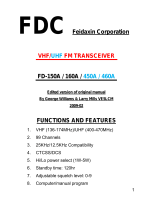The (Chinese) Radio Documentation Project
iv Baofeng UV-5R
6. Dual Watch .................................................................................. 23
7. DTMF ......................................................................................... 25
8. Selective calling ............................................................................ 27
CTCSS .................................................................................... 27
DCS ........................................................................................ 28
1750Hz Tone-burst .................................................................... 29
9. Customization ............................................................................... 31
Display .................................................................................... 31
Power-on message ..................................................................... 32
10. Programming .............................................................................. 33
Manual programming ................................................................. 33
Simplex channels .............................................................. 33
Duplex channels ................................................................ 34
Computer programming .............................................................. 34
Attaching the programming cable ......................................... 34
Baofeng software .............................................................. 34
Radio to radio cloning ............................................................... 36
III. How-to and setup guides. ...................................................................... 39
11. Repeaters .................................................................................... 41
12. Automatic Number Identification .................................................... 43
13. Application Specific Setup ............................................................. 45
Commercial Radio Setup ............................................................ 45
Amateur Radio Setup ................................................................. 45
MilSim: Airsoft and Paintball ...................................................... 46
A. Troubleshooting .................................................................................... 47
B. Menu definitions ................................................................................... 49
0 SQL - Squelch Level ...................................................................... 49
1 STEP - Frequency Step ................................................................... 49
2 TXP - Transmit Power .................................................................... 49
3 SAVE - Battery Save ...................................................................... 49
4 VOX - Voice Operated TX .............................................................. 50
5 WN - Wideband / Narrowband .......................................................... 50
6 ABR - Display Illumination Time ...................................................... 50
7 TDR - Dual Watch ......................................................................... 50
8 BEEP - Keypad Beep ...................................................................... 51
9 TOT - Transmission Time-out-Timer ................................................. 51
10 R-DCS - Receiver DCS ................................................................. 51
11 R-CTCS - Receiver CTCSS ............................................................ 51
12 T-DCS - Transmitter DCS .............................................................. 52
13 T-CTCS - Transmitter CTCSS ........................................................ 52
14 VOICE - Voice Prompt ................................................................. 52
15 ANI-ID - Automatic Number ID ...................................................... 53
16 DTMFST - DTMF tone of transmit code ........................................... 53
17 S-CODE - Signal Code .................................................................. 53
18 SC-REV - Scanner Resume Method ................................................. 53
19 PTT-ID - When to send the PTT-ID ................................................. 54