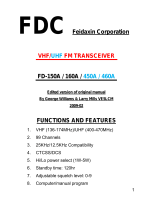Page is loading ...


Copyright © 2014 by BaoFeng Tech
All rights reserved. No part of this publication may be reproduced, distributed, or
transmitted in any form or by any means, including photocopying, recording, or
other electronic or mechanical methods, without the prior written permission of the
publisher, except in the case of brief quotations embodied in critical reviews and
certain other noncommercial uses permitted by copyright law. For permission
requests, write to the publisher.
Contributions taken from: “Baofeng UV-5R User’s Guide,” by The Radio
Documentation Project (radiodoc.github.io), Miklor.com Resource Site, and Jim
Unroe, KC9HI. Used by permission. All rights reserved.
THANK YOU FOR YOUR PURCHASE OF THE BF-F8HP. THIS DUAL
BAND RADIO WILL DELIVER YOU SECURE INSTANT RELIABLE
COMMUNICATION.
PLEASE READ THIS MANUAL CAREFULLY BEFORE USE

!
i!
!
!
!
Table of Contents
Part I. Getting started 1
Chapter 1. - Initial setup 2
Safety Information 2
Features and Functions 4
What's in the box 5
Assembly 6
Antenna 6
Belt clip 7
Battery 7
Charging and battery maintenance 9
Charging 9
Battery Maintenance 11
Chapter 2. - Getting to know your radio 14
The main display 16
Battery Level Indicator 17
Status LED 17
Side key 1 - CALL (Broadcast FM and Alarm) 17

!
ii!
!
!
!
!
BF-F8HP!
!
!
!
Side key 2 - MONI (Monitor and Flashlight) 18
VFO / MR - mode key 18
A / B select key 18
Numeric keypad 19
Pound # Key 19
Star * Key 20
Zero 0 Key 21
Menu and function keys 21
Accessory jack 22
Chapter 3. - Basic Use 23
Power and volume 23
Turning the unit on 23
Turning the unit off 24
Adjusting the volume 24
Making a call 25
Channel selection 25
Frequency (VFO) mode 26
Channel (MR) mode 28
Part II. Advanced topics 29

!
iii!
!
!
!
Chapter 4. - Working the menu system 30
Basic use 30
Using short-cuts 31
Chapter 5. - Scanning 33
Scanning modes 33
Time operation 34
Carrier operation 34
Search operation 34
Tone Scanning 34
Scanning for CTCSS and DCS Tones/Codes 34
Chapter 6. - Dual Watch 37
Chapter 7. - DTMF 39
Chapter 8. - Selective calling 41
CTCSS 42
DCS 44
1000Hz, 1450Hz, 1750Hz Tone-burst 45
Chapter 9. - Customization 46

!
iv!
!
!
!
!
BF-F8HP!
!
!
!
Display 46
Power-on message 47
Chapter 10. - Programming 49
Frequency Mode vs. Channel Mode 50
Ex: Programming a Channel Repeater Offset with CTCSS Tone 51
Ex. Programming a Simplex Channel with CTCSS tone 52
Computer programming 53
Part III. How-to and setup guides. 54
Chapter 11. - Repeaters 55
Chapter 12. - Application Specific Setup 59
Commercial Radio Setup 59
Amateur Radio Setup 60
FRS, GMRS, MURS, PMR446 61
FCC Notice 61
Appendix A. - Troubleshooting 63
Appendix B. - Menu definitions 64

!
v!
!
!
!
Appendix C. - Technical specifications 73
General 73
Transmitter 74
Receiver 75
DCS table 75
CTCSS table 78

VISIT BAOFENGTECH.COM AND MIKLOR.COM FOR DOWNLOADS AND HELP
1
Part I. Getting started
Part one covers the basic setup and use of your hand-held two-way
transceiver.
CHAPTER 1 INITIAL SETUP
CHAPTER 2 GETTING TO KNOW YOUR RADIO
CHAPTER 3 BASIC USE

2
VISIT BAOFENGTECH.COM AND MIKLOR.COM FOR DOWNLOADS AND HELP
!
BF-F8HP!
!
!
!
Chapter 1. - Initial setup
Safety Information
The following safety precautions should always be observed during operation, service and
repair of this equipment.
• Qualified technicians shall service this equipment only.
• Do not modify the radio for any reason.
• Use only BAOFENG supplied or approved batteries and chargers.
• Do not use any portable radio that has a damaged antenna. If a damaged antenna
comes into contact with your skin, a minor burn can result.
• Turn off your radio prior to entering any area with explosive and flammable materials.
• Do not charge your battery in a location with explosive and flammable materials.
• To avoid electromagnetic interference and/or compatibility conflicts, turn off your radio
in any area where posted notices instruct you to do so.
• Turn off your radio before boarding an aircraft; any use of a radio must be in accordance
with airline regulations or crew instructions.
• Turn off your radio before entering a blasting area.
• For vehicles with an air bag, do not place a radio in the area over an air bag or in the air
bag deployment area.

VISIT BAOFENGTECH.COM AND MIKLOR.COM FOR DOWNLOADS AND HELP
3
• Do not expose the radio to direct sunlight over a long time, nor place it close to heating
source.
• When transmitting with a portable radio, hold the radio in a vertical position with the
microphone 3 to 4 centimeters away from your lips. Keep antenna at least 2.5
centimeters away from your body when transmitting.
If you wear a radio on your body, ensure the radio and its antenna are at least 2.5
centimeters away from your body when transmitting.

4
VISIT BAOFENGTECH.COM AND MIKLOR.COM FOR DOWNLOADS AND HELP
!
BF-F8HP!
!
!
!
Features and Functions
• Dual-band handheld transceiver
• DTMF encoder.
• High Capacity Lithium-Ion battery
• Broadcast FM radio receiver 65-108
MHz
• 50 CTCSS tones and 105 DCS codes.
• VOX (voice activated transmit).
• Alarm function.
• Up to 128 named memory channels.
• High, mid, and low power, selectable.
• Display illumination programmable via
keypad.
• Function beep on the keyboard.
• Dual watch / Dual reception.
• Frequency step, selectable between
2.5K | 5.0K | 6.25K | 10.0K | 12.5K |
20.0K | 25.0K | 50.0K
• Programmable repeater offset.
• Battery saving function
• Transmission time-out timer.
• Scan mode
• Busy channel lock out
• Built in CTCSS/DCS tones
• LED flashlight.
• PC programmable.
• Ten (10) levels of Squelch adjustment.
• Crossband reception.
• End of transmission tone, aka “Roger
Beep”.
• ANI
• Keypad lock

VISIT BAOFENGTECH.COM AND MIKLOR.COM FOR DOWNLOADS AND HELP
5
What's in the box
This transceiver comes shipped with the following items in the box:
• Radio body
• Lithium-Ion battery pack
• Antenna
• Desk charger (With wall-wart)
• Optional belt clip
• Optional wrist-strap

6
VISIT BAOFENGTECH.COM AND MIKLOR.COM FOR DOWNLOADS AND HELP
!
BF-F8HP!
!
!
!
Assembly
Before the radio is ready for use we need to attach the antenna and battery pack, as well as
charge the battery.
Antenna
This transceiver is fitted with a Male SMA connector. To mount your
antenna (Female SMA connector), align the two connectors and turn
clockwise until it stops.
• Do not over-tighten your antenna to avoid damage to the connectors.
• When installing the antenna, don't grip it by the top. Grip by the base and turn.
• If you use an external antenna, make sure the SWR is about 1.5:1 or lower to avoid
damage to the transceiver.
• Do not hold the antenna with your hand or wrap the outside of it to avoid bad operation of
the transceiver.
• Never transmit without an antenna.

VISIT BAOFENGTECH.COM AND MIKLOR.COM FOR DOWNLOADS AND HELP
7
Belt clip
At the back of the radio there are two parallel screws mounted above the
battery, remove these and thread them through the holes on the belt
clip as you screw them back into the radio body.
Do not use any form of glue to fix the screws on the battery clip.
The solvents in the glue may cause damage to the battery
casing.
Battery
Before attaching or removing the battery make sure your radio is turned
off by turning the power/volume knob all the way counter-clockwise.
Installation
Make sure the battery is aligned in parallel with the radio body with the
lower edge of the battery about 1-2cm below the edge of the radio.
Once aligned with the guide-rails, slide the battery upward until you hear
a click as the battery locks in place.

8
VISIT BAOFENGTECH.COM AND MIKLOR.COM FOR DOWNLOADS AND HELP
!
BF-F8HP!
!
!
!
Removal
To remove the battery, press the battery release above the battery pack
(see Figure 2.1, “BaoFeng BF-F8HP, overview”), as you slide the battery
downward.

VISIT BAOFENGTECH.COM AND MIKLOR.COM FOR DOWNLOADS AND HELP
9
Charging and battery maintenance
Charging
Battery should be fully charged before initial use. Optimum battery efficiency will be
achieved after the three full battery charge and discharge cycles.
Follow these steps to hook up and use the charger:
1. Plug the DC connector of the power adaptor into the charger base.
2. Plug the AC connector of the power adaptor into a main AC wall outlet.
3. Place the radio in the charging slot on the charger.
4. Make sure the radio is making contact with the charger. When the red LED comes on
steady, your radio is charging.
5. The radio is fully charged once the charger's green status LED goes steady. Please
remove the radio at that time to avoid over-charging your battery.

10
VISIT BAOFENGTECH.COM AND MIKLOR.COM FOR DOWNLOADS AND HELP
!
BF-F8HP!
!
!
!
Table 1.1. Charger LED codes
Red LED
Green LED
Status
Flashing
Steady
Standby (charger empty)
Error (charger with radio)
Steady
Off
Charging
Off
Steady
Charge complete.

VISIT BAOFENGTECH.COM AND MIKLOR.COM FOR DOWNLOADS AND HELP
11
The charger and battery are fitted with matching notches so that you can charge your
battery on its own! Practical if you have two batteries. That way you can charge one
battery while still using your radio.
Radio should be turned OFF during charge cycle
Battery Maintenance
The battery for your radio comes uncharged from the factory; please let it charge for at least
four to five hours before you start using your radio.
• Use only batteries approved by the original manufacturer.
• Never attempt to disassemble your battery pack.
• Do not expose your batteries to fire or intense heat
• Dispose of batteries in accordance with local recycling regulations. Batteries do not
belong in your trashcan!
Prolonging the life of your battery
• Only charge batteries in normal room temperatures.
• When charging a battery attached to the radio, turn the radio off for a faster charge.
• Do not unplug the power to the charger or remove the battery and/or radio before it's
finished charging.

12
VISIT BAOFENGTECH.COM AND MIKLOR.COM FOR DOWNLOADS AND HELP
!
BF-F8HP!
!
!
!
• Never charge a wet battery.
• Batteries wear out over time. If you notice a considerably shorter operating time with
your radio, please consider purchasing a new battery.
• Battery performance will be reduced in temperatures below freezing. When working in
cold environments, keep a spare battery on you. Preferably inside your jacket or in a
similar location in order to keep the battery warm.
• Dust can interfere with the contacts on the battery. If necessary wipe the contacts with a
clean cloth to ensure proper contact with radio and charger.
If your battery has become wet, remove it from the radio, wipe it dry with a towel and
put it in a plastic bag with a handful of dry rice. Tie the bag up and let it sit over night.
The rice will absorb any remaining moisture in the battery.
This method is only effective against minor splashes (light rain for instance). A soaked
radio may very well be beyond repair.
Storage
Partially charge your battery before long-term storage in order to prevent damage from over-
discharge. While lead acid must always be kept at full charge during storage, this radio uses a
lithium-based battery and should be stored at around a 40 percent charge. This level minimizes
age-related capacity loss while keeping the battery in operating condition and allowing self-

VISIT BAOFENGTECH.COM AND MIKLOR.COM FOR DOWNLOADS AND HELP
13
discharge.
To avoid severe capacity degradation of your battery while in long-term storage, please cycle
the battery at least every six (6) months.
Store your batteries in a cool and dry place, never above normal room temperatures.
/