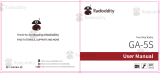Page is loading ...

-1
User’s Manual
Dot-Matrix LCD Display Multiple Key Lock Setting Multi-Display
Mode Dual Band Dual Wait Dual Standby 200 Channels
Battery Saving CTCSS

Dual band, dual display, dual standby
DOT-MATRIX LCD display
A/B band independent operation
200 channels storage and scanning
FM Radio and 24 stations memory
Wide/Narrow band selectable
VOX 0-7 level setting
CTCSS and scanning
Shortcut menu operation mode
Multiple keys lock settings
Multi display mode
for purchasing the Explorer QRZ-1
Transceiver. After reading this manual
you will have an understanding of the
features of this radio.
THANK YOU
Main Features

WHAT’S IN THE BOX-----------------------------------------------------------------------
CHARGING BATTERY PACK-------------------------------------------------------------
INSTALLATION OF ACCESSORIES----------------------------------------------------
THE BASICS----------------------------------------------------------------------------------
Simplex-----------------------------------------------------------------------------
Repeaters-----------------------------------------------------------------------
Transmit Frequency-------------------------------------------------------------
Offset----------------------------------------------------------------------------
Offset Direction-------------------------------------------------------------------
CTCSS------------------------------------------------------------------------------
Squelch-----------------------------------------------------------------------------
Carrier Squelch-------------------------------------------------------------------
CTCSS------------------------------------------------------------------------------
USING THE RADIO-------------------------------------------------------------------------
Radio Illustration--------------------------------------------------------------
LCD Display-------------------------------------------------------------------
Working Mode----------------------------------------------------------------
02
04
06
10
11-12
13
13-14
14
15
17
17
17
19-20
21-22
23-24
MENU STRUCTURE-----------------------------------------------------------------------
Tone Mode-----------------------------------------------------------------------------
Tone Sel--------------------------------------------------------------------------------
Repeater-------------------------------------------------------------------------------
Squelch--------------------------------------------------------------------------------
Dual RX--------------------------------------------------------------------------------
Lamp Mode---------------------------------------------------------------------------
Brightness-----------------------------------------------------------------------------
Beep------------------------------------------------------------------------------------
Power----------------------------------------------------------------------------------
Battery---------------------------------------------------------------------------------
VOX------------------------------------------------------------------------------------
VOX Level-----------------------------------------------------------------------------
Scan Mode----------------------------------------------------------------------------
Scan------------------------------------------------------------------------------------
TX Block-------------------------------------------------------------------------------
Offset-----------------------------------------------------------------------------------
Welcome-------------------------------------------------------------------------------
RX Sleep------------------------------------------------------------------------------
25-28
25
25
25
25
25
25
25
25
26
26
26
26
26
26
26
27
27
27

MENU STRUCTURE (CONT.)
Time Out-------------------------------------------------------------------------------
Step-------------------------------------------------------------------------------------
Nar/Wide-------------------------------------------------------------------------------
Tone Scan-----------------------------------------------------------------------------
Lock Mode-----------------------------------------------------------------------------
Disp Mode-----------------------------------------------------------------------------
Dual Watch----------------------------------------------------------------------------
Reset-----------------------------------------------------------------------------------
Firmware------------------------------------------------------------------------------
KEYPAD LOCK---------------------------------------------------------------------------------
CHANNEL STORAGE AND DELETE--------------------------------------------------
SPECIFICATIONS--------------------------------------------------------------------------
SAFETY PRECAUTIONS-----------------------------------------------------------------
WARRANTY--------------------------------------------------------------------------------------
27
27
27
27
28
28
28
28
28
29
30-32
34-35
36-37
38

-1
WHAT’S IN THE BOX
02

-1
The supplied battery pack of this radio is a high-performance Li-ion with 7.4V
standard voltage 1400mAh high capacity in a very compact package. Under normal
use, the battery pack has an expected life span of 500 charge cycles. If you have a
battery pack that has diminished capacity, replace the battery and dispose of the old
one properly.
Charging Precaution
Do not short-circuit the battery terminals or expose to fire.
Do not disassemble the battery.
The battery should be charged only when the ambient temperature is
between 32°F and 110°F.
Turn off the transceiver when charging.
Do not charge when the battery or the radio is wet. Allow the radio and
battery to completely dry before charging to avoid damage.
Do not allow conductive metals, such as jewelry, coins or keys,
to come in contact with the battery terminals. It is especially
dangerous to carry the battery in your pocket.
04

Charging Operation :
The light on the charger will indicate the charging status.
Battery Tips:
• Charge the battery before using for the first time. The battery is not fully charged at the
factory.
• A new battery will reach its optimal performance after two or three charging cycles.
• To optimize battery life, do not operate when the battery voltage is below 7.3 VDC
(approximately 20%) and do not store the battery for more than a couple of days with the
battery voltage above 8.2 VDC (approximately 80%).
1) Align the two grooves of the battery to the guide rail on the back of the aluminum
shell, then push the battery up until the battery latch locks. (Figure1)
2) To remove the battery, make sure the radio is off, then push the battery latch
down and slide the battery out from the radio. (Figure 2)
Figure 1 Figure 2
05 06

Figure 5
1) Align the threaded end of the antenna and the threaded hole at the top of the
radio, then rotate the antenna clockwise until it is secured. (Figure 3)
2) To remove the antenna, rotate it counter-clockwise until the antenna is detached.
(Figure 4)
Align the two holes in the belt clip with the two holes in the radio and attach
using the supplied M2.5x5 screws. (Figure 5)
Figure 3 Figure 4
07 08

-1
THE BASICS
THE BASICS
Simplex is a mode of operation where two radios talk directly to each other, without any
intervening assistance. Simplex is the classic “walkie-talkie” mode that most people use
when communicating with friends that are nearby.
At the frequencies used by this radio, nearby obstructions matter. For example, a signal
will travel farther in an open field than it will in a forest. Trees, buildings, concrete, all of
these things will absorb some of your transmitted and received radio signals. The rule of
thumb is that for effective communications, there must be a line-of-sight path between the
participants. It doesn’t have to be physically transparent, i.e. the signal can easily
penetrate a thin, nonmetallic surface. Therefore, line-of-sight refers to radio wave
propagation and not light.
One of the best ways to provide line-of-sight reception is to have one of the two radios
located at a higher elevation than the other. A person standing on a small hilltop can
therefore have line-of-sight propagation with everything seen below.
Simplex :
If you are new to two-way radio, there are some basic concepts that you should be familiar
with before using this device. By becoming familiar with these general ideas, you can
avoid the improper operation of the device which can be harmful, injurious to health, or
possibly illegal.
Please be familiar with these terms:
10

THE BASICS
A repeater gives the benefit of line-of-sight to multiple users at once. Repeaters are
unattended devices that receive signals on one frequency (the INPUT frequency), and they
retransmit everything that is heard on another frequency (the OUTPUT frequency).
Repeaters place their antennas atop a high structure or hill so that it has an excellent
line-of-sight over a large area. Any user that is within the coverage area that is reached by
the repeater will hear a clear, strong signal. This enables users to communicate with each
other despite not having a clear line of sight between them.
A repeater is an unattended radio that simply repeats everything it hears. It has a listening
(INPUT) frequency and a transmit (OUTPUT) frequency. All users are tuned and listen to
the repeater’s OUTPUT frequency. When users want to speak, they transmit on the
repeater’s INPUT frequency.
Repeaters :
Radios still work in the forest, but not as well as when you’re on a hilltop.
To use SIMPLEX mode, it is only necessary to set both radios to the same frequency.
(if you use tone options, they must also match) Each user in a SIMPLEX group transmits
and receives on the same frequency. Be careful when choosing simplex frequencies
because most of the available frequencies are already occupied, even though you may not
hear anything.
The difference between an INPUT and and OUTPUT frequency is sometimes called a ‘split’,
but more accurately referred to as the repeater’s OFFSET, which is specified as some
distance, plus or minus, from the repeaters OUTPUT frequency. There are standards for
this and at VHF frequencies the standard offset is ±600 khz and at UHF frequencies the
standard offset is ±5 mhz.
In addition to frequency and offset, many repeaters require a specific tone to be transmitted
to enable the output. This tone is called CTCSS. You can’t hear CTCSS normally because
it’s a very low (sub-audible) tone. When the repeater hears the tone coming from your
transmitter, it will open its output.
Information you will need to program a repeater into your radio.
1) Repeater’s transmit frequency (“Output” frequency)
2) Offset
3) Offset Direction
4) CTCSS
11 12

THE BASICS
1) Transmit Frequency :
Repeaters can receive and transmit simultaneously by using different frequencies for each.
Your radio will receive signals from the repeater by tuning to the repeater’s transmit or
OUTPUT frequency. There are several directories listed below that publish these
frequencies.
Your radio will transmit to the repeater using a different frequency. This will allow you to talk
to the repeater’s receive or INPUT frequency. The difference, between these two
frequencies, expressed in MHz, is called the offset.
To manually select a new frequency in the QRZ-1, you must be in VFO mode (press
to toggle between VFO mode and Memory mode). Use the number keypad to enter
the repeater’s transmit frequency.
If the repeater you intend to use has a nonstandard offset, you can adjust the offset in the
QRZ-1, by pressing and using to go to menu #16 (Offset).
Press again to select the frequency value field and use the number keypad to enter
the repeater’s offset frequency. The frequency value field is in MHz, so an offset of 600
kHz would be entered as “0 0 0 6 0 0 0”. The display will indicate 0.60000 MHz.
Press to save your change and then the PTT button to exit the menu.
2) Offset :
Fortunately, the difference between these frequencies has been standardized and is
referred to as the “offset” or “split.” In the USA, the 2 meter band offset is 600 kHz, and the
70 cm band offset is 5 MHz
3) Offset Direction :
Depending on the repeater’s OUTPUT frequency, the offset described above will be
negative or positive. This is the offset direction.
To select the offset direction in the Explorer QRZ-1, go to menu #3 (Repeater) by pressing
followed by the number 3. Use to choose the offset direction for
the repeater, press to save your change, and then the PTT button to exit the menu.
Offset and Offset Direction Table :
Repeater Transmit Frequency (MHz)
145.2 - 146.97
147 - 147.39
442 - 445
447 - 450
Offset (Split)
-600 kHz
+600 kHz
-5 MHz
+5 MHz
Example: The repeater you want to use has a transmit frequency of 146.94 MHz and a standard offset.
Finding this frequency in the chart above, we know that the offset is 600 kHz (0.6 MHz), and the offset
direction is negative. So, for this repeater, you use the default offset of 0.600 MHz (menu #16) and an
offset direction of “-“ (menu #3).
13 14

4) CTCSS :
To ensure that repeaters only receive/transmit intended signals, they are protected by a
system called Continuous Tone Coded Squelch System (CTCSS), sometimes referred to as
“PL tone.” This is a sub-audible tone sent from your radio along with your signal and tells
the repeater to receive and re-transmit your signal. Without the proper CTCSS setting, the
repeater will ignore the signal from your radio, even if it is programmed with the correct
transmit frequency.
To enter the repeater’s CTCSS information in the QRZ-1, go to menu #1 (Tone Mode) by
pressing followed by the number 1 and selecting “TX” mode using
, then press to save your change and press the PTT button to exit
the menu. Then go to menu #2 (Tone Sel) by pressing followed by the number 2.
Use to select the correct tone frequency for the repeater, press
to save your change, and press the PTT button to exit the menu. Repeater Directories :
RFinder www.rfinder.net
RepeaterBook www.repeaterbook.com
RadioReference www.radioreference.com
70cm Band
5 MHz Negative
Offset Example
447.725 MHz: Your Listen
(Repeater Transmit)
447.725 MHz: Your Talk
(Repeater Receive)
15 16

-1
Squelch :
Squelch is a circuit in the radio that can be adjusted to suppress the audio of the radio
when receiving undesired weak signals or static noise.
This is the most basic form of squelch and operates only on signal strength. In the Explorer
QRZ-1, use menu #4 (Squelch) to adjust the received signal strength needed to unmute or
break the squelch threshold on the receiver. The setting range is 0 through 9 with a default
of 5. In normal operation, the user will adjust the squelch setting downward until the noise
is heard and then increase the setting only until the noise is suppressed or squelched. This
setting will allow even weak signals to be heard through the speaker. If desired, the
squelch setting can be increased to allow only stronger signals to be heard.
Carrier Squelch (Noise Squelch) :
CTCSS is a system that adds a tone to transmissions that is filtered out by the receiving
radio. The CTCSS system includes about fifty tones ranging from 67 Hz to 254 Hz. If the
same frequency is being used by more than one group of users, the CTCSS will only allow
signals with the correct tone to be received by the radio. When menu #1 (Tone Mode) is
set to "TX+RX" or "RX", the user will then use menu #2 (TONE SEL) to select the tone
required by the repeater being used or the tone desired by a group of users on the same
channel.
CTCSS (Continuous Tone-Coded Squelch System) :
USING THE RADIO
17

Power/Volume
Knob
Menu
Tone Code Rptr
Sql Dual Lamp Volt
Bright Beep Pwr Radio
FLASHLIGHT
Press and hold to
transmit and release
to receive.
Pressing this key disables
the noise squelching
allowing you to hear very
weak signals near the
background noise level
This jack provides a
connection for the
optional speaker
microphone, earpiece
microphone, and
programming cable.
Menu key
Number key
19 20

You will see various icons shown on the screen when powered on.
Battery fully charged
Battery fully depleted
21 22

1) Frequency Mode (VFO)
Press the PTT button to return to the main screen. The operating band is indicated by an
arrow next to the frequency and can be either the A or B band. If the operating band is in
VFO Mode, this will be indicated on the display beside the operating frequency. If the band
is in Memory Mode (displaying a preset channel number) as shown below, press the
to switch to VFO Mode. In this mode, you can use keys to change the
frequency, or you can input the frequency directly by using the keypad.
WORKING MODE
Radio
2) Memory Mode (MR)
If the operating band is currently in VFO mode, press the to enter MR mode.
The channel number will be indicated next to the frequency on the main screen. Use the
keys to navigate through the saved channel numbers or enter the
channel number directly using the keypad.
3) FM Radio Mode
Long press to enter and exit the FM Radio mode. FM Radio mode enables the radio
to receive the FM broadcast band from 65 to 108Mhz.
5) MENU Mode
Press the to enter MENU mode. See page 25-28 for a complete list of menu items.
Frequency Mode (VFO) Memory Mode (MR)
Radio
Radio
23 24

MENU STRUCTURE
Menu Items 1-10 can be accessed by using
desired number keys.
Menu Items 11-27 can be accessed by using
0-7
Carrier/Time/Stop
When the VOX function is enabled, this setting
adjusts the sensitivity (higher levels are more
sensitive)
Select the method in which the scanner will stop on
a signal.
Carrier: In this mode, the scanner will halt on a
signal and will hold there as long as the station is
active. After the carrier has dropped, scanning will
resume.
Time: In this mode, the scanner will halt on a
signal and will hold there for some time. If the
Menu key is not pressed to stop the scan within the
time period, scanning will resume even if the
station is still active.
Stop: In this mode, the scanner will halt on a
signal and will not restart automatically. Re-initiate
the scan if desired.
Scan Mode
Tone Mode
Tone Sel
Repeater
Squelch
Dual RX
Lamp Mode
Brightness
Beep
TX/RX Tone Coder Off: Disable CTCSS TX+RX:
Radio will transmit the CTCSS and only open the
squelch if the CTCSS is present on the receiving
signal RX: Radio will not transmit CTCSS and will
only open the squelch if the CTCSS is present on
the receiving signal. TX: Radio will transmit the
CTCSS but does not require CTCSS for receiving
signals
If tone mode is not "off", then select the tone
frequency to be used for the selected tone mode
Repeater Offset Direction
Carrier Squelch Level Setting. See page 17 for more
information.
Monitor both the primary (operating) band and
secondary band signals at the same time
Set screen backlight mode. On: Always on
Auto: on for 5 seconds after any key press
Off: No backlight function
Adjust brightness of LED screen
Enable sound when keypad buttons are pressed
Off/TX+RX/RX/TX
62.5/67.0/69.3/71.9/74.4/77.0
/79.7/82.5/
+/-/Off
0-9
On/Off
On/Auto/Off
0-7
On/Off
Select low (1W) medium (2W) or high (5W) TX power.
Power settings can be stored in each memory location.
Displays battery voltage
Provides automatic transmit/receive switching based
on voice input. With VOX enabled, it is not necessary
to press the PTT switch to transmit.
Scan
VOX Level
25 26
In VFO Mode: Initiates a scan of the entire
operating band starting with the currently selected
frequency.
In MR Mode: Initiates a scan of all memory channels
starting with the currently selected channel.
TX Block Prevents the radio from transmitting if receiving a
transmission on the same frequency Off/Busy

RX Sleep
Offset
This function limits the transmission to the selected
value. This can save battery life and prevent
interference to others in the case of a stuck PTT
switch.
This function sets the interval between frequencies
when changing frequencies in VFO mode.
This function sets the FM transmission modulation
level. "Wide" (25 kHz)is the default option and is
most common for amateur repeaters in the US. The
Narrow setting is 12.5 kHz.
In situations where you don't know the CTCSS tone
being used by another station(s), you can use the
PL Decode function to scan for the CTCSS tone in
use. To scan, press the Menu key and use the
up/down arrows to navigate to menu #22 (PL
Decode) and press the Menu key again to begin
scanning. You can press the PTT switch at any
time to halt the scan. You can press the Moni
switch while scanning to listen to the signal from
the station. When the Moni switch is released, the
scan will resume.
Time Out OFF/30/60/90/120/150/180/
210/240/270 seconds
2.5/6.25/10/12.5/25/50/100
(kHz)
Wide/Nar
Step
Nar/Wide
Tone Scan
19
20
21
22
Firmware
All/VFO/Full
MCU BS1.xx/
26
27
Reset "ALL" resets all settings - "VFO" resets all settings
VFO mode - "FULL" resets all settings under VFO
and Channel Mode (MR). Please see page XX for
more information.
Displays the Radio Firmware Version
When enabled, this function greatly reduces battery
drain during periods of inactivity.
1:1 / 1:2 / 1:4 / Off
Lock Mode
Disp Mode
Dual Watch
Press the "*Lock" button for 2 seconds to
lock/unlock the keypad. The options control the
behavior of the "*Lock" button. See page 29 for
more information.
When in Memory Recall (MR) Mode, this function
allows the choice of displaying the Frequency,
Name, or Channel.
When "On", allows receiving on bands A and B
simultaneously. When "Off", only the active band is
received.
23
24
25
All/PTT/Key/Key+S
Frequency/Name/Channel
On/Off
27 28
In VFO mode, this funtion sets the magnitude of the
repeater shift
Welcome Choose options for the welcome screen that is
displayed when powering on the radio.
DC/Message/Off

KEYPAD LOCK
Press the button for 2 seconds to lock and unlock the keypad. The lock icon will
be displayed at the top of the LCD when the keypad is locked.
To change how the Lock button functions, go to menu #23 (Lock Mode) and select from
the options: (ALL/PTT/KEY/KEY+S)
The table below shows the behavior for each option.
Lock Functions ALL PTT KEY KEY+S
Keypad
MONI and Flashlight
PTT
Channel Storage
Under VFO mode, input the desired frequency by keypad directly or select one by pressing
and then long-press . The digits will blink at the top of the LCD
allowing you to select a preset number by inputting directly with the keypad or using
to choose. Press to store the preset.
Example: To store the frequency: 450.325MHz with CTCSS: 151.4 to the channel 05, the
step are as follows:
1) Under VFO mode, input 4-5-0-3-2-5
2) Press then press + 1 (Tone Mode) and select TX followed by + 2
(Tone Sel) and select 151.4 followed by then
3) Long press until the digits blink at the top right of the LCD
4) Press to select 005.
5)Press the to store this channel. The LCD display will now show your newly saved
channel in Memory Mode.
CHANNEL STORAGE AND DELETE
29 30

3) Frequency selecting
Under FM frequency mode, input the digits directly by keypad or press
arrows to choose the desired frequency. Under FM memory
mode, press arrows to choose the desired channel.
4) FM radio storage
While in FM frequency mode, long-press button until the channel
number or storage blinks on the right of the screen. Press
arrows to select the desired channel number, then press to confirm.
5) FM radio channel delete:
While in FM frequency mode, long-press button until the channel
number blinks. Use arrows to choose the channel number
you want to delete. Press button to confirm.
Channel Delete
1) Under VFO mode, long-press until the digits blink on the right side
of the LCD.
2) Press or input channel number you want to delete, then
press to confirm.
3) After confirming, the radio will skip to the next channel. If you want to delete it,
repeat the operation above.
FM Radio Function
1) From the home screen, access the FM radio function by long-pressing
button. The word “RADIO” and the frequency will be displayed on the
LCD. Long-pressing button again will return the home screen.
Note: If receiving a signal on the operating band while in FM Radio mode, the radio will
switch to the operating band transmission. After 5 seconds of inactivity, the radio will
switch back to FM Radio mode.
2) Mode selection:
Under FM radio mode, press button to switch between FM memory
mode and FM frequency mode (this function is unavailable when no FM
memory channel has been stored).
Radio
Radio
Radio
Radio
31 32
/