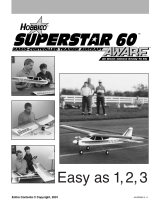Page is loading ...

Ace R/C Whisper 1400 Glider R/C Sailplane (4104-F)
Distributed by Ace Hobby Distributors, Inc. • 116 W 19th ST, Higginsville, MO 64037
Phone: 660-584-7121 • www.acehobby.com • E-mail: [email protected]
Whisper 1400 Glider
Operation Manual
Specifications:
Wingspan: 55”(1400mm)
Length: 32.5”(825mm)
Wing area: 323 sq. in.
Weight: 16 oz.(453g)
Warranty
This kit is guaranteed to be free from defects in material and workmanship at the date of purchase. It does not
cover any damage caused by use or modification. The warranty does not extend beyond the product itself and is limited
only to the original cost of the kit.
By the act of building this user-assembled kit, the user accepts all resulting lliability for damage caused by the
final product. If the buyer is not prepared to accept this liability, it can be returned new and unused to the place
of purchase for a refund.
Notice: Adult Supervision Required
This is not a toy. Assembly and flying of this product requires adult supervision.
Read through this book completely and become familiar with the assembly and flight of this airplane. Inspect all
parts for completeness and damage. If you encounter any problems, call 660-584-6724 for help.
JE6103

2
Modeling Organizations
The Whisper is a serious radio-controlled model aiplane and you should obtain airplane check-out and flight
training from an experience pilot to insure maximum enjoyment and success from the R/C experience. There are
thousands of clubs in the U.S. that have training programs and are very willing to help. Also, it is recommended
that you join one of the following organizations. They can help you find a club in your area plus offer insurance
programs to protect you.
I. PRE-ASSEMBLY
Unpacking and parts check:
Carefully unpack the contents of your kit and check it against Fig. 1 for completeness. If any parts are
missing or damaged, customers in USA may call 660-584-6724 for help.
Needed for assembly
You will need the following tools and materials to complete your whisper:
p 5-Min. Epoxy p Modeling Knife p Small Phillips Screwdriver
Sport Flyers of America
POB 7993
Haledon, NJ 07508
800-745-3597
Fax 973-305-6686
www.modelaviation.com
Academy of Model Aeronautics
5151 East Memorial Dr.
Muncie, IN 47302
800-435-9262
Fax 765-741-0057
www.modelaircraft.org

3
Figure 1. Contents
Transmitter
Left Wing
Right Wing
Canopy
Fin/Rudder
Fuselage
Stabilizer/Elevator
Wing Joiner
Wing Protector
Rubber Band
Velcro
Mini-Start

4
II. Assembly
Follow the assembly steps. We have illustrated each
step and provided text to explain the process.
Main Wing Assembly
1. Note that each wing panel is actually two pieces with
an inner section and a tip section. These two sections
for each wing panel are joined as follows. On the top of
the wing, carefully cut the covering away from between
the ribs where the inner and the outer panel join. Also
remove the small balsa wedge in-between the ribs. Put
a light coat of 5 min. epoxy in the resulting slot. Bend
the outer panel upward so the two ribs meet, forming
an angle that is called “dihedral”. Wipe off any excess
epoxy and hold in place while the glue sets.
2. Locate two dihedral plywood wing joiners. Glue two
wing joiners together with 5-minute Epoxy.
3. After the epoxy has cured, draw a center line on
the wing joiner.
4. Before gluing the two wing halves, dry-fit the wing
joiner into the slots in both the right and the left inner
wing halves. Sand if needed for good fit. (Note: the wing
is supposed to be joined at an angle; this angle is called
dihedral.) When satisfied, apply a thin coat of epoxy on
all sides of only one half of the wing joiner (see drawing).
Insert the glued half of the wing joiner into the slot in
the left wing panel, stopping at the center line. Make
sure you wipe off any excess epoxy with a paper towel.
Let cure.

5
5. Lightly coat epoxy on all sides of the other half of
the wing joiner (exposed part) and the exposed balsa
inner edges of both wing panels (called the wing root).
Slide the wing halves together, ensuring that they are
accurately aligned. Firmly press the halves together and
wipe off any excess epoxy. Let the epoxy cure while
holding the wing together in proper alignment.
6. Attach the plastic wing protector onto the center of
the top of the wing, flush with the rear edge (trailing
edge). Use either epoxy or thin double sided tape to hold
it in place.
7. Find the decal sheet and cut off a strip of material
where indicated. Dress up the three wing joints by
covering them with this material.
TAIL ASSEMBLY
1. Trial fit the stabilizer in place on the fuselage.
Center it on the fuselage; the elevator control horn
should be aligned with the centerline of the fuselage.
Use a felt-tip pen to trace where the fuselage sides meet
the bottom of the stabilizer.
2. Remove the tail and VERY carefully use a sharp
hobby knife to cut the covering on the bottom of the
stabilizer about 1/16” on the INSIDE of the lines you just
traced onto the tail. Just score the covering film. DO
NOT cut into the wood or you will weaken the structure.
Carefully peel away the covering material in this area.

3. Inside the fuselage’s wing compartment, loosen the
hex screw that secures the elevator pushrod on the eleva-
tor servo horn. Pull this pushrod completely out of
the fuselage. Insert the “Z” bent end of the pushrod
into the second hole of the elevator control horn. Then
replace the pushrod in the rear of the fuselage, sliding
the assembly forward until the stabilizer is properly
positioned. MAKE SURE you insert the pushrod into its
connector on the elevator servo horn as you move the
tail into position. Use 5 min. epoxy to glue the stabilizer
in place. It is important to keep the stabilizer level
in regards to the fuselage and the fin perpendicular to
the stabilizer while the glue cures. Also, make sure the
elevator pushrod had stayed inserted into its connector
on the elevator servo horn.
6
Level with fuselage
4. IMPORTANT: Before flying, you must turn the
radio on (with receiver battery charged and transmitter
batteries installed) and check that the elevator and rud-
der are in the neutral position with the transmitter
stick and trims in neutral. Securely tighten the hex
screw on the elevator pushrod connector on the eleva-
tor servo horn. Also, adjust the rudder pushrod if
needed.
1. Remove the canopy
2. Install four AA batteries in the receiver battery box,
then place the battery box in the compartment behind
the nose and secure it with velcro.
Foam
Bulkhead
Figure 2. Battery Installation
Second Hole
Rear
Front
Elevator Servo

Level
C.G.
7
Figure 3. Check Balance
If nose drops, tape a penny
to bottom fuselage at tail end.
If tail drops, tape a penny to
inside of cowl.
Continue until the airplane
balances.
Level
2 in.
(5 cm)
III. OPERATIONAL CHECK
1. Install eight AA batteries in the transmitter, referring to the radio system’s instruction manual.
2. Turn the transmitter on and then the receiver. Refer to Fig.4 .
Move the stick right and make sure rudder moves to the right.
Move the stick left and make sure the rudder moves left.
Move the stick upward and make sure the elevator moves down.
Move the stick downward and make sure the elevator moves up.
Also check for the proper amount of throw and make sure the rudder and elevator are in neutral when the stick
and the trim levers are in the center.
You are now ready to go flying!

8
Set the trim in neutral position.
Set the sticks in neutral position
Check the position of rudder and
elevator (if these are in neutral).
Move the stick to the right. Move the stick to the left.
Move the stick up. Move the stick down.
THE DIRECTION OF MOVEMENT (RUDDER AND ELEVATOR)
NEUTRAL RIGHT TURN LEFT TURN
UPDOWN RIGHT AND UP
Move the stick down and right.
Neutral
app. 1/2" (13mm)
Rudder
app. 1/2" (13mm)
Elevator
Neutral
app. 1/4" (6.5mm)
app. 1/4" (6.5mm)
Figure 4. Check the Radio

IV. FLYING
You should have a flight instructor teach you how to fly the Whisper. Like a real airplane, you must have an
understanding of how to fly the model before launch, or you will probably not be successful. Check at your hobby shop
or call the AMA (in the front of this book) for flying clubs in your area.
Pre-Flight Checklist
Choose a calm day for your first flights. Never fly in winds over 5 mph. Also, choose an open field with no
obstacles or people. The field should be at least the size of a football field.
Make sure your batteries are fresh.
Make sure there are no other pilots operating on the same channel (frequency) as you are. If you turn your radio
on while he is flying, you will cause him to crash.
Check you radio for good range (50 ft. with the antenna collapsed) and proper operation.
1. Hand Launch Flight
We recommend that the first flights be simply hand launched, both to learn the basics of flight control plus make
sure the airplane is set up (trimmed) for proper flight.
A proper hand-launch of the airplane is necessary. It must be launched into the wind with a firm toss. The
airplane must be tossed level or even pointed a little down. It should never be thrown upward, or it will stall and
crash. Turn very gently right and left to keep the wings level and only use the elevator if the airplane dives or stalls.
As you gain familiarity with the airplane, the launch can be progressively more aggressive; eventually, you can achieve
flights of up to 30 seconds from just a hand launch!
2. Mini-Start Flight
Mini-Start is a catapult system that takes the plane up to 200 feet of altitude. At this altitude, you can expect
3 or 4 minutes of glide time; once you gain skill, you can use upward air currents (thermals) to keep the airplane
aloft for much longer periods.
The Mini-Start consists of about 40 feet of latex rubber tubing and about 200 feet of nylon string. One end is
secured to the ground with a peg and the other end has a ring and a ribbon. The ring hooks onto the tow hook that is
on the bottom of the Whisper’s fuselage. The Mini-Start is then stretched back and then the Whisper is launched. The
Mini-Start must be laid out so the launches will be into the wind.
For the initial Mini-Start launches, stretch it back only about 10 paces. Launch the plane the same as a hand
launch.
While under the power of the Mini-Start, turn very gently right and left to keep the wings level. Let the airplane
climb out gradually and gently until it reaches the peak of the launch. The Mini-Start ring should drop off the tow-hook
and the plane will then be on its own. While flying, always keep the airplane upwind of yourself and within a
reasonable distance so you can see what it is doing. Remember, when the plane is coming toward you, when you move
the stick to the right, the airplane will go to the left from your point of view. This is the hardest thing to learn. Initially,
you can keep your body pointed in the same direction as the airplane and look over your shoulder. That helps.
Usually, only small stick movements are required. Try to keep your flying smooth. You can turn the plane by
bumping small amounts of rudder and then return to neutral. Use the elevator to keep the airplane at the desired
altitude. After awhile, coordinate your turns with the elevator; i.e., bank the plane with a little bit of rudder, then feed
in some up elevator to maintain the turn at the same altitude.
If the plane tends to turn one way or the other use the trim lever on the control stick to neutralize the flight. Same
thing applies if the place wants to climb or dive.
3. Landing
When your Whisper reaches about 50 feet of altitude, set up your landing approach. Always try to land INTO
THE WIND. Keep your turns gradual and only use elevator to maintain a gradual glide. If you feed in too much up
elevator, the plane will stall and may crash.
Just before touchdown, “flare” the plane by adding up elevator. The plane should slow down even more and come
in for a gentle landing. Don’t add too much elevator, too soon!
Walk over to the plane and turn off the switch on the plane, then the transmitter switch.
Check over the plane to make sure nothing loosened up or broke during the flight.
9

10
4. Riding the Air Currents
Using thermals to keep the Whisper glider aloft is one of the most gratifying aspects of the R/C hobby. It is
possible to have flights of 10 or 15 minutes... even 1 hour, if conditions are right.
A thermal is an upward current of air that travels in a circular motion. It is caused by uneven heating of the
ground’s surface, usually due to variations in surface color and terrain. If you have seen a “dust devil”, you have seen a
very tight, little thermal at ground level picking up dust and taking it aloft. The thermals you can use to gain altitude
with your Whisper are much bigger; usually about 100 feet in diameter and can go up many hundreds of feet.
Detection of a thermal is the secret to success. As you pass through a thermal, the airplane will give you a sign. A
wingtip may suddenly rise or the whole plane will start going up. If you detect a thermal, the next step is to get in it
and stay in it. If a wingtip goes up, turn back into the cause of it going up. If the whole plane goes up, turn back around
after it stops going up. This way, you can locate the thermal. Once located, keep the airplane turning in a circle and
let it drift with the wind. With some practice, you can gain as much altitude as you want before you exit the thermal.
Realize that you can’t get something for nothing. What goes up must come down. Whenever there is a thermal,
there is “sink”; heavy air in which your Whisper abnormally loses altitude. When you encounter sink, fly away from
the area as soon as possible.
In any event, don’t let your Whisper get too far down wind. If you do so, you may not be able to penetrate the
wind adequately to get the airplane back.
V. IN CASE OF TROUBLE
If the radio is erratic (glitches), check that the transmitter and receiver antennas are extended to their full length.
Make sure the transmitter batteries are fresh. Make sure no one else is operating on your channel (frequency) in
the immediate vicinity.
If the plane does not fly properly, make sure you are being gentle with the control inputs. Make sure the plane is
balanced properly (Fig. 3). Make sure all the wing and tail surfaces are flat, true, and properly attached and aligned.
If your trouble persists, call 660-584-6724 for technical help.
VI. CONCLUSION
To defeat the laws of gravity and take to the wing is both challenging and thrilling. We hope you enjoy your entry
into the fascinating world of R/C flight and make it your hobby for a lifetime. Please let ACE R/C be your chosen
brand, no matter what direction you progress.
Launch firmly into wind straight and level.
Do not throw upwards!
Wind Direction
Straight
Correct
and level with ground
Incorrect
Hand Launch

Wind
Wind Direction
Wind
3 ft.
11
With the Mini-Start under tension
and the airplane pointed into the
wind, release the glider with a for-
ward motion. Do not throw it
upwards. To prevent the glider from
popping off the Mini-Start
as it climbs out under tension, a little
down elevator may be needed.
Example of a turn using
only rudder
Mini-Start Launch
Landing
Example of a turn using
rudder then elevator
Figure 5. Flying
Tow Hook
Peg
Rubber Tubing
Nylon String
Ring
Ribbon
Fuselage

12
VII. REPLACEMENT PART
Mini Start AS6048
Decal AS6016
Decal(1)
Pushrod AS6022
Pushrod (2)
Hardware AS6027
Plastic Nut (2)
Rod Connector (2)
Set Screw (2)
Hex Wrench (1)
Vertical Fin/Rudder (1)
Screw(4)
Control Horn(2)
Back Plate(2)
Fuselage AS6046
Main Wing AS6019
Horizontal Tail AS6020
Stabilizer/Elevator (1)
Vertical Tail AS6021 Control Horn AS6023
Cowl(1)
Self-Tapping
Screw(4)
Cowl AS6047
Canopy (1)
Canopy AS6025
Rubber Band(4)
Rubber Band 3169/2
Fuselage (1)
Wing Dowel (2)
Wing Protector (1)
Wing Joiner(2)
Left Wing (1)
Right Wing (1)
Rubber Tubing / Nylon String
Ribbon(1)
Peg(1)
/