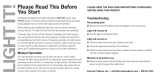Page is loading ...

Repair Manual
Americas Business Center
Technical Services
201 Burlington Road
Bedford MA 01730
TEL: 1.781.386.5309
FAX: 1.781.386.5988
Joshua
(Vision/JoyCam/Captiva)
April 1993

TC - 2
Polaroid Joshua Camera
Service Manual
Table of Contents
1. Description ............................................................................................................... 1-1
Introduction ............................................................................................................... 1-3
Unique Joshua Differences........................................................................................ 1-2
In-Camera Picture Storage .................................................................................. 1-4
Compact Camera Size ......................................................................................... 1-5
Unique Microprocessor Controlled Exposure System.......................................... 1-7
Key Joshua Features ................................................................................................. 1-8
Using the Camera ...................................................................................................... 1-10
Loading Film....................................................................................................... 1-10
Erecting Camera .................................................................................................. 1-10
Taking Picture ..................................................................................................... 1-11
Brightness Adjustment and Self-Timer ................................................................ 1-12
Major Functional Sub-Systems of the JoshuaCamera ................................................ 1-13
Erecting, Viewfinder and Camera Optical System ............................................... 1-13
Drive and Switching System................................................................................ 1-16
Shutter System .................................................................................................... 1-18
Film Frame Transport and Spreading .................................................................. 1-21
Specification Summary ............................................................................................. 1-23
Camera Components, Covers and Panels ................................................................... 1-24
2. Theory of Operation................................................................................................ 2-1
Sequence of Operation .............................................................................................. 2-3
Stages of Operation ................................................................................................... 2-3
Loading Filmpack into Erected or Folded Camera............................................... 2-3
Powering Folded Camera for Dark-Slide when Filmpack is Inserted................... 2-6
Powering Camera when Film Door is Closed, Latched and then Erected............. 2-8
Maintaining Power for Processing after Camera is Folded................................... 2-9
Darkslide Transport and Counter Wheel Indexing ............................................... 2-11

TC - 3
Exposing the Picture............................................................................................ 2-12
Blocking the Viewfinder ..................................................................................... 2-13
Releasing the Taking Mirror................................................................................ 2-14
Processing the Exposed Frame ............................................................................ 2-16
Reseating the Taking Mirror and Opening the Viewfinder Blind ......................... 2-19
Special Cases ............................................................................................................. 2-23
Darkslide when Film Door is Opened and Closed ............................................... 2-23
Folding the Camera during a Processing Cycle.................................................... 2-24
Safety Clutch on Feed Roll .................................................................................. 2-24
System Schematic ...................................................................................................... 2-24
3. Testing and Adjustments ........................................................................................ 3-1
General...................................................................................................................... 3-3
Required Equipment ............................................................................................ 3-3
Description of Equipment.................................................................................... 3-3
Testing ...................................................................................................................... 3-5
Ambient Exposure Test ....................................................................................... 3-5
Strobe Exposure Test........................................................................................... 3-8
Adjustments .............................................................................................................. 3-10
Ambient Exposure Calibration ............................................................................ 3-10
Strobe Exposure Calibration ................................................................................ 3-12
4. Disassembly and Reassembly.................................................................................. 4-1
Introduction ............................................................................................................... 4-4
Special Tools and Equipment Needed ....................................................................... 4-4
Disassembly and Assembly Procedures ..................................................................... 4-5
Rear Panel ................................................................................................................. 4-5
Removal .............................................................................................................. 4-5
Disassembly ........................................................................................................ 4-5
Reassembly ......................................................................................................... 4-7

TC - 4
Front Panel ................................................................................................................ 4-8
Removal .............................................................................................................. 4-8
Reassembly ......................................................................................................... 4-8
Left Hand Grip and Bottom Chute Cover .................................................................. 4-9
Removal .............................................................................................................. 4-9
Reassembly ......................................................................................................... 4-9
Bottom Chute Cover.................................................................................................. 4-10
Disassembly ........................................................................................................ 4-10
Reassembly ......................................................................................................... 4-10
Right Hand Grip ........................................................................................................ 4-11
Disassembly ........................................................................................................ 4-11
Reassembly ......................................................................................................... 4-11
Bottom Door Assembly ............................................................................................. 4-12
Removal .............................................................................................................. 4-12
Disassembly ........................................................................................................ 4-12
Reassembly ......................................................................................................... 4-15
Top Cover ................................................................................................................. 4-16
Removal .............................................................................................................. 4-16
Reassembly ......................................................................................................... 4-17
Shutter Assembly ...................................................................................................... 4-18
Removal .............................................................................................................. 4-18
Disassembly ........................................................................................................ 4-22
Reassembly ......................................................................................................... 4-27
Erect System (VMC/Bellows and Taking Mirror Carrier Assemblies)....................... 4-28
Disassembly ........................................................................................................ 4-28
Reassembly ......................................................................................................... 4-30
Main Frame (Non-Gear Side) .................................................................................... 4-31
Disassembly ........................................................................................................ 4-31
Reassembly ......................................................................................................... 4-32

TC - 5
Main Frame (Gear Side - Outer) ............................................................................... 4-33
Disassembly ........................................................................................................ 4-33
Reassembly ......................................................................................................... 4-34
Main Frame (Gear Side - Inner) ................................................................................ 4-35
Disassembly ........................................................................................................ 4-35
Reassembly ......................................................................................................... 4-35
5. Troubleshooting ..................................................................................................... 5-3
Introduction .............................................................................................................. 5-3
Functional Test of a Joshua Camera .......................................................................... 5-5
Tools and Parts Needed for Troubleshooting ............................................................ 5-7
Common Camera Failure Modes and Corrective Procedures .................................... 5-8
Isolating the Problem (Camera Mainframe or Shutter Assembly?) ............................ 5-12
Appendix ................................................................................................................. A-1
Glossary of Terms to Describe the Joshua Cameras ................................................. A-2

[This page intentionally blank]

1 - 1
1. Description

1 - 2
1. Description
Table of Contents
Introduction ........................................................................................................................... 1-3
Unique Joshua Differences.................................................................................................... 1-4
In- Camera Picture Storage.............................................................................................. 1-4
Compact Camera Size ..................................................................................................... 1-5
Unique Microprocessor Controlled Exposure System...................................................... 1-7
Key Joshua Features ............................................................................................................. 1-8
Using the Camera .................................................................................................................. 1-10
Loading Film................................................................................................................... 1-10
Erecting Camera .............................................................................................................. 1-10
Taking Picture ................................................................................................................. 1-11
Brightness Adjustment and Self-Timer ............................................................................ 1-12
Major Functional Sub-Systems of the Joshua Camera ........................................................... 1-13
Erecting, Viewfinder and Camera Optical System ........................................................... 1-13
Drive and Switching System............................................................................................ 1-16
Shutter System ................................................................................................................ 1-18
Film Frame Transport and Spreading .............................................................................. 1-21
Specification Summary ......................................................................................................... 1-23
Camera Components, Covers and Panels ............................................................................... 1-24

1 - 3
1. Description
Introduction
The Polaroid Joshua is a compact, folding, single-lens reflex camera which stores its own finished pictures
and the darkslide. Camera operation is fully automatic and produces 10 full-color, instant Polaroid pictures
from one Joshua film pack. Picture format can be either vertical or horizontal.
The Joshua camera has an integral, fully automatic electronic flash; through-the-lens reflex viewing; and a
unique microprocessor- controlled exposure process.
Joshua Instant Color Film has an image area of 7.29 x 5.46 cm (2.87 x 2.15 inches). Each 10-exposure film
pack contains an integral, mercury-free battery for powering the Camera electronics and motor drive
systems.
Figure 1-1. Joshua Single-Lens Reflex Instant Camera

1 - 4
Unique Joshua Differences
Three major, unique design goals have been successfully achieved in the Joshua Camera:
• Storage of finished pictures within the Camera
• Compact size with extremely rugged construction
• Improved exposure control and picture sharpness under virtually all lighting conditions
Each of these Joshua differences will now be briefly described.
In-Camera Picture Storage
Each film frame after exposure is picked and driven by feed rollers into a semi-circular chute chamber . . .
makes a U-turn . . . is fed into the processing rollers (spread system) . . . and picked a second time into a
storage chamber (Figure 1-2). The process is repeated for all subsequent exposures, placing all frames
(including the initial darkslide) in the camera storage chamber. The picture counter decrements one count
each time another frame is processed.
The last picture taken is visible through the storage chamber window. Finished pictures may be removed/
replaced from the chamber at any time.
Figure 1-2. Film frame moved through chute by feed rollers, into spread system
and finally into storage chamber on underside of Camera

1 - 5
Compact Camera Size
When folded, the Joshua Camera measures about 57 x 96 x 180 mm (2.25 x 3.79 x 7.1") and weighs 760
gm (27 oz) with a full film pack.
The Camera is erected by holding the camera as shown and depressing the Release Button Latch on the
Strobe Tower with your right thumb (Figure 1-3). Erecting the Camera automatically charges the Strobe,
when a film pack is in place.
Figure 1-3. Erecting and Collapsing the Camera

1 - 6
Film Loading and Picture Removal Doors provide access to the film pack compartment and the picture
chamber, respectively (Figure 1-4). Loading a film pack into the Camera and closing the Film Door brings
the pack to the image plane and automatically transports the darkslide into the storage chamber, unless this
chamber is full. If it is, a warning LED will light and an audio signal will sound, and darkslide will occur
after the picture storage chamber has been emptied.
Up to ten finished (processed) pictures may be removed and also re-inserted, if desired, in the picture
chamber, by opening the Picture Removal Door.
Figure 1-4. Access to the Film Pack and Picture Storage Areas

1 - 7
Unique Microprocessor-Controlled Exposure System (Figure 1-5)
Significant improvement in exposure accuracy and picture sharpness, under virtually every conceivable
picture-taking condition, has been achieved in the Joshua. The Camera uses entirely new methods of
measuring and controlling the ambient and strobe contributions to exposure, and optimizing the shutter
aperture at which the exposure is made. Advances in integrated circuit technology permit measuring and
combining, in microseconds, the IR and visible ambient photometer readings. Ambient brightness is also
measured prior to exposure.
To predict the optimum aperture at which to fire the strobe, and secondarily to determine whether the
subject is near or far from the Camera, Joshua employs a strobe wink system. This involves firing
approximately one-tenth of the strobe energy prior to exposure and measuring its reflected IR value.
Using these ambient (visible) and IR measurements, a micro- processor then selects the optimum strobe fire
aperture and total exposure value from a lookup table. This table contains stored values for the best
aperture, percent strobe and percent ambient to use, for thousands of photo situations.
In addition, a highly-developed encoder system provides precise shutter blade position information,
allowing the strobe to be fired at the correct aperture. This system is not dependent on blade speed, as in
the past; consequently, the Camera needs no proJoshua for adjusting shutter blade speed.
Figure 1-5. Microprocessor Control of Exposure

1 - 8
Key Joshua System Features (Figure 1-6)
• Automatic focus, automatic exposure, automatic flash with rapid recharge (less than 5.3 seconds
between shots), automatic film advance.
• High-quality multi-element optics: Three-element, 107mm lens (front element is coated glass).
Aperture range f/12 to f/72. Use of accessory close-up lens adds another lens element.
• Picture storage compartment with viewing window.
• SLR viewfinder presents bright image identical to image which will appear on photo (you get
exactly what you see).
• Use of small apertures and two focus zones provides close-distance sharpness.
• Flash Range 0.6 - 3m (2 - 10 ft.). SPAR (Strobe Preferred Automatic Recharge) strobe charging,
energy-saving hybrid quench system.
• Picture counter counts down (shows exposures remaining).
• Brightness Override switch adjusts exposure +3/4 stop; automatically resets when camera is folded.
• Built-in Self-Timer: blinking LED and beep with increasing rapidity during 12-sec. countdown
interval.
• Steady red LED signals flash charging or filmpack battery is low.
• Flashing red LED signals empty filmpack, storage compartment full or picture stopped.
• Audible signals for empty film pack, picture storage compartment full, picture stopped, self-timer.
• Integral snap-on mount with accessory close-up lens.
• Lens protected by top cover when camera is closed.
• Camera automatically adjusts for manufacturing variations in film pack speed.
• Attached neck strap with measurement link.
• Tripod mount.
• Weighs 760 grams (27 oz.) with full filmpack.
• Film speed ISO 600/29.
• Film frame size: 11.1 x 6.4 cm (4.4 x 2.5 inches).
Picture area: 7.3 x 5.5 cm (2.9 x 2.15 inches).

1 - 9
Figure 1-6. Joshua System Features

1 - 10
Using the Camera
Note: See the Operator’s Instruction booklet for more information.
Loading Film
Use only Polaroid Joshua instant film. Film may be loaded (Figure 1-7) with Camera erected or collapsed:
Camera is easier to handle when collapsed. Open film door by sliding the door latch; lift the door up and
slide film pack in. When door is closed and latched, you will hear the film cover (darkslide) transported into
the picture storage compartment and see it in the window; counter will advance to 10.
Figure 1-7. Loading the Film
Erecting Camera
Hold Camera with left hand grasping rubber grip (Figure 1-8). Press button on top of Strobe tower with
right thumb and raise the flash until the Camera clicks into its open position. (The erect linkage on left side
of bellows will be firmly locked in position and Viewfinder image will not be blocked). Red LED on rear
of strobe will light indicating strobe is charging, followed by green strobe-ready LED. (Strobe shuts off
automatically after 30 seconds to save energy, but will turn on as soon as your finger lightly touches the
shutter button.)
Figure 1-8. Erecting the Camera

1 - 11
Taking Picture
Hold Camera horizontally or vertically (keep flash on top), frame your picture and press shutter button
(Figure 1-9). (If Viewfinder is black, Camera is not fully erected — push flash tower forward until it
clicks.) If green LED is not lighted, touch shutter button lightly to charge flash. The picture advances
automatically into the storage compartment, over the previous pictures.
Figure 1-9. Framing and Formatting the Picture
Pictures can be removed immediately, by opening the picture removal door, or left in the storage
compartment (Figure 1-10). When the compartment contains 10 pictures plus the dark slide, the camera
beeps and operation is inhibited until the pictures are removed.
Figure 1-10. Viewing and Removing Pictures

1 - 12
Brightness Adjustment and Self-Timer
To reshoot a picture that is too dark, move the Brightness Override Switch toward the white-dot arrow
(Figure 1-11). To take a darker picture, move the Switch to the left, toward the black-dot arrow. (Camera
must be erected; Switch will reset to normal when Camera is collapsed.)
To operate Self-Timer, set Camera on tripod, frame picture and slide switch toward clock symbol (it will
spring back). Camera will beep and red LED will flash at increasing rate during the next 12 seconds, then
strobe will fire. May be cancelled by pushing switch to right again, or collapsing Camera, or lightly touching
the shutter button.
Figure 1-11. Brightness (Lighten/Darken) and Self-Timer Controls

1 - 13
Major Functional Subsystems of the Joshua Camera
Note: The following descriptions and illustrations are
intended to familiarize you with what the Camera
subsystems are. How these subsystems work is
covered in the Theory of Operation section.
Erecting, Viewfinder and Camera Optical System
Figure 1-12 shows in simplified form the linkage which erects the Camera and accurately positions the
optical elements for viewing the scene and exposing the picture. When the release button latch on the top of
the strobe tower is depressed, a latch at the base of the strobe unlatches the top cover. Further rotation of
the strobe tower swings the shutter assembly up to a vertical position, where the erecting linkage latches all
pivoted assemblies in place and in proper optical alignment.
Figure 1-12. Erecting Sequence of the Joshua Camera

1 - 14
The image path through the single-lens reflex viewfinder, from the scene to the camera user’s eye, is shown
in Figure 1-13. From the taking lens, the image is directed onto a fixed viewing mirror at 45 degrees . . .
then to a textured fresnel focusing screen . . . back to the viewing mirror . . . and then to a concave
mirror, which directs the image of the object through an eyelens to the user’s eye. The visual framing field
equals the photographic field at all distances.
Figure 1-13. Image Path through Single-Lens Reflex Viewfinder
/