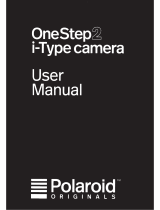Page is loading ...

690
Single Lens Reflex (SLR) Camera
User Guide

Page 1
690
Single Lens Reflex (SLR) Camera
User Guide
Contents
IMPORTANT SAFEGUARDS: FCC Notice 1
Camera Features 1
Camera Parts 1
Opening the Camera 2
Closing the Camera 2
Compatible Films 2
Loading Film 2
Taking Photos 3
Flash Override 3
Manual Focus 3
Lighten/Darken Control 3
Automatic Time Exposure 4
Special Maintenance Note 4
Repair Service 4
IMPORTANT SAFEGUARDS: FCC Notice
Warning:
Changes or modifications to this unit not expressly
approved by the party responsible for compliance could void
the user’s authority to operate this equipment.
This equipment has been tested and found to comply with the
limits for a Class B digital device, pursuant to Part 15 of the
FCC Rules.
These limits are designed to provide reasonable protection
against harmful interference in a residential installation. This
equipment generates, uses, and can radiate radio frequency
energy and, if not installed and used in accordance with the
instructions, may cause harmful interference to radio
communications.
However, there is no guarantee that interference will not occur
in a particular installation. If this equipment does cause
harmful interference with radio or television reception, which
can be determined by turning the equipment off and on, the
user is encouraged to try to correct the interference by one or
more of the following measures:
1 Reorient or relocate the receiving antenna of the radio or
television.
2 Increase the separation between the equipment and the
receiver.
3 Consult the dealer for help.
Camera Features
Congratulations! You are now the owner of the finest single-
lens reflex camera in the world. Some of the important features
of your 690 SLR camera include:
• Accurate, through-the-lens previewing
• Sonar-driven automatic flash and autofocus system
• Four-element coated glass lens
• Close-up capabilities to 10.4 inches
Please take a moment to familiarize yourself with the features
of your 690 SLR camera by reading the instructions in this
book.
Camera Parts
Front View
a
Built-in electronic flash
b
Transducer (sends and receives sound waves)
c
Manual focus switch
d
Manual focus wheel
e
Shutter button with automatic preview
f
Automatic variable speed/aperture shutter system
g
Four element, f/8, 116mm glass lens
h
Distance scale
i
Film door
j
Photocell
k
Lighten/darken control
l
Cover support

Page 2
Rear View
m
Viewfinder cap
n
Viewfinder eyepiece
o
Neckstrap connectors
p
Picture counter
q
Tripod socket (underside of camera)
r
Film door release lever
s
Thumb rest
t
Flash control switch
u
Flash indicator light
Opening the Camera
1
Hold the camera flat in the palm of your left hand. With your
right hand, grip the grooved edges of the viewfinder cap.
2
Pull the viewfinder cap straight up until the cover support
locks.
Closing the Camera
1
To close the camera, push the cover support toward the
back of the camera.
2
Press down on the viewfinder cap until both sides of the
camera snap shut.
Compatible Films
Use Polaroid 600 or Type 779 color film with your Polaroid 690
SLR camera.
Loading Film
First, make sure you are using an instant film that is
compatible with your 690 SLR Camera.
1
Push the yellow film door
lever down to open the film
door.
2
Holding the film pack by the
edges as shown, slide the
film pack all the way into
the camera.
Make sure to only touch the
edges of the film pack.
3
Close the film door. The
camera will automatically
eject the film cover and the
electronic flash will begin to
charge.
The picture counter will
display "10". Each pack of
film contains 10 photos.
To remove an empty film
pack, pull the colored tab
on the lower front of the
film cartridge.

Page 3
Taking Photos
1
Grasp the camera in your
left hand, making sure to
keep your fingers behind
the film door.
Place your right thumb on
the thumb rest with your
index finger on the shutter
button. Curl your other
fingers into your palm.
To preview your shot, look
through the viewfinder.
The scene will appear out
of focus.
Lightly press the
shutter button and
hold it there. If the
flash bursts and a
photo is ejected, the
shutter button was
pressed too firmly.
While keeping the
shutter button lightly
pressed down, the
lens will spin and set,
bringing your scene
into sharp focus. If the camera pauses briefly before
focusing the lens, the flash is momentarily charging. After
the lens is brought into focus an accurate preview of the
scene is visible.
You may preview as often as you choose without depleting
the camera’s battery. The battery that powers the camera is
located inside the film pack and is sufficient to take many
previews per each pack of film.
2
Use the electronic flash for every photo, both outdoors and
indoors. The flash automatically corrects common lighting
problems encountered in both environments. For best
results, position your subject(s) anywhere from 10 inches to
14 feet away from the camera.
Maintain a clear path between the camera and your subject.
The camera uses sound waves to determine the distance
between the camera and the photo subject, and any
obstructions will cause your photo to be incorrectly exposed.
Make sure to keep the sun or other source of light behind
you, or at your side.
Holding the camera steady, press the shutter button firmly.
Continue to hold the camera steady until the photo has
ejected from the camera. Release the shutter button to
recharge the flash unit.
Do not shake or expose developing photos to direct
sunlight. Make sure to hold the developing photo by its white
border edges. If the temperature is below 55° F, place the
photo immediately in a warm pocket or other warm location
to develop.
Flash Override
In certain circumstances, such
as taking a photograph through
a window or photographing a
metallic surface, it may be
necessary to override the
automatic flash.
To do this, slide the flash control
switch to the right. The
automatic flash is disabled. You
can now take a photo without
the flash by pressing the shutter
button.
Manual Focus
To override the camera’s
automatic focus, push the
manual focus switch down so
that the red portion of the
switch is visible.
Turn the manual focus control
dial until your scene is in clear
focus.
To take a photo, press and
release the shutter button.
Press the manual focus switch
up to return the camera to
automatic focus.
Lighten/Darken Control
The lighten/darken control
feature is located on the
front of your camera.
Only use this feature when
retaking a photo to make it
lighter or darker than the
original.
To lighten a photo, move
the control dial so that the
white/black area of the dial
is directly beneath the white
line. This is the standard
lighten setting.
Begin with this standard
lighten setting. To lighten a
photo even more, move the
white/black area of the dial
to the right of the white line.

Page 4
To darken a photo, move
the control dial so that the
white/black area of the dial
is directly beneath the
black line. This is the
standard darken setting.
Begin with this standard darken setting. To darken a photo
even more, move the white/black area of the dial to the left of
the black line.
Always be sure to return the control to the normal setting
position before taking your next photo.
Automatic Time Exposure
Your 690 SLR camera has
the ability to make
automatic time exposures
for up to 13 seconds.
For best results, keep the
camera steady while
making the exposure by
using a tripod (tripod socket
is located on underside of
camera).
Slide the flash control
switch to the OFF position.
Press the shutter button for
at least one second, then
release it. Your camera will
automatically make an
exposure appropriate for
the environmental settings.
Special Maintenance Note
The spots on the photo to
the right have been caused
by dirty developer rollers.
Dirty developer rollers may
cause repeating spots or
banding to appear on
photos. If this occurs,
thoroughly clean the
developer rollers.
The developer rollers are
located inside the film door.
To clean, dampen a lint-free
cloth with water and gently
wipe both sets of rollers.
If there is film in the camera,
clean the developer rollers in
a dimly lit area.
Repair Service
The camera should be repaired by an authorized Polaroid
Service Center. For a list of repair centers in the U.S.A., visit
www.polaroid.com
.
You can also call or write to Polaroid Corporation at:
1-800-343-5000
Monday-Friday, 8 a.m. to 8 p.m. Eastern time
Polaroid Corporation
Americas Business Center
201 Burlington Rd.
Bedford, MA 01730
When writing, include your address and daytime telephone
number.
Outside the U.S.A., contact your nearest Polaroid office. Visit
www.polaroid.com
for a list of offices worldwide.
© 2001 Polaroid Corporation, Cambridge, MA 02139 U.S.A.
"Polaroid" is a trademark of Polaroid Corporation.
All other product names may be trademarks of their respective owners.
All rights reserved.
/