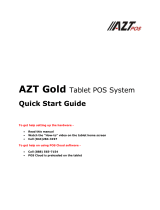Page is loading ...

Hardware Reference Guide
HP Engage Go Convertible System
HP Engage Go Mobile System
HP Engage Go Dock

© Copyright 2018 HP Development Company,
L.P.
Core and Pentium are trademarks of Intel
Corporation in the U.S. and other countries.
Windows is either a registered trademark or
trademark of Microsoft Corporation in the
United States and/or other countries.
The information contained herein is subject to
change without notice. The only warranties for
HP products and services are set forth in the
express warranty statements accompanying
such products and services. Nothing herein
should be construed as constituting an
additional warranty. HP shall not be liable for
technical or editorial errors or omissions
contained herein.
Second Edition: October 2018
First Edition: July 2018
Document Part Number: L27994-002
Product notice
This guide describes features that are common
to most models. Some features may not be
available on your system.
Not all features are available in all editions or
versions of Windows. Systems may require
upgraded and/or separately purchased
hardware, drivers, software or BIOS update to
take full advantage of Windows functionality.
Windows 10 is automatically updated, which is
always enabled. ISP fees may apply and
additional requirements may apply over time
for updates. Go tohttp://www.microsoft.com.
To access the latest user guide, go to
http://www.hp.com/support, and follow the
instructions to nd your product. Then select
User Guides.
Software terms
By installing, copying, downloading, or
otherwise using any software product
preinstalled on this computer, you agree to be
bound by the terms of the HP End User License
Agreement (EULA). If you do not accept these
license terms, your sole remedy is to return the
entire unused product (hardware and software)
within 14 days for a full refund subject to the
refund policy of your seller.
For any further information or to request a full
refund of the price of the computer, please
contact your seller.

About This Book
This guide provides basic information for upgrading the mobility system.
WARNING! Indicates a hazardous situation that, if not avoided, could result in death or serious injury.
CAUTION: Indicates a hazardous situation that, if not avoided, could result in minor or moderate injury.
IMPORTANT: Indicates information considered important but not hazard-related (for example, messages
related to property damage). An Important alert warns the user that failure to follow a procedure exactly as
described could result in loss of data or in damage to hardware or software. Also contains essential
information to explain a concept or to complete a task.
NOTE: Contains additional information to emphasize or supplement important points of the main text.
TIP: Provides helpful hints for completing a task.
iii

iv About This Book

Table of contents
1 Product overview .......................................................................................................................................... 1
Standard features .................................................................................................................................................. 1
Mobility head unit features .................................................................................................................................... 2
Integrated features ................................................................................................................................................ 3
Dock options .......................................................................................................................................................... 4
HP ElitePOS Basic I/O Connectivity Base components .......................................................................................... 4
HP ElitePOS Advanced I/O Connectivity Base components ................................................................................... 5
Connecting an AC adapter to power ...................................................................................................................... 6
Locating the mobility head unit power button ...................................................................................................... 7
Locating the I/O connectivity base power button ................................................................................................. 7
Adjusting the mobility head unit ........................................................................................................................... 8
Mobility head unit serial number location ............................................................................................................. 9
I/O connectivity base serial number location ........................................................................................................ 9
2 Cable routing congurations ........................................................................................................................ 10
Cable matrix for HP Engage Go Convertible System with integrated column printer and basic I/O
connectivity base ................................................................................................................................................. 10
Cable matrix for HP Engage Go Convertible System with integrated column printer and advanced I/O
connectivity base ................................................................................................................................................. 11
Cable matrix for HP Engage Go Convertible System without I/O connectivity base .......................................... 12
Cable matrix for HP Engage Go Convertible System with I/O connectivity base ................................................ 13
Cable matrix for HP Engage Go Convertible System with basic I/O connectivity base and standalone
printer .................................................................................................................................................................. 14
Cable matrix for HP Engage Go Convertible System with advanced I/O connectivity base and standalone
printer .................................................................................................................................................................. 15
3 Hardware congurations and upgrades ......................................................................................................... 16
Warnings and cautions ........................................................................................................................................ 16
Locking and unlocking the mobility head unit .................................................................................................... 17
Attaching the mobility head unit to the dock ...................................................................................................... 17
Removing the mobility head unit from the dock ................................................................................................ 18
Attaching the integrated MSR to the mobility head unit .................................................................................... 18
Removing the integrated MSR from the mobility head unit ............................................................................... 19
Attaching the carry case to the mobility head unit ............................................................................................. 19
Removing the carry case from the mobility head unit ....................................................................................... 20
Replacing the hand strap on the mobility head unit ........................................................................................... 20
v

Attaching an I/O connectivity base to the HP Engage Go Convertible System ................................................... 22
Connecting a standalone I/O connectivity base to the HP Engage Go Convertible System ............................... 24
Conguring the I/O connectivity base’s powered serial ports ............................................................................ 24
Connecting a standalone optional ngerprint reader to the I/O connectivity base ........................................... 26
Attaching an optional ngerprint reader to the I/O connectivity base ............................................................... 27
Mounting the HP Engage Go Convertible System to a countertop ..................................................................... 29
Installing a security cable lock on the I/O connectivity base .............................................................................. 31
Installing a security cable lock on the HP Engage Go Convertible System column ............................................ 32
4 Using the column printer .............................................................................................................................. 33
Standard features ................................................................................................................................................ 33
Printing features .................................................................................................................................................. 33
When to change the receipt paper ...................................................................................................................... 34
Loading the printer receipt paper ........................................................................................................................ 34
Thermal paper specications .............................................................................................................................. 35
Qualied paper grades ........................................................................................................................................ 35
Troubleshooting the printer ................................................................................................................................ 37
Printer tone and green light .............................................................................................................. 37
Printing issues ................................................................................................................................... 37
Printer does not function .................................................................................................................. 38
Latch failsafe ..................................................................................................................................... 39
5 Conguring the software .............................................................................................................................. 40
Touch screen calibration for Windows 10 Professional and Windows 10 IoT Enterprise for Retail .................. 40
Conguring optional HP integrated peripheral modules .................................................................................... 40
Appendix A Enabling encryption on the MSR ..................................................................................................... 41
Appendix B Electrostatic discharge .................................................................................................................. 42
Preventing electrostatic damage ........................................................................................................................ 42
Grounding methods ............................................................................................................................................. 42
Appendix C Operating guidelines, routine care, and shipping preparation ........................................................... 43
Laser compliance ................................................................................................................................................. 43
Input power .......................................................................................................................................................... 43
Operating environment ....................................................................................................................................... 43
Operating guidelines and routine care ................................................................................................................ 44
Touch screen maintenance .................................................................................................................................. 44
MSR maintenance ................................................................................................................................................ 45
Cleaning the printer ............................................................................................................................................. 45
vi

Cleaning I/O ports ................................................................................................................................................ 45
Updating drivers and rmware ............................................................................................................................ 45
Shipping preparation ........................................................................................................................................... 45
Appendix D Accessibility ................................................................................................................................. 46
Supported assistive technologies ....................................................................................................................... 46
Contacting support .............................................................................................................................................. 46
Index ............................................................................................................................................................. 47
vii

viii

1 Product overview
Standard features
Standard features include the following:
● Modern design and slim form factor provide for a clean counter look
● High-resolution, high-nit 31.2 cm (12.3-inch) display for excellent viewing of software
● Optional integrated barcode scanner with audible and visual feedback and ergonomically positioned
trigger buttons for single and dual hand scanning capability
● Powerful productivity with an Intel® Pentium® or Core™ processor, battery life of 13 hours, and HP Fast
Charge
● Hand strap attachment to assist with carrying
● Blind-mate, magnet-assisted, one-handed docking experience
● Optional countertop mounting bracket
● Low-prole, electromechanical attach point for the convertible dock, enabling connectivity to a smart
locking system and POS peripherals
● Indicator light that shows status of the locking state
● Optional HP peripherals:
– Carrying case with shoulder strap for hands-free retailing or extended use outdoors
– Integrated magnetic stripe reader (MSR) (integrated into the carrying case)
– HP ElitePOS Basic or Advanced I/O Connectivity Base
– Integrated column printer or standalone printer
– HP ElitePOS biometric ngerprint reader (connects to an I/O connectivity base)
– Swivel, tilt, and interchangeable columns for dierent heights including a printer column
Standard features 1

Mobility head unit features
Features
(1) Power button (10) Near Field Communications (NFC) (optional)
(2) Barcode scanner button (11) Hand strap
(3) Laser barcode scanner (optional) (12) Rear-facing webcam
(4) Webcam light (13) Barcode scanner button
(5) Webcam (14) SIM card door
(6) Charging light (15) Volume down button
(7) USB SuperSpeed charging ports (2) (16) Volume up button
(8) Barcode scanner button (17) Audio jack
(9) Fingerprint reader (optional)
NOTE: You cannot have a WWAN (LTE) module and a barcode scanner in the same unit. You can have neither, or either, but not both.
2 Chapter 1 Product overview

Integrated features
Other than the display, the integrated devices shown below are optional.
Features
(1) 12.3” 1920 × 1280 WUXGA display (5) HP ElitePOS Mobile Retail Case
(2) HP ElitePOS Integrated Column Printer (6) Integrated MSR
(3) Docking lock release button (7) HP ElitePOS Biometric Fingerprint Reader
(4) Choice of two ElitePOS I/O Connectivity Bases
The display panel is an anti-glare WLED SVA 400 nits panel.
NOTE: The nits rating indicates the typical brightness of the panel prior to anti-glare coating.
Integrated features 3

Dock options
Options
(1) Rotate/tilt dock with integrated column printer
(2) Rotate/tilt dock
NOTE: The docks are shown on a stability base.
HP ElitePOS Basic I/O Connectivity Base components
Basic components
(1) Cash drawer jack (7) USB Type-C port
(2) Power connector (8) RJ-45 (network) jack
(3) USB Type-C power port (9) Security cable slot
(4) Powered serial ports (3) (10) MicroSD card reader
(5) USB 2.0 ports (4) (11) Audio-out (headphone)/Audio-in
(microphone) jack
(6) USB 3.0 ports (2)
IMPORTANT: To avoid damage to the system, DO NOT plug a telephone cable into the cash
drawer jack.
4 Chapter 1 Product overview

HP ElitePOS Advanced I/O Connectivity Base components
Advanced components
(1) Cash drawer jack (7) USB 3.0 ports (4)
(2) Powered USB 12 V ports (2) (8) USB Type-C port
(3) Powered USB 24 V port (9) RJ-45 (network) jack
(4) Power connector (10) Security cable slot
(5) USB Type-C power port (11) MicroSD card reader
(6) Powered serial ports (2) (12) Audio-out (headphone)/Audio-in
(microphone) jack
IMPORTANT: To avoid damage to the system, DO NOT plug a telephone cable into the cash
drawer jack.
HP ElitePOS Advanced I/O Connectivity Base components 5

Connecting an AC adapter to power
To connect an AC adapter to the I/O connectivity base, connect one end of the power cord to the AC adapter (1)
and the other end to a grounded AC outlet (2), and then connect the AC adapter to the power connector on the
I/O connectivity base (3).
To connect an AC adapter to the mobility system when it is not connected to an I/O connectivity base, connect
the AC adapter to a grounded AC outlet (1), and then connect the power adapter’s USB Type-C connector to
the USB Type-C power port on the underside of the dock’s column (2).
NOTE: The image below is shown with a stability base.
6 Chapter 1 Product overview

Locating the mobility head unit power button
The power button is located on the top left edge of the bezel.
Locating the I/O connectivity base power button
The I/O connectivity base power button is located on the underside of the I/O connectivity base.
The mobility head unit controls the I/O connectivity base. When the mobility head unit is turned o, the I/O
connectivity base is turned o and power is available only from the I/O connectivity base’s USB Type-C port
that connects to the mobility head unit. That port remains powered so that it can continue to communicate
with the mobility head unit and allow the I/O connectivity base to turn back on when the mobility head unit is
turned on.
After the system has been turned o, you can press the power button on the underside of the I/O connectivity
base to allow power to be available on the I/O connectivity base ports while the mobility head unit remains
turned o.
Locating the mobility head unit power button 7

Adjusting the mobility head unit
You can tilt and swivel the mobility head unit to set it to a comfortable viewing angle. The angle can be set
between 50° and 60°.
The mobility head unit can be swiveled 180° in either direction.
8 Chapter 1 Product overview

Mobility head unit serial number location
Each mobility head unit has a unique serial number and a product ID number that are located on the exterior
of the mobility head unit. Keep these numbers available for use when contacting customer service for
assistance.
I/O connectivity base serial number location
Each I/O connectivity base has a unique serial number and a product ID number that are located on the
exterior of the I/O connectivity base. Keep these numbers available for use when contacting customer service
for assistance.
Regulatory information is located in the base plate. Install the base plate back if it is removed.
Mobility head unit serial number location 9

2 Cable routing congurations
Cable matrix for HP Engage Go Convertible System with
integrated column printer and basic I/O connectivity base
Cables
(1) Column printer AC power cord (5) I/O connectivity base mini USB Type-B to USB Type-A data
cable
(2) Column printer AC adapter cable (6) I/O connectivity base USB Type-C cable
(3) Cash drawer cable (purchased separately with cash
drawer)
(7) I/O connectivity base 120 W AC power cord
(4) Column printer cash drawer cable
10 Chapter 2 Cable routing congurations

Cable matrix for HP Engage Go Convertible System with
integrated column printer and advanced I/O connectivity base
Cables
(1) I/O connectivity base 180 W AC power cord (4) Column printer 24 V PUSB power and data Y cable
(2) Cash drawer cable (purchased separately with cash
drawer)
(5) I/O connectivity base USB Type-C cable
(3) Column printer cash drawer cable
Cable matrix for HP Engage Go Convertible System with integrated column printer and advanced I/O
connectivity base
11

Cable matrix for HP Engage Go Convertible System without I/O
connectivity base
Cables
(1) AC power cord
12 Chapter 2 Cable routing congurations
/