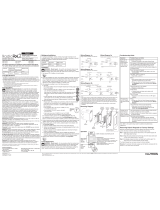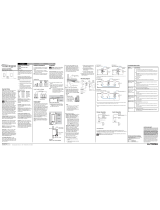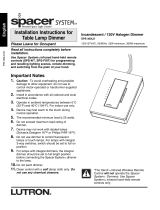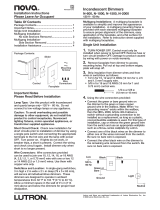Lutron Electronics VTELV-600M Installation guide
- Category
- Dimmers
- Type
- Installation guide
This manual is also suitable for

Electronic Low-Voltage Dimmer
VTELV-600M: 120 V~ 60 Hz 600 W
Companion Dimmer
VT-AD: 120 V~ 60 Hz 8.3 A 277 V~ 60 Hz 6 A
Dimmer Installation Instructions
Please Leave for Occupant
Important Notes
Please read before installing.
1. To avoid overheating and possible damage to other equipment, do not
use to control receptacles, fluorescent lighting fixtures, motor-operated
or transformer-supplied appliances.
2. Some fixture manufacturers do not recommend dimming their solid-state
transformers. To determine if a fixture can be dimmed, consult the fixture
manufacturer.
3. Install in accordance with all national and local electrical codes.
4. The Electronic Low-Voltage Dimmer (Main Dimmer) requires a neutral wire for
operation. If no neutral wire is present, contact a licensed electrician for
installation.
5. A neutral wire is not necessary for the installation of the Companion Dimmer
(VT-AD).
6. The Main Dimmer must be wired on the load-side of a multi-location circuit.
7. When “no grounding means” exists within the wallbox, then the NEC® 2008,
Article 404.9 allows a switch without a grounding connection to be installed as
a replacement, as long as a plastic, noncombustible wallplate is used. For this
type of installation, twist a wire connector onto the green ground wire of the
Dimmer or remove the green ground wire.
8. The Main Dimmer is not compatible with standard 3-way switches. Use only
with a Companion Dimmer.
9. Companion Dimmers must be used in conjunction with a Main Dimmer in a
3-way/4-way application.
10. In any 3-way/4-way circuit, use only one Main Dimmer with up to four
Companion Dimmers.
11. Do not use where total load is greater than the rating indicated in the Derating
Chart below.
12. Operate between 32 °F (0 °C) and 104 °F (40 °C).
13. The Main Dimmer may feel warm to the touch during normal operation.
14. Recommended wallbox depth is 2.5 in (64 mm) minimum.
15. Maximum total wire length between all Vierti
® devices is 250 ft (76 m).
16. For new installations, install a test switch before installing the Dimmer or test
with a breaker.
17. Do not paint the Main Dimmer or Companion Dimmer.
Multigang Installation
Vierti
wallplates are available in one to six gang versions. When combining controls
in a wallbox, the Main Dimmer must be derated; see the Derating Chart below.
Note: Companion Dimmers do not need to be derated.
030-1002
Each control has inside
section removed.
Middle control has two
side sections removed.
Do not remove
outside sections.
Preparing for Installation
ON
OFF
ON
OFF
ON
OFF
11
Turn the Power OFF
• Turn the power OFF at the circuit breaker (or remove the fuse).
44
Check the Wiring
33
33aa
33bb
Breaking side
sections
English
Lutron Technical Support Center 1.800.523.9466 24 hrs / 7 days www.lutron.com
Lutron Electronics Co., Inc.
7200 Suter Road
Coopersburg, PA 18036-1299 U.S.A.
Made and printed in U.S.A. 9/08 P/N 030-1002 Rev. A
Check new installations for short or open circuits BEFORE installing the
Dimmer.
Proceed as follows:
1. Make certain that the power has been turned OFF at the circuit
breaker or that the fuse has been removed.
2. Connect a standard switch as shown in the Test Switch Wiring Diagram
below.
3. Turn the power ON at the circuit breaker box or replace the fuse.
4. Turn the switch ON.
If lights do not come on, there is a break in the wiring. If the breaker
trips, there is a short in the wiring. If necessary, turn the power OFF at
the circuit breaker box or remove the fuse, correct any wiring problems,
and recheck the circuit.
5. After the problem has been corrected, remove the test switch before
proceeding with the installation.
6. If a test switch is not available, use wire connectors to make
appropriate connections to turn the lights on.
Before beginning, make absolutely sure that the power is OFF!
Wiring the Main Dimmer (Only the Main Dimmer is used in this installation.)
1. Connect the green ground wire to the bare or green ground wire in the wallbox.
2. Black screw: Connect the live supply wire (120 V~), disconnected from the
removed switch, to this screw.
3. Brass screw: Connect the other wire (disconnected from the removed switch -
Dimmed Live) going to the black wire of the electronic low-voltage transformer,
to this screw.
4. Blue screw: Tighten the blue screw. The blue screw is not used in a single-
pole circuit.
5. Silver screw: Connect the neutral wire in the wallbox to this screw.
Test Switch Wiring Diagram
Prepare the Dimmer for Installation
Electronic
Low-Voltage Load
Live
Dimmed Live
Neutral
120 V~ 60 Hz
Black
Brass
Blue
Silver
Green Wire
Black Screw
Green Wire
Silver Screw
Blue ScrewMain Dimmer
Brass Screw
Single-Pole Wiring Diagram
WARNING: Verify that power is
OFF before proceeding. Failure
to turn power OFF could cause
death or serious injury.
5a - Single-Pole Wiring
• The Dimmer has a pre-installed
Vierti
wallplate. Remove the wallplate
before proceeding with the installation.
• The Dimmer has a pre-installed front module containing LEDs. Before
proceeding with the installation, grab the module and pull it straight
out. Removing the Front Module will expose the mounting holes.
Grasp the wallplate at top and pull forward to remove.
Go to step 6.
Grasp the front module on each side and pull to remove.
55
When making wire connections, follow the recommended strip lengths and
combinations for the supplied wire connector.
Note: All wire connectors provided are suitable for
copper wire only.
For aluminum
wire, consult an electrician.
Twist wire
connector tight.
Push-In Terminals: Insert wires
fully.
Note: Push-in terminals are for
use with 14 AWG (1.5 mm
2
)
solid copper wire only.
DO NOT
use stranded or twisted wire.
Screw Terminals: Tighten
securely.
Screw terminals are for use with
12 AWG (2.5 mm
2
) or 14 AWG
(1.5 mm
2
)
solid copper wire only.
DO NOT use stranded or twisted
wire.
Trim or strip wallbox wires to the length indicated by
the strip gauge on the back of the Dimmer.
Wire Connector:
Use to join 12 AWG (2.5 mm
2
)
or 14 AWG (1.5 mm
2
) ground
wire to 18 AWG (0.75 mm
2
)
Dimmer wire.
Important Wiring Information
or
• For installations involving more than one control in a wallbox, refer to Multigang
Installation before beginning.
Wire the Main Dimmer and Companion Dimmer(s)
This Dimmer requires special wiring to control electronic low-voltage
fixtures.
Before starting, make sure that the wires shown below are available in your
wallbox. If these wires are not available in your wallbox, contact a licensed
electrician to have them installed.
All wiring must comply with national and local electrical codes.
From Distribution Panel
To Next Control
Required Wires for First Line-Side Companion Dimmer (Multi-Location only)
Traveller 1 (to blue on
Companion Dimmer)
Neutral wires are not
connected to
Companion Dimmer
Live (to black on
Companion Dimmer)
Traveller 2 (to brass on
Companion Dimmer)
To electronic
low-voltage load
Required Wires for Main Dimmer
All ground wires must be
properly connected to
green wire on Dimmers.
All ground wires must be
properly connected to
green wire on Dimmers.
Neutral (to silver on Main Dimmer)
From Companion
Dimmer Wallbox
Wire to load
(to brass on Main Dimmer)
Traveller 2 (or live if single
location) to black on Main Dimmer.
Traveller 1 (to blue on Main
Dimmer, if Companion Dimmer is
used)
Remove Wallplate, Switch, and Wires from Switch
• Remove the wallplate and switch mounting screws.
• Carefully remove the switch from the wall.
• Examine and identify the wires.
• Disconnect wires from switch Only.
22
Electronic
Low-Voltage Load
This Dimmer is used to control the primary side of electronic
transformer-supplied low-voltage lighting, incandescent lamps, or a
combination of the two.
Dimmer Type
VTELV-600M
No Sides
Removed
600 W
1 Side
Removed
500 W
2 Sides
Removed
400 W
Derating Chart
Maximum Load
Live
120 V~ 60 Hz
Neutral

Limited Warranty
(Valid only in U.S.A., Canada, Puerto Rico, and the Caribbean.)
Lutron will, at its option, repair or replace any unit that is defective in materials or manufacture within
one year after purchase. For warranty service, return unit to place of purchase or mail to Lutron at 7200
Suter Rd., Coopersburg, PA 18036-1299, postage pre-paid.
THIS WARRANTY IS IN LIEU OF ALL OTHER EXPRESS WARRANTIES, AND THE IMPLIED WARRANTY
OF MERCHANTABILITY IS LIMITED TO ONE YEAR FROM PURCHASE. THIS WARRANTY DOES NOT
COVER THE COST OF INSTALLATION, REMOVAL OR REINSTALLATION, OR DAMAGE RESULTING
FROM MISUSE, ABUSE, OR DAMAGE FROM IMPROPER WIRING OR INSTALLATION. THIS WARRANTY
DOES NOT COVER INCIDENTAL OR CONSEQUENTIAL DAMAGES. LUTRON’S LIABILITY ON ANY
CLAIM FOR DAMAGES ARISING OUT OF OR IN CONNECTION WITH THE MANUFACTURE, SALE,
INSTALLATION, DELIVERY, OR USE OF THE UNIT SHALL NEVER EXCEED THE PURCHASE PRICE OF
THE UNIT.
This warranty gives you specific legal rights, and you may have other rights, which vary from state to
state. Some states do not allow the exclusion or limitation of incidental or consequential damages, or
limitation on how long an implied warranty may last, so the above limitations may not apply to you.
This product is covered under one or more of the following U.S. patents: 5,017,837; 5038,081;
5,248,919; 5,510,679; 6,169,377; 7,190,125, D563,901, and corresponding foreign patents. U.S. and
foreign patents pending. Lutron and Vierti are registered trademarks and FASS is a trademark of Lutron
Electronics Co., Inc. NEC is a registered trademark of National Fire Protection Association, Quincy,
Massachusetts.
© 2008 Lutron Electronics Co., Inc.
Troubleshooting
Symptom
Light does not turn on and no
LEDs light up.
Light turns on and Dimmer works,
but Companion Dimmer does not
work.
LEDs scroll up and down.
Dimmer appears to work (LEDs
light up) but light does not turn on.
Dimmer works properly, then
shuts off.
Possible Cause
• The
FASS
switch on the Dimmer or
Companion Dimmer(s) is pulled down
to the off position.
• Breaker is OFF or tripped.
• Dimmer is miswired. Check wiring.
• Wire connected to the blue screw
terminal on the Dimmer is not the
same wire connected to the blue
screw terminal on the Companion
Dimmer. Check wiring.
• Dimmer has encountered an error
condition. Call
Lutron Technical
Support.
• The Dimmer terminal wires connected
to the black and brass screws are
reversed. Switch the wires.
• Lamps burned out.
• Dimmer is overloaded or load type is
wrong. Check the load.
Advanced Programming Mode
The following
Vierti
Dimmer settings can be modified using the Advanced
Programming Mode:
High/Low End Trims
LED Brightness
Sound Off/On
Delayed Fade Wait Time
Off Fade Time
On Fade Time
Locked Preset
Consult Application Note #205 on how to use the Advanced Programming Mode.
Please visit www.lutron.com/vierti or call
Lutron Technical Support.
Touch here for full
light output
Touch here for 50%
light output
Touch here to toggle
On/Off
Background LEDs:
Glow dimly
Light Level LEDs:
Shows current
light level
Status LED:
On = Blue, white,
or green
Off = Orange
Important Notice:
To replace lamps, power may be conveniently removed by pulling the
FASS
switch
down on the Dimmer or any Companion Dimmer. For any procedure, other than
routine lamp replacement, power must be turned OFF at the main electrical
panel.
Dimmer Operation
88
System On
System Off
Turn the system on by pushing the Front Accessible Service Switch (FASSTM) up.
Pulling the
FASS
switch down removes power from the load.
Note: The
FASS
switch is not used during normal operation.
Dimmer Functions
Turning the System On/Off
FASS
Switch
Touch and hold for delayed fade to off. As this region is held, an LED will begin to
flash, and the lights will begin to fade off with a 30 second delay.
5b - 3-Way Wiring (Two Locations)
Brass
Black
Blue
Silver
Brass
Black
Blue
120 V~ 60 Hz
Live
Neutral
Traveller 1
Traveller 1 Traveller 1
Before beginning, make absolutely sure that the power is OFF!
Wiring the Companion Dimmer on the line-side.
1. Connect the green ground wire to the bare or green ground wire in the
wallbox.
2. Black screw: Connect the live wire (120 V~), disconnected from the
removed switch, to this screw.
3. Brass screw: Connect wire (Traveller 2 - note wire color) to this screw.
4. Blue screw: Connect wire (Traveller 1 - note wire color) to this screw.
Wiring the Main Dimmer on the load-side.
1. Connect the green ground wire to the bare or green ground wire in the
wallbox.
2. Black screw: Connect wire (Traveller 2) coming from the brass screw of
the Companion Dimmer to this screw.
3. Brass screw: Connect the other wire (disconnected from the removed
switch - Dimmed Live) going to the black wire of the electronic low-
voltage transformer to this screw.
4. Blue screw: Connect wire (Traveller 1) coming from the blue screw of
the Companion Dimmer to this screw.
5. Silver screw: Connect the neutral wire in the wallbox to this screw.
Go to step 6.
Before beginning, make absolutely sure that the power is OFF!
Notes:
• Only one location can be a Main Dimmer. The other locations must be
Companion Dimmers with up to four Companion Dimmers in an installation.
• The Companion Dimmer does not have a silver screw (no neutral required).
Wiring the first Companion Dimmer on the line-side.
1. Connect the green ground wire to the bare or green ground wire in the
wallbox.
2. Black screw: Connect the live wire (120 V~) (disconnected from the
removed switch) to this screw.
3. Brass screw: Connect wire (Traveller 2) from this screw to the black screw
of the next (middle) Companion Dimmer (note wire color).
4. Blue screw: Connect wire (Traveller 1) from this screw to the blue screw
of the next (middle) Companion Dimmer (note wire color).
Wiring the middle Companion Dimmer(s).
1. Connect the green ground wire to the bare or green ground wire in the
wallbox.
2. Black screw: Connect the wire coming from the brass screw of the
previous line-side Companion Dimmer (see above) to this screw.
3. Brass screw: Connect a wire from this screw to the black screw of the
next load-side Companion Dimmer or the Main Dimmer (note wire color).
4. Blue screw: Connect the wire coming from the blue screw of the first
Companion Dimmer to this screw. This wire will then continue to the blue
screw of the Main Dimmer or next load-side Companion Dimmer.
Wiring the Main Dimmer.
1. Connect the green ground wire to the bare or green ground wire in the wallbox.
2. Black screw: Connect the wire coming from the brass screw of the middle
Companion Dimmer(s) to this screw.
3. Brass screw: Connect the other wire (disconnected from the removed switch -
Dimmed Live) going to the black wire of the electronic low-voltage transformer
to this screw.
4. Blue screw: Connect the wire coming from the blue screws of the first and
middle Companion Dimmer(s) to this screw.
5. Silver screw: Connect the neutral wire in the wallbox to this screw.
5c - 4-Way Wiring (Three to Five Locations)
Black
Blue
Live
Neutral
120 V~ 60 Hz
Go to step 6.
Mount the Dimmer or Companion Dimmer(s) to
the Wallbox
• Form wires carefully into the wallbox, mount and align Dimmer (or
Companion Dimmer).
• Install the front module and the wallplate.
66
Snap on
wallplate.
ON
OFF
ON
OFF
ON
OFF
Turn Power ON
• Turn the power ON at the circuit breaker (or replace the fuse).
77
Note: Do not
overtighten
mounting screws.
Green WireGreen Wire
Green WireGreen Wire Green Wire
Dimmer
Dimmer
Companion
Line-Side Load-Side
Middle
Dimmer
Main
Companion
Black Black Black
Blue
Blue
Blue
Silver
Brass Brass Brass
Dimmer
Line-Side Load-Side
Dimmer
Main
Companion
Plug in
front module.
Electronic
Low-Voltage Load
Electronic
Low-Voltage Load
Traveller 2
Traveller 2
Traveller 2
Worldwide Technical and Sales Assistance
For questions concerning the installation or operation of these products, call the
Lutron Technical Support Center.
Please provide the exact model number when
calling.
1.800.523.9466 (U.S.A., Canada, and the Caribbean)
Other Countries call +1.610.282.3800
Fax +1.610.282.6311
Visit our web site at www.lutron.com
Dimmed Live
Dimmed Live
-
 1
1
-
 2
2
Lutron Electronics VTELV-600M Installation guide
- Category
- Dimmers
- Type
- Installation guide
- This manual is also suitable for
Ask a question and I''ll find the answer in the document
Finding information in a document is now easier with AI
Related papers
-
 Lutron Electronics VT-AD Installation guide
Lutron Electronics VT-AD Installation guide
-
 Lutron Electronics Maestro User manual
Lutron Electronics Maestro User manual
-
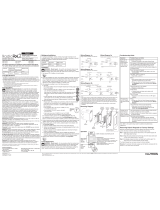 Lutron Electronics RadioRA2 RRD-H2RLD Installation guide
Lutron Electronics RadioRA2 RRD-H2RLD Installation guide
-
 Lutron Electronics SC-1PS-DS User manual
Lutron Electronics SC-1PS-DS User manual
-
skylark SFSQ-F-GR User manual
-
 Lutron Electronics AYFSQ-F-WH User manual
Lutron Electronics AYFSQ-F-WH User manual
-
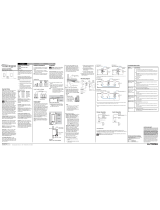 Lutron Electronics DESIGNER-STYLE WIRED MAESTRO DIMMERS User manual
Lutron Electronics DESIGNER-STYLE WIRED MAESTRO DIMMERS User manual
-
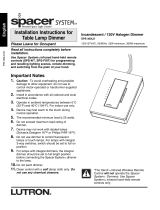 Lutron Electronics Spacer System SPS-300LD Installation guide
Lutron Electronics Spacer System SPS-300LD Installation guide
-
AMX Maestro ALD-HD-RS User manual
-
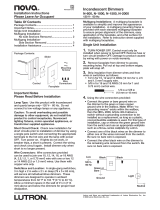 Lutron Electronics N-600 Installation guide
Lutron Electronics N-600 Installation guide
Other documents
-
Ortech DMD-ELV User manual
-
HQ CX WALLBOX Datasheet
-
Lutron MSCELV-600M-SI Installation guide
-
Lutron MA-R-WH Operating instructions
-
Lutron MSC-AD-GS Installation guide
-
Sitecom TB-009 Datasheet
-
Lutron MSCL-OP153M-ST User guide
-
Maestro MAELV-600-LA User manual
-
Smart Wallbox A0009069306 User manual
-
Lutron MACL-153M-SW Installation guide