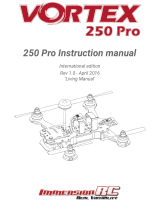Page is loading ...

1
www.hglrc.com
Sector4 FR Freestyle
FPV Drone HD
Manual

2
www.hglrc.com
Product Specifications.............................................................................................................................1
Interface Description...............................................................................................................................2
Check the flight control drive................................................................................................................3
Calibration accelerometer......................................................................................................................4
UART serial port use.................................................................................................................................5
Select aircraft model.................................................................................................................................6
Choose ESC protocol..................................................................................................................................7
Select ESC telemetry..................................................................................................................................8
Voltage parameters setting....................................................................................................................9
Setting up the receiver..............................................................................................................................10
VTX serial port use. DJI serial port use..............................................................................................11
Check receiver signal................................................................................................................................12
Select flight mode startup mode...........................................................................................................13
OSD settings.................................................................................................................................................14
LED settings.................................................................................................................................................15
Troubleshooting.........................................................................................................................................16
Package IncIuded
Sector4 FR Freestyle FPV Drone HD *1
Accessory Bag*1

3
www.hglrc.com
1.Product Specifications
Product parameters
Model
Sector4 FR Freestyle FPV Drone HD
Frame Kit
Sector4 FR FPV Freestyle Frame Kit
Flight Controller
Zeus 25 AIO
VTX
CADDX Vista Nebula Nano
Motor
1804Motor
4S KV3500
Support receiver
SBUS .DSMX.i.BUS
Input Voltage
3-4S Lipo
Weight
160.5g

4
www.hglrc.com
2.Interface Description
3.Check the flight control drive
1. Long Press BOOT buttons.connect USB.The system automatically
install the driver

5
www.hglrc.com
2.Driver cannot be installed, please download ImpulseRC_Driver_Fixer
3.Double-click on the run(Plug in the flight controller to automatically
install the driver)
4.open betaflight configurator ,enter DFU mode
5. Click Select firmware version

6
www.hglrc.com
6.Click Load firmware.Waiting for
completion It will be prompted upon
completion.
7.open betaflight configurator 。Controller plugged into the
computer. Betaflight Automatically assigned port,click “Connect”
Enter setup interface(Different computer COM)

7
www.hglrc.com
4.Calibration accelerometer
1. Put the aircraft horizontal and click“Reset Z axis”
Click again
5.UART serial port use
1.UART1 uses the receiver
2.UART2 uses GPS
3.UART3 uses VTX/DJI
4.UART4 uses WiFi module
5.UART6 uses ESC telemetry

8
www.hglrc.com
6.Select aircraft model
1.Click Select model
2.Click Click “I understand the risks”
Push Master to check motor
steering“Master”Steering can be changed at BLHeliSuite

9
www.hglrc.com
7.Choose ESC protocol
1.Choose the right ESC protocol, the optional universal protocol
DSHOT600.
8. Voltage and current
parameters setting
1.Click Setting parameters

10
www.hglrc.com
9.Setting up the receiver
1.Receiver connection diagram
2.Click .have found“UART1”Open the receiver serial port

11
www.hglrc.com
3.Set the SBUS receiver
4.Set the i.BUS receiver
5.Set the DSMX receiver
.Set the CRSF receiver

12
www.hglrc.com
10.VTX serial port use wiring .
DJI serial port use wiring
1. VTX connection
2. DJI FPV Air Unit wiring

13
www.hglrc.com
3. DJI serial port opens
11.Check receiver signal
1.Click Check the remote control output signal

14
www.hglrc.com
12.Select flight mode startup
mode
1.Click set up the function of remote control switch across the
channel (below are for reference only)
13.OSD settings
1.Click the OSD Settings, according to the need to choose, drag
the OSD schematic diagram of the parameters can be adjusted.

15
www.hglrc.com
14.LED settings
1. Click Turn on LED support
2.Click .Click set according to
need
15.Troubleshooting
Warning:
Please read the cautions as follows, otherwise stability of your flight
controller cannot be ensured, your flight controller will even get damaged.
●Keep focus on the polarity. Check carefully before power supply.
●Cut off the power when you connect, plug and pull anything.
●The refresh rate of PID and Gyroscope is up to 4K/4K.

16
www.hglrc.com
after sales question:
1. After receiving the goods, it is found that the product can not be used
normally. If the return to the factory is a quality problem, the repair
service will be provided free of charge.
2. If the product is damaged due to improper operation, the repair service
may be provided under the condition that the inspection can be repaired.
3. For domestic customers, please contact the after-sales service personnel.
For overseas customers, please contact the official website for after-sales
service.
Product daily problems
1.OSD garbled:
If you find garbled characters, please open Betaflight, click “OSD” .and click “Font Manager”
clicks on “Upload Font” to update
1. When plugged in the battery, the aircraft does not pass the self-test
without "BBB" sound. There is only one sound.
Please check if the ESC agreement is correct
3.The spin of the aircraft keeps spinning
1. Please check if the propeller is correct
2. Please check if the motor direction is correct
/