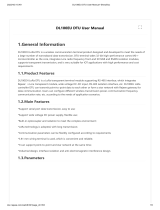Chengdu Ebyte Electronic Technology Co.,Ltd. E32-DTU (915L30) user manual
Copyright ©2012–2021,Chengdu Ebyte Electronic Technology Co,;Ltd 1
Content
1.Introduction..................................................................................................................................................................2
1.1.Brief Introduction............................................................................................................................................. 2
1.2.Features.............................................................................................................................................................2
2.Operation......................................................................................................................................................................3
3.Installation Specifications............................................................................................................................................5
3.1.Structure............................................................................................................................................................5
3.2.Dimension.........................................................................................................................................................6
4.Interface Defination..................................................................................................................................................... 7
4.1.Power interface definition................................................................................................................................ 7
4.2.RS232 Interface definition................................................................................................................................7
4.3.RS485 Interface definition................................................................................................................................7
5.Technical indicators..................................................................................................................................................... 8
5.1.Model specifications.........................................................................................................................................8
5.2.General specification parameters..................................................................................................................... 8
5.3.Frequency range and channels..........................................................................................................................8
5.4.Transmit power level........................................................................................................................................ 9
5.5.Air data rate...................................................................................................................................................... 9
5.6.Current parameters............................................................................................................................................9
5.7.Transceiver Length and Sub-packing Mode.....................................................................................................9
6.Operating mode..........................................................................................................................................................10
7.Connection diagram when programming.................................................................................................................. 11
7.1.diagrammatic drawing.................................................................................................................................... 11
7.2.Parameter setting instruction.......................................................................................................................... 12
8.Connection diagram in test and application.............................................................................................................. 13
9.E32-DTU series......................................................................................................................................................... 13
10.Practical application.................................................................................................................................................14
11.Note..........................................................................................................................................................................14
12.Important statement................................................................................................................................................. 15