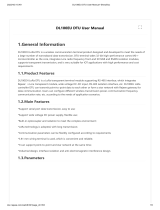Page is loading ...

Ebyte industrial grade Wireless Transmitter
E32-DTU (433L37)
User Manual
This manual is subject to change with the continuous improvement of the product. Please refer to the latest version of the manual.
Chengdu Ebaite Electronic Technology Co., Ltd. reserves the right of final interpretation and modification of all contents in this
statement

Content
1.Introduction ................................................................................................................................................................. 1
1.2. Brief introduction ............................................................................................................................................ 1
1.3. Features ............................................................................................................................................................1
2. Operation .................................................................................................................................................................... 2
3. Installation parameters ............................................................................................................................................... 4
3.1. Structure .......................................................................................................................................................... 4
3.2. Dimension ........................................................................................................................................................5
4. Interface definition ..................................................................................................................................................... 6
4.1. Power supply Interface ....................................................................................................................................6
4.2. RS232 interface definition .............................................................................................................................. 6
4.3. RS485 Interface definition .............................................................................................................................. 6
5. Technical indicators ....................................................................................................................................................7
5.1. Model specifications ........................................................................................................................................7
5.2. General parameters ..........................................................................................................................................7
5.3. Frequency Range and Channels ...................................................................................................................... 7
5.4. Air data rate ..................................................................................................................................................... 8
5.5. Current parameters .......................................................................................................................................... 8
5.6. Transceiving data length and Sub-packing mode ........................................................................................... 8
6. Operating mode .......................................................................................................................................................... 8
7. Program the DTU ..................................................................................................................................................... 10
7.1. Diagrammatic Drawing ................................................................................................................................. 10
7.2. Parameters setting instruction ....................................................................................................................... 11
8. Connection diagram in the testing and application ..................................................................................................12
9. Related products ....................................................................................................................................................... 12
10. Practical application ............................................................................................................................................... 13
11. Pecaution for use .................................................................................................................................................... 13
12. Important statement ................................................................................................................................................14
13. Revise history ......................................................................................................................................................... 14

1
1.Introduction
1.2. Brief introduction
E32-DTU (433L37) is a high-speed 433M wireless data transmission station (with RS232/RS485 interface), LoRa spread
spectrum technology, transparent transmission mode, operating in 410~441MHz band (default 433MHz), operating voltage range of
8V~28V.
LoRa direct sequence spread spectrum technology will bring longer communication distance, and has the advantages of
concentrated power density, strong anti-interference ability. The module has software FEC forward error correction algorithm, which
has high coding efficiency and strong error correction ability. In the case of burst interference, it can actively correct the interfered data
packets, greatly improving the reliability and transmission distance. In the absence of FECs, such packets can only be discarded.
The module has the function of data encryption and compression. The data transmitted by the module in the air has randomness, which
makes the data interception meaningless through strict encryption and decryption algorithm. The data compression function has the
probability to reduce the transmission time, reduce the probability of interference, improve the reliability and transmission efficiency.
1.3. Features
★All core components originally imported, compared with the current similar imported digital transmission radio, the most advanced
function, the smallest volume, the best price.
★Using temperature compensation circuit, frequency stability is better than ±1.5PPM.
★All aluminum alloy shell, compact volume, easy installation, good heat dissipation; Perfect shield design, good electromagnetic
compatibility, strong anti-interference ability.
★Powerful software function, all parameters can be set through programming: such as power, frequency, air rate, address ID, etc.
★Built-in watchdog, and precise time layout, once abnormal, the module will automatically restart, and can continue to work
according to the previous parameter Settings.
★The RF core scheme adopts the original imported SEMTECH SX1278 chip, which has been praised by the industry for its
ultra-high stability, and is chosen by the majority of customers.

Chengdu Ebyte Electronic Technology Co.,Ltd E32-DTU User Manual
2
2. Operation
You should prepare:
1. Firstly, install the antenna to the data transmission, and then install the power supply, and ensure that the state of the dip switch is
correct. The user can choose the pressing mode or the power adapter according to the demand.
2, The use of USB to RS-232, USB to RS-485 or other ways to make the computer and data transmission station
connected;

Chengdu Ebyte Electronic Technology Co.,Ltd E32-DTU User Manual
3
3. Start two serial debugging assistants, select the baud rate of the serial port as 9600bps and the verification mode
as 8N1 to realize the serial port transmission
through;
4. If the customer needs to modify the parameters, please switch the data transmission station to the configuration mode and connect it
to the computer. Then open the E32-DTU data transmission station configuration software to modify the relevant parameters.
.
Mode 0 Factory default status Mode 3 Set parameters

Chengdu Ebyte Electronic Technology Co.,Ltd E32-DTU User Manual
4
3. Installation parameters
3.1. Structure
Pin
Name
Function
Description
1
DB-9 female socket
RS-232Interface
Standard RS-232 interface
2
3.81 Wiring terminals
RS-485、power port
Standard RS-485 interface and press-line power interface
3
PWR-LED
Power indicator light
Red, lit when the power is on
4
TXD-LED
Sending indicator light
Blinking yellow when data is being sent
5
RXD-LED
Receiving indicator
light
Yellow, blinking when receiving data
6
DC power port
Power interface
Straight insert round hole, outer diameter 5.5mm, inner diameter
2.5mm
7
Dip switch
Dip switch
Operating mode control
8
Antenna interface
SMA-K Interface
Internal hole with external thread, length 10mm, characteristic
impedance 50Ω

Chengdu Ebyte Electronic Technology Co.,Ltd E32-DTU User Manual
6
4. Interface definition
4.1. Power supply Interface
You can select the ⑥DC power adapter, which provides power with an external diameter of 5.5mm and an internal diameter of
2.5mm.
The VCC terminal and GND terminal in ②can also be used for power supply, just select either of the power supply modes.
E32-dtus can use 8 to 28V DC power supplies. 12V or 24V DC power supplies are recommended.
4.2. RS232 interface definition
The E32-DTU can be connected to the device via RS-232 using a standard DB-9 interface.
4.3. RS485 Interface definition
The E32-DTU can connect terminals 485_A and 485_B in step 2 to terminals A and B of RS-485.
Pin
Standard
definition
Function
Description
1
VCC
Press-line power interface,
positive pole
Dc ranges from 8V to 28V. 12V or 24V is recommended
2
GND
Press-line power interface,
negative terminal
The negative terminal of the power supply is connected
with the system and the housing
3
485_B
RS-485 port, port B
RS-485 Port B Connects to port B on the device
4
485_A
RS-485 port, port A
RS-485 Port A Port A connects to port A of the device
▲ Note: Communication failure occurs when the radio station is connected to multiple devices, but does not occur when the radio
station is connected to a single device. Connect terminals 485_A and 485_B in parallel with 120Ω resistance.

Chengdu Ebyte Electronic Technology Co.,Ltd E32-DTU User Manual
7
5. Technical indicators
5.1. Model specifications
P/N
Frequency
Power
Distance
specifications
Application
Hz
W
km
E32-DTU (433L37)
433
5
20
LoRa spread spectrum,
long distance
anti-interference, stable
performance
It is suitable for the environment
with small data volume, long
transmission distance and easy
interference
Note: Reference distance test environment: clear weather, open environment without shelter, 12V2A power supply, 5dBi gain suction
cup antenna, antenna height 2 meters from the ground, using the factory default parameters.
5.2. General parameters
Number
Matters
Specification
Description
1
Size
124 * 105 * 25 mm
See 3.2. Installation Dimensions
2
Weight
240g
Weight tolerance 9g
3
Working
temperature
-40℃~85℃
Meet the needs of industrial grade use
4
Antenna
resistance
50 Ω
Standard 50 Ω characteristic impedance
5
Voltage range
+8 ~ +28V DC
12V or 24V is recommended
6
interface
RS232/RS485
Standard DB9 hole /3.81 terminal
7
Baud rate
Default 9600
The baud rate ranges from 1200 to 115200
8
Address code
Default 0
A total of 65536 address codes can be set
5.3. Frequency Range and Channels
P/N
Default frequency
Frequency range
Channel interval
Channel number
Hz
Hz
Hz
E32-DTU (433L37)
433
410~441
1
32,half-duplex

Chengdu Ebyte Electronic Technology Co.,Ltd E32-DTU User Manual
8
★If multiple groups of data transmission stations are used for one-to-one communication in the same area, it is recommended
that the channel interval of each group of data transmission stations be set at least 2MHz.
5.4. Air data rate
P/N
Default air rate
Levels
Air rate level
bps
bps
E32-DTU (433L37)
2.4
6
0.3、1.2、2.4、4.8、9.6、19.2
Note: The higher the air speed, the faster the transmission rate, the closer the transmission distance; Therefore, in the case that the
speed meets the requirements of use, the lower the airspeed is recommended.
5.5. Current parameters
P/N
Transmitting current mA
Standby current mA
12V
24V
12V
24V
E32-DTU (433L37)
1050
540
44
36
Note: It is recommended to retain more than 50% current margin when selecting the power supply, which is conducive to the
long-term stable work of the station.
5.6. Transceiving data length and Sub-packing mode
P/N
Buffer
Sub-package
E32-DTU (433L37)
512 bytes
Automatically send 58 bytes per package
Note: 1. If the data received by the station is larger than the capacity of a single packet, the excess data will be automatically
allocated to the second transmission until the transmission is completed;
2. The data received by the radio at one time shall not be larger than the cache capacity;
6. Operating mode
E32-DTU has four operating modes. When there is no harsh and low power demand, it is recommended to configure the station in the
general mode (mode 0) for normal communication.The radio is set to general mode (mode 0) by default when it comes out of the

Chengdu Ebyte Electronic Technology Co.,Ltd E32-DTU User Manual
9
factory.
Mode
M1
M0
Notes
Mode 0
General mode
On
On
Serial port open, wireless open, transparent
transmission
Mode 1
Wake-up mode
On
Off
Air wake up transmission mode, packet
with wake up code
Mode 2
Power-saving
mode
Off
On
Air wake up receiving mode to save its own
receiving power consumption, this mode
can not be transmitted
Mode 3
Sleep mode
Off
Off
The module enters hibernation and can
receive parameter setting commands
★Note: If there is no need for low power consumption, do not care about wake-up mode (mode 1) and power saving mode (mode
2).

Chengdu Ebyte Electronic Technology Co.,Ltd E32-DTU User Manual
10
7. Program the DTU
7.1. Diagrammatic Drawing
Mode
M1
M0
Notes
Mode 3
Sleep mode
Off
Off
The module enters hibernation and
can receive parameter setting
commands
★1, programming can only be in a specific working mode (see the table above), programming failure, please confirm the radio
working mode is correct.
2. If you do not need complex programming, open the E32-DTU data transmission station configuration software, you can
modify the relevant parameters.

Chengdu Ebyte Electronic Technology Co.,Ltd E32-DTU User Manual
11
7.2. Parameters setting instruction
Parameters
Details
Baud rate
The serial port baud rate of radio data transmission station is 1200bps ~ 115200bps.
Parity
Support 8N1: no check. 8E1: parity check; 8O1: odd check; Both are 8 data bits and 1 stop bit.
Air rate
Wireless communication rate, also known as the air baud rate. The air speed is high, the data
transmission speed is fast, the time delay of transmitting the same data is small, but the
transmission distance will be shorter.
Power
Output power, can be external radiation power. To ensure working efficiency, you are advised
to use the maximum power. If the transmitting power is reduced, the communication distance
will be shortened and the required current will be reduced.
FEC
The equivalent receiving sensitivity can be improved by about 3dBm by means of complex
coding that allows partial correction of lost or disturbed data. Disabling this feature reduces
communication latency.
Transmission
way
Transparent transmission, what happens is what you get. Fixed point: Send data at a fixed point
according to the format.
Wake-up time
This option is not directly related to communication delay. If customers need low power
applications, adjust this option as required. In power-saving mode, the longer the wake up time,
the lower the power consumption of the receiver and the larger the communication delay.
IO driver
The default value is used. The driver mode of the internal TTL signal is selected.
DTU address
Internal address of wireless data transmission station, unrelated to Modbust address. Radio
address the same radio can communicate with each other, can use this feature to achieve
software filtering, grouping. The value ranges from 0 to 65535, in decimal notation.
Frequency
channel
It is equivalent to the working frequency of radio data transmission station. Each channel
corresponds to its different working frequency. Theoretically, different frequency channels
cannot communicate with each other. If multiple groups of radio data transmission stations exist
in the same area, the communication frequency interval of 2 to 5MHz is recommended.

Chengdu Ebyte Electronic Technology Co.,Ltd E32-DTU User Manual
12
8. Connection diagram in the testing and application
9. Related products
P/N
Interface
FrequencyHz
Power dBm
Distance km
Features
E32-DTU (433L37)
RS232 RS485
433M
37
20
LoRa spread spectrum, long
distance interference
E32-DTU (868L30)
RS232 RS485
868M
30
8
LoRa spread spectrum, long
distance interference
E32-DTU (915L30)
RS232 RS485
915M
30
8
LoRa spread spectrum, long
distance interference
E32-DTU (170L30)
RS232 RS485
170M
30
8
Wall-piercing King, LoRa spread
spectrum Anti-jamming
E32-DTU (868L20)
RS232 RS485
868M
20
3
LoRa spread spectrum, long
distance interference
E32-DTU (915L20)
RS232 RS485
915M
20
3
LoRa spread spectrum, long
distance interference
E32-DTU (433L30)
RS232 RS485
433M
30
8
LoRa spread spectrum, long
distance interference
E32-DTU (433L27)
RS232 RS485
433M
27
5
LoRa spread spectrum, long
distance interference
E32-DTU (433L20)
RS232 RS485
433M
20
3
LoRa spread spectrum, long
distance interference

Chengdu Ebyte Electronic Technology Co.,Ltd E32-DTU User Manual
13
10. Practical application
Thedata transmitter of Ebyte is suitable for all kinds of point-to-point, point-to-multipoint wireless data transmission system. For
example, smart home, Internet of Things, power load monitoring, distribution network automation, hydrology and hydrological
measurement and reporting, tap water network monitoring, city street lamp monitoring, air defense warning control, railway signal
monitoring, railway water supply centralized control, oil and gas pipeline network monitoring, GPS Positioning system, remote meter
reading, electronic weighing, automatic target reporting, seismic measurement, fire prevention and theft prevention, environmental
monitoring and other industrial automation systems, as shown in the figure
below:
11. Pecaution for use
1. Please take good care of the warranty card of the equipment. The warranty card contains the factory number (and important
technical parameters) of the equipment, which is of important reference value for the user's future maintenance and new equipment..
2. During the warranty period, if the station is damaged due to the quality of the product rather than man-made damage or natural
disasters such as lightning strikes, it will enjoy free warranty; Please do not repair by yourself. If there is a problem, contact our
company. Ebyte team will provide first-class after-sales service.
3.Do not operate this station in the vicinity of some inflammable places (such as coal mines) or explosive dangerous objects (such as
detonators).

Chengdu Ebyte Electronic Technology Co.,Ltd E32-DTU User Manual
14
14,Suitable DC regulated power supply should be selected, which requires strong resistance to high-frequency interference, small
ripple and sufficient carrying capacity; It is also best to have over current, over voltage protection and lightning protection functions to
ensure the normal work of the data transmission station.
5. Do not use it in an environment beyond the environmental characteristics of the digital transmission station, such as high
temperature, humidity, low temperature, strong electromagnetic field or dusty environment.
6. Do not let the data transmission station continuously at full load, or it may burn out the transmitter.
7. The ground wire of the data transmission station should be well connected with the ground wire of the external equipment (such as
PC, PLC, etc.) and the ground wire of the power supply, otherwise it is easy to burn out the communication interface, etc.; Do not plug
or unplug the serial port with power on.
8. When testing the data transmission station, it must be connected to the matching antenna or 50Ω false load, otherwise it is easy to
damage the transmitter; If the antenna is connected, it is better to keep the human body more than 2 meters away from the antenna to
avoid injury. Do not touch the antenna during transmission.
9. Wireless data transmission stations often have different communication distances in different environments, which are often
affected by temperature, humidity, obstacle density, obstacle volume and electromagnetic environment; To ensure stable
communication, you are advised to reserve more than 50% of the communication distance.
10. If the measured communication distance is not ideal, it is suggested to improve the communication distance by analyzing the
antenna quality and antenna installation method. Or contact [email protected] for help.
11. When selecting the power supply, in addition to the need to retain 50% current margin as recommended, more attention should be
paid to its ripple should not exceed 100mV.
12. Important statement
1. Ebyte reserves the right of final interpretation and modification of all contents in this specification.
2. Due to the continuous improvement of the hardware and software of the product, this manual is subject to change without prior
notice. The latest version of the manual shall prevail.
3.Environmental protection, everyone's responsibility: In order to reduce the use of paper, only the Chinese part of the manual is
printed, the English manual is only available in electronic documents, if necessary, please download from our official website; In
addition, if you do not require us to order in bulk, we will only provide product specifications according to a certain percentage of the
order quantity. Please kindly understand that not every digital radio station will be equipped with one by one.
13. Revise history
Version
Revision date
Description
Issued by
1.3
2019-12-23
Size
Linson
1.4
2021-08-17
update
xxl
1.5
2021-11-09
update
xxl
1.6
2023-02-23
update
Bin

Chengdu Ebyte Electronic Technology Co.,Ltd E32-DTU User Manual
15
Sales Hotline:4000-330-990(Call available 24 hours a day)
Company Tel:028-61543675(It can be dialed during working hours)
Fax:028-64146160
Official website:https://www.es-ebyte.com
Company address:Building B5, No. 199, West District Avenue, High-tech West District,
Chengdu City, Sichuan Province
ISO9001:2008 ISO14001:2004
Chengdu Ebyte Electronic Technology Co., Ltd. reserves the right of final interpretation and modification of all
contents in this statement.
/