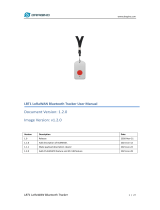Page is loading ...

www.dragino.com
LGT-92 LoRaWAN GPS Tracker User Manual 1 / 50
LGT-92 LoRaWAN GPS Tracker User Manual
Document Version: 1.6.6
Image Version: v1.6.5
Version
Description
Date
1.0
Release
2018-Dec-12
1.0.1
Correct GPS payload format in TTN V3
2019-Jan-23
1.0.2
Add more info for 8-Channel Mode Description
2019-Feb-21
1.0.3
Add LED description, Buttons, correct accelerometer payload info
2019-Mar-29
1.4.0
Add LGT-92-AA board description and photo
Add Software/hardware change log
Change Payload to add Alarm flag
2019-May-11
1.4.1
Correct payload format
More description on the Payload
2019-May-14
1.4.2
FAQ:AT_ERROR, Battery Percentage info, FAQ for battery lift time, Video
instruction for single channel mode.
2019-Jun-17
1.4.3
Improve description of Alarm button and Downlink ,
2019-Jul-22
1.4.4
Add v1.4 hardware changelog, add USB port functions.

www.dragino.com
LGT-92 LoRaWAN GPS Tracker User Manual 2 / 50
Change power voltage.
Add trouble shooting for empty payload.
1.5.0
Firmware update to v1.5. Add related manual for v1.5. V1.5 firmware has a big
change compare to previous one. Please read chapter 2 for detail.
2019-Nov-15
1.5.1
Add work flow for v1.5 , LED status.
2019-Nov-28
1.5.2
Fix work flow error. Add new downlink payload in 1.5
2019-Nov-29
1.5.3
Modify description of Alarm Button
2019-Dec-12
1.5.4
Add hardware change v1.5. Firmware update to v1.5.3
2020-Jan-18
1.5.5
Add trouble shooting for upload firmware fail
2020-Feb-01
1.6.4
Add Mydevice Support, update to firmware 1.6.4
2021-Jan-15
1.6.5
Modify LED boot status
2021-Mar-29
1.6.6
Update to use TTNv3
2021-May-10

www.dragino.com
LGT-92 LoRaWAN GPS Tracker User Manual 3 / 50
1. Introduction .............................................................................................................................. 5
1.1 What is LGT-92 LoRa GPS Tracker ............................................................................................... 5
1.2 Specifications .............................................................................................................................. 6
1.3 Features ...................................................................................................................................... 7
1.4 Applications ................................................................................................................................ 7
1.5 Hardware Changelog ................................................................................................................. 7
1.6 Variants ...................................................................................................................................... 8
2. Use LGT-92 with stock LoRaWAN firmware ............................................................................... 9
2.1 How it works? ............................................................................................................................. 9
2.2 Quick guide to connect to LoRaWAN server (OTAA) ................................................................... 9
2.3 Uplink Payload .......................................................................................................................... 17
2.3.1 Payload Analyze .............................................................................................................. 17
2.3.2 Add Payload format in TTN V3 ........................................................................................ 19
2.4 Configure LGT92 via AT or Downlink ........................................................................................ 21
2.4.1 Sensor related commands: ............................................................................................. 21
2.5 Integrate with datacake ........................................................................................................... 25
2.6 LED Status ................................................................................................................................. 28
2.7 Button Function ........................................................................................................................ 28
2.8 USB Port Function ..................................................................................................................... 28
2.9 Firmware Change Log............................................................................................................... 29
3. Use AT Command .................................................................................................................... 30
3.1 Access AT Command ................................................................................................................. 30
3.2 Common AT Command Sequence ............................................................................................. 33
3.2.1 Multi-channel ABP mode (Use with SX1301/LG308) ...................................................... 33
3.2.2 Single-channel ABP mode (Use with LG01/LG02) ........................................................... 33
4. Upload Firmware .................................................................................................................... 34
5. Developer Guide ..................................................................................................................... 36
5.1 Source Code .............................................................................................................................. 36
5.2 Compile Source Code ................................................................................................................ 36
5.2.1 Set up Keil compile environment .................................................................................... 36
5.2.2 Install STM32L0 Series Device......................................................................................... 39

www.dragino.com
LGT-92 LoRaWAN GPS Tracker User Manual 4 / 50
5.2.3 Compile Source Code ...................................................................................................... 40
6. FAQ ......................................................................................................................................... 42
6.1 What is the lifetime for battery? .............................................................................................. 42
6.2 Why there is 433/868/915 version? ......................................................................................... 42
6.3 How can I tell the firmware version on LGT92? ........................................................................ 42
6.4 How to change the LoRa Frequency Bands/Region? ................................................................ 43
6.5 Can I use Private LoRa protocol? .............................................................................................. 43
6.6 How to set up LGT-92 to work in 8 channel mode in US915, AU915, CN470 bands? ............... 44
6.7 What is the pin mapping for the USB program cable? ............................................................. 45
6.8 How to set up LGT-92 to work with Single Channel Gateway such as LG01/LG02? .................. 46
7. Trouble Shooting ..................................................................................................................... 47
7.1 Why I can’t join TTN V3 in US915 /AU915 bands? ................................................................... 47
7.2 I see AT_ERROR when I type commands? ................................................................................. 47
7.3 Why I am getting Empty payload? ........................................................................................... 48
7.4 I can’t upload firmware via my ST-Link v2. ? ............................................................................ 48
8. Order Info ............................................................................................................................... 49
9. Packing Info ............................................................................................................................ 49
10. Support .............................................................................................................................. 49
11. Reference ........................................................................................................................... 50

www.dragino.com
LGT-92 LoRaWAN GPS Tracker User Manual 5 / 50
1. Introduction
1.1 What is LGT-92 LoRa GPS Tracker
LGT-92 is a Long Range / low power consumption LoRaWAN GPS tracker. LGT-92 gets user’s
location info via GPS and sends it to IoT server via LoRaWAN wireless network.
Compare to traditional GPS trackers (base on GPRS or Cellular network), LGT-92 use much lower
power consumption hence can last for longer time. It doesn’t need cellular service;
system integrator can build their tracking network base on LoRaWAN technology or Join
the device to existing LoRaWAN network
LGT-92 uses STM32l0x chip from ST, STML0x is the ultra-low-power STM32L072xx
microcontrollers incorporate the connectivity power of the universal serial bus (USB 2.0
crystal-less) with the high-performance ARM® Cortex®-M0+ 32-bit RISC core operating at
a 32 MHz frequency, a memory protection unit (MPU), high-speed embedded memories
(192 Kbytes of Flash program memory, 6 Kbytes of data EEPROM and 20 Kbytes of RAM).
LGT-92 includes a low power GPS module and a 9-axis accelerometer for motion detection. The
power for both of the GPS module can be controlled by MCU to achieve the best energy
profile for different applications.
LGT-92 series products include two major variants:
➢ LGT-92-LI: is powered by 1000mA rechargeable Li-on battery and charge circuit, which
target for real time tracking with short tracking uplink.
➢ LGT-92-AA: Disable the charge circuit to get the lowest power consumption and power
directly by 2 x 1.5v AA battery. This is designed for asset tracking where only need to
uplink a few times every day.
LGT-92 is an open source project, it is based on the STM32Cube HAL drivers and lots of libraries
can be found in ST site for rapid development.

www.dragino.com
LGT-92 LoRaWAN GPS Tracker User Manual 6 / 50
1.2 Specifications
Micro Controller:
➢ STM32L072CZT6 MCU
➢ MCU: STM32L072CZT6
➢ Flash:192KB
➢ RAM:20KB
➢ EEPROM: 6KB
➢ Clock Speed: 32Mhz
Common DC Characteristics:
➢ Supply Voltage:
LGT92-LI: 5V via USB port or Internal li-on battery
LGT92-AA v1.3/v1.4: 2.84v ~ 3.6v via screw terminal.
➢ Operating Temperature: -40 ~ 85°C
LoRa Spec:
➢ Frequency Range,
✓ Band 1 (HF): 862 ~ 1020 Mhz
➢ 168 dB maximum link budget.
➢ +20 dBm - 100 mW constant RF output vs.
➢ +14 dBm high efficiency PA.
➢ Programmable bit rate up to 300 kbps.
➢ High sensitivity: down to -148 dBm.
➢ Bullet-proof front end: IIP3 = -12.5 dBm.
➢ Excellent blocking immunity.
➢ Low RX current of 10.3 mA, 200 nA register retention.
➢ Fully integrated synthesizer with a resolution of 61 Hz.
➢ FSK, GFSK, MSK, GMSK, LoRaTM and OOK modulation.
➢ Built-in bit synchronizer for clock recovery.
➢ Preamble detection.
➢ 127 dB Dynamic Range RSSI.
➢ Automatic RF Sense and CAD with ultra-fast AFC.
➢ Packet engine up to 256 bytes with CRC.
➢ LoRaWAN 1.0.2 Specification
Battery:
➢ 1000mA Li-on Battery power (for model LGT-92-LI)
➢ 2 x AA battery holder for 1.5v AA battery power (for model LGT-92-AA)
Power Consumption
➢ Sleeping Mode: 77uA (for model LGT-92-LI), 17uA (for model LGT-92-AA)

www.dragino.com
LGT-92 LoRaWAN GPS Tracker User Manual 7 / 50
➢ LoRa Transmit Mode: 125mA @ 20dBm 44mA @ 14dBm
➢ Tracking: max: 38mA
1.3 Features
✓ LoRaWAN 1.0.2 Class A,Class C
✓ STM32L072CZT6 MCU
✓ SX1276/78 Wireless Chip
✓ Pre-load bootloader on USART1/USART2
✓ MDK-ARM Version 5.24a IDE
✓ Preamble detection
✓ Frequency bands CN470/EU433/KR920/US915/IN865
✓ EU868/AS923/AU915
✓ Open source hardware / software
✓ Regular/ Real-time GPS tracking
✓ Built-in 9 axis accelerometer (MPU9250)
✓ Motion sensing capability
✓ Power Monitoring
✓ Charging circuit via USB port (for model LGT-92-LI)
✓ 1000mA Li-on Battery power (for model LGT-92-LI)
✓ 2 x AA battery holder for 1.5v AA battery (for model LGT-92-AA)
✓ Tri-color LED, Alarm button
1.4 Applications
✓ Logistics and Supply Chain Management
✓ Human tracking
1.5 Hardware Changelog
LGT-92 v1.5
✓ GPS module change to L76-L
✓ Change USB trace so can recharge when power off
LGT-92 v1.4
✓ Connect GPS 1pps to STM32 PA4
✓ Change GPS antenna type to Active GPS
✓ Add Bead and filter capacitor in the GPS VCC
✓ Change LDO to ME6210A33PG to reduce the idle power consumption.
LGT-92 v1.3:
✓ Add C25,R1, used to support LGT-92-AA version.

www.dragino.com
LGT-92 LoRaWAN GPS Tracker User Manual 8 / 50
1.6 Variants
Part Number
Photo
Hardware Difference
Target Application
LGT-92-LI
--With Enclosure
--With 1000mA li-on battery
--Enable charge circuit
--FPC internal LoRa Antenna
--Can power by USB port
--Real time tracking
--Short tracking period
--Rechargeable
LGT-92-AA
--Without Enclosure
--With (1.5v) AA type battery
holder, no battery.
--Disable charge circuit
--Sticker LoRa Antenna
--Can’t powered by USB port for
hardware version < 1.3
--Asset tracking
--Long tracking period
--None-rechargeable

www.dragino.com
LGT-92 LoRaWAN GPS Tracker User Manual 9 / 50
2. Use LGT-92 with stock LoRaWAN firmware
2.1 How it works?
The LGT-92 is pre-loaded with a firmware and is configured as LoRaWAN OTAA Class A mode by
default. It has OTAA keys to join LoRaWAN network. To connect a local LoRaWAN
network, user just need to input the OTAA keys in the LoRaWAN IoT server and power on
the LGT-92. It will auto join the network via OTAA.
In case user can’t set the OTAA keys in the LoRaWAN OTAA server and has to use the keys from
the server. User can use AT Command to set the keys in LGT-92.
2.2 Quick guide to connect to LoRaWAN server (OTAA)
Here is an example for how to join the TTN V3 LoRaWAN Network. Below is the network
structure, we use LG308 as LoRaWAN gateway in this example.

www.dragino.com
LGT-92 LoRaWAN GPS Tracker User Manual 10 / 50
The LG308 is already set to connect to TTN V3 network . What the rest need to is register this
device in TTN V3:
Step 1: Create a device in TTN V3 with the OTAA keys from LGT-92.
Each LGT-92 is shipped with a sticker with the default device EUI as below:

www.dragino.com
LGT-92 LoRaWAN GPS Tracker User Manual 11 / 50
Input these keys to their LoRaWAN Server portal. Below is TTN V3 screen shot:
Add APP EUI in the application

www.dragino.com
LGT-92 LoRaWAN GPS Tracker User Manual 12 / 50

www.dragino.com
LGT-92 LoRaWAN GPS Tracker User Manual 13 / 50

www.dragino.com
LGT-92 LoRaWAN GPS Tracker User Manual 14 / 50
You can also choose to create the device manually.
Add APP KEY and DEV EUI

www.dragino.com
LGT-92 LoRaWAN GPS Tracker User Manual 15 / 50

www.dragino.com
LGT-92 LoRaWAN GPS Tracker User Manual 16 / 50
Step 2: Power on LGT-92 LoRaWAN GPS Tracker by using the on board switch.
For LGT-92-LI, user can power it by USB cable no matter if the power switch is on or off.
For LGT-92-AA, the USB port is only used for debug or upload firmware, USB port can’t power the
device.
Step 3: LGT-92 will auto join to the TTN V3 network. After join success, LGT92 will start to upload
message to IoT server.
For firmware v1.4:
By default, the upload period is 5 minutes. In the start of each period, LGT-92 will try to get GPS
signal and the green LED will blink. Once LGT-92 get the GPS info, it will upload a LoRa
message include battery / GPS info/ X,Y axis info. If LGT-92 can’t get GPS info into 2
minutes, it will still upload the message but the GPS info will be all 00.
For firmware v1.5:
By default, the firmware v1.5 is set to movement detect mode (AT+MD=1). In this mode, if the
tracker is static, it will uplink location info every 1 hour (KAT:Keep Alive Time); if the
tracker move, it will uplink location info at every 5 minutes (TDC time), tracker will go to
static mode if there is no movement for 5 minutes. Each uplink packet includes battery,
alarm status & location info, if device fail to get location info, the location field (latitude
and longitude) will be set to all 0x00.

www.dragino.com
LGT-92 LoRaWAN GPS Tracker User Manual 17 / 50
2.3 Uplink Payload
The uplink payload here is for v1.6.4 version firmware. For v1.4/1.5 firmware version, please
check the user manual: v1.4 firmware user manual, v1.5 firmware user manual.
2.3.1 Payload Analyze
The default uplink payload includes totally 11 bytes. (User can use AT+SGM=0 to enable the
motion sensor to roll/pitch info from accelerometer. When accelerometer info is enable,
total payload will be 18 bytes, please note 18 bytes won’t work on DR0 on US915/AU915
frequency band. )
Size
(bytes)
4
4
2
1
2
(optional )
2
(optional)
1
(optional)
2
(optional)
Value
Latitude
Longitude
Alarm &
BAT
FLAG
Roll
Pitch
HDOP
Altitude
Alarm & BAT:
Size(bit)
1 bit
1bit
14 bits
Value
reserve
Alarm Indicate
BAT
FLAG:
Size(bit)
2 bits
1bit
5 bits
Value
MD
LON
Firmware version
Example: Payload: 0x02863D68 FAC29BAF 4B45 60 04D2 FB2E
Location info:
✓ Latitude: 02863D68⇒ if (0x02863D68& 0x80000000 = 0 ):
value = 02863D68 /1000000 = 42.351976
✓ Longitude: FAC29BAF ⇒ if (0xFAC29BAF & 0x80000000 = 1 ):

www.dragino.com
LGT-92 LoRaWAN GPS Tracker User Manual 18 / 50
value = (0xFAC29BAF – 0x 100000000)/1000000 =-87.909457
Important note:
a) When power is low (<2.84v), GPS won’t be able to get location info and GPS feature will
be disabled and the location field will be filled with 0x0FFFFFFF, 0x0FFFFFFF.
b) In firmware version v1.5, Roll & Pitch is disabled by default.
c) When enable 9-axis motion sensor, the total payload will be 15 bytes, while
US915/AU915 DR0 accept only 11 bytes payload. In this case, the payload on server will
be ignore and shows as below:
d) While GPS can’t get location info after timeout(FTIME Parameter), the latitude and
longitude will be filled with all 0x00:
✓ Alarm: Example: 0x4B & 0x40 >> 6 = 0x01
✓ BAT: Example: 0x4B45 & 0x3FFF ⇒ 2885 (mV).
The battery info shows the current voltage, for LGT-92-LI version which powered by li-on battery.
User can use below mapping to indicate the battery in percentage:
➢ > 4.0v : 80% ~ 100%
➢ 3.85v ~3.99v: 60% ~ 80%
➢ 3.70v ~ 3.84v: 40% ~ 60%
➢ 3.40v ~ 3.69v: 20% ~ 40%
➢ < 3.39v: 0~20%
✓ MD: Movement Detection mode:

www.dragino.com
LGT-92 LoRaWAN GPS Tracker User Manual 19 / 50
-- 0x00: Disable Movement detect feature, uplink interval is same as TDC time
-- 0x01: Enable movement detect mode. LGT92 will have a short uplink interval (TDC) when move
and will have a long uplink interval (KAT: Keep Alive Time) when not move. This is the
default states in firmware v1.5
-- 0x10: Set movement detection to collision detect, Same operation as 0x01 mode but it has a
higher thread hold to enable enter the short uplink interval.
-- 0x11: Manual set the movement detection thread hold and frequency so can customized the
movement detect thread hold. See AT Command manual.
✓ LON: Enable/Disable LED activity for uplink
0x00: Disable LED indicator.
0x01: Enable LED indicator (Default Value)
✓ Roll: 04D2 = if (0x04D2 & 0x8000 = 0 ): value = 0x04D2 / 100 = +1234 ⇒ 12.34 degree
✓ Pitch: FB2E =if (0xFB2E & 0x8000 = 1 ): value =( 0xFB2E - 0x10000)/100(dec)
⇒
-12.34
degree
✓ Altitude: 0780: value = 0x 0780 / 100 =19.2m;
✓ HDOP: AB =if(bytes[15] > 0): value =0xAB/100=1.71;
2.3.2 Add Payload format in TTN V3
In TTN V3, use can add a custom payload so it shows friendly.
In the page Applications --> Payload Formats --> Custom --> decoder
Add the decoder from this link:
http://www.dragino.com/downloads/index.php?dir=LGT_92/Decoder/
Save the change the uplink message will be parsed. As below:

www.dragino.com
LGT-92 LoRaWAN GPS Tracker User Manual 20 / 50
/