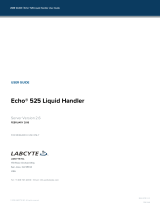Page is loading ...

USER’S
MANUAL
PRESSURE UNIT
INLINE PRESSURE SENSOR
M

PRECAUTIONS
Place the product in an stable location with a level surface and good
support.
If using the PRESSURE UNIT with other flow control systems than
Fluigent pressure controllers, please check that the pressure in your
fluidic system does not exceed the maximum pressure of the sensor
being used.
Ensure to connect the PRESSURE UNIT to the PC before launching the
software. Make sure to properly clean the fluidic path and disconnect
the device from the PC to remove power supply.
Aria is a perfusion system which automates perfusion or timed
injection protocols. It allows for the sequential delivery of up to 10
different solutions at the desired flow rate into a microfluidic chip,
perfusion chamber or petri dish.
Do not open PRESSURE UNIT device. Please refer all service issues to
our Support department (support@fluigent.com)
Prevent any objects or liquid from entering the PRESSURE UNIT. This
may cause a short-circuit or other malfunction. Failing to follow these
instructions may:
• Expose the user to direct current/voltage if the device is powered.
This may lead to damages.
• Void device's warranty
• Discharge our company from any liability regarding physical or
device damages.

4
QUICK START GUIDE
Plug the PRESSURE UNIT Inline pressure sensor to the computer using
USB connection.
PRESSURE UNIT
Using the provided connectics and tubing kit provided by
Fluigent, connect the PRESSURE UNIT into the fluidic path.
Note: The fluid can flow following the direction of the arrow indicated on
the PRESSURE UNIT or in the opposite direction. As the sensor measures
the pressure potential, it can be set in any direction without affecting values.

5
QUICK START GUIDE
Monitor the Fluigent pressure controllers using LineUpTM local control or
using Fluigent dedicated software on a computer, and get the measured
pressure in the fluidic path by the PRESSURE UNIT directly on Fluigent
All-in-One software interface.
LineUpTM system PRESSURE UNIT
All-in-One software

6
PRODUCT OVERVIEW
The PRESSURE UNIT is a stand-alone pressure sensor allowing a fast and
accurate measure of the pressure applied in a fluidic path. The product
range can detect values from 69 mbar (1 psi) to 7000 mbar (100 psi). The
sensor can be directly plugged to a PC with USB connection and display in
live the measurement on Fluigent All-in-One software interface. The user’s
can output this value for custom software application using the Software
Development Kit.
5
2
3
1
4
1Input tubing to connect to the sensor inlet
2Sensor inlet screw the connectic to the port
3Sensor outlet screw the connectic to the port
4Outlet tubing to connect to the sensor outlet
5USB cable to connect to the PC USB port

7
SPECIFICATIONS
Software compatibility: The PRESSURE UNIT sensor is
compatible with Fluigent OxyGEN software to display the value
measured in real time, or with the Software Development Kit
to output the measured value in custom software application.
Download : https://www.fluigent.com/resources-support/support-tools/software/
Technical specifications
Measurement
sampling
40 ms 40 ms 40 ms
Internal volume 22 µL 22 µL 22 µL
Compensated
temperature range
0 to 50°C 0 to 50°C 0 to 50°C
Connection fittings 1/4’’-28 Flat
bottom
1/4’’-28 Flat
bottom
1/4’’-28 Flat bottom
Recommended tubing 1/16’’ OD 1/16’’ OD 1/16’’ OD
Dimensions 50 x 30 x 20 mm 50 x 30 x 20 mm 50 x 30 x 20 mm
Material PEEK, EPDM,
Silicium
PEEK, EPDM,
Silicium
PEEK, EPDM,
Silicium
Maximum operating
altitude
Up to 2000 m Up to 2000 m Up to 2000 m
Maximum relative
humidity
80% (0°C to
31°C)
50% (until 50°C)
80% (0°C to 31°C)
50% (until 50°C)
80% (0°C to 31°C)
50% (until 50°C)
Electrical specifications
Voltage range
(Direct current)
5V 5 V 5 V
Maximal power 10 mW 10 mW 10 mW

8
SPECIFICATIONS
Pressure range
Product range S M XL
Part Number EIPS345 EIPS1000 EIPS7000
Pressure range
345 mbar 1000 mbar 7000 mbar
5 psi 15 psi 100 psi
Pressure min-
max
-345 to + 345 mbar -1000 to +
1000
-1000 to +7000 mbar
Max overpressure
1380 mbar 3100 mbar 13800 mbar
20 psi 45 psi 200 psi
Accuracy mean
(% of max range)
2 to 3 mbar
0.6% typ. to 0.9%
10 to 20
mbar
1.0% typ. to
2.0%
16 to 40 mbar
0.3% typ. to 0.6%
Zero shift 6.9 mbar
(2% span)
10 mbar
(1% span)
70 mbar
(1% span)
Repeatability /
Hysteresis
1.4 mbar
(0.4% span)
2.0 mbar
(0.2% span)
14 mbar
(0.2% span)
The PRESSURE UNIT is available in a range of three models (S, M and XL)
To benefit from the most accurate measurement of the PRESSURE
UNIT Inline pressure sensor, please refer to the specification table above.
Do not exceed the pressure value limits while using a specific range.

9
What this warranty covers
This warranty is granted by Fluigent and applies in all countries. The Fluigent product
is guaranteed for one year from the date of delivery at the laboratory against defects
in materials and workmanship. If found to be defective within the warranty period,
the Fluigent product will be repaired or replaced free of charge.
What this warranty does not cover
This warranty does not cover routine maintenance, or damage resulting from the
failure to maintain the product in accordance with instructions provided by Fluigent.
This warranty also does not cover damage that arises from accidental or intentional
misuse or abuse, alteration or customization, or repairs by unauthorized persons.
How to get service
If there is a problem, please contact the Fluigent sales office from where one
purchased the product(s). Arrange a mutually convenient time for Fluigent service
representative to discuss and find a solution to fix the issue. Repairs will be made
remotely whenever possible. If more action is needed, the system will need to be sent
back to Fluigent offices (for no additional cost, only if it is under warranty).
Warranty conditions
Do not open the PRESSURE UNIT (opened devices will not be charged by the
customer support)
Do not use cables and power supplies other than the one provided by Fluigent
Prevent foreign objects or liquids from entering the device
Do not place the product in an unstable location
Respect the temperature compatibility (from 5°C to 40°C)
For positive ranges of pressure, please do not apply above values indicated in the
specifications
For negative ranges of pressure, please do not apply any positive pressure
Use a filtered (<10µm) and dried air supply
Prevent heavy objects from falling on the device
Prevent any corrosive liquid from coming in contact with the device
For questions about specific uses, please contact Fluigent support team at support@fluigent.com
WARRANTY TERMS

10
Or call our technical support team directly
Any questions? E-mail us at:
support@fluigent.com
Interested in Fluigent products ?
For commercial requests, please e-mail:
contact@fluigent.com or your local office
For tutorial videos about Fluigent products, please visit Fluigent on YouTube
Fluigent
Fluigent S.A.S +33 1 77 01 82 65
Fluigent Inc. +1 (978) 934 5283
Fluigent GmbH +49 3641 277 652
For a fully detailed FAQ for all Fluigent products, please visit:
http://www.fluigent.com/faqs/
To view the complete Fluigent product line and application notes:
http://www.fluigent.com
TECHNICAL SUPPORT

11
NOTES

VERSION
FEB. 2021
/