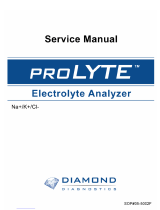Page is loading ...

Abacus 4 Service Manual
0
ABACUS 4
Hematology Analyzer
Service Manual
1.0 release
DIATRON MI PLC
H-1038 Budapest Papírgyár utca 58-59.
Tel.: (361) 4369800
www.diatron.com
support@diatron.com

Abacus 4 Service Manual
1
TABLE OF CONTENTS
Contents
1. INTRODUCTION ........................................................................................................................................ 3
1.1. NAME AND SERIAL NUMBER ................................................................................................................... 3
1.2. INTENDED USE ........................................................................................................................................ 3
1.3. INTEGRATED SOFTWARE ......................................................................................................................... 3
2. FUNCTIONAL DESCRIPTION ................................................................................................................ 4
2.1. MAIN ELECTRONIC PARTS OF THE ANALYZERS ....................................................................................... 4
2.1.1. Counting chamber with electrodes and measuring aperture ........................................................ 5
2.1.2. HGB Head .................................................................................................................................... 5
2.1.3. Cell counter Amplifier Board ........................................................................................................ 6
2.1.4. Control and Measurement Board (COMB) with Dimm-PC core .................................................. 7
2.1.5. Dimm-PC* Module ....................................................................................................................... 8
2.1.6. Configuration and ID E
2
PROM board (IDEPROM) .................................................................... 8
2.1.7. Pneumatic and Power Board (PPB) ............................................................................................. 9
2.1.8. Optical boards for stepper motors ................................................................................................ 9
2.1.9. Valve boards ................................................................................................................................10
2.1.10. Pressure Sensor ...........................................................................................................................11
2.1.11. Digital Reagent Sensor Board .....................................................................................................11
2.1.12. Graphic LCD Display and Keyboard Controller with integrated High VoltageModule .............12
2.1.13. Keypad .........................................................................................................................................13
2.1.14. External Power Supply ................................................................................................................14
2.2. MAIN MECHANIC AND FLUIDIC PARTS OF THE ANALYZER .....................................................................15
2.2.1. Sample rotor ................................................................................................................................16
2.2.2. Sampling needle ...........................................................................................................................16
2.2.3. Wash head ....................................................................................................................................16
2.2.4. H&V moving unit .........................................................................................................................17
2.2.5. Main Dilutor ................................................................................................................................18
2.2.6. Micro Dilutor ...............................................................................................................................19
2.2.7. Puffer reservoir ............................................................................................................................19
2.2.8. Pump ............................................................................................................................................19
2.3. ASSEMBLED ANALYZER ........................................................................................................................20
2.3.1. Abacus 4 .......................................................................................................................................20
3. OPERATION OF THE FLUIDIC SYSTEM ............................................................................................24
3.1. FLOW DIAGRAM OF MEASUREMENT .......................................................................................................25
3.2. INITIALIZATION OF THE FLUIDIC SYSTEM ..............................................................................................28
3.3. SAMPLING PROCESS ...............................................................................................................................28
3.4. LYSEEO DILUTING PROCESS .................................................................................................................30
3.5. DILUTING PROCESS ...............................................................................................................................31
3.6. LYSING PROCESS ...................................................................................................................................32
3.7. COUNTING PROCESS ..............................................................................................................................33
3.8. CHAMBER DRAINING PROCESS ...............................................................................................................34
3.9. CLEANING PROCESS ...............................................................................................................................35
3.10. SHUTDOWN PROCESS .............................................................................................................................35
4. ADJUSTMENT ...........................................................................................................................................36
4.1. MECHANICAL SETTINGS ........................................................................................................................36
4.1.1. Opto wheel setting .......................................................................................................................36
4.1.2. Sampling needle setting ...............................................................................................................37
4.2. HARDWARE SETTINGS ...........................................................................................................................37
4.2.1. Amplifier offset setting .................................................................................................................37
5. CHECKING THE PROPER OPERATION .............................................................................................38
5.1. SELF TEST OF ABACUS 4 ........................................................................................................................38
5.1.1. Self test Screens ...........................................................................................................................38
5.1.2. Normal range of Self Test parameters Abacus 4 .........................Hiba! A könyvjelző nem létezik.

Abacus 4 Service Manual
2
5.1.3. Troubleshooting Guide for Self test ............................................................................................. 39
5.2. SERVICE MENU ..................................................................................................................................... 40
5.2.1. Entering to Service Menu ............................................................................................................ 40
5.2.2. Main Service Menu ...................................................................................................................... 40
5.2.3. Edit service contact ..................................................................................................................... 40
5.2.4. Device Information ...................................................................................................................... 40
5.2.5. Service Calibration ...................................................................................................................... 41
5.2.6. Service Settings ............................................................................................................................ 41
5.2.7. Service Testing Menu .................................................................................................................. 42
5.2.8. Valve Test Menu .......................................................................................................................... 43
5.2.9. Display and Keyboard Test ......................................................................................................... 44
5.2.10. Stress Mode ................................................................................................................................. 44
5.2.11. Miscellaneous Settings ................................................................................................................ 44
5.2.12. Multi-user Rescue Code............................................................... Hiba! A könyvjelző nem létezik.
6. SERVICE OPERATION ............................................................................................................................ 46
6.1. OPENING THE INSTRUMENT ................................................................................................................... 46
6.2. MDA (MONOCHROME DISPLAY ADAPTER) EMULATION MODE ............................................................ 46
..................................................................................................... HIBA! A KÖNYVJELZŐ NEM LÉTEZIK.
6.3. CHECKING THE BIOS SETUP ................................................................................................................. 46
6.4. BIOS-DESCRIPTION .............................................................................................................................. 47
6.5. ERROR MESSAGES ................................................................................................................................. 48
6.5.1. Error code list ............................................................................................................................. 49
6.5.2. Abacus 4 message code list ......................................................................................................... 52
6.6. POSSIBLE CAUSES OF NOISE ................................................................................................................. 53
6.6.1. Contaminated reagent ................................................................................................................. 53
6.6.2. Bad earth grounding .................................................................................................................... 53
6.6.3. External electrical noise .............................................................................................................. 54
6.6.4. Internal noise sources .................................................................................................................. 54
7. MAINTENANCE ........................................................................................................................................ 56
7.1. WEEKLY MAINTENANCE BY USER ........................................................................................................ 56
7.1.1. Cleaning the washing head.......................................................................................................... 56
7.2. PERIODIC MAINTENANCE BY SERVICE .................................................................................................. 56
7.2.1. Check Self test and Device statistics ............................................................................................ 56
7.2.2. Cleaning and Greasing Dilutor Block ......................................................................................... 56
7.2.3. Checking and Lubricating Dilutor Piston Tips ............................................................................ 56
7.2.4. Cleaning and Lubricating Needle Moving Mechanics ................................................................ 56
7.2.5. Checking and Replacing Washing Head ..................................................................................... 56
7.2.6. Checking and Replacing Peristaltic Pump Tube ......................................................................... 56
7.2.7. Checking of the Power Supply ..................................................................................................... 57
7.2.8. Bleaching of Fluidic System ........................................................................................................ 57
8. APPENDICES ............................................................................................................................................. 59
9.1. WARNING FLAGS ................................................................................................................................... 59
9.2. ABACUS4 TUBING SCHEMATICS…………………………………………………………………60
9.3. RECOMMENDED KIT OF TOOLS .............................................................................................................. 61

Abacus 4 Service Manual
3
1. INTRODUCTION
This Service Manual contains the functional descriptions of the analyzer, operation of the fluidic
system, adjustments and settings, and very important information for the Service Personnel
about the service operations and possible problems.
1.1. Name and serial number
Name: ABACUS 4
Serial No.: Every instrument has its own serial number, which is printed on the rear panel
label and it can be read out from Device Information or from the self test
submenu. This identity number is write-protected by DIATRON.
1.2. Intended use
ABACUS 4 hematology analyzers are fully automated cell counters for in vitro diagnostic use.
The compact instruments were developed for small clinics, point-of-cares and vet offices.
ABACUS 4 can process 20 samples per hour in 4 part mode, 28 tests per hour in 3 part mode
and is intended to determine the following 20 hematology parameters from a 50µl (25µl in 3 part
mode) whole blood sample:
WBC LYM# - MON# - NEU# - EOS#
LYM% - MON% - NEU% - EOS% (five-part WBC differential)
HGB - RBC - HCT - MCV - RDW - MCH - MCHC
PLT - MPV - PCT – PDW
1.3. Integrated software
The integrated software controls the instrument operations, displays, stores, recalls data, and
allows the user to perform QC and calibration procedures and modify the user settings. The
software version number can be read out from the Device Information or from the Self test
submenu.
Software is absolutely “Plug and Play”, it can read out and detect the type and the serial number
of the instrument therefore, it will run the correct program for the hardware, without any user or
service help. Every software version is upgradeable (using a USB flash memory) by the latest
program developed by DIATRON.
www.diatron.com

Abacus 4 Service Manual
4
2. FUNCTIONAL DESCRIPTION
2.1. Main electronic parts of the analyzers
ABACUS 4 contains the following electronic parts:
1. Counting chamber with electrodes and measuring aperture
2. HGB Measuring Head
3. Cell Counter Amplifier Board (behind the chamber)
4. CPU Board with Dimm-PC and measurement processing unit (COMB Board)
5. Safe configuration E
2
PROM board connecting CPU board and PPB
6. Pneumatic and Power Board with 6 motor controllers, valve & pneumatic controller,
pump driver and power supply for internal printer (+8V) and digital circuitry (+5V)
7. Motors with common opto-board of needle moving motors (H/V) and sample rotor
8. Main dilutor block with opto-board for diluent, lyse, and lyse EOS
9. Micro-dilutor block with opto-board for sampling
10. Valve boards (set of 5 and 6)
11. Peristaltic Pump
12. Pressure Sensor
13. Digital Reagent Sensor Board
14. Graphic LCD Display and Keyboard Controller with integrated High Voltage Module
15. Internal Printer
ABACUS 4 Electronic Functional Block Diagram

Abacus 4 Service Manual
5
2.1.1. Counting chamber with electrodes and measuring aperture
Impedance method is used for determination of volume and number of cells. In this method a
known volume of dilution is drawn through a small aperture. Constant current is passed through
the aperture from one side to the other. When a cell passes through the aperture, it causes a
change in resistance, which generates a voltage pulse.
The amplitude of the voltage pulse is proportional to the ratio of cell volume per aperture
volume. This is used to determine the volume of cells. The number of cells can be obtained by
counting the pulses.
In the instruments there is one cell-counter probe: the aperture size is 80 µm and has a
reference electrode assembly and U-shaped metal fixing as it is shown in the figure below.
The aperture is made of ruby and it is molded into the measuring tube.
2.1.2. HGB Head
Hemoglobin head is placed around the measuring chamber.
It contains: light source (LED) at 540 nm wavelength and Photo Detector (TSL235). The Photo
Detector converts the light to frequency. The HGB concentration is a logarithmic function of this
frequency measured by the FPGA circuit of the COMB card.
This counter counts up while the LED is on and counts down while the LED is off, the LED and
the counter directions are switched with a 100 Hz signal. This method provides “real time
backlight correction”, which makes the HGB measurement more precise in changing backlight
environment situations as well.
Connection to the amplifier
LED
TSL235
Assembled Cell-counter Probe
Measuring tube
Measuring tube
Reference electrode
assembly
U-shaped metal fixing
Aperture (80µm)
O-ring

Abacus 4 Service Manual
6
There are two kinds of HGB measurements:
Sample measurement (before RBC counting)
Diluent measurement (during WBC washing phase)
The HGB result is calculated from these measurements by:
HGB log (CNT
diluent light
/ CNT
sample light
)
Due to enhanced HGB
technology, ABACUS 4 is less sensitive to incident light
changes. However, it is recommended to keep side door closed during measurements.
2.1.3. Cell counter Amplifier Board
Amplifier board includes its own voltage regulator, connection interfaces to HGB head, to high
voltage board and to COMB. There is a current generator circuit on this board, which operates
from 50V measuring voltage (generated by High Voltage Board) and the probe voltage (DC) is
amplified with a voltage follower (output: ELV). Nominal measuring current is 870 µA.
Amplifier board includes one input connector for the chamber (measuring electrode). There are
two optical switches (U1, U3) to connect high voltage to the probe with HSW signal and isolate
the input of the amplifier, respectively. Test circuit allows generating test pulses (with TEST and
PLS signals through FETs) for checking the proper operation of the amplifier channel.
Amplifier board includes a 3-stage main amplifier channel, which gains input signal to the 0...5 V
range (this is the input range of the A/D converter, located on the COMB card). The RSW signal
changes the gain (RBC, WBC) in the feedback of the second amplifier stage with U2 (MAX319)
analog switch. There is an offset potentiometer, P1 in the third amplifier stage; the manufacturer
sets the correct offset voltage.
Adjust the offset voltage only in case it is out of the +/- 5mV range.
DHON signal (from the COMB board) switches on the LED and the MVON signal – active during
counting – switches off the Photo Detector in the HGB head, to prevent noise generated by the
HGB detector.
The other side of the amplifier board contains special connectors for the chamber and the HGB
head (JP4).
Connection to:
CSA1 on COMB
Connection
to HVB
Connection to:
CSA1 on COMB

Abacus 4 Service Manual
7
Control and Measurement Board (COMB) with Dimm-PC core
The compact COMB incorporates a single PC and its environmental functions, as well as the
specific measurement processing functions in one board. The COMB board hosts a Lithium
battery for real time clock operation, with a protection circuitry. However, care must be taken
when replacing the battery, correct polarity and insertion must be observed (use Duracell
CR2032, or equivalent)
CAUTION: Danger of explosion if battery is incorrectly replaced. Replace only with the
same or equivalent type recommended by the manufacturer. Dispose of used batteries
according to the manufacturer's instructions.
The PC system of the COMB board is based on the Dimm-PC module, which is a credit card
size PC with AMD Elan SC520 133 MHz micro-controller. Dimm-PC itself contains 32Mbyte
RAM and same size of SanDisk that acts like a hard disk. Dimm-PC module is easily
replaceable as it has an open socket (it has also a screw for safe fixing). COMB card contains
single ICs and some drivers/protection-circuits for the interfaces such as LPT, COM1, PS2,
USB, IDE, Floppy and Speaker.
Measurement processing is based on FPGA circuit. After power on, FPGA holds the Dimm-
PC in wait state (with –IOCHRDY signal) until a PIC microcontroller configures the FPGA circuit
from the IDEPROM (status LED on front panel is red during configuration). After that the FPGA
controls the entire pneumatic system through the Pneumatic I
2
C bus, the Keyboard and Display
module with video RAM for MDA (Monochrome Display Adapter) emulation, and Start button &
status LED. FPGA circuit also performs measurement data acquisition by using the 10-bit A/D
chip. FPGA performs digital data processing and stores the results in its internal FIFO memory.
Cell parameters are sent to the Dimm-PC by single DMA cycles.
PS/2
USB B
Serial Port
Master USB
USB
CSHVBP High
Voltage Board
Connection
Display and
Keypad
Controller
Amplifier board
CSA1
Amplifier
connections
CMOS battery
See Note below
Speaker
connector
Buzzer

Abacus 4 Service Manual
8
2.1.4. Dimm-PC* Module
The MB4 board incorporates a credit-card sized PC, named Dimm-PC*. The processor on the
Dimm-PC is a 133MHz Pentium-class core, with 32Mbytes on-board RAM, and 32Mbytes on-
board SanDisk. This is the HDD (hard disk drive) of the analyzer, so instrument software with all
user settings, calibration, database, etc. is stored on the Dimm-PC.
* DimmPC® is the Trade Mark of Kontron Embedded Modules GmbH
2.1.5. Configuration and ID E
2
PROM board (IDEPROM)
This board is the interconnection between COMB and PPB cards: Pneumatic I
2
C bus, power
lines and internal printer signals are connected through this card. The board also contains a
24FC256 serial E
2
PROM, which stores the FPGA’s configuration data and identity information
of the instrument (Serial Number, OEM, model.).
E
2
PROM
On-board
SMPS
Edge
connector
CMOS
EEPROM
AMD Elan
SC520
CPU
Super I/O
Real-time
clock
Flash Driver
Flash (BIOS)

Abacus 4 Service Manual
9
Keeping the hardware identity information (write-protected), IDEPROM allows running the
correct software.
2.1.6. Pneumatic and Power Board (PPB)
PPB card contains the main power regulator circuits, valve and motor driver circuits and other
connections for the fluidic and pneumatic system’s parts.
Power system generates +5V (Digital power), +8V (Printer power) and +12V (Motor and valve
power) from the single +12V DC input signal.
Motor driver part consists of six separated PIC micro-controllers with power drivers. Horizontal,
Vertical and Sample rotor motors have one combined ribbon cable connection. Main Dilutor
(with two motors) and Micro-dilutor have separated connectors.
Valve driver section is based on the valve driver PIC micro-controller and two 8-bit, powered
output shift registers (with built in protection diodes) and there is one common ribbon cable
connection for the valve boards. The peristaltic pump has a separated Darlington driver circuit
for more reliable operation.
2.1.7. Optical boards for stepper motors
There are six stepper motors in the system: Horizontal and Vertical motors, which make the
movements of the sampling needle; the main Dilutor motors (2), which move the syringes
(diluent, lyse, lyse EOS); the micro Dilutor motor, which operates during sampling phase and
the motor moving the sample rotor. The stepper motor opto boards provide connections
between the motor driver ICs and motors, and have opto switches for the motor’s home and end
positions. The actual status of the stepper motor’s optos is indicated by two LEDs on each
stepper motor opto boards.
Dilutor and Micro-dilutor have their own separated opto-board, located directly on the units.
Horizontal and Vertical motors and the sample rotor unit have a common Opto-board, called
XYOpto Board:
X_Y_SR
Horizontal, Vertical & Sample
rotor connection
FLOPPY/CD
Power to
Floppy/CD
PUMP
Peristaltic pump
connection
REAGENT_SENSOR
Reagent sensor
connection
VALVES
Valves connection
PRINTER
Internal printer
connection
+12V_IN
Power input
I_PCB_CONN
ID board
connection
DIL_MDIL
Main Dilutor
connection
PRESSURE
Pressure sensor
connection
MDIL
Micro dilutor
connection
5V voltage
regulator
(on chassis)

Abacus 4 Service Manual
10
The back side of the board holds the connectors for the Sample rotor and a ribbon cable
connection to the COMB.
2.1.8. Valve boards
There are two kinds of valve boards: Valve board 1-5 and Valve board 6-12.
The instrument has 6 valves in Valve board 6-12 module. The valve boards are connected to
controller and driver chips located on the PPB.
Opto switches & LEDs for Horizontal motor
Opto switches & LEDs for Vertical motor
LEDs for Sample rotor
Connections for Horizontal &
Vertical motors
Valves
Valve Board
Connection to PPB

Abacus 4 Service Manual
11
2.1.9. Pressure Sensor
This is an MPX5100AP, calibrated pressure sensor, which measuring required air pressure and
vacuum. Pressure Sensor is connected directly to the PPB card.
The pressure sensor can operate from +5V only. It is a calibrated sensor with 0-1.1
Bar input range. Do not apply more than 1.5 Bar to it, because it can ruin the
pressure sensor.
2.1.10. Digital Reagent Sensor Board
This board contains three liquid detector opto-detectors (optos) and a reference opto for
automatic temperature and stray light compensation. The reference opto is located in the middle
and it has the same temperature and backlight conditions as the sensing ones.
The Reagent Sensor Board is connected to the PPB card, and the valve driver micro-controller
makes the sensing and compensating operations.
The instrument performs automatic initialization – or calibration – of reagent sensors during
priming phase of fluidics.
Connection to Puffer reservoir
Connection to:
PPB
Reagent detectors
Reference detector
Control LEDs

Abacus 4 Service Manual
12
2.1.11. Graphic LCD Display and Keyboard controller with
integrated High Voltage Module
Display assembly contains the 320×240 dots, 64 color LCD display and the LCD/high voltage
board (HVB).
High Voltage Board (HVB) generates aperture cleaning voltage (150V), and measuring voltage
(50V). The high voltage board is connected to the system through the amplifier board and the
COMB card.
The CFSW digital signal (from the COMB card) controls HVB: logical LOW turns inverter on.
The MVON digital signal (from the COMB card) switches the measuring voltage (50 V) on/off by
O1 opto switch.
Start key and status
LED board
Keypad connector
HVB module
LCD display
connector
HVB to amplifier
board connector
LCD module
Data connector
to COMB board
Grounding
connector

Abacus 4 Service Manual
13
Start key is a micro-switch, connected to the COMB card (through the Display ribbon cable).
The status LED indicates the actual status of the analyzer and it has three colors: red, green
and amber (See User’s Manual). The LED has three pins and the actual color depends on the
controlled pins. Start key and status LED are controlled by COMB.
2.1.12. Keypad
The analyzer has a 29-button foil keypad including numerical keypad (0-9, “.”), cursor moving,
OK and Del buttons, and 6-6 function buttons, above and under the LCD display as it is shown
in the picture below:
Function buttons
Function buttons
Cursor buttons
Status LED
START Button
320×240 dots,
64 color LCD
display

Abacus 4 Service Manual
14
2.1.13. External Power Supply
The analyzer works with an external power supply. The next figure shows the power supply unit
generating 12VDC.
The power supply module has an auto range input, allowing usage with 230V or 115V mains
outlet and it has the CE and UL safety certification. The input socket of the power supply is a
standard 3-terminal plug, with power cable connection; the output is a special, lockable socket
as it is shown in the picture.
Use only the provided power supply with the instrument. (“Protek Electronics Corp.”
Model ID: PUP80-12-N8, or ELPAC POWER SYSTEMS model No.:FW8012 )
115V or 230V
AC inlet
12V DC outlet

Abacus 4 Service Manual
15
2.2. Main mechanic and fluidic parts of the Analyzer
ABACUS 4 Hematology Analyzer consists of the following mechanic and fluidic parts:
1. Sample rotor
2. Sampling needle
3. Washing head
4. H&V moving unit
5. Micro Dilutor
6. Dilutor
7. Chamber
8. Cell-counter probe
9. Puffer reservoir
10. Pump
11. Valves
12. Tubing

Abacus 4 Service Manual
16
2.2.1. Sample rotor
The instrument has a sample rotor for safe and precise sample handling. Commonly used
sample tubes are supported by replaceable tube adapters.
The Sample rotor unit uses a stepper motor, connected to the PPB, through the XY opto board.
The rotor has micro switches for positioning.
The unit blocks itself in the home and end position with mechanical parts and has a special cap
that prevents the damage of the electronic and mechanic parts caused by any fluid.
Sample rotor is maintenance-free.
2.2.2. Sampling needle
Sampling needle is assembled in the H&V moving unit and it makes the sample aspirations.
Correct setting of sampling needle is necessary and very important (see Chapter: Adjustments).
2.2.3. Wash head
Wash head is located at the bottom of the H&V moving unit and it is for cleaning the outer
surface of the sampling needle. This washing process is made with diluent reagent and the
pump drains the fluid. The arrows on the picture show the direction of diluent flow during
sampling needle washing. The figure below shows the wash head upside down.
Clean or replace washing head yearly, or after 10 000 measurements.
ches for positioning
sealing ring
clean diluent
pump to waste
Micro switches
Replaceable tube adapter

Abacus 4 Service Manual
17
2.2.4. H&V moving unit
This unit contains slides to move the sample sampling needle in Horizontal and Vertical
directions, two stepper motors, XYR opto board, opto wheel, washing head and the sampling
needle. It moves the needle to the desired position: from sampling position, to washing head,
and to the measuring chamber.
Both stepper motors have optical end-switch sensors for detecting these positions. These are
required for correct initialization and error detection. All sensors have status LEDs to show
actual conditions.
The Vertical motor works with a special opto wheel for detecting home & end positions. See the
Adjustment section of this manual to place this wheel to the proper position.
Greasing of the horizontal/vertical guiding rods should be done regularly using
“Photolube”, a PTFE-based thin lubricant.
It is recommended to check and repeat greasing of guiding rods every year, or after
10000 measurements.
Sampling needle
holder
XYR opto board
Horizontal
motor
Vertical
motor
Sampling needle
Wash head
process
g head
Vertical opto wheel

Abacus 4 Service Manual
18
2.2.5. Main Dilutor
This unit includes two dilutor channels – one (pair) for diluent, and another one for lyse, and one
for lyse EOS reagents. There are two stepper motors, a common motor opto board, four
syringes with piston rods and gear transmission.
Maintenance should be provided to the piston tips, by applying neutral silicon grease
to the cogged end of the Dilutor and Lyse pistons, between the syringe and the tip
itself. This will ensure optimum sealing and longer lifetime of piston tips.
DO NOT grease the piston with black bottom plastic part!
Greasing of the cogged transmission parts (cogwheel and cogged bar) should be
done regularly using machine grease.
It is recommended to check and repeat greasing of piston tips, and transmission gear
every year, or after 10000 measurements.
Lyse EOS piston
Lyse piston
Control LEDs
Diluent syringes
Control LEDs

Abacus 4 Service Manual
19
2.2.6. Micro Dilutor
Micro dilutor is taking the precise sample into the sampling needle. It includes a stepper motor, a motor
opto board and the micro syringe.
2.2.7. Puffer reservoir
The glass puffer reservoir is directly connected to the pressure sensor.
During measurement, there is no pump activity, so the puffer reservoir maintains measuring
vacuum stable. The instrument measures atmospheric pressure and adjusts measuring vacuum
according to it.
2.2.8. Pump
Pump generates regulated vacuum and drains the fluidic system. It is connected to the PPB
and it has its own driver circuit (Darlington).
If the tube of the peristaltic pump becomes worn, it can be broken, causing Pressure error.
It is recommended to check the state of the tube, and replace it every 2 years, or after
20 000 measurements. Always replace the peristaltic pump tube to the same
PharMed® type, with the same length. (Replacement tube is provided as accessory
spare part with each analyzer)
For servicing the tube of the pump, open the peristaltic pump from its top (see picture) and
remove the tube together with the white plastic side wall (see picture):
In case of damaged tubes, it can be replaced by a new one by opening the two metal locks
located at the two ends of the tube (see picture).
Connection to Valve
Connection to PPB
Connection to needle
Motor opto board
Stepper motor
Clutch
/