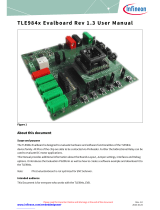Page is loading ...

EiceDRIVER™ 1EDI305xAS gate driver evaluation
board
Z8F80536127
About this document
Scope and purpose
This document describes the EiceDRIVER™ gate driver 1EDI305xAS evaluation board. Refer to the corresponding
data sheets [1] and [2].
Intended audience
This document is intended for application developers.
User guide Please read the sections "Important notice" and "Warnings" at the end of this document Rev. 1.00
www.infineon.com 2023-11-17

Important notice
“Evaluation Boards and Reference Boards” shall mean products embedded on a printed circuit board
(PCB) for demonstration and/or evaluation purposes, which include, without limitation, demonstration,
reference and evaluation boards, kits and design (collectively referred to as “Reference Board”).
Environmental conditions have been considered in the design of the Evaluation Boards and Reference
Boards provided by Infineon Technologies. The design of the Evaluation Boards and Reference Boards has
been tested by Infineon Technologies only as described in this document. The design is not qualified in
terms of safety requirements, manufacturing and operation over the entire operating temperature range
or lifetime.
The Evaluation Boards and Reference Boards provided by Infineon Technologies are subject to functional
testing only under typical load conditions. Evaluation Boards and Reference Boards are not subject to the
same procedures as regular products regarding returned material analysis (RMA), process change
notification (PCN) and product discontinuation (PD).
Evaluation Boards and Reference Boards are not commercialized products, and are solely intended for
evaluation and testing purposes. In particular, they shall not be used for reliability testing or production.
The Evaluation Boards and Reference Boards may therefore not comply with CE or similar standards
(including but not limited to the EMC Directive 2004/EC/108 and the EMC Act) and may not fulfill other
requirements of the country in which they are operated by the customer. The customer shall ensure that
all Evaluation Boards and Reference Boards will be handled in a way which is compliant with the relevant
requirements and standards of the country in which they are operated.
The Evaluation Boards and Reference Boards as well as the information provided in this document are
addressed only to qualified and skilled technical sta, for laboratory usage, and shall be used and
managed according to the terms and conditions set forth in this document and in other related
documentation supplied with the respective Evaluation Board or Reference Board.
It is the responsibility of the customer’s technical departments to evaluate the suitability of the
Evaluation Boards and Reference Boards for the intended application, and to evaluate the completeness
and correctness of the information provided in this document with respect to such application.
The customer is obliged to ensure that the use of the Evaluation Boards and Reference Boards does not
cause any harm to persons or third party property.
The Evaluation Boards and Reference Boards and any information in this document is provided "as is"
and Infineon Technologies disclaims any warranties, express or implied, including but not limited to
warranties of non-infringement of third party rights and implied warranties of fitness for any purpose, or
for merchantability.
Infineon Technologies shall not be responsible for any damages resulting from the use of the Evaluation
Boards and Reference Boards and/or from any information provided in this document. The customer is
obliged to defend, indemnify and hold Infineon Technologies harmless from and against any claims or
damages arising out of or resulting from any use thereof.
Infineon Technologies reserves the right to modify this document and/or any information provided
herein at any time without further notice.
EiceDRIVER™ 1EDI305xAS gate driver evaluation board
Important notice
User guide 2 Rev. 1.00
2023-11-17

Safety precautions
Note: Please note the following warnings regarding the hazards associated with development systems.
Table 1 Safety precautions
Warning: ELECTRIC SHOCK HAZARD
Contact can cause an electric shock. If a voltage above 60 V is applied to the evaluation board,
then only persons trained in working with voltages above 60 V are allowed to handle the
evaluation board. In addition, ensure that hazardous live parts are not accessible and that
accessible live parts are not hazardous.
EiceDRIVER™ 1EDI305xAS gate driver evaluation board
Safety precautions
User guide 3 Rev. 1.00
2023-11-17

Table of contents
About this document . . . . . . . . . . . . . . . . . . . . . . . . . . . . . . . . . . . . . . . . . . . . . . . . . . . . . . . . . . . . . . . . . . . 1
Important notice . . . . . . . . . . . . . . . . . . . . . . . . . . . . . . . . . . . . . . . . . . . . . . . . . . . . . . . . . . . . . . . . . . . . . . . 2
Safety precautions . . . . . . . . . . . . . . . . . . . . . . . . . . . . . . . . . . . . . . . . . . . . . . . . . . . . . . . . . . . . . . . . . . . . . 3
Table of contents . . . . . . . . . . . . . . . . . . . . . . . . . . . . . . . . . . . . . . . . . . . . . . . . . . . . . . . . . . . . . . . . . . . . . . . 4
1 The board at a glance . . . . . . . . . . . . . . . . . . . . . . . . . . . . . . . . . . . . . . . . . . . . . . . . . . . . . . . . . . . . . . . . . . .6
1.1 EiceDRIVER™ gate driver overview . . . . . . . . . . . . . . . . . . . . . . . . . . . . . . . . . . . . . . . . . . . . . . . . . . . . . . . . .7
1.2 Pin configuration . . . . . . . . . . . . . . . . . . . . . . . . . . . . . . . . . . . . . . . . . . . . . . . . . . . . . . . . . . . . . . . . . . . . . . . .8
1.3 Block diagram . . . . . . . . . . . . . . . . . . . . . . . . . . . . . . . . . . . . . . . . . . . . . . . . . . . . . . . . . . . . . . . . . . . . . . . . . . 9
1.4 Operating modes . . . . . . . . . . . . . . . . . . . . . . . . . . . . . . . . . . . . . . . . . . . . . . . . . . . . . . . . . . . . . . . . . . . . . . 11
2 Getting started . . . . . . . . . . . . . . . . . . . . . . . . . . . . . . . . . . . . . . . . . . . . . . . . . . . . . . . . . . . . . . . . . . . . . . . .12
3 Evaluation board . . . . . . . . . . . . . . . . . . . . . . . . . . . . . . . . . . . . . . . . . . . . . . . . . . . . . . . . . . . . . . . . . . . . . .14
3.1 PCB overview . . . . . . . . . . . . . . . . . . . . . . . . . . . . . . . . . . . . . . . . . . . . . . . . . . . . . . . . . . . . . . . . . . . . . . . . . .14
3.2 Connectors . . . . . . . . . . . . . . . . . . . . . . . . . . . . . . . . . . . . . . . . . . . . . . . . . . . . . . . . . . . . . . . . . . . . . . . . . . . . 15
3.3 LED indicators . . . . . . . . . . . . . . . . . . . . . . . . . . . . . . . . . . . . . . . . . . . . . . . . . . . . . . . . . . . . . . . . . . . . . . . . . 16
3.4 Operating conditions . . . . . . . . . . . . . . . . . . . . . . . . . . . . . . . . . . . . . . . . . . . . . . . . . . . . . . . . . . . . . . . . . . . 16
3.5 Jumper configuration . . . . . . . . . . . . . . . . . . . . . . . . . . . . . . . . . . . . . . . . . . . . . . . . . . . . . . . . . . . . . . . . . . 17
3.5.1 Shoot-through protection . . . . . . . . . . . . . . . . . . . . . . . . . . . . . . . . . . . . . . . . . . . . . . . . . . . . . . . . . . . . . 17
3.5.2 DESAT protection . . . . . . . . . . . . . . . . . . . . . . . . . . . . . . . . . . . . . . . . . . . . . . . . . . . . . . . . . . . . . . . . . . . . .18
3.5.3 Cross-connect SI1 and SI2 . . . . . . . . . . . . . . . . . . . . . . . . . . . . . . . . . . . . . . . . . . . . . . . . . . . . . . . . . . . . . 18
3.5.4 SI1 and SI2 pull-up/low . . . . . . . . . . . . . . . . . . . . . . . . . . . . . . . . . . . . . . . . . . . . . . . . . . . . . . . . . . . . . . . 18
3.5.5 AIP_1 signal selection . . . . . . . . . . . . . . . . . . . . . . . . . . . . . . . . . . . . . . . . . . . . . . . . . . . . . . . . . . . . . . . . .19
4 GUI . . . . . . . . . . . . . . . . . . . . . . . . . . . . . . . . . . . . . . . . . . . . . . . . . . . . . . . . . . . . . . . . . . . . . . . . . . . . . . . . . . . 20
4.1 GUI installation . . . . . . . . . . . . . . . . . . . . . . . . . . . . . . . . . . . . . . . . . . . . . . . . . . . . . . . . . . . . . . . . . . . . . . . . 20
4.2 Getting started with the GUI . . . . . . . . . . . . . . . . . . . . . . . . . . . . . . . . . . . . . . . . . . . . . . . . . . . . . . . . . . . . .21
4.3 GUI use cases . . . . . . . . . . . . . . . . . . . . . . . . . . . . . . . . . . . . . . . . . . . . . . . . . . . . . . . . . . . . . . . . . . . . . . . . . . 22
4.3.1 Use case example A – “How to turn on the output of the driver” . . . . . . . . . . . . . . . . . . . . . . . . . . . 22
4.3.2 Use case example B – “How to write to the driver through SPI” . . . . . . . . . . . . . . . . . . . . . . . . . . . .23
4.3.3 Use case example C – “How to periodically read from the driver” . . . . . . . . . . . . . . . . . . . . . . . . . . 24
4.3.4 Use case example D – “How to save the driver configuration” . . . . . . . . . . . . . . . . . . . . . . . . . . . . . 25
5 Schematic and layout . . . . . . . . . . . . . . . . . . . . . . . . . . . . . . . . . . . . . . . . . . . . . . . . . . . . . . . . . . . . . . . . . 26
5.1 Schematic . . . . . . . . . . . . . . . . . . . . . . . . . . . . . . . . . . . . . . . . . . . . . . . . . . . . . . . . . . . . . . . . . . . . . . . . . . . . .26
5.2 Layout . . . . . . . . . . . . . . . . . . . . . . . . . . . . . . . . . . . . . . . . . . . . . . . . . . . . . . . . . . . . . . . . . . . . . . . . . . . . . . . . 34
6 Bill of material . . . . . . . . . . . . . . . . . . . . . . . . . . . . . . . . . . . . . . . . . . . . . . . . . . . . . . . . . . . . . . . . . . . . . . . . 36
7 Restrictions . . . . . . . . . . . . . . . . . . . . . . . . . . . . . . . . . . . . . . . . . . . . . . . . . . . . . . . . . . . . . . . . . . . . . . . . . . .42
References . . . . . . . . . . . . . . . . . . . . . . . . . . . . . . . . . . . . . . . . . . . . . . . . . . . . . . . . . . . . . . . . . . . . . . . . . . . .43
Revision history . . . . . . . . . . . . . . . . . . . . . . . . . . . . . . . . . . . . . . . . . . . . . . . . . . . . . . . . . . . . . . . . . . . . . . .44
EiceDRIVER™ 1EDI305xAS gate driver evaluation board
Table of contents
User guide 4 Rev. 1.00
2023-11-17

1 The board at a glance
The EiceDRIVER™ gate driver 1EDI305xAS evaluation board is a versatile evaluation platform, which is
compatible with both 1EDI3050AS and 1EDI3051AS variants. It features a two-half-bridge configuration in
parallel.
See Figure 1.
1EDI305xAS
1EDI305xAS
PWM
PWM
Low voltage domain High voltage domain
TON/TOFF +
GATE/CLAMP1
High Side
Low Side
HV+
HV-
GND2
TON/TOFF +
GATE/CLAMP2
TON/TOFF +
GATE/CLAMP1
TON/TOFF +
GATE/CLAMP2
Figure 1 Board topology
EiceDRIVER™ 1EDI305xAS gate driver evaluation board
1 The board at a glance
User guide 6 Rev. 1.00
2023-11-17

1.1 EiceDRIVER™ gate driver overview
The EiceDRIVER™ gate driver 1EDI305xAS is a high-voltage IGBT/SiC driver designed for automotive motor drives
above 50 kW. The device is based on Infineon’s Coreless Transformer (CT) technology, providing galvanic
insulation between low voltage and high voltage domains. The device is designed to support 600 V, 750 V and
1200 V IGBT/SiC-MOSFET technologies. It is connected to a 5 V logic on the low voltage (primary) side. On the
high voltage (secondary) side, the device is dimensioned to drive IGBTs/SiC-MOSFETs directly. Short
propagation delays and controlled internal tolerances lead to a minimal distortion of the PWM signal. The
device features an output stage of maximum 20 A peak current. In addition, there is a dual Miller clamping
stage with typically 5 A integrated. It also supports an external clamp transistor drive. Safety functions are
implemented in the device to support functional safety requirements at system level (according to ISO 26262).
These integrated features ease the implementation of transition to safe-state. A flyback converter controller
integrated to the primary side of the device supports the installation of the isolated supply domain.
Features
• Single-channel isolated IGBT/SiC driver using coreless transformer technology
• For IGBTs/SiC-MOSFETs up to 1200 V
• Integrated SPI
• CMTI up to 150 V/ns up to 1000 V
• 8 kV basic insulation according to DIN EN IEC 60747-17 (VDE 0884-17):2021-10
• Basic insulation according to UL 1577
• Integrated booster with up to 20 A peak current rail-to-rail split output
• Monitoring/clamping for power device driving
• Integrated flyback controller
• Safety inputs for primary ASC trigger and PWM control
• Optional secondary side ASC
• Propagation delay 60 ns typical
• Internal and external active Miller clamp supports unipolar switching
• Integrated dual ADC for temperature or DC-Link voltage measurement
• Integrated safety features to support ASIL D on system level:
- Redundant DESAT and OCP protection
-Dierential over-current protection with matched impedance inputs
- Gate and output stage monitoring
- Shoot-through protection
- LV/HV supply monitoring
- Internal supervision
• ISO 26262 Safety Element out of Context for safety requirements up to ASIL B
• Green Product (RoHS compliant)
The key dierence between the EiceDRIVER™ gate driver 1EDI3050AS and 1EDI3051AS is the number of the
output channel “GATE/CLAMPx (x = 1, 2)”, and corresponding functionality that rely on it, such as OCP, and
AMCLP. 1EDI3050AS operates with disabled GATE/CLAMP2, while 1EDI3051AS operates with both GATE/CLAMP1
and GATE/CLAMP2. Another dierence is that 1EDI3051AS does not have the ASCS functionality.
EiceDRIVER™ 1EDI305xAS gate driver evaluation board
1 The board at a glance
User guide 7 Rev. 1.00
2023-11-17

1.2 Pin configuration
The pin assignment of both gate drivers is configured as shown in Figure 2. As depicted, the pins OCPP2,
OCPN2, ASCS, AMCLP2, and GATE/CLAMP2 are all disabled in 1EDI3050AS.
Figure 2 Pin assignment (le: 1EDI3050AS, right: 1ED3051AS)
EiceDRIVER™ 1EDI305xAS gate driver evaluation board
1 The board at a glance
User guide 8 Rev. 1.00
2023-11-17

1.3 Block diagram
Figure 3 1EDI3050AS block diagram
The following external connections need to be done for correct operation of the device:
Table 2 Mandatory external measures for NNx (x = 1, 2, 3, 4) pins
Pin# Pin name External measure
23 NN1 Connect to pin GATE_CLAMP1
25 NN2 Open
32 NN3 Connect to NN4
33 NN4 Connect to GND2
EiceDRIVER™ 1EDI305xAS gate driver evaluation board
1 The board at a glance
User guide 9 Rev. 1.00
2023-11-17

Figure 4 1EDI3051AS block diagram
EiceDRIVER™ 1EDI305xAS gate driver evaluation board
1 The board at a glance
User guide 10 Rev. 1.00
2023-11-17

1.4 Operating modes
The EiceDRIVER™ gate driver 1EDI305xAS oers dierent operating modes, providing intrusive diagnostic
features and the ability to enter a "safe-state" in case of a system failure. See Figure 5. For further details, refer
to the data sheets [1] and [2].
Error_Mode3)
SPI = R/W
Outputs:
RDY = 0
or
NFLT = 0
Init_Mode
SPI = Inactive
Outputs:
RDY = 0
NFLT = 1
Normal_Mode1)
SPI = R
Outputs:
RDY = 1
NFLT = 1
ASCP_Mode
SPI = R
Outputs:
RDY = x
NFLT =x
SI_ASC2)
Ready_Mode3)
SPI = R/W
Outputs:
RDY = 1
NFLT = 1
SI_ASC2)
SI_ASC
Class A error -> NFLT = 0
and NOT SI_ASC
SI_OFF
SI_PWM2)
SI_OFF
primary OTP readout finished
VVCC1 > VUVLO1
Class B error
-> RDY = 0 and NOT SI_ASC
SI_PWM2)
Class C error àRDY = 0
Error pending + NOT SI_ ASC
Class A error -> NFLT = 0
Class B error -> RDY = 05)
From all modes
From all modes,
except ASCP_Mode4)
From all modes,
except ASCP_Mode
No error pending +
rising edge of NRST
Figure 5 Operating modes diagram
EiceDRIVER™ 1EDI305xAS gate driver evaluation board
1 The board at a glance
User guide 11 Rev. 1.00
2023-11-17

2 Getting started
The EiceDRIVER™ gate driver 1EDI305xAS evaluation board is recommended to be used with a PG-TO247-3
power device, such as AIMW120R080M1.
To toggle the gate driver output, perform the following steps:
1. Place the jumpers X7 and X18 to enable the hardware interlock and the shoot-through protection. See
Figure 6. For further details about jumpers, refer to Chapter 3.5
Figure 6 Jumper X7 and X18 connection
2. Short DESAT to GND with X13_1 and X13_2 on each channel to turn on TOUT when the power device
is not connected. It leads to suppression of DESAT supervision. See Figure 7. For further details about
jumpers, refer to Chapter 3.5
Figure 7 Jumper X13_1 and X13_2 connection
EiceDRIVER™ 1EDI305xAS gate driver evaluation board
2 Getting started
User guide 12 Rev. 1.00
2023-11-17

3. Apply +12V to the banana sockets. See Figure 8
Figure 8 +12V banana sockets
4. Press HS and LS RESET buttons twice. See Figure 9. Aer that, the NRST rising edge triggers the start-up
of the fly-back. In addition, RDY goes high
Figure 9 RESET button of HS and LS
5. Confirm the correct power-up procedure by checking the status LED. For further details, refer to Chapter
3.3
EiceDRIVER™ 1EDI305xAS gate driver evaluation board
2 Getting started
User guide 13 Rev. 1.00
2023-11-17

3 Evaluation board
3.1 PCB overview
Figure 10 shows an overview of the EiceDRIVER™ gate driver 1EDI305xAS evaluation board. A vertical line on the
PCB marks the split between the primary side and the secondary side. The horizontal line marks the split
between the high side and the low side.
Figure 10 EiceDRIVER™ gate driver 1EDI305xAS evaluation board configuration overview
Pos. Description
1 +12 V primary supply
2 1EDI305xAS gate driver
3 Flyback transformer
4 USB to SPI bridge
5 Half-bridge power devices
6 Power connectors
7 INP to BNC connectors
Figure 11 PG-TO247-3 power device mounted with heat sink
When using the PG-TO247-3 compatible power devices, an external heat sink option exists. The PCB footprint is
prepared to mount the WA-T247-101E from Ohmite. The configuration is shown in Figure 11. The heat sink is not
included by default and can be purchased separately.
EiceDRIVER™ 1EDI305xAS gate driver evaluation board
3 Evaluation board
User guide 14 Rev. 1.00
2023-11-17

3.2 Connectors
There are connectors on the primary side and on the secondary side of the EiceDRIVER™ gate driver 1EDI305xAS
evaluation board.
The board requires a supply voltage at the banana sockets on the primary side. See Table 2. The BNC
connectors INP_HS and INP_LS accept the PWM signal for the input of each driver. The USB-C connector X8
must be connected to the PC. See Figure 12.
Figure 12 Primary side connectors
Figure 13 shows the secondary side screw terminals for the secondary supply voltage and the center tap of the
half bridge.
Figure 13 Secondary side connectors
EiceDRIVER™ 1EDI305xAS gate driver evaluation board
3 Evaluation board
User guide 15 Rev. 1.00
2023-11-17

3.3 LED indicators
LEDs on the EiceDRIVER™ gate driver 1EDI305xAS evaluation board indicate the status of the board and the
driver. See Figure 14:
1. Primary side supply indicator on VCC1
2. Secondary side supply indicator on VCC2/VEE2 for high side and low side drivers
3. Dedicated RDY indicator for high side and low side drivers
4. Dedicated NFLT_N indicator for high side and low side drivers
If the VCC1 and VCC2/VEE2 power supplies are appropriate, the indicators are green.
If the driver pulls the NFLT_N signal to "low", the NFLT-N LED is red, indicating a fault.
If the driver does not pull the RDY signal to "low", the RDY LED is blue, indicating that the device is ready.
The status indicated by the NFLT_N and RDY LEDs can be used to determine the current operating mode. For
further details, refer to Chapter 1.4.
Figure 14 LEDs on board
3.4 Operating conditions
Make sure that the operating range defined in Table 3 is maintained to avoid electrical damage of the product.
Table 3 Operating conditions
Parameter Pin Values Unit Note
Min. Max.
Vsupply Banana socket 6 26 V Limited by the input voltage requirement from Flyback
controller and linear voltage regulator [3].
VHV to GND2 Screw terminal 0 800 V Theoretical HV DC limit; not tested. Breakdown voltage
given by DESAT diodes D1_1, D1_2 and capacitors C1,
C2, C3, C4. Replace when higher voltages are required.
VBNC BNC connectors -0.3 5 V Limited by VCC1 voltage.
EiceDRIVER™ 1EDI305xAS gate driver evaluation board
3 Evaluation board
User guide 16 Rev. 1.00
2023-11-17

3.5 Jumper configuration
The EiceDRIVER™ gate driver 1EDI305xAS evaluation board provides the following configuration options:
1. Enable shoot-through protection
2. Enable DESAT-protection on high- or low-side
3. Cross connection of SI1/SI2
4. Pullup/down configuration of SI1/SI2
5. DC-link and temperature measurement
Table 4 Jumper configuration options
Jumper ID State Signal name Eect
X7 Placed ADCPWM_HS/INP_LS Shoot-through protection enabled
X18 Placed ADCPWM_LS/INP_HS Shoot-through protection enabled
X13_1 Placed DESAT_HS/GND2_HS DESAT supervision of HS suppressed
X13_2 Placed DESAT_LS/GND2_LS DESAT supervision of LS suppressed
X9 Placed SI1_HS/SI2_LS Cross connect SI1_HS and SI2_LS
X10 Placed SI2_HS/SI1_LS Cross connect SI1_LS and SI2_HS
X15_1 1-2 (2-3) VCC1/SI1_HS/GND1 SI1_HS Pulled high (low)
X15_2 1-2 (2-3) VCC1/SI1_LS/GND1 SI1_LS Pulled high (low)
X16_1 1-2 (2-3) VCC1/SI2_HS/GND1 SI2_HS Pulled high (low)
X16_2 1-2 (2-3) VCC1/SI2_LS/GND1 SI2_LS Pulled high (low)
X14 1-2 (2-3) HV+/AIP1_LS/AIP1_2 HV+ measurement (temperature measurement)
X20 1-2 (2-3) VCC2_HS/AIP1_HS/AIP1_1 VCC2_HS measurement (temperature
measurement)
3.5.1 Shoot-through protection
Place the jumpers X7 on ADCPWM_HS and INP_LS, X18 on ADCPWM_LS and INP_HS to enable the shoot-
through protection. See Figure 15.
Figure 15 Shoot-through protection jumper placement
EiceDRIVER™ 1EDI305xAS gate driver evaluation board
3 Evaluation board
User guide 17 Rev. 1.00
2023-11-17

3.5.2 DESAT protection
Place the jumpers X13_1 and X13_2 to enable the DESAT protection. See Figure 16.
Figure 16 DESAT protection jumper placement
3.5.3 Cross-connect SI1 and SI2
SI1 and SI2 are two safety inputs that define dierent safe states. For testing without secondary side
components (power devices, HV input), the jumper placement is not necessary. Otherwise, the SI1 and SI2 must
be cross-connected for protecting against shoot-through. See Figure 17. For further details, refer to Chapter 1.4.
Figure 17 SI1, SI2 jumper cross-connect placement
3.5.4 SI1 and SI2 pull-up/low
For manual configuration of the SI1 and SI2 safety inputs to high or low, place the jumpers on SI1 and SI2 to
VCC1 or GND1. Figure 18 shows how to pull-up. It is worth noting that the jumpers should be placed on both
SI1_HS and SI2_LS (SI2_LS and SI1_HS) to VCC1 , if SI1_HS and SI2_LS (SI2_LS and SI1_HS) are cross connected.
For more details, refer to Chapter 5.
Figure 18 SI1, SI2 pull-up (le: low side, right: high side)
EiceDRIVER™ 1EDI305xAS gate driver evaluation board
3 Evaluation board
User guide 18 Rev. 1.00
2023-11-17

3.5.5 AIP_1 signal selection
The X14 and X20 selection jumpers are both capable of voltage and temperature measurement. They can be
placed in two configurations by selecting the specific external circuit. See Figure 19.
Take the X20 jumper as an example. Placing the jumper between pin 1 and 2 connects a voltage divider to VCC2.
The internal ADC current source on these devices has to be deactivated through SPI. For further details, refer to
the data sheets [1] and [2].
Placing the jumper between pin 2 and 3 connects several bipolar transistors in diode configuration to emulate
temperature measurement on the 1EDI305xAS. The EiceDRIVER™ 1EDI305xAS gate driver has an internal current
source combined with the ADC.
The same applies to the X14 jumper.
Figure 19 AIP signal selection jumper (le: low side, right: high side)
EiceDRIVER™ 1EDI305xAS gate driver evaluation board
3 Evaluation board
User guide 19 Rev. 1.00
2023-11-17

4 GUI
The GUI tool allows the interaction with the EiceDRIVER™ gate driver 1EDI305xAS evaluation board.
4.1 GUI installation
1. The GUI requires at least .NET Framework 4.7.2. The .NET Framework 4.8 can be installed from here.
Download this version and follow the instructions. See Figure 20
Figure 20 .NET Framework 4.8 download instruction – download portal
2. Download and unzip the entire content
3. Run the “setup.exe”. See Figure 21
Figure 21 .NET Framework 4.8 download instruction – application file
4. Click “Install”. See Figure 22
Figure 22 .NET Framework 4.8 download instruction – application installation
EiceDRIVER™ 1EDI305xAS gate driver evaluation board
4GUI
User guide 20 Rev. 1.00
2023-11-17
/