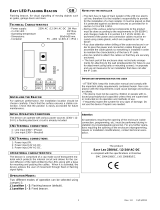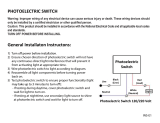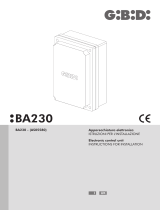Page is loading ...

1 Rev. 1.1 03/12/2010
ELECTRONIC CONTROL UNIT LRX 2212
Single-phase electronic control unit for the automation of
swinging and sliding gates, with incorporated radio receiver.
- Mod. LG 2212 : Without radio receiver
- Mod. ( LR 2212 ) : 306 MHz
- Mod. ( LRS 2212 / 330 ) : 330 MHz
- Mod. ( LRS 2212 / 418 ) : 418 MHz
- Mod. LRS 2212 : 433.92 MHz
- Mod. LRS 2212 SET : 433.92 MHz “narrow band”
- Mod. LRH 2212 : 868.3 MHz “narrow band”
( ) Product intended for those countries where its use is
permitted
TECHNICAL DATA:
- Power supply : 230 V a/c 50-60 Hz 1600 W max.
- Flashing beacon output : 230 V a/c 500 W max.
- Motor outputs : 230 V a/c 500 W max.
- Electric lock output : 12 V d/c 15 W max.
- Photoelectric cells power supply: 24 V a/c 5 W max.
- Indicator light output : 24 V d/c 4 W max.
- Low voltage safety features and commands: 24 V d/c
- Operating temperature : -10 to 55 °C
- Radio receiver : see model
- Op. transmitters : 12-18 Bit or Rolling code
- Max stored TX codes : 120 (CODE or PED. CODE)
- Container size : 240 x 185 x 110 mm.
- Protection degree : IP 65
TERMINAL BOARD CONNECTIONS:
CN1:
1 : Earth connection.
2 : Earth connection.
3 : Earth connection.
CN2:
1 : 230 V a/c line input (Phase).
2 : 230 V a/c line input (Neutral).
3 : 230 V a/c Flashing beacon output (Neutral).
4 : 230 V a/c Flashing beacon output (Phase).
5 : Motor 1 opening output.
6 : Motor 1 shared output.
7 : Motor 1 closing output.
8 : Motor 2 opening output.
9 : Motor 2 shared output.
10 : Motor 2 closing output.
CN3:
1 : 12 V d/c 15 W (+12 V) Electric lock output.
2 : 12 V d/c 15 W (GND) Electric lock output.
3 : Photoelectric cell control and power supply (24 V a/c 5 W).
4 : Photoelectric cell control and power supply (GND).
5 : Indicator light output (+24 V d/c 4 W).
6 : Indicator light output (GND).
7 : Open / close command button input (NA).
8 : Pedestrian / single gate / close command button input (NA).
9 : Shared GND input.
10: Lock input (NC).
11: Safety device 1 input (NC).
12: Shared GND input.
13: Safety device 2 input (NC).
14: Opening stop limit input (NC).
15: Shared GND input.
16: Closing stop limit input (NC).
17: Earth antenna input.
18: Antenna hot pole input.
OPERATIONAL DATA:
Automatic operation:
Using both the radio control (CODE LED illuminated) and the
low voltage keypad (PUL) to control the gate, the following
operation is obtained:
the first press opens the gate until the motor timer reaches zero
or until the opening stop limit is reached, the second press
closes the gate; if a button is pressed before the motor time
has elapsed or before one of the two opening stop limits have
been reached, the control unit inverts motion during both
opening and closing.
Step-by-step operation:
Using both the radio control (CODE LED illuminated) and the
low voltage keypad (PUL) to control the gate, the following
operation is obtained:
the first press opens the gate until the motor timer reaches zero
or until the opening stop limit is reached, the second press
closes the gate; if a button is pressed before the motor time
has elapsed or before one of the two opening stop limits have
been reached, the control unit stops motion during both
opening and closing. A further command restarts motion in the
opposite direction.
Automatic closing:
The control unit can close the shutter automatically without
sending additional commands.
The selection process for this operating mode is described in
the Pause Time programming mode.
Pedestrian passage:
The control unit can operate motor 1 only using both the radio
control (CODE LED on) and the keypad (PED), for the
programmed time (T. MOT. PED. LED).
Block input:
The control unit allows the block button connection (NC).
Intervention during any functioning phase of the control unit
causes the immediate stop of the movement. A further
movement control will be valid as long as the block input has
been deactivated and, in any case, the control unit will carry out
the automatism opening phase.
If not used, link up this input using jumpers.
Safety device 1:
The control unit makes it possible to power and connect
photoelectric cells in accordance with EN 12453.
Action is not taken into account during the opening stage but
causes inverted motor action during the closing stage.
The control unit must use photoelectric cells connected to
dedicated inputs; otherwise the control unit will not be enabled
for operation.
Safety device 2:
The control unit makes it possible to power and connect
photoelectric cells in accordance with EN 12453.
Action during opening momentarily stops the movement of the
gate; after release, the control unit resumes its opening phase.
Action during closing causes inverted motion.
The control unit must use photoelectric cells connected to
dedicated inputs; otherwise the control unit will not be enabled
for operation.
Opening and closing stop limit:
The control unit makes it possible to connect two opening and
closing stop limits (NC). Action in the respective operating
stages causes the motor to stop immediately for motor outputs
1 and 2.
These inputs must be bridged if they are not used.
GB

2 Rev. 1.1 03/12/2010
Initial pick-up and motor power adjustment:
The electronic control unit is equipped with initial pick-up and
motor power adjustment functions which are fully managed by
the microprocessor.
The initial pick-up function is used to help the motor in its initial
activation stage, powering it at the maximum level for 2
seconds, even if the motor power adjustment function is
enabled. The motor power adjustment function is used to
ensure correct motion so that the gate is locked in position if
any obstacles emerge, without harming individuals or
damaging property.
Deceleration:
The motor deceleration function is used to avoid the high-
speed closing of swinging gates at the end of the opening and
closing phases.
Deceleration can be programmed for the desired points (before
the gate is totally open or closed) during motor timer
programming.
Indicator light:
The control unit makes it possible to connect a 24 V d/c lamp in
order to display the operating status of the automation. Lamp:
when off the automation is closed, when lit it is open, when
flashing slowly the motor is in its opening phase and when
flashing quickly the motor is in its closing phase.
Flashing beacon or courtesy light operation:
The control unit is fitted with an output for a 230 V a/c flashing
beacon. Its operation is influenced by the settings selected in
Extended menu 2.
Operation with TIMER:
The control unit may be connected to a timer instead of using
the open-close command button (PUL).
Example: at 8:00 a.m. the timer closes the contact and the
control unit opens the shutter; at 6:00 p.m. the timer opens the
contact and the control unit closes the shutter. Between 8:00
a.m. and 6:00 p.m. at the end of the opening phase, the control
unit disables the flashing beacon, the automatic closing stage
and the radio controls.
PROGRAMMING:
SEL button: selects the type of function to be stored; selection
is indicated by the flashing of the LED.
By pressing the button repeatedly, you can select the desired
function. The selection remains active for 10 seconds
(indicated by the flashing of the LED); after 10 seconds, the
control unit returns to its original status.
SET button: programmes the information according to the type
of function selected previously using the SEL button.
IMPORTANT: The function of the SET button can be replaced
with the radio control, if programmed previously (CODE LED
on).
MAIN MENU
The control unit is supplied by the manufacturer with the option
of selecting some important functions.
---------------------- MAIN MENU -----------------
Reference LED LED Off LED On
1) 1-2 MOTORS 1-motor automation 2-motor automation
2) AUT / P-P automatic step-by-step
3) CODE no code code entered
4) PED. CODE no code code entered
5) T. MOT. motor time 30 sec. time programmed
6) T.MOT.PED. ped. mot time 10 sec. time programmed
7) T. PAUSA. without aut. closing with aut. closing
8) RIT. ANTE without gate delay. programmed time
1) 1 – 2 MOTORS:
To facilitate the installation process, the control unit has two
default configurations for automations using 1 or 2 motors.
The control unit in its default configuration offers typical 1-motor
automation management (e.g. sliding gate); if you need to
enable the alternative pre-set 2-motor automation management
(e.g. swing gate), proceed as follows: use the SEL button to
navigate to the position where the 1-2 MOTORS LED flashes
and press the SET button. From this moment the 1-2 MOTORS
LED will remain lit and the procedure will then be complete.
Repeat the procedure to restore the previous configuration. In
the 1-motor mode, if necessary, it is possible to position the
motor 1 and motor 2 outputs in parallel in order to double the
applicable load (one motor up to 1.5 CV).
2) AUTOMATIC / STEP-BY-STEP:
The control unit is supplied with the “Automatic” operation
feature enabled by default (AUT/P-P LED off). To enable the
“step-by-step” operation feature (AUT/P-P LED on) proceed as
follows: use the SEL button to navigate to AUT/P-P LED when
flashing and press the SET button: the AUT/P-P LED lights up.
Repeat the procedure to restore the previous configuration.
3) CODE: (Radio control code)
The control unit can store up to 150 radio controls with different
fixed or rolling codes.
Programming.
To programme the transmission code, proceed as follows: use
the SEL button to reach a point where the CODE LED is
flashing and send the desired code using the relevant radio
control; programming has been completed when the CODE
LED remains lit constantly. If you have stored 120 codes and
you repeat the programming procedure, all the programming
LEDs will start flashing to indicate that no more codes can be
stored.
Deleting the codes.
To delete all transmission codes stored in the memory, proceed
as follows: press the SEL button; the CODE LED will start
flashing. Then press the SET button: the CODE LED will switch
off and the procedure will be complete.
4) PED. CODE:(radio control code for Ped. / Left Door)
The programming and deleting procedure is the same as the
one illustrated above, with reference to the PEDESTRIAN
CODE LED.
5) MOTOR TIME and DECELERATION:
(Programming a motor
operation time of max. 4 minutes)
The control unit is supplied by the manufacturer with the default
motor operation time of 30 seconds without deceleration.
To modify the operating time of motors 1 and 2, perform this
procedure while the gate is closed: use the SEL button to reach
the stage where the T. MOT LED flashes, then press the SET
button briefly; the motor will begin the opening cycle. When the
shutter reaches the desired initial position press the SET
button. The T. MOT LED will begin flashing more slowly and
motor 1 will slow down; when the desired position has been
reached press the SET button to conclude the opening cycle.
At this point the T. MOT LED will begin flashing normally again
and motor 2 will begin its opening phase: repeat the operating
time programming procedure for motor 2. Once the opening
phase motor times have been programmed, motor 2 begins its
closing phase immediately. Repeat the above steps for the
closing phase of motor 2 and then motor 1.
To deactivate the deceleration function during programming,
once the opening and closing cycles are complete, press the
SET button twice in succession instead of just once.
If the control unit is used in the 1-motor configuration (1-2
MOTORS LED OFF), the operating time for motor 2 will not be
programmed.
During programming the radio control button on the control unit
can be used instead of the SET button, if stored previously.

3 Rev. 1.1 03/12/2010
6) T. MOT. PED.:
(Programming pedestrian operation time of max. 4
minutes)
The control unit is supplied by the manufacturer with a default
motor 1 operation time (pedestrian) of 10 seconds, without
deceleration.
To modify the pedestrian operation time, perform this
procedure while the gate is closed: use the SEL button to reach
the stage where the T. MOT. PED. LED flashes, then press the
SET button briefly; the motor will begin the opening cycle.
When the shutter reaches the desired initial position press the
SET button. The T. MOT. PED. LED will begin flashing more
slowly and motor 1 will slow down; when the desired position
has been reached press the SET button to conclude the
opening cycle. At this point the T. MOT. PED. LED will begin
flashing normally again and motor 1 will start running again in
its closing direction; repeat the abovementioned steps for the
closing phase.
To deactivate the deceleration function during programming,
once the opening and closing cycle is completed, press the
SET button twice in succession instead of just once.
During programming the radio control button on the control unit
can be used instead of the SET button, if stored previously.
7) T. PAUSA:
(Programmed aut. closing time: max. 4 min.)
The control unit is supplied by the manufacturer without an
automatic closing procedure. To enable the automatic closing
function, proceed as follows: use the SEL button to navigate to
T. PAUSA when flashing, then press the SET button, wait for
the desired interval of time, then press the SET button again;
the automatic closing time will be stored and the T.PAUSA LED
will be lit. To restore the initial configuration (without automatic
closing) navigate to T.PAUSA when the corresponding LED is
flashing then press the SET button twice within 2 seconds. The
LED will switch off and the procedure will be complete.
During programming the radio control button on the control unit
can be used instead of the SET button, if stored previously.
8) T. RIT. ANTE:
(Programming gate delay of max. 15 sec.)
The control unit is supplied by the manufacturer without gate
delay during opening and closing. If the 2-motor automation
configuration is used, it may be necessary to enter a gate delay
time; programming must be performed when the gate is closed,
in the following manner: use the SEL button to reach the point
where the RIT. ANTE LED flashes and press the SET button
briefly; wait for the desired interval of time, then press the SET
button briefly again; the fixed gate opening delay time of 2
seconds will be stored. The programmed gate closing delay
time will be stored and the RIT. ANTE LED will remain lit in a
fixed manner.
To restore the initial configuration (without gate
delay) navigate to the RIT. ANTE LED when flashing then press
the SET button twice within 2 seconds; the LED switches off
and the operation is complete.
EXTENDED MENU 1
The control unit is supplied by the manufacturer with the option
of directly selecting only the functions listed in the main menu.
To enable the functions of Extended menu 1, proceed as
follows: press and hold the SET button for 5 seconds; the T.
PAUSA and RIT. ANTE LEDs start flashing alternately; the user
has a period of 30 seconds in which to select the functions of
Extended menu 1 using the SEL and SET buttons; after 30
seconds the control unit returns to the main menu.
---------------------- EXTENDED MENU 1 -----------------
Reference LED LED Off LED On
A) 1-
2 MOTORS INB. CMD AP = OFF INB. CMD AP. = ON
B) AUT / P-P electronic brake = ON electronic brake= OFF
C) CODE pressure maint.
= OFF pressure maint. = ON
D) PED. CODE ramming effect = OFF ramming effect = ON
E) T. MOT. closure strike = OFF closure strike = ON
F) T.MOT.PED. SOFT START = OFF SOFT START = ON
G) T. PAUSA alternate ON/OFF flashing
H) RIT. ANTE alternate ON/OFF flashing
A) 1 – 2 MOTORS
(command inhibition during opening and pause time, if
entered):
The command inhibition function during opening and pause
time, if entered, is used when the automation includes the loop
detector. During opening or pause time the control unit does
not pick up the commands given by the loop detector at every
passage.
The control unit is supplied by default with the command
inhibition function during opening and pause time not enabled.
To enable the function proceed as follows: make sure that
Extended menu 1 is enabled (T. PAUSA and RIT. ANTE LEDs
flash alternately), use the SEL button to navigate to 1-2
MOTORS LED when flashing and press the SET button: the 1-
2 MOTORS LED switches on and programming is complete.
Repeat the procedure to restore the previous configuration.
B) AUT / P-P (electronic brake):
The control unit is supplied by the manufacturer with the
electronic brake function disabled. To enable the function
proceed as follows: make sure that Extended menu 1 is
enabled (T. PAUSA and RIT. ANTE LEDs flash alternately),
use the SEL button to navigate to the AUT/P-P LED when
flashing and press the SET button: the AUT/P-P LED will
remain lit in a fixed manner and programming will be complete.
The control unit reduces the forward motion of the gate due to
inertia in the presence of a stop or inversion command. Repeat
the procedure to restore the previous configuration.
C) CODE (
maintaining hydraulic motor pressure
):
The control unit is supplied by the manufacturer with the
hydraulic motor pressure maintenance feature disabled. To
enable the function proceed as follows: make sure that
Extended menu 1 is enabled (T. PAUSA and RIT. ANTE LEDs
flash alternately), use the SEL button to navigate to the CODE
LED when flashing and press the SET button: the CODE LED
switches on and programming is complete. This means the
control unit will send a closing command to the motor for 2
seconds, every 2 hours. Repeat the procedure to restore the
previous configuration.
D) PED. CODE (ramming effect):
The control unit is supplied by the manufacturer with the
ramming effect function disabled. If you wish to enable the
ramming effect function at its maximum power, proceed as
follows: make sure that Extended menu 1 is enabled (T.
PAUSA and RIT. ANTE LEDs flash alternately), use the SEL
button to navigate to the PED. CODE LED when flashing and
press the SET button: the PED. CODE LED is illuminated in a
constant manner and programming is complete. To enable the
ramming effect function at the set power using the Trimmer
VR1, repeat the above procedure, pressing the SEL button
twice (the PED. CODE LED flashes rapidly) instead of once.
Repeat the procedure to restore the initial configuration.
In this mode the lock can be unlocked and the opening
operation phase can be performed correctly. Before starting the
opening phase the control unit will send a closing command for
2 seconds, at a power level which corresponds to the selected
value.
E) T. MOT. (closure strike):
The control unit is supplied by the manufacturer with the
closure strike function disabled. If you wish to enable the
closure strike function at its maximum power, proceed as
follows: make sure that Extended menu 1 is enabled (T.
PAUSA and RIT. ANTE LEDs flash alternately), use the SEL
button to navigate to the T. MOT. LED when flashing and press
the SET button: the T. MOT. LED remains lit in a constant
manner and programming is complete. To enable the closure
strike function at the set power using the Trimmer VR1, repeat
the above procedure, pressing the SEL button twice (the T.
MOT LED flashes rapidly) instead of once. Repeat the
procedure to restore the initial configuration.

4 Rev. 1.1 03/12/2010
If deceleration during closing is programmed, the control unit
will add 1 second at a power level corresponding to the set
value (after the decelerated closing procedure has been
completed) in order to overcome the lock, if present.
F) T. MOT. PED. (SOFT START):
The control unit is supplied by the manufacturer with the soft
start function disabled. To enable the function proceed as
follows: make sure that Extended menu 1 is enabled (T.
PAUSA and RIT. ANTE LEDs flash alternately), use the SEL
button to navigate to the T. MOT. PED. LED when flashing and
press the SET button: the T. MOT. PED. LED remains lit
constantly and programming is complete. This means the
control unit, every time the motor starts, will control the start-up
speed of the motor, gradually increasing its power from
minimum to maximum in the first 2 seconds of operation.
Repeat the procedure to restore the previous configuration.
EXTENDED MENU 2
The control unit is supplied by the manufacturer with the option
of directly selecting only the functions listed in the main menu.
To enable the functions of Extended menu 2, proceed as
follows: access Extended menu 1 (as described in the
corresponding paragraph), then press the SET button again
and hold for 5 seconds. After this time period has elapsed, the
T. PAUSA and RIT. ANTE LEDs will begin to flash. The user
has a period of 30 seconds in which to select the functions of
Extended menu 2 using the SEL and SET buttons; after a
further 30 seconds the control unit returns to the main menu.
---------------------- EXTENDED MENU 2 -----------------
Reference LED LED Off LED On
A) 1-2 MOTORS remote PGM = OFF remote PGM = ON
B) AUT / P-P photocells test = OFF photocells test = ON
C) CODE flashing/courtesy light = OFF flashing/courtesy light = ON
D) PED. CODE pause flashing = OFF pause flashing = ON
E) T. MOT. PED. El. Lock CMD = OFF El. Lock CMD = ON
F) T.MOT.PED. PUL=PUL - PED=PED PUL=AP - PED=CH
G) T. PAUSA simultaneous ON/OFF flashing
H) RIT. ANTE simultaneous ON/OFF flashing
A) 1 – 2 MOTORS
(remote programming of radio control):
The control unit allows the transmission code to be
programmed by remote, without using the SEL key.
To programme the radio control remotely, proceed as follows:
send the radio control code continuously for more than 10
seconds and the control unit will enter the programming mode
as described above for the CODE LED in the main menu.
The control unit is supplied by the manufacturer with remote
programming of the transmission code not enabled; to enable
the function proceed as follows: make sure that Extended
menu 2 is enabled (T. PAUSA and RIT. ANTE LEDs flash
simultaneously), use the SEL button to navigate to 1-2
MOTORS LED when flashing and press the SET button: the 1-
2 MOTORS LED switches on and programming is complete.
Repeat the procedure to restore the previous configuration.
B B) AUT / P-P (Photocells Test):
The control unit is supplied by the manufacturer with the
Photocells Test programming deactivated; if wanting to enable
such function (in compliance with Standard EN 12453) it is
firstly necessary to move the jumper located on the board from
position 1-2 to position 2-3. If wanting to enable the test only on
DS1, proceed as follows: ensure to have enabled Extended
Menu 2 (highlighted by the simultaneous flashing of PAUSE T.
LED and DOORS DEL. LED), with the SEL key positioned on
the flashing of AUT/S-S LED press the SET key, the AUT/S-S
LED will simultaneously switch on permanently and the
programming is completed. In this way, the DS1 test will be
carried out before automation starts any movement. If wanting
to enable the test for both photocells (DS1 and DS2), repeat
the operation described above, pressing the SEL key twice
(obtaining the quick flashing of AUT/S-S LED) instead of once.
In this way, the test on both photocells will be carried out before
automation starts any movement.
Repeat the operation if wanting to restore the previous
configuration. If not used, inputs DS1 and DS2 must be linked
up using jumpers and the Photocells Test deactivated.
Important: ensure the appropriate jumper is positioned
correctly, in accordance or not, with the programming of the
Photocells Test.
C) CODE (advance flashing / courtesy light):
The control unit is supplied by the manufacturer with the
advance flashing and courtesy light functions disabled. To
enable the advance flashing function proceed as follows: make
sure that Extended menu 2 is enabled (T. PAUSA and RIT.
ANTE LEDs flash simultaneously), use the SEL button to
navigate to CODE LED when flashing and press the SET
button: the CODE LED switches on and programming is
complete. To enable the courtesy light function, repeat the
procedure above, pressing the SEL button twice (the CODE
LED flashes rapidly) instead of once. Repeat the procedure to
restore the initial configuration.
Advance flashing operation: The 230 V a/c flashing beacon
output will always be enabled 3 seconds before the automation
begins moving in any direction.
Courtesy light operation: The 230 V a/c flashing beacon
output will be enabled for 3 minutes every time an opening
command is given.
D) PED. CODE (flashing beacon operation):
The control unit is supplied by the manufacturer with the
flashing beacon function during pause time disabled. To enable
the function proceed as follows: make sure that Extended
menu 2 is enabled (T. PAUSA and RIT. ANTE LEDs flash
simultaneously), use the SEL button to navigate to the PED.
CODE LED when flashing and press the SET button: the PED.
CODE LED is illuminated in a constant manner and
programming is complete. Repeat the procedure to restore the
previous configuration.
E) T. MOT (electric lock PED. CMD activation):
The control unit is supplied by the manufacturer with the
electric lock pedestrian command function disabled. To enable
the function proceed as follows: make sure that Extended
menu 2 is enabled (T. PAUSA and RIT. ANTE LEDs flash
simultaneously), use the SEL button to navigate to the T. MOT.
LED when flashing and press the SET button: the T. MOT. LED
remains lit in a constant manner and programming is complete.
The electric lock pedestrian command function is used when,
for example, a sliding gate has been fitted with a door for
pedestrian passage next to it. This means the gate can be
opened using the PUL commands and the pedestrian door can
be opened by enabling the electric lock function using the PED
commands. Repeat the procedure to restore the previous
configuration.
F) T. MOT. PED. (PUL and PED commands operation):
The control unit is supplied by the manufacturer with an
enabled PUL command input for the connection of a cyclical
main command button (NA) and PED input for the connection
of a cyclical pedestrian command button (NA). If you wish to
select a different operating mode for the PUL and PED inputs,
proceed as follows: make sure that Extended menu 2 is
enabled (T. PAUSA and RIT. ANTE LEDs flash
simultaneously), use the SEL button to navigate to the T. MOT.
PED. LED when flashing and press the SET button: the T.
MOT. PED. LED remains lit constantly and programming is
complete.
This means the PUL input will allow connection of a button (NA)
only for the opening movement and the PED input will be used
for the connection of a button (NA) only for the closing
movement. Repeat the procedure to restore the previous
configuration.

5 Rev. 1.1 03/12/2010
EXTENDED MENU 3
The control unit is supplied by the manufacturer with the direct
selection possibility of only the main menu functions.
If wanting to enable the programming of the slowing power
carried out by the control unit, proceed as follows: access
Extended Menu 2 (as described in the relative paragraph), and
again press the SET key continuously for 5 seconds, after this
time a flashing, firstly alternating then simultaneously, of the
PAUSE T. LED and DOORS DEL. LED, will be obtained; in this
way, there are 30 seconds to select the desired slowing using
the SEL and SET keys, then, after a further 30 seconds, the
control unit returns to the main menu.
---------------------- EXTENDED MENU 3 -----------------
Level LEDS Swtiched on
1 1-2 MOTORS
2 1-2 MOTORS - AUT / S-S
3 1-2 MOTORS - AUT / S-S - CODE
4 1-2 MOTORS - AUT / S-S - CODE - PED. CODE
5 1-2 MOTORS - AUT / S-S - CODE - PED. CODE - MOT. T.
6 1-2 MOTORS - AUT / S-S - CODE - PED. CODE - MOT. T. - PED. MOT.
T.
Slowing Programming
The control unit allows to program the power at which the
slowing phase will be carried out.
It is possible to choose from 6 different power level as follows:
at every combination of switched on LEDS corresponds a level
according to the above table; basically, starting from the lowest
LED (LED 1-2 MOTORS) moving upwards, every LED
corresponds to a higher power level. Using the SEL key it is
possible to scroll the different power levels; for every selected
power level, the highest respective LED flashes (for example, if
level 4 is selected, LEDS 1-2 MOTORS, AUT/S-S- and CODE
are switched on permanently, whereas the PED CODE LED
flashes); press SET to confirm.
Level 3 is selected in default configuration.
RESET:
To restore the default configuration, press the SEL and SET
buttons simultaneously; all RED LEDs will light up and then
switch off.
DIAGNOSTICS:
Photoelectric cells test:
The control unit is set up for the connection of safety devices
compliant with 5.1.1.6 section of EN 12453. The operation test
for connected photoelectric cells is performed at each
manoeuvring cycle. If there is no connection and/or no
operation, the control unit will not enable motion and will
indicate test failure visually through the simultaneous flashing
of all LEDs. Once the correct functioning of the photoelectric
cells has been restored, the control unit is ready for normal
operation. This guarantees monitoring against failures in
compliance with Category 2 of EN 954-1.
Command input test:
The control unit is fitted with an LED for every low voltage
command input so that the status may be checked
immediately.
Operating principle: LED on = input closed, LED off = input
open.
F
OR THE
U
SER
-
I
MPORTANT
- The device should not be used by children or by individuals
with reduced physical or psychological abilities unless
supervision is provided or instruction given on how to operate
it.
- Do not let children play with the device; keep radio controls
out of their reach.
- CAUTION: Keep this instruction manual in a safe place and
adhere to the important safety instructions contained within it.
Non-adherence to these instructions may lead to property
damage and serious accidents.
- Examine the system frequently to check for any signs of
damage. Do not use the device if it needs to be repaired.
Warning
All procedures which require the casing to be opened (such as
wire connection, programming, etc.) must be carried out during
installation, by skilled staff only. For any other procedure which
requires the casing to be opened again (re-programming,
repairs or site modifications), please contact the technical
assistance service.

6 Rev. 1.1 03/12/2010
F
OR THE
I
NSTALLER
-
I
MPORTANT
− Before gate automation, it is necessary to check the
product is in good condition and that it complies with
EN 12604 and the Machines Directive.
− The control unit does not have any type of isolating
device for the 230 Vac line. It will therefore be the
responsibility of the installer to arrange an isolating
device inside the plant. It is necessary to install a
single-phase switch with over-voltage category III. It
must be positioned where it can be protected from
accidental closing, according to that prescribed in point
5.2.9 of EN 12453. The wiring of external electrical
components must comply with EN 60204-1 as
amended in section 5.2.7 of EN 12453. The power
supply cables can have a maximum diameter of 14
mm; the fixing of the power supply and connection
cables must be guaranteed through the assembly of
available cable glands “optional”.
− For the power supply cables, use flexible cables under
insulating sheath in harmonised polychloroprene
(H05RN-F) with minimum section of the conductors
equal to 1mm2
− The rear casing is designed for wall installation (it is
designed to have holes so that it may be installed using
rawl plugs, or so that it can be fixed in place using
screws). Plan and apply all the details necessary for
the IP degree to remain unaltered after installation.
− If present, the keypad for manual control must be
mounted in such a way that the user is not placed in a
dangerous situation.
− The motor reducer used to move the gate must comply
with section 5.2.7. of EN 12453.
− The D.S. power supply output must be dedicated to the
powering of photoelectric cells. It must not be used for
other purposes.
− The control unit tests the operation of photoelectric cells
at every manoeuvring cycle to guarantee protection
against failures of Category 2 anti-crushing devices, in
compliance with section 5.1.1.6 of EN 12453.
Therefore, if the safety devices are not connected
and/or operated, the control unit is not enabled for
operation.
− For the radio receiver to operate correctly when two or
more control units are used, we recommend that you
install the devices at least 3 metres away from each
other.
The below products:
Electronic Control Unit:
LG 2212 - LRS 2212 - LRS 2212 SET - LRH 2212
conform to the specifications in the Directives
R&TTE 99/5/EC, EMC 2004/108/EC, LVD 2006/95/EC.

7 Rev. 1.1 03/12/2010
/