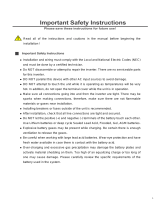Page is loading ...

Phocos Any-Grid™ series
Pure Sine Wave Battery Inverter Charger with
MPPT Solar Charge Controller
PSW-B-1KW-230/12V
User and Installation Manual
English
For further languages see
Für weitere Sprachen siehe
Pour autres langues voir
Para otros idiomas ver
对于其他语言请参阅
www.phocos.com

www.phocos.com 1 | P a g e
Contents
1.0
Introduction ................................................................................................................................................... 2
2.0
Important Safety Information ....................................................................................................................... 2
3.0
Regulatory Information ................................................................................................................................. 3
4.0
Overview......................................................................................................................................................... 4
Functional Overview .......................................................................................................................................................................... 4
Product Overview ................................................................................................................................................................................ 5
5.0
Installation ..................................................................................................................................................... 6
Package Contents ................................................................................................................................................................................ 6
Mounting the Unit ............................................................................................................................................................................... 6
Battery Connection ............................................................................................................................................................................. 7
AC Input and AC Output Connection .......................................................................................................................................... 7
PV Connection ...................................................................................................................................................................................... 8
Final Assembly ...................................................................................................................................................................................... 9
6.0
Operation ..................................................................................................................................................... 10
Inverter Power ON/OFF ................................................................................................................................................................... 10
Display and Control Module .......................................................................................................................................................... 10
Display Symbols ................................................................................................................................................................................. 11
Device Operation Settings ............................................................................................................................................................. 13
Screen Views of Current Values .................................................................................................................................................... 19
Operating Mode Description ........................................................................................................................................................ 22
7.0
Cleaning and Maintenance .......................................................................................................................... 24
Every Month ......................................................................................................................................................................................... 24
Every 6 Months ................................................................................................................................................................................... 25
8.0
Fault Reference Codes.................................................................................................................................. 26
9.0
Warning Codes ............................................................................................................................................. 27
10.0
Troubleshooting........................................................................................................................................... 28
11.0
Specifications ............................................................................................................................................... 29
Grid Mode ............................................................................................................................................................................................. 29
Off-Grid Mode ..................................................................................................................................................................................... 30
Battery Charging ................................................................................................................................................................................ 31
General ................................................................................................................................................................................................... 32
12.0
Warranty ....................................................................................................................................................... 33
Conditions ............................................................................................................................................................................................ 33
Liability Exclusion .............................................................................................................................................................................. 33

www.phocos.com 2 | P a g e
1.0 Introduction
Dear customer, thank you for choosing this quality Phocos product. The Any-Grid™ PSW-B pure sine wave battery
inverter / charger series has numerous outstanding features and use-cases such as:
Function as purely Off-Grid inverter for applications with no AC power source
Function as solar enabled (optional) uninterruptible power supply (UPS) functionality for intermittent or
unstable AC sources
Function as grid-connected or AC-generator-connected inverter to reduce energy demand from the AC
source by prioritizing solar and / or battery power, thus saving energy costs
Integrated MPPT solar charge controller means no external charge controller is required
Battery charging from an AC source such as the public power grid or a genset
Compatibility with multiple battery types including lead-acid (gel, AGM and liquid electrolyte) and lithium-
based batteries such as LiFePO4 (as no battery management system communication is possible, ensure the
battery can function without external communication before use)
Both neutral (N) and live (L) wires of the AC input are automatically disconnected (break-before-make relays)
from the AC output when the Any-Grid PSW-B operates in Off-Grid mode
Grid feed-in is technically not possible as this device is not grid-interactive. It never operates in parallel to the
AC source. It either uses the AC source to power loads directly from it (the inverter is not running at this time,
the unit is acting purely as a load) in Grid mode. Or, in Off-Grid mode, the integrated inverter module is
running, but isolated from the AC source on both neutral (N) and live (L) wires through air gaps.
All-in-one unit allows simple and fast installation, and easy configuration
Optional accessory: Phocos Any-Bridge™ AB-PLC Monitoring & Control Gateway (sold separately) to connect
to the PhocosLink Cloud from anywhere with any internet-capable device via its web browser
This manual describes the assembly, installation, operation, maintenance and troubleshooting of this unit.
2.0 Important Safety Information
SAVE THESE INSTRUCTIONS: This manual contains important instructions for the model PSW-B-1KW-230/12V
that shall be followed during installation and maintenance of the unit. Read and save this manual for future
reference.
WARNING: The installation of this unit may only be undertaken by qualified personnel with appropriate
training. High voltages in and around the unit can cause serious injury or death. This unit must be installed in
accordance with rules and regulations at the site of installation.
CAUTION: A battery can present a risk of electrical shock, burning from high short-circuit current, fire or
explosion from vented gasses. Observe proper precautions.
WARNING: This unit must be connected to a permanent grounded wiring system. Be sure to comply with local
requirements and regulations when installing this unit.
BATTERY TYPE: Suitable for use with lead-acid (gel, AGM and liquid electrolyte) and lithium-based batteries such as
LiFePO4.
OVERCURRENT PROTECTION FOR BATTERY: Install an overcurrent protection device with a minimum of 1000A
interrupt rating as close as possible to the battery terminal. Select a device rated for 1.25 times the nominal current
rating of the inverter / charger . An overcurrent protection device must be purchased separately.
1. Before using the unit, read all instructions and cautionary markings on this unit, the batteries, the solar modules,
any connected loads.
2. Please do not disassemble or attempt to repair Phocos products. This unit does not contain user serviceable parts.
Damage to the warranty seal will lead to a loss of warranty of the product and can lead to injury.
3. To reduce risk of electric shock, disconnect all wirings before attempting any maintenance or cleaning. Switching
off the unit is not sufficient, turn off and / or disconnect all connections to the unit.
4. For safe operation of this unit, please adhere to appropriate cable size requirements in this manual.

www.phocos.com 3 | P a g e
5. Usage of insulated tools around the unit is strongly recommended. Be very cautious when working with
uninsulated metal tools on or around batteries. They can short-circuit batteries or other electrical parts and could
cause an explosion and / or injury.
6. Strictly follow the installation procedure when connecting or disconnecting AC or DC terminals. Please refer to
the “Installation” section of this manual for details.
7. Appropriate fuses or breakers are required near the battery supply and AC input and AC output of this unit.
8. WARNING: It is highly recommended and legally required in many countries to install a Type B residual current
device (RCD) between the AC output of the unit(s) and the AC loads to protect humans from hazardous electric
shock due to faulty AC wiring, faulty loads or a potential inverter fault.
Only in Off-Grid mode, the neutral (N) and ground (PE) of the AC output are automatically bridged inside the Any-
Grid to ensure the RCD’s functioning if the AC installation is wired correctly as a TN-S or TN-C-S earthing system. In
a TN-C-S installation the bridge between neutral (N) and ground (PE) must be between the public grid and AC
input of the Any-Grid to ensure that there is never more than one bridge between N and PE.
This unit is not designed to be operated in environments where an RCD is present between this unit and the AC
source.
9. Never allow any AC or DC connections to be short-circuited. Do not connect to the mains when the battery input
is short-circuited.
10. Only qualified service persons may service this device. If errors persist after following the “Troubleshooting”
section in this manual, please send this unit back to a local Phocos dealer or service center for maintenance.
11. WARNING: Only solar panels are acceptable for use which do not require positive grounding as only grounding of
the negative PV cables is allowed, if necessary.
Grounding of the PV module frame is permitted and frequently
required by local law. The MPPT solar charge controller is not galvanically isolated from the battery, but is isolated
from the inverter.
The battery is galvanically isolated from the inverter, therefore the battery positive or negative terminal may be
grounded if required.
12. CAUTION: It is highly recommended to use a surge arrester, also named surge protective device (SPD) near the PV
input terminals of this unit. This is to prevent damage to the unit from lightning, thunderstorms or other voltage
surges on the PV cables. The max. DC operating voltage of the SPD must be between 100 and 120 Vdc. For
example the
DS210-95DC
is suitable.
13. CAUTION: It is highly recommended to use a surge arrester, also named surge protective device (SPD) near the AC
input terminals of this unit, if the AC input is used. This is to prevent damage to the unit from lightning,
thunderstorms or other voltage surges on the AC input conductors (for example coming from the public grid).
The max. AC operating voltage of the SPD must be between 275 and 300 Vac for 230 Vac models. For example, the
Citel DS41S-230
(for most public grids or generators, higher protection) or
Citel DS41S-320
(for public grids with
large voltage swings, lower protection) are suitable.
When using with a 110 ~ 127 Vac AC source the SPD must have a max. AC operating voltage between 140 and 150
Vac. For example, the
Citel DS41S-120
is suitable.
3.0 Regulatory Information
This product is CE and RoHS (Restriction of Hazardous Substances) compliant.
Please find the CE declaration at www.phocos.com.
This product is manufactured in an ISO 9001 (quality management) and ISO 14001 (environmental management)
certified facility.
This equipment is suitable for use in non-hazardous locations only.
This is a class A device: in a domestic environment this product may cause radio interference in which case the user
may be required to take adequate measures.
RoHS

www.phocos.com 4 | P a g e
4.0 Overview
Functional Overview
This pure sine wave battery inverter charger with solar charge controller (MPPT) can provide power to connected
loads by utilizing PV power, AC power and battery power. Most connections are optional, but there must be at least
one power source (AC or PV) and battery connected:
Fig. 1: System Overview
This unit has one each of the following power connections: battery, PV, AC input, AC output. The unit is designed to
provide continuous power from PV / battery or an AC source, depending on the set priority. Independently, the
priority for charging the battery can be set (the battery can only be charged from AC when the unit is not working in
Off-Grid mode). The switching time between Grid (also valid when an AC generator is used) and Off-Grid modes is
only 10 milliseconds (typical).
In Grid mode the unit can pass AC power from the AC source to AC loads. PV power is only charged into the battery in
this mode. In Off-Grid mode the AC loads are supplied by PV power and if not sufficient, also by the battery via the
inverter. It is not possible to power AC loads with PV power and power for the AC source at the same time, only to
switch back and forth between these sources.
The pure sine wave AC output and the surge power capability (twice the continuous power rating) assure all types of
AC loads can be powered. Ensure that the peak power requirement of the loads is below the surge power capability
of this inverter.
PV Panels (optional)
Battery
AC Loads
Public Grid (optional)*
AC Generator (optional)*
Phocos Any
-
Grid™ PSW
-
B
Battery Inverter Charger
* Any
-
Grid™
accepts one AC input,
no grid feed-in possible

www.phocos.com 5 | P a g e
Product Overview
Fig. 2: Product Overview
1. LCD screen
2. Inverter status indicator
3. Charging indicator
4. Fault indicator
5. Function buttons
6. AC output on/off switch (solar charging still functions when the AC output is powered off)
7. AC input terminals (public grid or AC generator connection)
8. AC output terminals (load connection)
9. PV terminals
10. Battery terminals
11. Fuse
12. USB communication port
13. RS-232 communication port
CAUTION: Using any other cable or interface than the one provided for RS-232 on RS-232 communication port
13 (such as an Ethernet device), or a device explicitly compatible with the PSW-B, is likely to damage the Any-
Grid PSW-B and / or the connected device. Such damage is not covered under warranty.

www.phocos.com 6 | P a g e
5.0 Installation
Package Contents
Before installation, please inspect the unit to ensure nothing inside the package is damaged. Package contents:
Any-Grid PSW-B unit
This manual
RS-232 cable (SUB-D to RJ-45)
Mounting bracket with two screws
AC input power cord
Mounting the Unit
Before connecting all wirings, please take off the bottom cover by removing two screws as shown below and
carefully sliding the cover down. (Fig. 3).
Fig. 3: Removal of bottom cover Fig. 4: Minimum distance to other objects
WARNING: Only mount this unit on concrete or another solid non-
combustible surface capable of securely holding the weight of the unit.
Install this inverter at eye level to ensure legibility of the display
Ensure the ambient temperature is between -10 ~ 50 °C, 14 ~ 122 °F
at all times
Avoid excessively dusty environments
The unit is designed for vertical installation on a solid wall
Ensure a minimum distance to other objects and surfaces as shown in
Fig. 4 to guarantee sufficient heat dissipation and to have enough space for
removing wires.
Install in a room where noise is not an issue as the unit has fans for cooling
Mount the included bracket with the included screws (Fig. 5). Install the unit by using three
M4 or M5 screws (Fig. 6) appropriate for the weight of the unit and wall material, use wall
plugs. This bottom cover must remain removed for the rest of this “Installation” chapter
until instructed otherwise.
Fig. 6: Mounting holes
Fig. 5: Mounting bracket

www.phocos.com 7 | P a g e
Battery Connection
WARNING: The installation of this unit may only be undertaken by qualified personnel with appropriate
training. High voltages in and around the battery and unit can cause serious injury or death. This unit must be
installed in accordance with rules and regulations at the site of installation.
WARNING: Choose a suitable battery fuse as outlined in the chapter “Important Safety Information”, section
“OVERCURRENT PROTECTION FOR BATTERY”.
WARNING: Ensure the battery cables are sized according to the table below. Inadequate battery cables can
cause excessive heat or fire during operation.
Recommended battery cable cross-section, battery size and fuse / DC circuit breaker rating:
Battery cable cross-section 35 mm², AWG 2
Min. battery capacity (lead-based) 100 Ah
Battery discharge current capability 95 Adc cont., 190 Adc surge (5s)
Fuse / breaker rating 120 Adc, min. 16 Vdc
Steps to connect the battery:
1. WARNING: Ensure the battery cables are not yet connected to the battery and that the battery fuse is
removed or battery circuit breaker is open.
CAUTION: Ensure none of the cable insulation is jammed into the terminal.
Remove 18 mm / 0.7 in of insulation from the ends of the battery conductors to be installed on the inverter unit.
2. It is recommended to securely crimp ferrules onto these exposed cable ends if using stranded wires.
3. Connect the other end of the battery conductors to the battery. Ensure the polarity of the battery terminals on
the Any-Grid match the battery polarity.
4. Now insert the inverter-side wires of the battery into the inverter battery terminals, ensuring correct polarity.
Tighten the inverter battery terminals with a torque of 2 Nm (1.5 lbf⋅ft).
CAUTION: Reverse polarity connection to the battery may damage the unit.
CAUTION: Over-tightening the terminal nuts can cause damage to the terminal, under-tightening can
cause a loose connection and excessive heat during operation, make sure to use the prescribed torque.
Fig. 7: Battery connection
AC Input and AC Output Connection
WARNING: Before connecting an AC source to the AC input of the Any-Grid, install an AC circuit breaker
between the Any-Grid and AC input power source. This will ensure the inverter can be securely disconnected
during maintenance and fully protected from over current of AC input. Make sure the breaker is open / off for
the rest of the installation procedure until instructed otherwise.
WARNING: Ensure that the installation has adequate grounding and connect the protective earth (PE)
terminals to this ground as instructed below. Failure to do so can cause serious injury or death once the unit is
powered up or the AC source is activated via its breaker.

www.phocos.com 8 | P a g e
WARNING: Ensure the AC cables are sized according to the table below. Inadequate AC cables can cause
excessive heat or fire during operation.
CAUTION: Do not connect an AC source to the “AC OUT” labelled terminal of the unit as this will destroy the
unit. Only connect it to the “AC IN” labeled terminal.
CAUTION: Only AC sources with a neutral may be used connected. Using AC sources with two phases on an
Any-Grid PSW-B instead, will cause damage. By default, this unit is set to operate at 230 Vac output voltage.
Connecting 110 ~ 127 Vac loads will cause damage to the loads. The AC output voltage must be set to a
compatible load voltage before connecting any loads (see chapter “Device Operation Settings” “Settings
menu 10” for details)!
Recommended AC cable cross-section and AC circuit breaker rating:
AC output cable cross-section 1.5 ~ 2.5 mm², AWG 13 ~ AWG 15
Circuit breaker rating 10 Aac, ≥ 280 Vac if operated with 220 ~ 240 Vac source
or ≥ 140 Vac if operated with 110 ~ 127 Vac source
Steps to connect the AC source and AC loads:
1. WARNING: Ensure the battery cable fuse is removed or breaker is secured in the open position.
WARNING: Ensure the AC source breaker is secured in the open position and there is no voltage on the
conductors before continuing.
2. Plug the included AC input power cord into the corresponding socket on the Any-Grid.
3. Remove 10 mm / 0.4 in of insulation for the three AC conductors (neutral “N”, live “L” and protective earth “PE”
for the AC loads).
4. It is recommended to securely crimp ferrules onto these exposed cable ends if using stranded wires.
5. Insert the “PE” protective conductor for the AC loads first into the corresponding AC output terminal
and tighten with a torque of 0.6 Nm (0.44 lbf⋅ft). Repeat for the neutral “N” and live “L” conductors of the AC
loads.
Fig. 8: AC Input connection
6. Make sure the three wires are securely connected.
CAUTION: Over-tightening the terminal screws can cause damage to the terminal, under-tightening
can cause a loose connection and excessive heat during operation, make sure to use the prescribed
torque where defined. Ensure none of the conductor insulation is jammed between the terminal
contacts.
CAUTION: Ensure the polarity is correct on all wires. Failure to do so may cause damage.
PV Connection
WARNING: Before connecting the PV module array to the PV input of the Any-Grid, install a DC circuit breaker
between each Any-Grid PV terminal pair and the PV modules. This ensures the inverter can be securely
disconnected during maintenance and is protected from over-current of the PV modules. PV modules
produce a dangerous voltage even at low light. Make sure the breaker is open / off for the rest of the
installation procedure until instructed otherwise.
WARNING: Ensure the PV cables are sized according to the table below. Inadequate PV cables can cause
excessive heat or fire during operation.

www.phocos.com 9 | P a g e
Recommended PV cable cross-section and DC circuit breaker rating:
PV cable cross-section 6 ~ 16 mm², AWG 5 ~ AWG 10
Circuit breaker rating 40 Adc, min. 100 Vdc
For selecting the correct PV module configuration, please consider the following points:
The total open circuit voltage (Uoc / Voc) of the PV module array may never exceed the values in the table
below. Consider the coldest possible temperatures at the installation location together with the temperature
coefficient of the PV modules used.
The total maximum power point voltage (Umpp / Vmpp) of the PV module array must be above the
minimum values in the table below. Consider the hottest PV module temperatures at installation location.
The total maximum power point current (Impp / Ampp) of the PV array may not exceed the values below.
The total PV array power may not exceed the corresponding value in the table below.
Max. PV voltage (Uoc) 100 Vdc
Min. PV mpp voltage (Umpp) 15 Vdc
Max. mpp current (Impp) 40 Adc
Max. PV array power 750 Wp
Steps to connect the PV module array:
1. Remove 10 mm / 0.4 in of insulation from the positive and negative PV cables.
2. It is recommended to securely crimp ferrules onto these exposed cable ends if using stranded wires
3. Insert the positive PV cable into the PV input “+” terminal and the negative PV cable into the PV input “-”
terminal.
CAUTION: Ensure correct polarity.
Fig. 9: PV connection
4. Tighten both terminal screws with a torque of 1.6 Nm (1.2 lbf⋅ft) and make sure the two wires are securely
connected.
CAUTION: Over-tightening the terminal screws can cause damage to the terminal, under-tightening
can cause a loose connection and excessive heat during operation, make sure to use the prescribed
torque. Ensure none of the cable insulation is jammed between the terminal contacts.
Final Assembly
After Battery, PV and AC wiring is completed, please slide the bottom cover back up on the unit and secure it by
fastening the two screws as shown below.

www.phocos.com 10 | P a g e
Fig. 10: Re-applying bottom cover
6.0 Operation
Inverter Power ON/OFF
Fig. 11: Load output ON/OFF button location
Ensure the “ON/OFF” switch located on the right side of the unit (Fig. 11) is in the “OFF” position after the initial
installation.
Now activate the circuit breakers or insert the fuses to energize the various inputs and outputs in the following order
(skip any that are not connected):
1. Battery
2. AC input
3. PV input
4. AC output
Next, switch the “ON/OFF” (Fig. 11) button to the “ON” position to turn on the AC output and thus connected AC
loads and the entire unit.
If the “ON/OFF” switch is in the “OFF” position, then the unit will be completely off when there is insufficient sunlight.
If PV modules are connected and there is sufficient PV voltage, the unit and display will wake up automatically to
charge the batteries during the day. Once the PV voltage drops below the min. PV voltage threshold, the unit will
again turn completely off to save energy during the night. The AC output and thus the AC loads will remain off as
long as the “ON/OFF” switch is in the “OFF” position.
Display and Control Module
The display and control module, shown in Fig. 12, includes three LED indicators, three function buttons, and a LCD-
screen, indicating the operating status and allowing the programming of settings parameters.

www.phocos.com 11 | P a g e
Fig. 12: Display module buttons and indicators
Indicator Description
Indicator Color Solid On / Flashing Description
Green Solid On AC output powered by AC input (Grid mode)
Flashing AC output powered by integrated inverter (Off-Grid mode)
Green Solid On Battery is fully charged
Flashing Battery is charging
Red Solid On Fault mode
Flashing Warning mode
Function Buttons
Function Button Description
Escape / close Exit settings without confirming
Up / Down To last / next selection
Enter To confirm/enter the selection in setting mode
Display Symbols
Fig. 13: LCD-Screen symbols
LCD-screen
LED indicators
Function buttons

www.phocos.com 12 | P a g e
Symbol Description
Input Information
Indicates AC input
Indicates PV input
Indicates input voltage, input frequency, PV voltage, PV current, PV
power, charging current, charging power, battery voltage.
Settings menu and Fault Information
Indicates the setting menus
Indicates warning and fault codes.
Warning: flashing with warning code and flashing
red LED.
Fault: shown with fault code and solid red LED.
Output Information
Indicates output voltage, output frequency, load in % of nominal power,
load in VA, load in Watt and discharging current.
Battery Information
Indicates battery level in 0 ~ 24%, 25 ~ 49%, 50 ~ 74% and 75 ~ 100%
(left to right) increments in Off-Grid mode and charging status in Grid
mode.
In Grid mode, the battery indicator shows the following:
Status Battery Voltage LCD Display
All battery
charging
modes except
Floating phase
< 12 V 4 bars flash in turns
12 ~ 12.5 V Bottom bar constantly on and other three bars flash in turns
12.5 ~ 13 V Bottom two bars constantly on and other two bars flash in turns
> 13 V Bottom three bars constantly on and top bar flashes
Floating phase. Batteries are fully charged.
4 bars constantly on

www.phocos.com 13 | P a g e
In Off-grid mode, the battery indicator shows the following:
Load Percentage Battery Voltage LCD Screen
Load > 50%
< 11.1V 0 ~ 24%
11.1 ~ 11.6 V 25 ~ 49%
11.6 ~ 12.1 V 50 ~ 74%
> 12.1 V 75 ~ 100%
Load < 50%
< 11.35 V 0 ~ 24%
11.35 ~ 11.85V 25 ~ 49%
11.85 ~ 12.35 V 50 ~ 74%
> 12.35 V 75 ~ 100%
Load Information
Indicates overload
Indicates load level by 0 ~ 24%, 25 ~ 49%, 50 ~ 74% and 75 ~ 100%
(left to right) increments.
Mode Operation Information
Constantly on: AC source valid
Blinking: AC source present but rejected
PV input valid
Load supplied by AC input
AC source charger circuit is active
DC to AC inverter circuit is active
Alarm disabled
Device Operation Settings
General Settings
Press for 3 seconds to enter settings mode. Press to select between settings menus. Once selected, press
to confirm the selection or to exit without confirmation.

www.phocos.com 14 | P a g e
Settings menus
Menu no. Description Selectable Option and Notes
00 Exit setting mode
Escape
01
AC output source priority:
Configure the priority of
which power sources supply
the AC output load
Solar first
Solar provides power to the loads
as first priority. If solar power is not
sufficient to power all connected
loads, battery power will supply the
loads simultaneously (Off-Grid
mode).
If no solar power is available (ex. at
night), or the battery voltage
reaches the setting point in
settings menu 12, AC input / utility
power is used exclusively. During
this time any PV power available is
used to charge the battery. With
unavailable solar power the battery
is only discharged (apart from unit
self-consumption) when the AC
input / utility power is unavailable
(Off-Grid mode).
Utility / AC input first (Default)
AC input / utility will provide power
to the loads as first priority (Grid
mode).
Solar and battery will provide
power to the loads only when
utility power is not available (Off-
Grid mode).
SBU priority
“SBU” for:
Solar Battery Utility
Solar powers the loads as first
priority. If solar power is not
sufficient to power all connected
loads, the battery will supply power
to the loads simultaneously. The
Any-Grid is disconnected from the
grid at this time (Off-Grid mode).
AC input / utility provides power to
the loads (Grid mode) only when
the battery voltage drops to either
low-level warning voltage or the
setting point in settings menu 12.
In this case the loads are powered
only from the AC source. Any PV
power is used to charge the battery
while in Grid mode.

www.phocos.com 15 | P a g e
02
Maximum total battery
charging current of AC and
solar charging combined:
Max. total charging current =
AC input charging current +
solar charging current
This setting is important to
limit charging current for
some battery types.
10A
60A (Default)
Can be set from 10 ~ 60 Adc in 10 Adc increments. This is the battery-
side DC charging current.
03
AC input voltage range
In addition to wider voltage
tolerance, “Appliances” setting
also allows more deformed
sine-waves to be accepted at
the AC input compared to
“UPS” mode.
Appliances
Accepted AC input voltage range
from 90 ~ 280 Vac if settings menu
10 is set from 220 ~ 240 Vac. 80 ~
140 Vac if settings menu 10 is set
from 110 ~ 127 Vac
UPS (Default)
Accepted AC input voltage range
from 170 ~ 280 Vac if settings
menu 10 is set from 220 ~ 240 Vac.
90 ~ 140 Vac if settings menu 10 is
set from 110 ~ 127 Vac
05
Battery type
Settings menus 26, 27 and 29
can only be modified if “User-
defined” is selected here
AGM (Default)
Flooded
User-defined
Battery charging voltages and low
voltage disconnect (LVD) can be
manually defined in settings menu
26, 27 and 29.
06 Automatic restart if an AC
output overload occurs
Restart disabled (Default)
Restart enabled
07 Automatic restart when over-
temperature occurs
Restart disabled (Default)
Restart enabled
09
AC output frequency
Only relevant for Off-Grid
mode
50 Hz (Default)
60 Hz

www.phocos.com 16 | P a g e
10
AC output voltage
Defines AC output voltage in
Off-Grid mode and AC input
voltage limits (see settings
menu 03). Any modification
between 110/120/127 Vac and
220/230/240 Vac will be
effective only after the
inverter is restarted.
230 Vac (Default)
Available values: 110, 120, 127, 220,
230 and 240 Vac.
Make sure the battery remains
connected, but PV is disconnected.
Ensure all loads are disconnected,
but the load output is turned ON.
Change this AC output voltage
setting as desired and confirm with
the button. Then exit the
settings menu with . Now turn
the load output OFF and wait for
the inverter to turn off its screen.
Then turn the load output ON
again. The AC output voltage will
now correspond to the value you
set. If the AC output voltage is as
expected, compatible AC loads
may be connected to the AC
output.
11
Maximum AC source charging
current (battery side)
If settings menu 02 is smaller
than this value, charging will
be limited by the value in
settings menu 02.
30 Adc (Default)
Available values: 2 Adc and 10 ~ 60
Adc in 10 Adc increments.
12
Voltage set-point to switch
from Off-Grid mode to Grid
mode when “SBU priority” or
“Solar first” is selected in
settings menu 01.
12 Vdc (Default)
12.0
Available values: 11.0 ~ 12.8 Vdc in
0.1 Vdc increments.
13
Voltage set-point to switch
from Grid mode to Off-Grid
mode when selecting “SBU
priority” or “Solar first” in
settings menu 01.
Battery fully charged
13 Vdc (Default)
13.0
Available values: “FULL” and 12.0 ~ 14.5 in 0.1 Vdc increments.
The battery is considered fully charged when the float charging phase
is reached.
16
Battery charger source priority
Configure the priority of
which power sources are used
to charge the battery. The AC
source can only charge the
battery if in Grid, Stand-By or
Fault modes. In Off-Grid mode
only solar / PV power can
charge the battery.
It is recommended not to
choose “Only Solar” if an AC
source is available because
the self-consumption of the
Any-Grid unit is supplied from
the battery. If there are long
periods without sunshine (ex.
Solar first
Solar power will charge battery as
first priority.
Utility / AC source will charge
battery only when solar energy is
not available and the unit is in Grid
mode.
Utility first
Utility / AC source will charge
battery as first priority.
Solar power will charge battery
only when no AC source is
available.
Solar and Utility (Default)
Solar power and AC input power
will charge battery at the same
time if the unit is in Grid mode.

www.phocos.com 17 | P a g e
snow), the unit may shut
down due to low battery
voltage. Instead, select “Solar
first” here and 2 Adc in
settings menu 11 to
compensate for the self-
consumption with some
safety margin.
Only Solar
Solar power will be the only battery
charging source, regardless of the
operating mode.
18 General alarm control
Alarm on (Default)
Alarm off
19 Automatic return to default
overview display screen
Return to default display view
(Default)
The display will return to the
default overview (input voltage /
output voltage) if no button is
pressed for approx. 1 minute.
Remain at last view
The display will remain at the
selected view indefinitely, until
another view is selected.
20 Display backlight control
Backlight always on (Default)
Backlight off after one minute of no
button presses
22 Beeps while primary source is
interrupted
Alarm on (Default)
Alarm off
23
Overload by-pass:
When enabled, the unit will
quickly switch to Grid mode if
an AC output overload occurs
in Off-Grid mode. It will return
back to Off-Grid mode once
the load power has
normalized (min. timeout 10
minutes).
By-pass disabled (Default)
By-pass enabled
26 Boost battery charging
voltage
14.4 Vdc (Default)
14.4
If “User-defined” is selected in
settings menu 05, this value can be
changed.
Available values: 12.5 ~ 15.0 Vdc in
0.1 Vdc increments.
27 Floating battery charging
voltage
13.8 Vdc (Default)
13.8
If “User-defined” is selected in
settings menu 05, this value can be
changed.
Available values: 12.0 ~ 15.0 Vdc in
0.1 Vdc increments.

www.phocos.com 18 | P a g e
29
Low voltage disconnect
The AC output is turned off
when the battery reaches this
voltage level to protect the
battery from deep discharge.
The low DC / battery warning
voltage is 0.5 Vdc above this
setting.
This value must be set at least
1.0 Vdc lower than settings
menu 30.
11.0 Vdc (Default)
11.0
If “User-defined” is selected in
settings menu 05, this value can be
changed.
Available values: 10.5 ~ 12.0 Vdc in
0.1 Vdc increments.
This voltage is fixed and
independent of the load power
level.
30
Low voltage reconnect
If the AC output is turned off
due to low voltage disconnect
(settings menu 29), the AC
output is automatically turned
back on once this voltage is
reached. This value must be at
most 0.5 Vdc below settings
menu 27, and at least 1 Vdc
higher than settings menu 29.
13.3 Vdc (Default)
13.3
If “User-defined” is selected in
settings menu 05, this value can be
changed.
Available values: 10.5 ~ 14.5 Vdc in
0.1 Vdc increments.
32
Boost battery charging
duration
The duration for which the
boost voltage from settings
menu 26 is held before the
Floating phase is reached.
Automatic
120 min (Default)
If “User-defined” is selected in settings menu 05, this value can be
changed. Available values: “Automatic” and 5 ~ 900 minutes in 5 min.
increments.
If “Automatic” is set, the duration of bulk phase (see chapter
“Specifications” “Battery Charging”) is multiplied by 10, with a
minimum of 10 minutes and maximum of 8 hours.
33
Battery equalization
Battery equalization helps
prevent sulfation of lead-acid
batteries and is beneficial for
bringing all cells to the same
voltage. Consult your battery
manual to make sure the
battery can withstand the
higher voltages required for
this purpose. This is typically
the case for flooded lead-acid
batteries.
Enabled
Disabled (Default)
If “User-defined” or “Flooded” is selected in settings menu 05, this value
can be changed.
34 Battery equalization voltage
14.6 Vdc (Default)
14.6
Available values: 12.0 ~ 15.0 Vdc in
0.1 Vdc increments.

www.phocos.com 19 | P a g e
35
Battery equalization duration
The duration for which the
equalization voltage from
settings menu 34 is held
before the Floating phase is
reached.
120 min. (Default)
Available values: 5 ~ 900 minutes in
5 min. increments.
36
Battery equalization timeout
If the equalization voltage
from settings menu 34 cannot
be reached within the
duration from settings menu
35, once this timeout is
reached, equalization is ended
and the charger returns to
Floating phase.
180 min. (Default)
Available values: 5 ~ 900 minutes in
5 min. increments.
37 Equalization interval
30 days (Default)
Available values: 0 ~ 90 days in 1-
day increments.
39 Equalization phase: forced
start
Enabled
Disabled (Default)
If the battery equalization function is enabled in settings menu 33, this
function can be enabled. If “Enabled” is selected in this menu, battery
equalization is immediately force-started and the display main view
will show (EQ).
If “Disabled” is selected, it will cancel the forced equalization function
until the next scheduled equalization interval as defined in settings
menu 37. will no longer be shown in LCD main page.
Screen Views of Current Values
The screen views can be scrolled by pressing to show current values in the following order:
Measurement Values Screen View Example
AC input voltage / AC output voltage
(Default Display Screen)
Input voltage = 230 Vac, Output voltage = 230 Vac
/