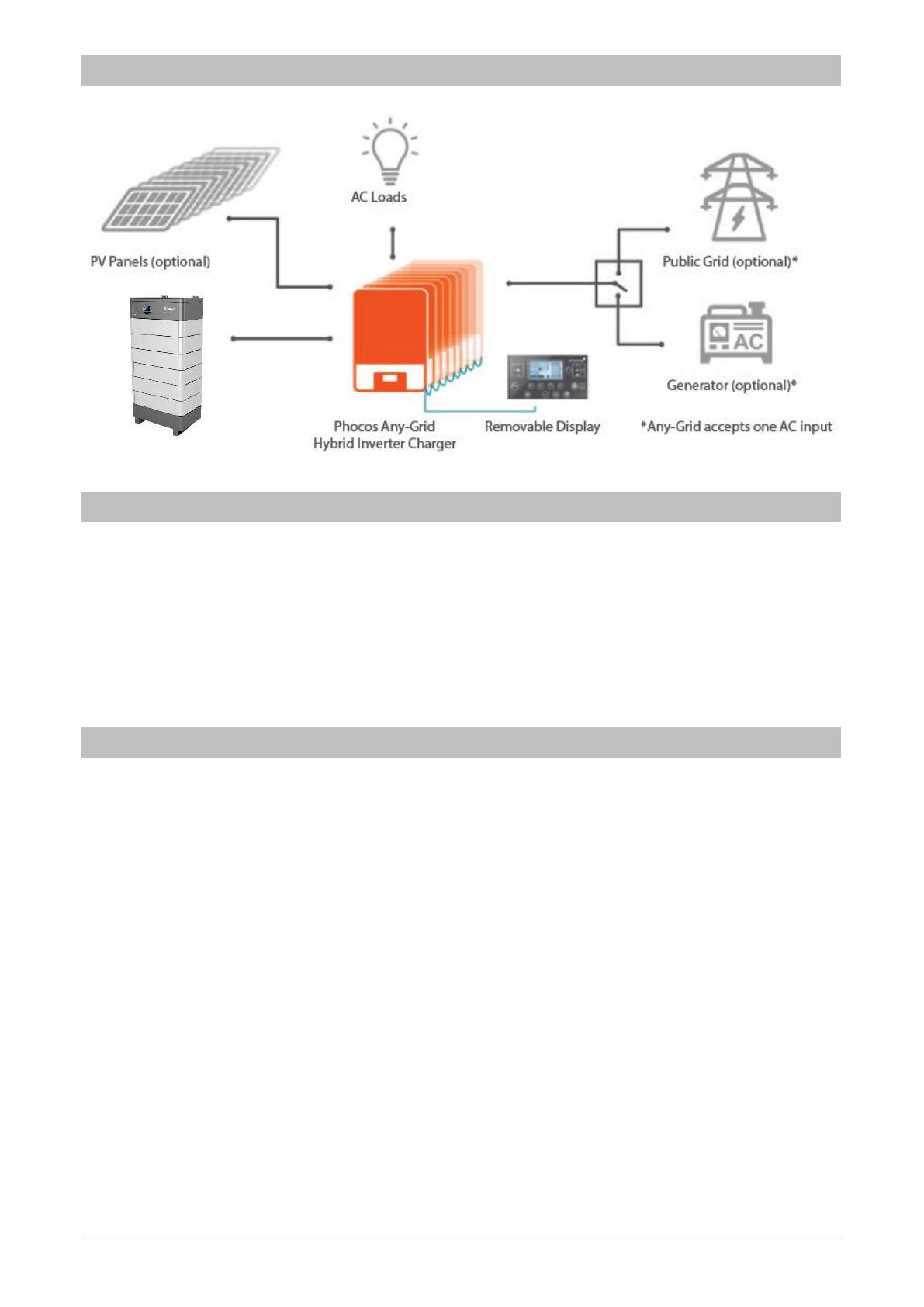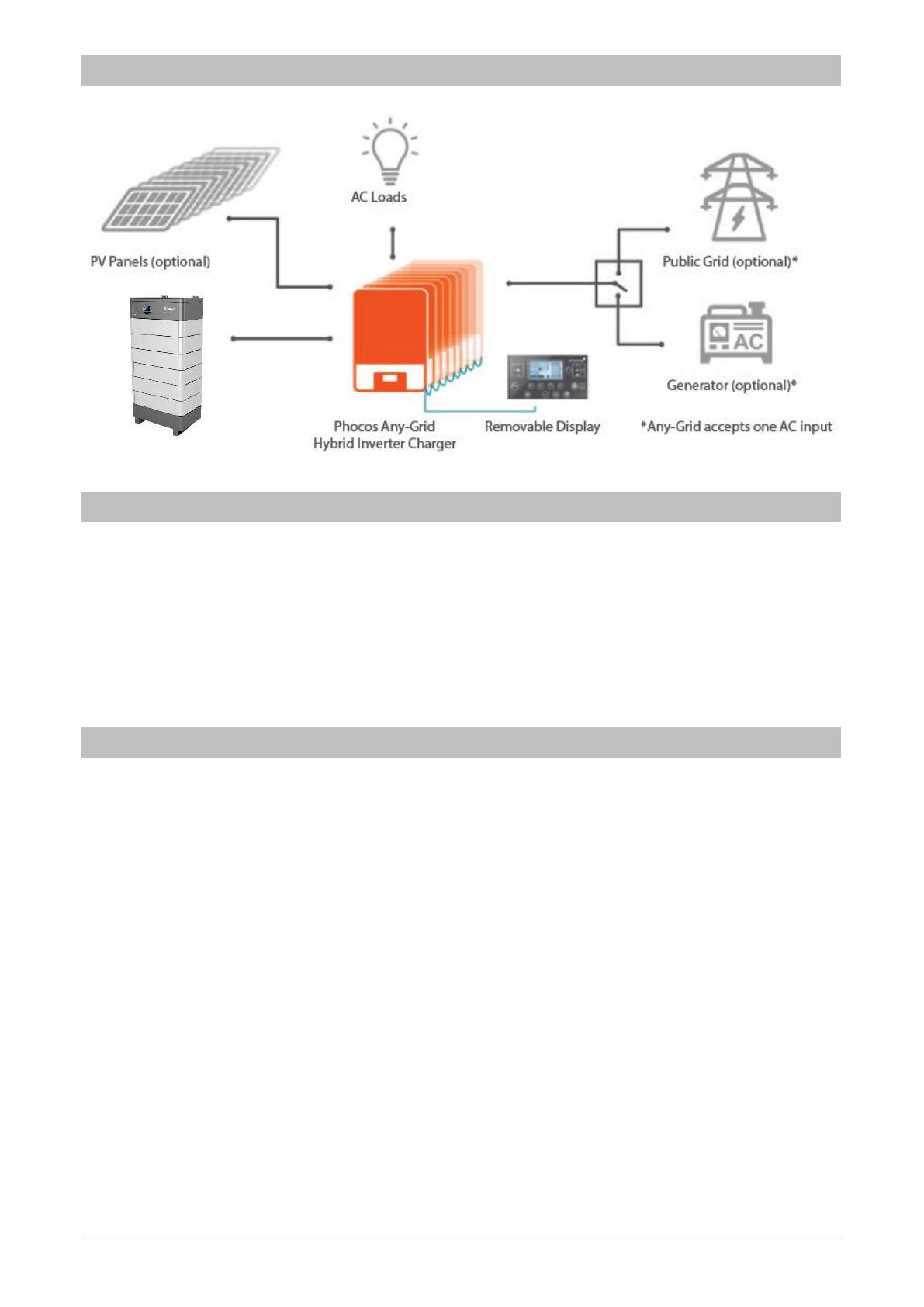
www.phocos.com 2 | P a g e
3.0 System Overview
4.0 Battery Sizing
To maintain the full battery warranty, each battery module should be sized not to exceed 100 Adc continuous current
(verify ZRGP manual for details). It is thus recommended to use at least 2 battery modules in parallel to deliver both
sufficient continuous current and peak current for a single Any-Grid at full power. When using multiple Any-Grid
units, be sure to increase the number of batteries accordingly to sustain the required currents. Using too few
batteries per inverter may void your ZRGP battery warranty.
The batteries must be wired in parallel to form a single large battery bank when using multiple Any-Grids, with a
nominal voltage of 48.0 ~ 51.2 Vdc, depending on the battery module(s) used. All Any-Grids must be connected to a
single battery array.
5.0 Battery Settings and Communication Cable Installation
CAUTION: Before connecting the battery modules to the Any-Grid(s), please follow the installation
instructions in this chapter step by step. The battery, AC input source, AC output loads and PV input must
remain disconnected until instructed otherwise.
Any battery-related settings made will be over-written if the communication cable is used. If you wish to manually
use settings at your own risk, then do not use the communication cable.
1. Make the battery communication cable as described in chapter 2. This cable is designed specifically for
connecting the Any-Grid PSW-H to ZRGP batteries.
2. Ensure the battery modules are all turned off.
3. Set the battery DIP switches as described in the battery manual, depending on the number and
arrangement of batteries used.
4. Ensure the battery modules are still turned off. Connect the Any-Grid(s) to the battery power (positive and
negative) terminals with the correct polarity.
CAUTION: If the correct polarity of the battery is not observed, the Any -Grid and the battery may be
damaged, this is not covered by warranty.
Connect the battery communication cable mentioned in chapter 2 to the master battery’s RS-485 port and
the other end to the Any-Grid’s BMS port. Take care to connect the correct cable ends to the battery and
Any-Grid: