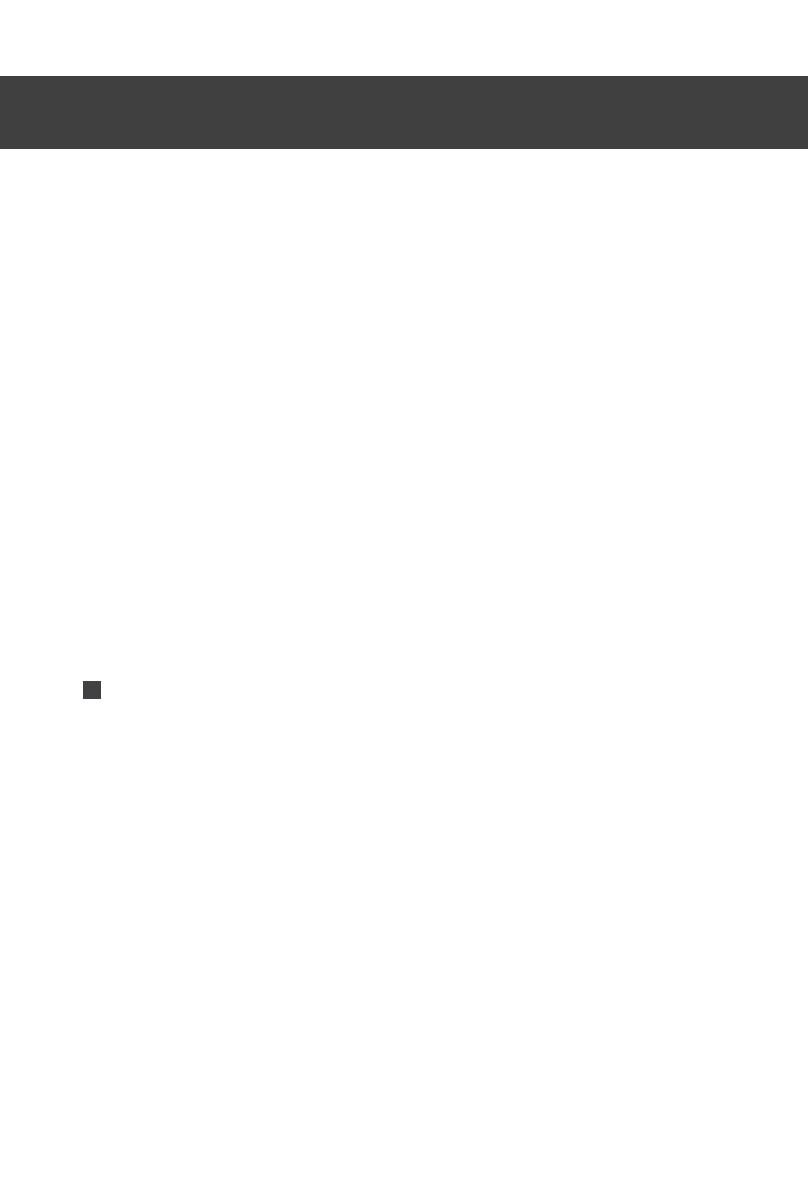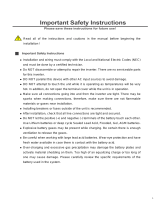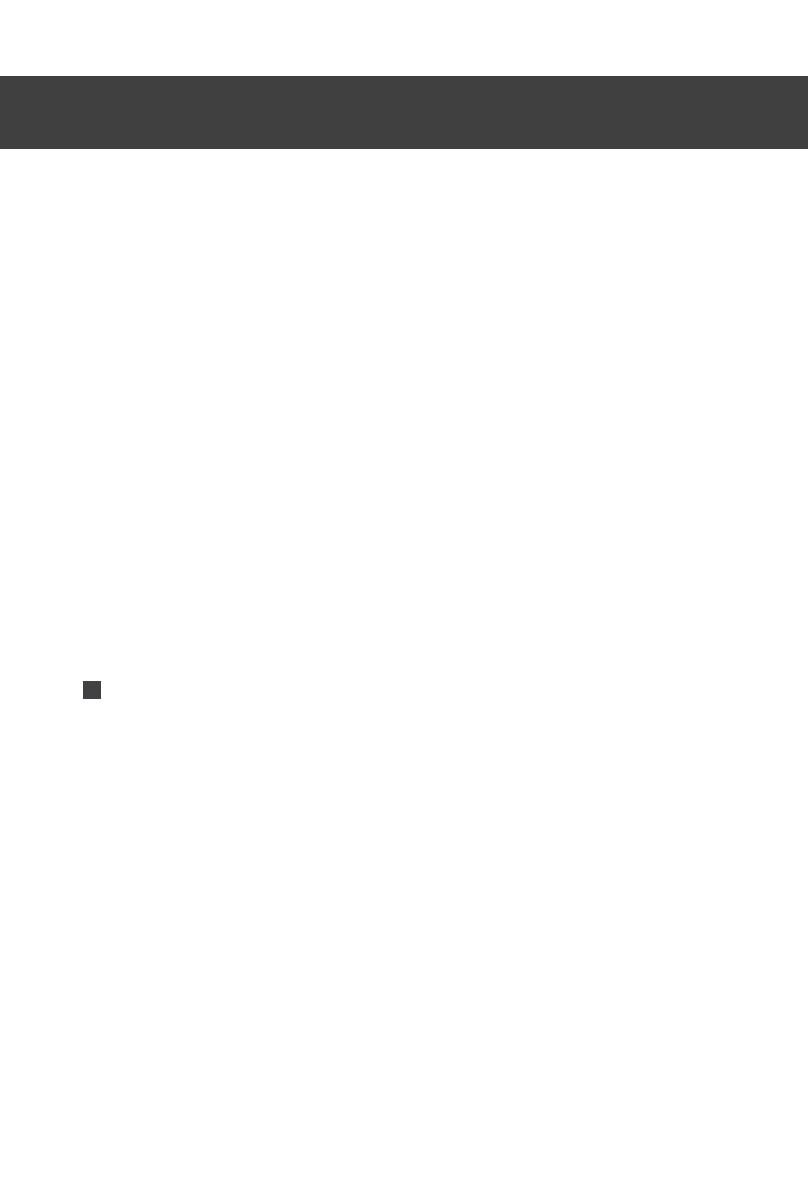
Pow series is a new hybrid solar charge inverter, which integrates solar energy storage &
means charging energy storage and AC sine wave output. Thanks to DSP control and
advanced control algorithm, it has high response speed, high reliability and high industrial
standard. Four charging modes are optional, i.e. Only Solar, Mains Priority, Solar Priority and
Mains & Solar hybrid charging; and two output modes are available, i.e. Inverter and Mains,
to meet different application requirements. The solar charging module applies the latest
optimized MPPT technology to quickly track the maximum power point of the PV array in any
environment and obtain the maximum energy of the solar panel in real time.
Through a state of the art control algorithm, the AC-DC charging module realizes fully digital
voltage and current double closed loop control, with high control precision in a small volume.
Wide AC voltage input range and complete input/output protections are designed for stable
and reliable battery charging and protection.
Based on full-digital intelligent design, the DC-AC inverter module employs advanced SPWM
technology and outputs pure sine wave to convert DC into AC. It is ideal for AC loads such
as household appliances, power tools, industrial equipment, and electronic audio and video
equipment. The product comes with a segment LCD display design which allows real-time
display of the operating data and status of the system. Comprehensive electronic protections
keep the entire system safer and more stable.
Key Features
1.Full digital voltage and current double closed loop control, advanced SPWM technology,
output of pure sine wave.
2.Two output modes: mains bypass and inverter output; uninterrupted power supply.
3. Available in 4 charging modes: Only Solar, Utility Priority, PV Priority, Utility & Solar hybrid
charging.
4. Advanced MPPT technology with an efficiency of 99.9%.
5.Designed with a LCD screen and 3 LED indicators for dynamic display of system data and
operating status.
6. Manual ON/OFF switch controlling AC output.
7.Power saving mode available to reduce empty load loss.
8. Intelligent variable speed fan to efficiently dissipate heat and extend system life.
9. Lithium battery activation by PV solar or mains, allowing access of lead-acid battery and
lithium battery.
10.Complete protections, including short circuit protection, over voltage and under voltage
protection, overload protection, reverse protection, etc.