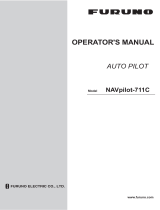Page is loading ...

GP Page 1 3/27/2006
NavPilot Installation Quick Guide (processor software version 6454002-02.04 or higher)
► Connect terminator plug to controller unused port (see reverse@). Purge all air from system ◄
Select “Dockside Setup” using the [Rotary/Enter] knob, then press [Rotary/Enter] knob to confirm.
Use the [Rotary/Enter] knob to change and/or confirm the following settings:
Dockside Setup Menus Selections Notes
DRIVE UNIT: REVERSIBLE 12V
REVERSIBLE 24V
SOLENOID
See label affixed to pump to confirm voltage match to NavPilot
Ensure pump matches supply voltage to the NavPilot system
Used for internal overload protection, does not change voltage
SOLENOID: ON/OFF switching device that drives the ram
SELECT RRU:
(Rudder Reference Unit)
ROTARY SENSOR
LINEAR SENSOR
Rotary sensor (RRU): Inboard type (processor JP2 #3-4)
Linear (Outboard): Teleflex unit (processor jumper JP2 #1-2)
AIR BLEEDING: NO
USE ◄ ► KEYS
USE RRU
WARNING! Confirm rudder area is clear to prevent injury
USE ◄ ► KEYS: On control unit to bleed system (see pg. 3-4)
USE RRU: Remove rod from RRU and move to bleed system
RUDDER SENSOR ALIGNMENT Indicator for rudder
position when
selected
Use helm control to physically center rudder
Confirm that displayed rudder angle is within +/- 5 °
Tone “ON” will continuously beep when rudder is within +/- 5 °
If required physically adjust sensor to achieve +/-5 ° reading
BOAT TYPE PLANNING
SEMI-PLANNING
DISPLACEMENT
Select boat type and press Rotary/Enter knob to confirm
Affects the steering parameters and available functions
BOAT LENGTH 1 – 80 feet (meters) Set from 1 - 80 feet, may affect NavPilot steering parameters
MAXIMUM SPEED
MAX.SPD. (Navpilot 511)
1 – 99 knots Set from 1 - 99 knots, will affect NavPilot steering parameters
RUDDER LIMIT SETUP
WARNING! SEE NOTES FOR
IMPORTANT INFOMATION
PORT: 10 - 60
STBD: 10 - 60
SET CENTER
RUDDER POSITION
Follow on-screen prompts in precise order (do all 3 steps)
Steer hard-over PORT, enter value; repeat steps for STARBOARD
Center rudder with helm; “Set center rudder position”, press knob
Complete all 3 steps or “RUDDER TEST” will be erratic and fail
Final precise rudder center position is corrected during sea trial
AUTO RUDDER LIMIT 1° - 45° Sets maximum rudder in degrees for the AUTO and NAV mode
Setting must be less than the “rudder limit” values
Recommended setting is 10°-15° less than “rudder limit” values
Can be increased if more rudder is required for “fishing mode”
MANUAL RUDDER LIMIT 1° - 45° Sets maximum rudder in degrees for the REM or DODGE mode
These modes use a wider angle or “range” of rudder movement
Setting must be less than the “rudder limit” values
Recommended setting is ~ 5° less than “rudder limit” values
RUDDER TEST
Run engines on power steering boats
SOLENOID always = 100%
(ON/OFF switching device)
?
YES
Drive type: Reversible 12V, Reversible 24V, SOLENOID
Bypass/clutch (if installed): Typically “NON”
Rudder dead band: Shown in degrees
Rudder speed: Shown in degrees per second
Rudder duty: Lower than 50% = pump too large (may stall)
Higher than 90% = pump too small (slow reaction)
If test fails redo all steps of the RUDDER LIMIT SETUP
RATE OF TURN 1° - 9° / sec Course changing speed in “degrees per second” for AUTO/NAV
Boat size: Small 7-9°, Large/Catamaran 5-7°, Large Yacht 4-6°
COMPASS TYPE
PG500
PG1000
OTHER
PG500 - (magnetic) set to AUTO, magnetic variation is automatic
PG1000 - (magnetic) set to AUTO, magnetic variation is automatic
OTHER - (true type) use for gyro or Furuno satellite compass
COMPASS BAUD RATE 4800, 9600,
19200, 38400
4800 is default, only change if required
PG500 – use only 4800
DOCKSIDE SETUP MENUS
Power “ON” the NavPilot system normally.
Access the “Installation Menu” by pressing and holding the [STBY] key, then press [MENU] and release.

GP Page 2 3/27/2006
NavPilot Installation Quick Guide (processor software version 6454002-02.04 or higher)
Select “Sea Trial” using the [Rotary/Enter] knob, then press [Rotary/Enter] knob to confirm.
Use the [Rotary/Enter] knob to change and/or confirm the following settings:
SEA TRIAL SHOULD BE CONDUCTED ON CALM WATER, FREE OF BOAT TRAFFIC AND OBSTRUCTIONS
Trial Menus Selections Notes
COMPASS CALIBRATION *
?
AUTO
MANUAL
PG500 or PG1000 only (CAL light blinks during calibration)
AUTO: Turns vessel to starboard 3-4 full circles for calibration
MANUAL: Turn helm to complete 3-4 full circles at 1-2 minute/per circle
If Vessel starts turning automatically, COMPASS TYPE may be wrong
MAGNETIC VARIATION AUTO
MANUAL
GPS input to NavPilot required (NMEA sentence VTG or RMC) for auto
AUTO (default): Automatically compensates a magnetic heading sensor
MANUAL: Only used for special circumstances
Selecting TRUE in the “Display Setup” menu displays TRUE on NavPilot
Use PG500 or PG1000 keypad to set TRUE output (NMEA/ AD10)
COMPASS OFFSET E 0.0 ° Allows offset correction to heading compass data
AUTO COMP CAL UPDATE ** OFF
ON
PG500 (only): Available when PG500 is selected (in dockside menu)
Select “ON” and press Rotary/Enter knob, AUTO illuminates on PG500
PG1000: Has AUTO key to control this function, press ~2 sec. to enable
SET CENTER RUDDER POSITION
SET CENTER RUD. (NavPilot 511)
REQUIRED ADJUSTMENT or vessel may wander
Ensure all engines are synchronized and maintain normal cruising speed
AUTO TUNING ?
YES
Enables system to automatically set rudder gain and counter rudder gain
This procedure will reduce the “self-learning feature” time requirements
The procedure is not mandatory, system usage will teach all parameters
Run vessel 10-12 knots straight to windward, select “YES” and confirm
AUTO mode engages; message “AUTO TUNING –WAIT (%) “ appears
“AUTO TUNING IS COMPLETED” appears when tuning is complete
RUDDER DEAD BAND AUTO
MAN
AUTO (recommended): Done automatically during RUDDER TEST
MANUAL: may be useful on vessels with chain driven or older systems
* PG500 or PG1000 only, not shown if “OTHER” is selected in the DOCKSIDE SETUP menu
** PG500 only, not shown if “PG1000” or “OTHER” is selected in the DOCKSIDE SETUP menu
MORE INSTALLATION NOTES AND TROUBLESHOOTING: ► Proper wiring size is mandatory!! (see note below) ◄
@ Remember to connect a terminator plug (part number 000-147-017) to last control head open port in branch
o Maximum length of cable for each branch (2 total x 3 control units each) is 30 meters or less
o Branch one, use TB8, JP1 (#1-2), Branch two (if used) TB9, JP1 (#3-4), controllers on branch power “on” together
• Always use supplied 7-pin cable (5 meters) when connecting a PG500 to the NavPilot processor
• CONFIRM SIMULATION MODE IS “OFF” (no SIM displayed in upper left screen)
o Access Installation Menu, SYSTEM SETUP, SIMULATION MODE, use rotary/enter knob to select and turn “OFF”
• Ensure that NavPilot is set for “XTE” mode in [NAV MODE] menu. This mode should be used for all normal operations.
• NMEA sentence VTG or RMC input to the NavPilot is required for magnetic variation correction
• Monitoring NMEA input sentences; Access Installation Menu, SYSTEM SETUP, INCOMING NMEA0183 DATA menu
• Control units can clone display settings after first one is setup using the “RECEIVE SCREN SETUP” (pg. 3-24)
• Clearing Data: Access Installation Menu
o Select DOCKSIDE SETUP, COMPASS TYPE and change to OTHER, press the rotary/enter knob to confirm
o Press [MENU] key twice to close the Installation Menu
o Press the [MENU] key, select SYSTEM SETUP, MEMORY CLEAR, select mode and press rotary/enter knob
• Ship’s Mains and Pump Motor cable must be sized properly or NavPilot will shut down, see (pg. 2-4) for requirements
• Teleflex sensor: Cut black jumper, set processor jumper JP-2 to #1-2, set SELECT RRU to LINEAR SENSOR, (pg 2-6)
• Do not connect the Teleflex shield wire, isolate from metal and secure! (Prevents ground loop)
SEA TRIAL MENUS
Power “ON” the NavPilot system normally.
Access the “Installation Menu” by pressing and holding the [STBY] key, then press [MENU] and release.
/