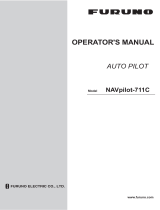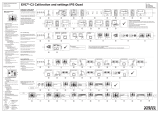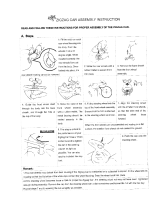Installation Manual
AUTOPILOT
Model NAVpilot-700/711/720/711C
SAFETY INSTRUCTIONS.............................. i
SYSTEM CONFIGURATION......................... ii
EQUIPMENT LISTS...................................... iii
1. HOW TO INSTALL THE UNITS ............ 1-1
1.1 Control Unit FAP-7001/FAP-7011 ...... 1-1
1.1.1 Surface mount .......................... 1-2
1.1.2 Desktop mount ......................... 1-4
1.2 Processor Unit FAP-7002................... 1-5
1.3 Rudder Reference Unit FAP-6112...... 1-7
1.4 Remote Controllers (option)................ 1-9
1.5 Distributor FAP-6800 (option)........... 1-12
1.6 Control Unit FAP-7021......................1-13
1.7 Cable Extension Kit
FAP-7822 (option) ............................1-13
2. WIRING .................................................. 2-1
2.1 General Wiring.................................... 2-1
2.2 Processor Unit ....................................2-2
2.2.1 Connections inside the
processor unit........................... 2-2
2.2.2 How to fasten cables to the
cable clamps.............................2-3
2.2.3 How to put wires into the
connector blocks....................... 2-4
2.2.4 How to terminate of
NMEA2000 connection............. 2-5
2.2.5 Power and motor cables........... 2-5
2.2.6 Teleflex linear sensor ............... 2-8
2.2.7 Emergency stop button............. 2-8
2.2.8 CAN bus power ........................2-8
2.2.9 Connection to TB4.................... 2-9
2.3 Control Unit......................................... 2-9
2.4 Remote Controllers (option).............. 2-10
2.4.1 Example remote controller
connections ............................2-11
2.4.2 Prohibited remote controller
connections ............................2-12
2.5 Input/Output Sentences....................2-13
3. INITIAL SETTINGS.......................................3-1
3.1 About Initial Settings, Menu Operation ......3-1
3.2 How to Select Language and Units,
Open the Installation Menu........................3-2
3.3 Display Setup ............................................3-4
3.4 Ship’s Characteristics Menu ......................3-5
3.5 Dockside Setup Menu ...............................3-6
3.5.1 Dockside setup for RRU..................3-6
3.5.2 Dockside setup for Fantum
Feedback
TM
..................................3-11
3.5.3 How to set the safe helm
mode and power assist mode .......3-14
3.5.4 Confirmation of the dockside
setup..............................................3-17
3.6 CAN bus Port Setup ................................3-20
3.7 NMEA0183 Port Setup ............................3-21
3.8 Data Source Setup ..................................3-23
3.9 Universal Port Setup................................3-24
3.10 Sea Trial ..................................................3-26
3.11 Data Calibration.......................................3-28
3.12 PARAMETER SETUP Menu ..................3-29
3.13 AUTO OPTION Menu..............................3-33
3.14 NAV OPTION Menu ................................3-34
3.15 FISH HUNTER OPTION Menu or
WIND OPTION Menu ..............................3-36
3.15.1FISH HUNTER OPTION menu .....3-36
3.15.2WIND OPTION menu....................3-37
3.16 SYSTEM SETUP Menu...........................3-38
3.17 RC (Remote Controller) SETUP Menu....3-39
3.18 All Clear...................................................3-39
JIS CABLE GUIDE.........................................AP-1
PACKING LISTS .............................................. A-1
OUTLINE DRAWINGS ..................................... D-1
INTERCONNECTION DIAGRAM..................... S-1
MOUNTING TEMPLATES
www.furuno.com
All brand and product names are trademarks, registered trademarks or service marks of their respective holders.