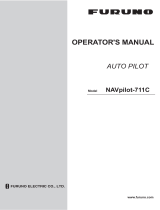Page is loading ...

www.furuno.co.jp
AUTOPILOT
NAVpilot-611
Installation Manual
TABLE OF CONTENTS
SAFETY INSTRUCTIONS.......................i
SYSTEM CONFIGURATION ..................ii
EQUIPMENT LISTS .............................. iii
1. INSTALLATION OF UNITS .......... 1-1
1.1 Control Unit FAP-6011..................... 1-1
1.2 Processor Unit FAP-5002................ 1-3
1.3 Rudder Reference Unit FAP-6112 ... 1-4
1.4 Remote Controllers (option) ............ 1-5
2. WIRING ....................................... 2-1
2.1 Wiring System ................................. 2-1
2.2 Processor Unit................................. 2-2
2.3 Control Unit ..................................... 2-7
2.4 Remote Controllers (option) ............ 2-8
2.5 Connection of Instruments FI-30 ... 2-11
2.6 Input/Output Sentences................. 2-12
3. ADJUSTMENTS........................... 3-1
3.1 How to Access the Installation Menu....
....................................................... 3-1
3.2 DOCKSIDE SETUP Menu .............. 3-2
3.3 SEA TRIAL Menu ...........................3-11
3.4 DISPLAY SETUP Menu ................ 3-16
3.5 DATA CALIBRATION Menu........... 3-18
3.6 Other Settings............................... 3-20
PACKING LISTS.................................A-1
OUTLINE DRAWINGS ..................... D-1
INTERCONNECTION DIAGRAMS ...S-1

*
00016935610
*
*
00016935610
*
*
00016935610
*
*
00016935610
*

i
WARNING
Turn off the power at the switchboard
before beginning the installation.
Fire or electrical shock can result if the
power is left on.
Use the specified power cable.
Use of other power cable may result in
fire.
CAUTION
Observe the following compass safe
distances to prevent interference to a
magnetic compass:
Control unit
Standard Steering
compass compass
0.30 m 0.30 m
Confirm that the power supply voltage
is compatible with the voltage rating
of the equipment.
Connection to the wrong power supply
can cause fire or equipment damage.
Processor
unit 0.35 m 0.30 m
SAFETY INSTRUCTIONS
Remote
controllers 0.30 m 0.30 m
Confirm that no one is near the rudder
when bleeding air from oil cylinder.
The rudder may move unexpectedly,
possibly causing bodily injury.
When connecting a geomagnetism
detection type heading sensor,
correct magnetic field deviation.
If an autopilot is used without the compen-
sation, unexpected course change may
occur.
Set REMOTE CONTROLLER 1 and 2 on
SYSTEM SETUP menu properly accord-
ing to remote controller connected.
If not done properly, malfunction may
occur. Especially, take care when
setting the NFU-type remote controller.

ii
SYSTEM CONFIGURATION
Standard configuration is shown with solid line.
12-24 VDC
Processor Unit
FAP-5002
Control Unit
FAP-6011 (Max. 6)*
Heading sensor
PG-500
Rudder Reference Unit
FAP-6112
Remote Controller
Distributor FAP-6800
Remote Controller
Remote Controller
Reversible pump or
Electromagnetic valve unit
PC
External buzzer
Navigator
(NMEA0183)
RD-30 (Max. 3)
(NMEA0183)
Clutch
Remote Controller
Remote controler
Dial type: FAP-5551, FAP-5552
Button type: FAP6211, FAP-6212
Lever type: FAP-6221, 6222
Dodge type: FAP-6231, 6232
Ship's steering system
*: Any combination of FAP-5001, 5011 and 6011 is available.
Also, FAP-5021 can be connected at the end of series.

iii
EQUIPMENT LISTS
Standard supply for Navpilot-500
Name Type Code No. Qty Remarks
Control Unit FAP-6011 - 1
Processor Unit FAP-5002 - 1
Rudder Reference Unit FAP-6112-200 - 1 w/20 m cable
CP64-02700 001-050-070 1 set For Control Unit, MJ-A7SPF
cable and CP64-02701
CP64-02210 009-000-620 1 set For Processor Unit, MJ-A7SPF
cable and CP64-02211
Installation Materials
CP64-02601 009-001-170 1 set For Rudder reference Unit
Spare Parts SP64-01401 009-000-610 1 set For Processor Unit, fuse
Accessories FP64-01301 001-050-080 1 set For Control Unit
Optional supply
Name Type Code No. Qty Remarks
FAP-6011 -
FAP-5001-E -
Max. 5 optional units
Control Unit
FAP-5021-E -
1
Max. 1 optional unit
FAP-5551-E 000-090-224 1 set Dial type, w/connector
FAP-5552-E 000-090-269 1 set Dial type, w/o connector
FAP-6211-E 000-090-235 1 set Button type, w/connector
FAP-6212-E 000-090-271 1 set Button type, w/o connector
FAP-6221-E 000-090-239 1 set Lever type, w/connector
w/CP64-01100
FAP-6222-E 000-090-273 1 set Lever type, w/o connector
w/CP64-01100
FAP-6231-E 000-090-251 1 set Dodge type, w/connector
Remote
Controller
FAP-6232-E 000-090-279 1 set Dodge type, w/o connector
Junction box FAP-6821 000-090-411 1 For FAP-5021 extension
Distributor FAP-6800 000-090-242 1 set For 3 remote controllers connection
MJ-A7SPF0010-100C 000-159-681-10 1 w/ connector at one end, 10 m
MJ-A7SPF0010-150C 000-159-682-10 1 w/ connector at one end, 15 m
MJ-A7SPF0010-200C 000-159-683-10 1 w/ connector at one end, 20 m
MJ-A7SPF0012-100C 000-159-684-10 1 w/ connector at both ends, 10 m
Cable Assy
MJ-A10SPF0001-120 000-126-660 1
Between processor unit and
distributor
Rudder
Reference Unit FAP-6112-200 - 1 w/20 m cable
Terminator MJ-A7SPF0011 000-147-017 1
Flush mount kit FAP-6011-FLUSH-KIT 000-169-369-10 1 For FAP-6011, flush mounting
Hanger OP64-2 009-004-030 1 For FAP-5551/5552
OP64-4 009-005-790 1 For FAP-6221/6222, panel type
Flush mount kit
OP64-5 009-005-800 1 For FAP-6221/6222, surface type

iv
This page is intentionally left blank.

1-1
1. INSTALLATION OF UNITS
1.1 Control Unit FAP-6011
The display unit can be installed two ways: surface mount and flush mount (optional kit
required). This section covers surface mounting. For flush mounting, see the flush mounting
instructions, issued separately. Use the supplied display hard cover when the system is not
in use.
Control unit FAP-6011
When selecting a mounting location for the control unit, keep the following in mind.
• The mounting location should be well ventilated.
• Mount the unit where shock and vibration are minimal.
• Do not mount the display unit under “Plexiglas” or any other type of shielding which could
trap heat and moisture or magnify sunlight energy onto the surface of the display.
• For maintenance and checking purposes, leave sufficient space at the sides and rear of
the unit and leave slack in cables.
• A magnetic compass will be affected if the control unit is placed too close to the magnetic
compass. Observe the compass safe distances to prevent disturbance to the magnetic
compass shown on page i.

1. INSTALLATION OF UNITS
1-2
Mounting
1. Using the template supplied with the unit open a mounting hole in the installation site.
2. Detach the front panel together with the keypad. Attach sponge (supplied) to rear of the
control unit.
3. Set the control unit to the mounting hole, and fix it with four self-tapping screws (3x20,
supplied).
4. Attach the keypad and the front panel to the display unit.
Flush mounting of control unit
How to detach the front panel from the mounting place
To detach the front panel after mounting the unit, use the remover (supplied) as below. Note
that the front panel may be damaged if the following is not done. This method is also
available for the optional surface mounting kit.
1. Set the remover to a notch on the upper side of the unit, and pull the remover to raise
the panel slightly.
2. Similarly use the remover to raise the panel at the lower side.
Remover
3. Use your hands to detach the front panel.
Front panel
Keypad
Display unit
Self-tapping screw
(3x20)
Sponge

1. INSTALLATION OF UNITS
1-3
1.2 Processor Unit FAP-5002
This unit can be mounted on a desktop or on a bulkhead. Select a mounting location
considering the points below.
• Locate the unit out of direct sunlight and water splash.
• Select a location where temperature and humidity are moderate and stable.
• Consider the length of the cable connected between the processor unit and other units.
• Locate the unit where its cover can be removed and cabling easily accessed.
• For mounting on a bulkhead, be sure the mounting location is strong enough to support
the unit under the pitching and rolling normally encountered on the vessel.
• Leave sufficient space around the unit for maintenance and servicing. Recommended
maintenance space appears in the outline drawing at the back of this manual.
• A magnetic compass will be affected if the processor unit is placed too close to the
magnetic compass. Observe the compass safe distances to prevent disturbance to the
magnetic compass: standard: 0.35 m, steering: 0.3 m.
1. Unfasten five pan head screws to remove the cover.
2. Mount the unit as follows:
Tabletop: Fasten with four self-tapping screws.
Bulkhead mounting: Screw lower two self-tapping screws into the mounting location, leaving
5 mm protruding. Secondary screw upper two screws. Set the processor unit to the screws
and tighten screws.
3. Reattach the cover.
Processor unit

1. INSTALLATION OF UNITS
1-4
1.3 Rudder Reference Unit FAP-6112
• Leave sufficient space around all moving parts.
• The unit must be coupled to the rudder as shown below, where the following conditions
are satisfied:
Use four self-tapping screws (supplied) to fasten the rudder reference unit.
350 mm <Y2 < 540 mm
X1 = X2
Y1 = Y2
X1 X2
Y1
Y2
90
Top view
Arrow mark
Note: The arm of rudder reference unit should be aligned with the arrow mark. Align the
notch on the shaft to the arrow mark if the arm is removed.

1. INSTALLATION OF UNITS
1-5
Relationship between Reversing Pump Flow Rate and Steering Cylinder Capacity
The table below shows a rough guideline to determine the proper Reversing Pump Flow
Rate to match with the Hydraulic Steering Cylinder capacity. Your experience with specific
boat designs may cause you to select a pump/cylinder relationship outside of the range of
these guidelines.
Hardover to Hardover is 70º. Hardover to Hardover is 90º.
1.0 cu. in./sec. pump 5.85 to 17.5 cu. in. 7.5 to 22.5 cu. in.
1.6 cu. in./sec. pump 9.36 to 28.0 cu. in. 12.0 to 36.0 cu. in.
• If the Hydraulic Cylinder capacity is much smaller than the recommended values in the
table, the rudder turning speed maybe too fast for the pilot to deliver proper performance.
The rudder deadband will decrease and the Navpilot System may not apply enough
voltage for the pump motor to start because the applied “Duty Cycle” will be too low.
• If the Hydraulic Cylinder capacity is much larger than the recommended values in the
table, the rudder turning speed may be too slow to allow the Navpilot System to control
the boat effectively.
1.4 Remote Controllers (option)
Two remote controllers may be connected to the processor unit FAP-5002. To connect three
or four remote controllers, the optional distributor FAP-6800 is required.
Note 1: The distributor FAP-6800 enables connection of three NFU (Non-Follow Up) type
remote controllers (button and lever) to the processor unit.
Note 2: Keep the remote controller out of water splash.
Dial type remote controller FAP-5551/5552
Hooking up FAP-5551/5552

1. INSTALLATION OF UNITS
1-6
Dial type remote controller FAP-5551/5552 can also be mounted on the bulkhead by using
the optional hanger OP64-2 (Code No.: 009-004-030).
Mounting the hunger for FAP-5551/5552
For handheld operation in the opposite direction, reverse the switch and dial blocks so that
the dial is readable. To do this, loosen the four screws shown below. Note that the switch
and dial blocks are inserted into the controller body with O-rings. Be careful not to damage
them.
Reversing the switch and dial blocks

1. INSTALLATION OF UNITS
1-7
Button type remote controller FAP-6211/6212
Hooking up, FAP-6211/6212
Lever type remote controller FAP-6221/6222
Allow sufficient space around the unit for maintenance.
FAP-6221/6222, bulkhead mounting

1. INSTALLATION OF UNITS
1-8
To mount the FAP-6221/6222 in a panel, the optional flush mount kit OP64-4 (Code No.:
009-005-790) or OP64-5 (Code No.: 009-005-800) is required.
Contents of OP64-4
Name Type Code No. Qty
Panel OP64-4 009-006-370 1
O-ring 64-015-4524 009-006-180 1
Hex. nut M4 000-863-106 4
Flat washer M4 000-864-256 4
Spring washer M4 000-868-786 4
Contents of OP64-5
Name Type Code No. Qty
Fixing plate OP64-5 009-006-200 1
O-ring 64-015-4524 100-145-111 1
Hex. nut M4 000-863-106 4
Spring washer M4 000-864-256 4
Hex. bolt M4x35 000-868-786 4
FAP-6221/6222, flush mounting (OP64-4)

1. INSTALLATION OF UNITS
1-9
FAP-6221/6222, flush mounting (OP64-5)
Distributor FAP-6800
For thin walls, use nuts, bolts and washers (all are local supplied) instead of wood screws.
FAP-6800, desktop mounting

1. INSTALLATION OF UNITS
1-10
This page is intentionally left blank.

2-1
2. WIRING
2.1 Wiring System
All units are connected to the processor unit. The cables should be separated as far as
possible from cables carrying radio frequency or pulsed signals. At least one meter
separation is recommended.
Reversible pump
Solenoid valve
Hydraulic
linear drive
Power supply
12-24 VDC
Terminator MJ-A7SPF0011*
(supplied)
MJ-A7SPF0010-
100C (supplied)/
150C (option)/
200C (option)
MJ-A7SPF0012-100C
Control unit
FAP-6011
Processor unit FAP-5002
Terminator MJ-A7SPF0011*
(supplied)
MJ-A7SPF0010-100
PG-500
Rudder
reference
indicator
FAP-6112
Remote
controller
or
Distributor
Remote
controller
or
Distributor
PC
NMEA OUT
(FI-30 etc.)
NMEA IN
(FI-30 etc.) NMEA IN/OUT
(FI-30 etc.)
*Attach the terminator to the empty connector of the last control unit in the series.
Wiring

2. WIRING
2-2
2.2 Processor Unit
All cables run into the processor unit from the cable entrance and are connected to the
terminal board inside.
Note: When connecting the FAP-6112 to the processor unit directly, cut off the connector
(MJ-A7SPF) at the end of cable and then do the follows.
2.2.1 How to fix cables to the clamp
Cables are not location-specific so you may fix them on the cable clamp in any order.
1. Unfasten five pan head screws to remove the cover.
2. Unscrew five pan head screws to dismount the clamp stopper.
Clamp stopper
Processor unit, clamp stopper
3. Twist cable cores, and then insert them into the cable block as appropriate.
4. For NMEA cable, wind vinyl tape (local supply) around cable cores.
5. Fasten three cable ties to attach a cable to the appropriate leg of the processor unit as
below.
Clamp leg
Cable
Cable ties
Braided shield
(If your cable doesn't
have braided shield,
wind the copper tape
around alminum foil.)
Drain wire
Vinyl tape
Cable block
How to fix the cable to clamp leg

2. WIRING
2-3
2.2.2 How to insert the cable into the cable blocks
Cables are terminated at the cable blocks inside the processor unit. Insert cables into the
cable blocks as follows:
1. Open the processor unit.
2. Insert a slotted-head screwdriver between the upper cable block and lower cable block,
and then lift screwdriver to separate the blocks.
To separate block in the back row, disconnect the block in the front row first.
Insert and lift the
slotted-head screwdriver.
Lower cable block
Upper cable block
Picking up the cable block
2. Using a slotted-head screwdriver having a blade of 2 mm approximately, loosen the
fixing screws on the upper cable block to open the cable entrances.
Fixing screw
Cable entrance
Cable block, upper
3. Insert the cable cores in appropriate entrances.
4. Fasten the fixing screws to fix the cable cores.
5. Reattach the upper cable block to the lower cable block.
Note: When connecting two control units to the processor unit (using TB8 and TB9 on the
SPU Board 64P1140), change the position of jumper switch JP-1 from #1-2 to #3-4.
For a control unit, use the TB8 and JP-1 should be at #1-2.

2. WIRING
2-4
Control unit
Remote controller
Rudder
reference
unit
Heading
Sensor
(PG-500)
NMEA
In/Out
NMEA
Out
NMEA
In
RS232C
Ext.
Buzzer
Ship's
mains Motor
PWR+,
B/Clutch JP-1
#1-2
#3-4
TB9 TB10
1 2 3 4 5
#1-2
#3-4 JP-2
Processor unit, inside view
2.2.3 Power and Motor cable
For ship’s mains cable and motor line cable, use the recommended shielded cable in the
table shown below. Connect the ship’s mains cable to a breaker which has a rating suitable
to the motor.
Motor Voltage
12 VDC 24 VDC
Cable length Section of core
(mm²) AWG Section of core
(mm²) AWG
3 m or less 2.5 12 2.5 12
6 m or less 4 10 2.5 12
10 m or less 6 8 4 10
16 m or less 10 6 6 8
/