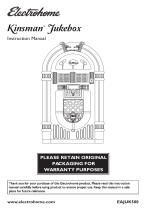Page is loading ...

www.electrohome.com
INSTRUCTION MANUAL
DEBUT™ KARAOKE MACHINE
EAKAR101
Thank you for your purchase of this Electrohome® product. Please read this instruction manual carefully before using
product to ensure proper use. Keep this manual in a safe place for future reference.

- 2 -
INTRODUCTION
WHAT’S INCLUDED
Thank you for purchasing the Electrohome® Debut™ Karaoke Machine. Bring out your kids’ inner pop star!
Transform any TV and DVD player into a rockin’ karaoke machine for endless entertainment!
• Dynamic Microphone
• 3 x "AA" Batteries
• Karaoke Converter Box
• 2 x RCA Audio Component Cables
• 1 x RCA Video Component Cable
• 30 Song DVD
• Instruction Manual
• 1 Year Warranty
• Lifetime Live Customer Support
TABLE OF CONTENTS ................................................................................................................. 2
WHAT’S INCLUDED .................................................................................................................... 2
BUTTONS AND CONNECTIONS .................................................................................................... 3
SETUP ...................................................................................................................................... 6
INSTALLING THE BATTERIES ........................................................................................................................ 6
CONNECTING A POWER ADAPTER not included) ....................................................................................... 7
CONNECTING THE RCA CABLE TO A TELEVISION.......................................................................................... 8
CONNECTING THE RCA CABLE TO A DVD PLAYER ........................................................................................ 8
CONNECTING THE MICROPHONES ............................................................................................................ 9
OPERATION .............................................................................................................................. 9
OPERATING THE MICROPHONE SYSTEM ..................................................................................................... 9
TROUBLESHOOTING .................................................................................................................. 10
CARE AND MAINTENANCE .......................................................................................................... 10
SPECIFICATIONS ....................................................................................................................... 11
FCC STATEMENT ........................................................................................................................ 11
ELECTROHOME WARRANTY ....................................................................................................... 12
TABLE OF CONTENTS
WARNING: ALL PACKING MATERIAL SUCH AS TAPE, PLASTIC SHEETS, WIRE TIES AND TAGS ARE NOT PART OF THIS ITEM AND SHOULD BE
DISCARDED FOR YOUR CHILD’S SAFETY.
NOTE: PLEASE KEEP THIS INSTRUCTION MANUAL, AS IT CONTAINS IMPORTANT INFORMATION.

- 3 -
BUTTONS AND CONNECTIONS
MICROPHONE - FRONT
MICROPHONE
ON/OFF BUTTON

- 4 -
BUTTONS AND CONNECTIONS
CONVERTER BOX - BOTTOM
6
2
1
4
5
3
1. ECHO Button
2. MICROPHONE VOLUME +
3. POWER Button
4. POWER INDICATOR
5. MICROPHONE VOLUME –
6. Battery Compartment Cover
CONVERTER BOX - TOP

- 5 -
BUTTONS AND CONNECTIONS
2
1
4
5
3
CONVERTER BOX - FRONT VIEW
1. MICROPHONE INPUT 1
2. MICROPHONE INPUT 2
3. RCA OUTPUT (TV Audio OUT)
4. DC INPUT (To connect external power adapter; not included)
5. RCA INPUT (DVD Audio IN)
CONVERTER BOX - BACK VIEW

- 6 -
SETUP
The Electrohome® Debut™ Karaoke Machine is powered by 3 x "AA" batteries (included). You can also use a DC 5V,
from 0.2A up to 0.5A power adapter (not included).
INSTALLING THE BATTERIES
1. Remove the battery compartment cover by pressing down on the latch and removing the cover.
2. Insert three (3) new "AA" batteries ensuring that the battery polarity corresponds to the polarity
indicated in the battery compartment.
3. Close the battery compartment cover.
Please note:
• Batteries must be installed by an adult.
• Alkaline batteries are recommended.
• Place batteries based on the polarity shown inside the battery compartment.
• DO NOT use rechargeable batteries, mix dierent types of batteries or mix new and used batteries.
• Batteries must be inserted with the correct polarity. Inverted batteries may damage the unit.
• When not using the unit for a prolonged period of time, please remove the batteries to avoid possible
damage caused by battery leaks.
• DO NOT short circuit the supply terminals of the batteries.
• Depleted batteries must be removed from the unit.
• DO NOT expose batteries to ames or excessive heat. Batteries may explode, rupture, and cause
safety risks.

- 7 -
SETUP
CONNECTING A POWER ADAPTER (not included)
The converter box can also be powered by connecting a power adapter (sold separately). You can purchase any
certied external AC-to-DC power adapter to connect to this product according to the specications below. The
external power adapter should be UL certied and comply with all appropriate safety standards.
OUTPUT SPECIFICATIONS OF POWER ADAPTER MUST BE:
• OUTPUT VOLTAGE : 5V DC
• OUTPUT CURRENT : from 0.2A up to 0.5A
• POLARITY OF PLUG : Centre positive
AC/DC
ADAPTER
DC–IN
PLUG

- 8 -
SETUP
The Electrohome® Debut™ Karaoke Machine has two sets of RCA Audio Component cables (with RED and WHITE
RCA plugs) and one set of RCA Video Component cables (YELLOW RCA plug). Please follow the instructions below
to setup your system.
Connecting the RCA cable to a television:
1. Connect the RCA Audio Component cable to the AUDIO IN L/R connections of the television.
2. Connect the other end of the RCA Audio Component cable to the TV AUDIO OUT connection on the back
of the CONVERTER BOX.
3. Connect the RCA Video Component cable to the VIDEO IN connection of the television.
Connecting the RCA cable to a DVD player:
1. Connect the RCA Audio Component cables to the AUDIO OUT L/R connections of the DVD player.
2. Connect the other end of the RCA Audio Component cable to the DVD AUDIO IN connection on the back
of the CONVERTER BOX.
3. Connect the RCA Video Component cable to the VIDEO OUT connection of the DVD player.
AUDIO
INPUT
R L
R
TV
Audio OUT
DVD
Audio IN
5V DC
RL L
AUDIO
OUTPUT
R L
VIDEO
INPUT
VIDEO
OUTPUT
DVD CONNECTIONS
TV CONNECTIONS
AC/DC ADAPTER
(not included)
CONVERTER BOX (back)
DVD PLAYER
TELEVISION

- 9 -
SETUP
Connecting the microphone(s)
The Electrohome® Debut™ Karaoke Machine has one microphone included in the package. A second microphone
can be purchased separately to connect to the converter box. (EAKARMIC or EAKARM10).
Connect the microphone(s) to the MIC 1 or MIC 2 microphone inputs on the front side of the unit converter box as
shown in the diagram below:
O
N
O
F
F
ON
OFF
EXTRA
MICROPHONE
(not included)
MICROPHONE
(included)
MIC 1 MIC 2
CONVERTER BOX (front)
OPERATION
Operating the Microphone System
Getting started:
1. Turn on the TV and DVD player.
2. Insert the karaoke DVD disc into the DVD player.
3. Slide the MICROPHONE ON/OFF BUTTON to the ON position.
4. Press the ON/OFF button on the converter box. The POWER indicator will be illuminated.
5. Adjust the VOLUME to a comfortable level by pressing VOLUME + / - .
6. Adjust the ECHO volume to a suitable level by pressing the ECHO button and selecting one of three
ECHO eect levels − no ECHO, low ECHO and high ECHO.
7. Play the karaoke DVD disc in the DVD player.
8. Start to sing into the microphone.
9. Slide the MICROPHONE ON/OFF BUTTON to the OFF position to turn o the microphone.
10. Press the ON/OFF button on the converter box again to turn o the system when nished.

- 10 -
TROUBLESHOOTING
Problem Solution
Microphone is not working • Ensure the batteries are properly inserted.
• Ensure the cables are properly connected.
• Press the ON/OFF button on the converter box. The POWER INDICATOR
should be on. If the LED is not illuminated, the batteries are low; replace
the batteries.
No sound from the television • Turn up the volume of the karaoke microphone.
• Turn up the volume of the television.
CARE AND MAINTENANCE
CARE AND MAINTENANCE KARAOKE SYSTEM
1. Clean only with a dry cloth.
2. Do not expose unit to direct sunlight.
3. Do not install near any heat sources such as radiators, heat registers, stoves, or other apparatuses
(incl. ampliers) that produce heat.
4. Do not drop the unit on any hard surfaces.
5. Do not expose this apparatus to rain, moisture or water.
6. Remove the batteries when unit is not in use for a prolonged period of time.
CARE AND MAINTENANCE DVD DISC
• Fingerprints and dust should be carefully wiped o with a soft cloth. Wipe in a straight motion from the
centre of the disc to the outside edge.
• Never use chemicals, such as record cleaning spray, antistatic sprays or uids, benzene or thinner to clean
compact discs. These chemicals will permanently damage the plastic surface of the disc.
• Always place the compact disc on the disc tray with the label facing upward. Compact discs can be played
on only one side.
• To remove a disc from its storage case, press down on the centre of the case and lift the disc out, holding
it carefully by the edges.
• Discs should be returned to their cases after use to protect them from dust and scratches.
• To prevent warping the disc, do not expose it to direct sunlight, high humidity or high temperatures for
extended periods of time.
• Do not apply paper or write anything on either side of the disc. The inks used in some felt-tip pens may
damage the surfaces of the disc.

- 11 -
SPECIFICATIONS
Microphone Input Size 6.3mm (1/4")
Impedance -73 dB 600 ohms
Cord 10ft (3.0m)
FCC STATEMENT
This device complies with part 15 of the FCC rules. Operation is subject to the following
two conditions:
(1) this device may not cause harmful interference, and
(2) this device must accept any interference received, including interference that may
cause undesired operation.
This class B digital apparatus complies with Canadian ICES-003.
WARNING: This equipment has been tested and is found to comply with the limits for a Class B digital device,
pursuant to Part 15 of the FCC Rules. These limits are designed to provide reasonable protection
against harmful interference in a residential installation. This equipment generates, uses and can
radiate radio frequency energy and, if not installed and used in accordance with the instructions,
may cause harmful interference to radio communications. However, there is no guarantee that
interference will not occur in a particular installation. If this equipment does cause harmful
interference to radio or television reception, which can be determined by turning the equipment o
and on, the user is encouraged to try to correct the interference by one or more of the
following measures:
• Reorient or relocate the receiving antenna
• Increase the separation between the equipment and receiver
• Connect the equipment into an outlet on a circuit dierent from that to which the receiver is
connected
• Consult the dealer or an experienced radio/TV technician for help
WARNING: Changes or modications not expressly approved by the party responsible for compliance with the
FCC Rules could void the user’s authority to operate this equipment.
MICROPHONE
Battery Power Requirement 3 x "AA" batteries
External Adapter Requirement DC 5V, from 0.2A up to 0.5A – centre positive
Microphone Input Size 6.3mm (1/4") x 2 inputs
CONVERTER BOX

- 12 -
ELECTROHOME® WARRANTY
Thank you for choosing ELECTROHOME® Consumer Electronics Products!
ELECTROHOME gives the following express warranty to the original consumer purchaser or gift recipient for this ELECTROHOME
product, when shipped in its original container and sold or distributed by ELECTROHOME or by an Authorized ELECTROHOME Dealer:
ELECTROHOME warrants that this product is free, under normal use and maintenance, from any defects in material and workmanship.
If any such defects should be found in this product within the applicable warranty period, ELECTROHOME shall, at its option, repair or
replace the product as specied herein. Replacement parts furnished in connection with this warranty shall be warranted for a period
equal to the unexpired portion of the original equipment warranty.
This warranty shall not apply to:
A. Any defects caused or repairs required as a result of abusive operation, negligence, accident, improper installation or
inappropriate use as outlined in the owner’s manual.
B. Any ELECTROHOME product tampered with, modied, adjusted or repaired by any party other than ELECTROHOME or
ELECTROHOME’s Authorized Service Centres.
C. Damage caused or repairs required as a result of the use with items not specied or approved by ELECTROHOME, including but
not limited to head cleaning tapes and chemical cleaning agents.
D. Any replacement of accessories, glassware, consumable or peripheral items required through normal use of the product
including but not limited to earphones, remote controls, AC adapters, batteries, stylus, trays, lters, cables, paper, cabinet,
cabinet parts, knobs, buttons, baskets, stands and shelves.
E. Any cosmetic damage to the surface or exterior that has been defaced or caused by normal wear and tear.
F. Any damage caused by external or environmental conditions, including but not limited to transmission line/power line
voltage or liquid spillage.
G. Any product received without appropriate model, serial number and CSA /cUL /cULus /cETL /cETLus markings.
H. Any products used for rental or commercial purposes.
I. Any installation, setup and/or programming charges.
Should this ELECTROHOME product fail to operate during the warranty period, warranty service may be obtained upon delivery
of the ELECTROHOME product together with proof of purchase and a copy of this LIMITED WARRANTY statement to an Authorized
ELECTROHOME Service Centre. In-home warranty service may be provided at ELECTROHOME’s discretion on any ELECTROHOME
television with the screen size of 40” or larger. This warranty constitutes the entire express warranty granted by ELECTROHOME and
no other dealer, service centre or their agent or employee is authorized to extend, enlarge or transfer this warranty on behalf of
ELECTROHOME. To the extent the law permits, ELECTROHOME disclaims any and all liability for direct or indirect damages or losses or
for any incidental, special or consequential damages or loss of prots resulting from a defect in material or workmanship relating to
the product, including damages for the loss of time or use of this ELECTROHOME product or the loss of information. The purchaser will
be responsible for any removal, reinstallation, transportation and insurance costs incurred. Correction of defects, in the manner and
period of time described herein, constitute complete fulllment of all obligations and responsibilities of ELECTROHOME Electronics to
the purchaser with respect to the product and shall constitute full satisfaction of all claims, whether based on contract, negligence,
strict liability or otherwise.
1 YEAR PARTS & LABOUR WARRANTY PERIODS
TO OBTAIN THE NAME AND ADDRESS OF THE NEAREST AUTHORIZED ELECTROHOME SERVICE CENTRE OR FOR MORE
INFORMATION ON THIS WARRANTY
• Contact ELECTROHOME Support by Email: support@electrohome.com
• Visit www.ELECTROHOME.com
• Mail your inquiry to:
ELECTROHOME Customer Service, 4080 Montrose Road, Niagara Falls, ON L2H 1J9
ELECTROHOME is a registered trademark of Circus World Displays Limited. 06.2012

- 20 -
TOUCHES ET CONNEXIONS
2
1
4
5
3
CONVERTISSEUR - CÔTÉ AVANT
1. ENTRÉE MICROPHONE 1
2. ENTRÉE MICROPHONE 2
3. PRISE RCA (Sortie TV Audio)
4. PRISE D’ENTRÉE C.C. (Pour connecter un adaptateur externe, pas inclus)
5. PRISE RCA (Entrée DVD Audio)
CONVERTISSEUR - CÔTÉ ARRIÈRE
-5 -

- 21 -
CONVERTISSEUR – DESSOUS
6
2
1
4
5
3
1. Touche ECHO
2. VOLUME MICROPHONE +
3. INTERRUPTEUR
4. VOYANT D’ALIMENTATION
5. VOLUME MICROPHONE –
6. Couvercle du compartiment à piles
CONVERTISSEUR – HAUT
TOUCHES ET CONNEXIONS
-4 -

- 22 -
TOUCHES ET CONNEXIONS
-3 -
TOUCHE MARCHE/ARRÊT
(on/o) DU MICRO
/