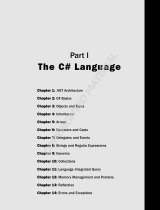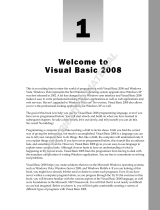Page is loading ...

PART I
Visual Studio
CHAPTER 1: History of Visual Studio
CHAPTER 2: Visual Studio UI Enhancements
CHAPTER 3: Visual Studio Code Snippets
CHAPTER 4: Visual Studio Templates
CHAPTER 5: Getting the Most Out of the IDE
CHAPTER 6: Visual Studio Extensibility
CH001.indd 1CH001.indd 1 9/6/10 4:29:26 PM9/6/10 4:29:26 PM
COPYRIGHTED MATERIAL

CH001.indd 2CH001.indd 2 9/6/10 4:29:31 PM9/6/10 4:29:31 PM

History of Visual Studio
Although this book is dedicated to Visual Studio 2010 and .NET Framework 4.0, having a
good historical background in Visual Studio can help you better understand the features treated
in the subsequent chapters. Regardless of whether you are old friends with Visual Studio or it is
new for you, it is always worth knowing where it started and how it ’ s been evolving.
The roots of Visual Studio go back for almost 19 years, back to the point somewhere between
the release of Windows 3.0 and 3.1. It is incredible how the development tool has evolved
enormously during almost two decades! The road behind Visual Studio was never smooth or
fl at; it was full of bumps and curves. However, one thing stayed constant during the years:
Microsoft created this tool with developers in mind, and made amazing efforts to build a
strong developer community surrounding the product.
In this chapter, you ’ ll read a short story of Visual Studio ’ s past and present, with emphasis on
the roots of this great tool, as well as the situations and motivations that led to the integrated
development environment (IDE) you use today.
1
VISUAL STUDIO DOCUMENTARY
At PDC 2009 (held between November 17 and 19, 2009, in Los Angeles),
Microsoft published a screencast with the title, “ Visual Studio Documentary. ”
This one - hour video is a great source for “ company secrets ” surrounding Visual
Studio from the ancient ages to the present - day stage. A number of Microsoft (and
ex - Microsoft) celebrities such as Anders Hejlsberg, Alan Cooper, Bill Gates, Tim
Huckaby, Sivaramakichenane Somasegar, Dan Fernandez, Tony Goodhew, Jason
Zander, Scott Guthrie, and Steve Balmer are featured in this video. They add
interesting personal commentaries on history, motivations, technology context,
competitors, and nitty - gritties that paved the road for Visual Studio.
You can download this two - part documentary from
http://channel9.msdn.com/
shows/VisualStudioDocumentary/The-Visual-Studio-Documentary-
Part-One
, where you can also fi nd the link for the second part of the video.
CH001.indd 3CH001.indd 3 9/6/10 4:29:31 PM9/6/10 4:29:31 PM

4
❘
CHAPTER 1 HISTORY OF VISUAL STUDIO
ROOTS
For a long time, Windows development was a fi eld where only C and C++ programmers could play.
They had to carry out a lot of tasks for creating the simplest user interface — such as defi ning and
registering Windows classes, implementing the Windows message loop, dispatching Windows messages,
painting the client in Windows, and so on. The smallest “ Hello, World ” program for Windows was
about a hundred lines of code, where you could not meet any explicit statement to print out the “ Hello,
World ” text. Instead, you had to draw this text to an absolute window position as a response to the
WM_PAINT message. At that time, the user interface (UI) was defi ned by static text fi les that were
compiled into binary resources and linked to the application. The UI missed the concept of controls —
there were windows and child windows, all of them represented by HWNDs (or window handles).
At that time, developers accepted this way of Windows software creation as a price for interacting
with a graphical user interface (GUI).
The First Breakthrough: Visual Basic
The fi rst tool that dramatically changed Windows application development was Visual Basic 1.0,
released in May 1991. Visual Basic introduced (or, perhaps, invented) such concepts as forms,
controls, code - behind fi les — all of which are still in use in contemporary development tools.
Instead of writing resource fi les and addressing UI elements through 16 - bit constants, you could
drag - and - drop predefi ned UI controls to your forms and program their events. The hundred - line
“ Hello, World ” program was so simple with Visual Basic:
Private Sub Form_Load()
MsgBox(“Hello, World!”)
End Sub
You did not have to care about programming the message loop or event dispatching code! Visual
Basic allowed you to create an application represented by an icon on the Windows desktop. When
you double - clicked on that icon, the application started and ran just as Word or Excel — which,
at that time, was a delightful experience. Visual Basic revolutionized the application development
platform, because it made Windows programming available for the masses.
Other Languages and Tools
The whole visual composition aspect of Visual Basic was something that could be applied for the
C++ and other languages as well. In the few years following the release of Visual Basic, a plethora
of tools was created by Microsoft:
Visual C++ 1.0 was released in February 1993 with Microsoft Foundation Classes (MFC)
2.0 and proved that C++ programming for Windows could be more productive than ever
before — while still keeping the full and granular control over the operating system.
In 1992, Fox Technologies (the creator of FoxBASE and FoxPro) merged with Microsoft,
and, at the end of 1995, Visual FoxPro 3.0 was released.
The emergence of the Java programming language in 1995 motivated Microsoft to create
its own Java language implementation. It was Visual J++1.0 that conformed to the Sun
specifi cation and used Microsoft ’ s Java Virtual Machine (JVM).
➤
➤
➤
CH001.indd 4CH001.indd 4 9/6/10 4:29:37 PM9/6/10 4:29:37 PM

Having so many separate languages and tools, the architect teams recognized that the whole visual
aspect could be separated from the languages. Why create separate IDEs for all the languages
and tools if they could fi t into the same environment? That was when the idea of Visual Studio
was born.
Visual Studio 97 and 6.0
In 1997, Microsoft built a single environment to integrate multiple languages into one application
surface. This was released as Visual Studio 97, bundling Microsoft development tools for the fi rst
time. This package contained Visual Basic 5.0, Visual C++ 5.0, Visual FoxPro 5.0, and Visual
J++ 1.1 from the set of existing tools. The bundle was also extended with Visual InterDev, a new
tool for developing dynamically generated Web sites using the Active Server Pages (ASP) technology.
A snapshot of the Microsoft Developer Network Library was also a part of the package.
At this time, the IDE named Developer Studio integrated only Visual C++, J++, Visual InterDev, and
MSDN. The name “ Visual Studio ” was rather the name of the bundle (because Visual Basic and
Visual FoxPro had their own IDEs).
The famous and long - lived logo of Visual Studio that resembles the sign of infi nity (or to the Moebius
strip) was introduced with the fi rst version. You can clearly recognize it from the package cover shown
in Figure 1 - 1.
Shortly after the 1997 version, in June 1998, Visual
Studio 6.0 was released. It did not contain too many
new things, but fi xed early integration issues to make
the product more robust. The version numbers of all
of its constituent parts also moved to 6.0 to suggest
a higher level of integrity among the individual tools.
However, instead of three IDEs in Visual Studio
97, version 6.0 had four, because Visual C++ got its
own IDE.
Microsoft understood the challenge of the Java
phenomenon. Not only the language, but also
the managed nature of the Java platform inspired
the company to make a huge leap in regard to a
development platform shift. The huge amount of
research and development work done between
1998 and 2002 led to the introduction of the .NET
Framework. This new platform entirely changed the
future of Visual Studio.
VISUAL STUDIO.NET 2002 AND 2003
In July 2000, the .NET Framework was fi rst announced publicly at Professional Developers
Conference (PDC) in Orlando, Florida. At PDC, Microsoft also demonstrated C#, and announced
ASP+ (which was later renamed to ASP.NET) and Visual Studio.NET. It took more than a year
FIGURE 1 - 1: The Visual Studio 97 package
Visual Studio.NET 2002 and 2003
❘
5
CH001.indd 5CH001.indd 5 9/6/10 4:29:38 PM9/6/10 4:29:38 PM

6
❘
CHAPTER 1 HISTORY OF VISUAL STUDIO
and a half, but, in February 2002, .NET Framework 1.0 was released as part of a pair with Visual
Studio.NET (the latter of which is often referred as Visual Studio .NET 2002).
Visual Studio.NET had an IDE that fi nally integrated the tools and languages into the same
environment. Because (except for Visual C++) all the languages were new (even Visual Basic .NET
could be considered as new, because it had been fundamentally changed), the toolset had to be
re - designed and re - implemented. Microsoft had a better chance to ultimately integrate the pieces
into a single IDE, and it did so remarkably. Figure 1 - 2 shows the splash screen of Visual Studio.NET
Enterprise Architect Edition, which indicates that constituent languages and tools share a
common IDE.
FIGURE 1 - 2: Visual Studio.NET splash screen
The set of languages Microsoft integrated into the product were established with long - term support
for the .NET Framework in mind. At that time, developers could use four languages out - of - the - box:
Visual C# — This completely new language was developed (by a team led by Anders
Hejlsberg) and enormously used by Microsoft itself to develop the Base Class Library of the
framework. This new language attracted a lot of developers both from the former Visual
Basic and C++ camps, and became very popular. It uses C - like syntax ( “ curly - braced -
language ” ), but its constructs are more readable than those of C or C++.
Visual Basic .NET — The former Visual Basic versions just scratched the surface of
object - oriented programming (OOP), but the real innovations were missing from the
language for a long time. The clear object - oriented nature of .NET required a new Visual
Basic. Microsoft recognized the popularity of the language and created Visual Basic .NET
with full .NET and OOP support.
➤
➤
CH001.indd 6CH001.indd 6 9/6/10 4:29:39 PM9/6/10 4:29:39 PM

Visual C++ — With the ascension of .NET, there were still many software development
areas with native (Win32 API) Windows development rules (for example, device driver
implementation). Visual C++ provided this capability. Besides, Visual C++ was able to
interoperate with managed code, and additional grammatical and syntactic extensions
(Managed Extensions for C++) allowed compiling code targeting the .NET Common
Language Run - time (CLR).
Visual J# — This language was considered as a replacement for Visual J++. However,
this language had a Java syntax. It could build applications targeting only the .NET
Framework ’ s CLR. Now having a competing platform against Java, after replacing J++,
Microsoft no longer created any language running on the JVM.
The .NET Framework ’ s Base Class Library was established as a common infrastructure for
developers, thus making it easy and natural to solve common tasks such as using data access and
Web services. Visual Studio .NET provided a rich set of built - in tools to leverage the infrastructure
provided by the framework. The IDE was designed with extensibility in mind, and allowed
developers to integrate their own custom tools into the IDE.
A bit more than a year after Visual Studio.NET was released, a new version, Visual Studio .NET
2003, was shipped together with .NET Framework 1.1. Microsoft had a lot of work to do to
stabilize the framework, and, of course, dozens of critical bugs were fi xed. A few things (such as
the security model) were also changed, and new features were added to the framework (such
as built - in support for building mobile applications, IPv6 support, and built - in data access for
ODBC and Oracle databases). Also, the CLR became more stable from version 1.0 to 1.1.
Visual Studio.NET (the one released with .NET 1.0) was not able to compile applications for the
new CLR version, so the 2003 version had to undertake this task. Thanks to the robustness and
stability of Visual Studio .NET 2003, it became very popular, and is still in use because of the large
number of business applications developed for .NET 1.1.
VISUAL STUDIO 2005
Released in November 2005, Visual Studio 2005, together with .NET Framework 2.0,
brought fundamental changes to the tool, as well as to the languages. The Common Type
System (CTS) of the framework introduced generic types. This concept affected all languages,
because they must have been prepared to handle the feature of generics, and development
tools also needed to encapsulate support for this. The shift of CTS also touched ASP.NET
and ADO.NET.
Web application development had some pain in the former Visual Studio versions. Developers
had to install and use Internet Information Server (IIS) locally on their machines, and it meant
confrontation with system administrators who did not want to have IIS on desktops for security
reasons. Visual Studio 2005 installed a local development Web server on desktops and resolved
this particular situation.
➤
➤
Visual Studio 2005
❘
7
CH001.indd 7CH001.indd 7 9/6/10 4:29:40 PM9/6/10 4:29:40 PM

8
❘
CHAPTER 1 HISTORY OF VISUAL STUDIO
With this release, Microsoft widened the camp of programmers using Visual Studio with two new
editions:
Express Editions — These editions (they are free) targeted students, hobbyists, and other
developers coding for fun. Instead of giving a “ geese ” version of Visual Studio for free,
Microsoft created language - related kits with the names of Visual C# 2005 Express, Visual
Basic 2005 Express, Visual Web Developer, and Visual C++ 2005 Express, equipped with
the full language feature set, but with limited tool support.
Team System Editions — Microsoft wanted to move Visual Studio out of the box of
development tools and position it among the high - end enterprise development tools. Team
System Editions provided out - of - the - box integration with Microsoft ’ s Team Foundation
Server 2005, and added powerful productivity tools for specifi c development project roles.
There are four editions for Developers, Testers, Architects, Database Designers, and a fi fth
one, Visual Studio Team Suite, which includes all of the features of these four editions in a
single package.
Compare the list of installed products in the
splash screen of Visual Studio 2005 Team
Edition for Software Developers (shown in
Figure 1 - 3) with the list shown in Figure 1 - 2.
The eye - catching difference tells you how many
tools were added to the new editions.
Following the initial release, a few special -
purpose products were also shipped and
integrated into the IDE (such as Visual Studio
Tools for Offi ce and Visual Studio Tools for
Applications).
An unusual thing happened in November 2006:
.NET Framework 3.0 was released without
any accompanying Visual Studio version. This
major .NET version kept the CLR untouched
and added infrastructure components to the framework — Windows Workfl ow Foundations (WF),
Windows Communication Foundations (WCF), Windows Presentation Foundation (WPF), and
CardSpace. Developers could download Visual Studio extensions to use these new .NET 3.0
technologies.
VISUAL STUDIO 2008
In November 2007, one year after .NET 3.0, Visual Studio 2008 was shipped together with .NET
Framework 3.5. Although the .NET CLR was still version 2.0, the new query expression syntax
(LINQ) feature in .NET 3.5 demanded changes to the existing tools.
The most popular feature of version 2008 was multi - targeting. With this, Visual Studio developers
could specify the target framework (.NET 2.0, .NET 3.0, and .NET 3.5) of their projects, or even
➤
➤
FIGURE 1 - 3: Products installed with Visual Studio
2005 Team Edition for Software Developers
CH001.indd 8CH001.indd 8 9/6/10 4:29:40 PM9/6/10 4:29:40 PM

mix projects with different targets in their solutions. Because one native Win32 process could host
only one CLR at the same time, .NET 1.1 (because it uses CLR 1.1) was not in the list of available
targets.
Both Visual Basic and C# went through fundamental changes to support the new LINQ syntax.
As an addition, Visual Basic 9.0 was given support for XML literals (including plain XML text in
the source code); C# 3.0 was extended with new initializer syntax. Both languages were equipped
with new constructs (including type inference, anonymous types, extension methods, and lambda
expressions) to support LINQ and reduce syntax noise.
The J# language was retired in Visual Studio 2008; the last version supporting it was Visual Studio
2005. Microsoft made this decision because the use of J# started to decline. However, the last
version of J# will be supported until 2015.
The LINQ technology was about moving data access and data processing toward the functional
programming paradigm. This new paradigm (new for Microsoft development tools) gained
momentum as Microsoft Research started to work on a new functional programming language
called F#. The fi rst community technology preview (CTP) of the language appeared in Visual Studio
2005 (take a look again at the last product item in Figure 1 - 3), and Visual Studio 2008 hosted a few
more new CTPs.
In addition to the main themes of .NET Framework 3.5, Visual Studio has other great features and
changes:
Built - in support for the three foundations released in .NET 3.0 and refreshed in 3.5:
WPF has a visual designer for XAML layouts.
WCF has a few project types out - of - the - box.
WF has visual a designer to create workfl ows graphically.
JavaScript programming is now supported with IntelliSense and a debugger.
Web developers can use a new and powerful XHTML/CSS editor.
After the initial release, Microsoft ’ s new technologies were also integrated with Visual Studio:
One of the new emerging technologies was Silverlight. With the initial Visual Studio release
in November 2007, only Silverlight 1.0 was available, and that was based on JavaScript.
In August 2008, Silverlight 2.0 was shipped, implementing the same full CLR version as
.NET Framework 3.0, and so it could execute programs written in any .NET language. In
July 2009, Silverlight 3.0 was released. All versions had their own toolset that can be down-
loaded and integrated with Visual Studio 2008.
In August 2008, a service release was issued with .NET Framework 3.5 SP1 and Visual
Studio 2008 SP1. This version added new ADO.NET data features to the framework and
also designers to the IDE:
ADO.NET Entity Framework — This raises the level of abstraction at which pro-
grammers work with data to the conceptual level.
➤
➤
➤
➤
➤
➤
➤
➤
➤
Visual Studio 2008
❘
9
CH001.indd 9CH001.indd 9 9/6/10 4:29:42 PM9/6/10 4:29:42 PM

10
❘
CHAPTER 1 HISTORY OF VISUAL STUDIO
ADO.NET Data Services — This is fi rst - class infrastructure for developing
dynamic Internet components by enabling data to be exposed as REST - based data
services.
ASP.NET Dynamic Data — This provides a rich scaffolding framework that allows
rapid data driven development without writing any code.
Visual Studio 2008 did not change the structure of editions in version 2005. All editions
(including Visual Studio Team System 2008 and Visual Studio 2008 Express Editions) were
released together.
VISUAL STUDIO 2010
The latest version of Visual Studio has 10.0 as the internal version, and its name is offi cially Visual
Studio 2010.
No doubt, Microsoft takes Visual Studio into account as the ultimate tool for developers creating
applications and business solutions on the Windows platform. This intention can be caught on the
messages called “ the pillars of Visual Studio 2010 ” :
Creativity Unleashed — You can use prototyping, modeling, and visual design tools to
create solid, modern, and visionary solutions through software development. You can
leverage the creative strengths of your team to build your imaginations together.
Simplicity through Integration — Visual Studio helps simplifying common tasks, and helps
you explore the depth of the platform you and your team work with. It has an integrated
environment, where all team members can use their existing skills to model, code, debug,
test, and deploy a growing number of application types, including the solutions for the
cloud platform.
Quality Code Ensured — The toolset of Visual Studio includes everything that helps you
with maintaining source code, fi nding and fi xing bugs, and managing your projects. Testers
and developers on your team can use manual and automated testing, as well as advanced
debugging tools, from the very beginning. Utilizing these tools, you can be confi dent that
the right application is built, the right way.
These messages are a very brief and straightforward summary of what Visual Studio 2010 offers for
experts — software developers, testers, architects, business analysts, project managers — working
on software development tasks and projects.
Changes in Editions
While Visual Studio 2008 had many editions — such as Standard, Professional, and Team
System Editions (including Development, Database, Architecture, and Test Editions) — you
➤
➤
➤
➤
➤
CH001.indd 10CH001.indd 10 9/6/10 4:29:42 PM9/6/10 4:29:42 PM

will be able to choose from three main version (of course, free Express editions are still
available):
Microsoft Visual Studio 2010 Professional with MSDN — This version is intended to
be the essential tool for basic development tasks to assist developers in easily implementing
their ideas.
Microsoft Visual Studio 2010 Premium with MSDN — This provides a complete toolset to
help developers deliver scalable, high - quality applications.
Microsoft Visual Studio 2010 Ultimate with MSDN — This version (as its name suggests)
is a comprehensive suite of application life - cycle management tools for software teams to
help ensure quality results from design to deployment.
The feature sets of these editions are formed so that editions contain every feature the lower editions
have, plus add their own functionality on top of them.
Microsoft ’ s intention with Visual Studio 2010 is clear from the features all editions have in
common:
Development platform support — All important platforms (Windows, Web, Offi ce,
SharePoint, and cloud development) are available with a common tool set.
Team Foundation Server integration — There is no difference among the Visual Studio
editions in the Team Foundation Server support they have! All of them are shipped with
the Visual Studio Team Explorer 2010 to instantly access Team Foundation Server
with the entire feature set, including source control and work item management, build
automation and test case management, Team Portal, Business Intelligence (BI), and
reporting.
Debugging and Diagnostics — The effi cient debugging and diagnostics tools (with a num-
ber of new Visual Studio 2010 innovations) help developers to become more productive than
ever before. Now, post - mortem debugging, multi - threaded application debugging through
the Parallel Stack and Tasks window, and 64 - bit support for mixed mode debugging are
available for every developer independently of the edition he or she uses.
These editions are bundled with MSDN subscriptions. This is a great benefi t — especially for
Premium and Ultimate users who receive additional software for production use (such as Expression
Studio 3, Offi ce Plus 2010, Visio Premium 2010, and Project Professional 2010). All users get
the standard MSDN subscription benefi ts, such as priority support on MSDN Forums, technical
support incidents, MSDN magazine, and so on.
As a result of setting up the editions as treated, small developer teams with the Professional edition
now can work together in a way that was possible only with one of the Team System editions with
the previous versions. The Premium edition adds new tools for database development, testing, and
advanced functions for debugging and diagnostics. Users of the Ultimate edition have architecture,
modeling, and test lab management tools shipped with the product, a benefi t they never got before
with Visual Studio.
➤
➤
➤
➤
➤
➤
Visual Studio 2010
❘
11
CH001.indd 11CH001.indd 11 9/6/10 4:29:43 PM9/6/10 4:29:43 PM

12
❘
CHAPTER 1 HISTORY OF VISUAL STUDIO
What ’ s New in Visual Studio 2010
Addressing what is new in Visual Studio is not tackled here in its entirety. Each chapter of this book
contains sections dedicated to this topic. Moreover, many chapters are especially about treating
Visual Studio new features with all nitty - gritty details.
Without the need of completeness, here is a short list to whet your appetite:
Cloud development (Windows Azure) and SharePoint development is now supported.
Test Driven Development (TDD) is available in Visual Studio. You can follow the Consume -
First - Declare - Later approach during code writing.
The code editing experience has been signifi cantly enhanced:
Visual Studio now understands your code, provides you with Call Hierarchy, and
highlights references.
With the Quick Search function, you can easily navigate within your code — not
just in the current code fi le but in the entire solution.
IntelliSense has been improved. It now has substring matching, helping you when
you do not remember exact member names.
The new code editor is extensible, and creating extensions has been signifi cantly
simplifi ed.
Online Visual Studio Gallery is integrated directly into Visual Studio. With the Extension
Manager, you can browse online content (tools, controls, and templates) and immediately
install third - party extensions.
You are not obliged to create new projects from the templates already installed on your
machine. You can create your project right from online project templates with the New
Project dialog.
Multi - core and multi - threaded applications are now fi rst - class citizens in Visual Studio. You
can debug your applications with their nature of using multiple parallel tasks and threads.
The new tools and views allow you to look for and focus on those details (race conditions,
blockings, interoperation, and so on) that were invisible in previous versions.
Modeling, designing, and validating architecture now are organic parts of Visual Studio.
Not only can architects benefi t from these features, but those can be used for communica-
tion among team members or with customers.
Shift to WPF
Maybe it sounds weird, but the majority of Visual Studio ’ s code base is unmanaged code — large
pieces of this code come from the COM era, and did not really change over time. With Visual
Studio 2010, the development team undertook the challenge of a technology shift: the UI technology
of the shell and a major part of the IDE was changed from GDI/GDI+ to WPF — that is, a
managed technology. The new design of the product (the new splash screen is shown in Figure 1 - 4)
communicates this new approach.
➤
➤
➤
➤
➤
➤
➤
➤
➤
➤
➤
CH001.indd 12CH001.indd 12 9/6/10 4:29:44 PM9/6/10 4:29:44 PM

The formerly angular and multi - colored “ infi nity sign ” logo became a round - cornered and
gradually - colored one, emphasizing the smooth integration among the tools within the IDE.
The new code editor of Visual Studio has been totally rewritten to use WPF as its display
technology, new functions such as the modeling tools, the new parallel task debugger, and many,
many more features also were implemented with WPF.
SUMMARY
The name of Visual Studio is about 13 years old, but the roots of the product go back almost
two decades. The fi rst milestone on the road was defi nitely Visual Basic 1.0. Up until 1997,
other programming languages and tools also picked up the visual composition aspect that had
distinguished Visual Basic from the formerly used development tools. Visual Studio was born by
packaging these tools (Visual Basic, Visual C++, Visual FoxPro, Visual J++, Visual InterDev, and
MSDN) into a bundle.
With the introduction of the .NET Framework in 2002, Visual Studio started to gain big
momentum. The languages and tools encapsulated into the product changed, together with the
state - of - the - art paradigms and trends. The surrounding developer community has experienced a
spectacular growth in the last eight years.
After seven major versions (fi ve of which leveraged the .NET Framework), Visual Studio
transformed from a single development tool into a rock - solid software development environment.
It supports a wide audience, from students and hobbyists, to large - enterprise IT groups with full
application life - cycle management functionality needs.
As of this writing, you can use Visual Studio 2010 released together with .NET Framework 4.0. Its
functionality has been signifi cantly extended since Visual Studio 2008.
In Chapter 2, you ’ ll learn about the new enhancements of the IDE ’ s user interface.
FIGURE 1 - 4: The splash screen refl ects the brand new
design of Visual Studio 2010
Summary
❘
13
CH001.indd 13CH001.indd 13 9/6/10 4:29:44 PM9/6/10 4:29:44 PM

CH001.indd 14CH001.indd 14 9/6/10 4:29:45 PM9/6/10 4:29:45 PM
/