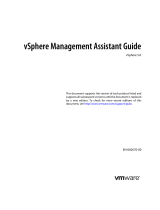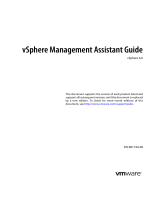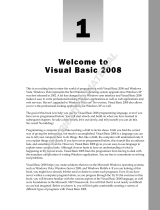Page is loading ...

vSphere Web Services SDK Developer’s
Setup Guide
VMware vSphere 6.0
This document supports the version of each product listed and
supports all subsequent versions until the document is replaced
by a new edition. To check for more recent editions of this
document, see http://www.vmware.com/support/pubs.
EN-001412-01

VMware, Inc.
3401 Hillview Ave.
Palo Alto, CA 94304
www.vmware.com
2 VMware, Inc.
vSphere Web Client Extensions Programming Guide
You can find the most up-to-date technical documentation on the VMware Web site at:
http://www.vmware.com/support/
The VMware Web site also provides the latest product updates.
If you have comments about this documentation, submit your feedback to:
docfeedback@vmware.com
Copyright © 2007–2015 VMware, Inc. All rights reserved. This product is protected by U.S. and international copyright and
intellectual property laws. VMware products are covered by one or more patents listed at
http://www.vmware.com/go/patents.
VMware is a registered trademark or trademark of VMware, Inc. in the United States and/or other jurisdictions. All other marks
and names mentioned herein may be trademarks of their respective companies.

VMware, Inc. 3
Contents
About This Book 5
1 About the vSphere Web Services SDK 7
Knowledge Required for Using the vSphere Web Services SDK 7
Programming Languages Supported by the vSphere Web Services SDK 8
Types of Applications That You Can Build Using This SDK 8
Downloading the vSphere Web Services SDK 9
Configurations for Sample Authentication with Single Sign-On 9
vSphere Web Services SDK Package Contents 9
SDK Versions and VMware vSphere Product Compatibility 10
2 Setting Up for Java Development 11
Java Development Requirements 11
Set Up for Java Development 11
Software Downloads 11
Set Up for Development Using JAX-WS 12
Batch Files and Shell Scripts for Building and Running Samples 12
Import Server Certificates into the Java Keystore 13
Generating Stubs and Compiling Classes 14
Precompiled JAX-WS Samples 14
Use the Included Build Scripts 14
Running the SimpleClient Sample Application to Validate Setup 15
Run a Sample Application Using the Provided Scripts 15
3 Setting Up for Microsoft C# Development 17
C# Development Requirements 17
Software Downloads for C# Development 17
Setting Up for C# Development 17
Set Up a Development Workstation To Use C# 17
Set Environment Variables To Build C# DLLs and Samples 18
Building the C# SSO DLL 19
Build the C# SSO DLL 19
Prerequisites for Building the C# SSO DLL 19
Building the C# vSphere DLLs 20
XML Serializers 20
Build the C# vSphere DLLs 20
Prerequisites for Building the C# vSphere DLLs 20
Building the C# Sample Programs 21
Build the C# Sample Programs 21
Prerequisites for Building the C# Sample Programs 22
Running the Microsoft .NET C# Version of SimpleClient 23
Run the SimpleClient C# application 23
Prerequisites To Run the SimpleClient C# Application 23
Troubleshooting the Setup 24
Proxy Server Connection Problem 24
sgen Configuration Issues 24

vSphere Web Services SDK Developer’s Setup Guide
4 VMware, Inc.
A vSphere Server Certificates 25
Secure Client-Server Communications 25
Simplified Security Setup for Development Environment 25
Obtaining Server Certificates 26
Obtain Certificates Using the vSphere Web Client 26
Updating the Active Directory Group Policy to Accept Certificates 27
Modifying Server Configurations to Support HTTP 27
HTTP Configuration for ESXi 5.1, 5.5, or 6.0 28
HTTP Configuration for ESX 4.1, ESXi 4.1, or ESXi 5.0 29
HTTP Configuration for vCenter Server 30
B Scripting the C# DLL Build 31
Index 33

VMware, Inc. 5
vSphere Web Services SDK Developer’s Setup Guide
This book, the vSphere Web Services SDK Developer’s Setup Guide, provides information about setting up your
development environment to use the VMware
®
vSphere Web Services SDK 6.0.
VMware provides several different APIs and SDKs for various applications and goals. This book provides
information about using the vSphere Web Services SDK for developers who are interested in creating client
applications for managing VMware
®
vSphere components available on VMware ESXi and
VMware vCenter Server systems.
To view the current version of this book as well as all VMware API and SDK documentation, go to
http://www.vmware.com/support/pubs/sdk_pubs.html
Revision History
This guide is revised with each release of the product or when necessary. A revised version can contain minor
or major changes. Table 1 summarizes the significant changes in each version of this guide.
Intended Audience
This book is intended for anyone who wants to develop applications using the
VMware vSphere Web Services SDK. vSphere Web Services SDK developers typically include software
developers creating client applications using Java or C# (in the Microsoft .NET environment) targeting
VMware vSphere.
About This Book
Table 1. Revision History
Revision Description
11Feb2016 Correct the procedure for modifying the Web proxy service.
12Mar2015 vSphere 6.0 release. Changed destination directory for C# DLLs.
20Feb2014 Corrected instructions for modifying reverse proxy configuration.
04Dec2013 Clarified location of Web Services SDK.
01Oct2013 Revised C# setup instructions to reflect simplified procedure in 5.5 release and use new tools. Corrected
path to Java sample. Updated Java version. Fixed minor typographical errors in code.
09Sep2012 Removed Axis support for 5.1 release. Made more corrections and expansions to C# instructions.
17Nov2011 Corrected setup instructions for C# stubs.
24Aug2011 Updated for vSphere 5.0 (included information on using JAX-WS bindings).
13Jul2010 Minor updates for vSphere 4.1 (new WSDL file configuration, example syntax).
07May2009 Revised release of the vSphere Web Services SDK Developer’s Setup Guide for vSphere Web Services SDK 4.0.
Server-certificate setup information is located in the reference section. Changed directory name for
WSDLFILE environment variable.
29Nov2007 Initial release of vSphere Web Services SDK Developer’s Setup Guide for VMware Infrastructure SDK 2.5.

vSphere Web Services SDK Developer’s Setup Guide
6 VMware, Inc.
VMware Technical Publications Glossary
VMware Technical Publications provides a glossary of terms that might be unfamiliar to you. For definitions
of terms as they are used in VMware technical documentation go to http://www.vmware.com/support/pubs.
Document Feedback
VMware welcomes your suggestions for improving our documentation. Send your feedback to

VMware, Inc. 7
1
The VMware vSphere
®
Web Services SDK includes all the components necessary to work with the
VMware vSphere API, including WSDL files, sample code, and libraries. The
vSphere Web Services SDK facilitates development of client applications that target the VMware vSphere API.
With the vSphere Web Services SDK, developers can create client applications to manage, monitor, and
maintain VMware vSphere components, as deployed on VMware
®
VMware vSphere
®
ESX
®
, ESXi™, and
VMware
®
vCenter™ Server systems.
This vSphere Web Services SDK Programming Guide explains how to set up the development environment to
create new applications with Java and the Microsoft .NET environment, using the C# programming language.
This guide also includes information about running the sample applications included with the vSphere Web
Services SDK.
This chapter includes these topics:
“Knowledge Required for Using the vSphere Web Services SDK” on page 7
“Programming Languages Supported by the vSphere Web Services SDK” on page 8
“Types of Applications That You Can Build Using This SDK” on page 8
“vSphere Web Services SDK Package Contents” on page 9
“SDK Versions and VMware vSphere Product Compatibility” on page 10
Knowledge Required for Using the vSphere Web Services SDK
Developing applications with the vSphere Web Services SDK requires expertise with Java, C#, or another
programming language. You must also understand the following Web services programming concepts:
Web services technology provides operations, also known as methods in the context of client applications.
Using the vSphere Web Services SDK and your choice of programming language, you can create client
applications that invoke these operations to perform the full range of server-side management and
monitoring tasks.
The Web services API is defined in Web Services Description Language (WSDL) files. The WSDL files are
used by client-side Web-services utilities to create proxy code (stubs) that client applications use to
interact with the server.
Client applications invoke operations by calling proxy interface methods. The client proxy encodes an
operation invocation into a SOAP message and sends it to the server. Simple Object Access Protocol
(SOAP) is a programming-language neutral XML format. SOAP message translation is transparent to the
developer.
Communications between client and server occur over HTTP or HTTPS. HTTPS is a secure form of HTTP
that uses SSL to encrypt client-server communications. The default is HTTPS, but you can configure the
VMware vSphere Web server to support HTTP. (See “Modifying Server Configurations to Support HTTP”
on page 27.)
About the vSphere Web Services SDK
1

vSphere Web Services SDK Programming Guide
8 VMware, Inc.
You should also know about basic ESX, ESXi, and vCenter Server operations. See the VMware vSphere
Documentation page on the VMware Web site.
Programming Languages Supported by the vSphere Web Services SDK
Because the vSphere API is based on Web services, you can use any programming or scripting language that
provides utilities for generating client-side stubs from Web-services WSDL files. The
vSphere Web Services SDK package includes sample client applications developed in both Java and C#. SOAP
toolkits are readily available for both languages.
See “vSphere Web Services SDK Package Contents” on page 9 for additional packaging details and for some
caveats about the Java samples and for specific version requirements for the JDK, the
Java API for XML Web Services libraries, and the JAX-WS libraries.
Developers, scripters, and administrators using Microsoft PowerShell or Perl can use the
vSphere Web Services API through toolkits that VMware provides. For more information, see
http://communities.vmware.com/community/developer.
Types of Applications That You Can Build Using This SDK
You can use the vSphere Web Services SDK to develop system administration, provisioning, and monitoring
applications for VMware vSphere systems.
The VMware vSphere Client application and VMware vSphere Web Access are two examples of client
applications that were developed using vSphere API. The vSphere Client is a traditional Windows client
application. Web Access is a browser plug-in that is available through the Web server port on ESX, ESXi, and
vCenter Server systems.
With the vSphere Web Services SDK, you can create your own client applications that automate many
administration, provisioning, or monitoring tasks associated with virtual infrastructure management and
operations. The following examples are operational tasks that you can automate using the
vSphere Web Services API:
Create, configure, power cycle, or suspend virtual machines explicitly or by using profiles or templates to
facilitate faster provisioning.
Create, configure, and manage virtual devices, such as virtual CD-DVD drives, virtual network interface
cards, virtual switches, and other components.
Connect, power cycle, and disconnect ESX and ESXi host systems.
Capture the state of a virtual machine to a snapshot and restore the state of a virtual machine from a
snapshot, such as in a backup application.
Gather statistics about host system and virtual machine performance.
Manage events generated by the server, such as those created by alarms set for specific thresholds.
Move virtual machines between hosts automatically.
Manage load balancing and failover through the distributed resource scheduler (VMware DRS) and high
availability (VMware HA) subsystems. VMware DRS and VMware HA require vCenter Server.
Table 1-1. Language and Tools Matrix for Client Application Development
Language/Tool Context Java C#
Development environment or framework J2SE 7, also known as J2SE 1.7. For best
results, use J2SE 1.7 or higher.
Microsoft Visual Studio
Microsoft Visual C#
Web-services-client application
development toolset, also known as a
SOAP toolkit
JAX-WS 2.1 (Java API for XML Web
Services).
Microsoft .NET Framework

VMware, Inc. 9
Chapter 1 About the vSphere Web Services SDK
This list is not comprehensive. Also, some of the operations pertain to the service as a whole, not specific hosts
or virtual machines. For example, load balancing can be a service-wide operation rather than a per-host or
per-virtual machine operation.
Downloading the vSphere Web Services SDK
The vSphere Web Services SDK, along with other VMware SDKs, is contained in the
vSphere Management SDK. You can find the vSphere Management SDK at
https://developercenter.vmware.com, which links to the My VMware service.
After you expand the vSphere Management SDK package, the Web Services SDK is in the subdirectory
SDK/vsphere-ws. You also need the SDK/ssoclient subdirectory for client authentication.
Configurations for Sample Authentication with Single Sign-On
The vSphere 6.0 release introduces a Platform Services Controller that can run on the same host as the vCenter
Server, or can be configured on a separate host. At this time, the two possible configurations are:
vCenter Server with an embedded Platform Services Controller (vCenter Single Sign-On Server,
Lookup Service Server,...). This is like traditional vSphere deployments.
vCenter Server with an external Platform Services Controller.
You will have to provide the vCenter Single Sign-On URL explicitly in order to run samples with the second
configuration. With the first configuration, there is no need to provide the vCenter Single Sign-On URL (since
the vCenter Single Sign-On service is embedded in the management node) and our SDK will continue to work
as before.
The SDK samples have always had the option to explicitly specify the vCenter Single Sign-On URL (whether
the vCenter Single Sign-On service is running inside or outside the management node). This is useful in cases
where the vCenter Single Sign-On service is deployed outside the vSphere management node like the second
configuration above.
When you log in to a vCenter Single Sign-On Server, you must be in a domain that has been added as a vCenter
Single Sign-On identity source. If that domain is not the default domain, you must include the domain name
as part of your user name, such as, administrator@vsphere.local. To learn more about configuring the vCenter
Single Sign-On Server, see vSphere Security.
vSphere Web Services SDK Package Contents
The vSphere Web Services SDK is a bundle that includes the following items:
WSDL files that define the API available on a VMware vSphere server (ESX, ESXi, and vCenter Server)
Web service.
Precompiled client-side libraries (vim.jar, vim25.jar) available for test purposes that were generated
from the WSDL. The vSphere Web Services API is packaged in the vim25.jar file and is available in the
SDK\vsphere-ws\wsdl\vim25 subdirectory.
Sample code demonstrating common use cases associated with managing virtual infrastructure. The
sample code includes compiled and ready-to-run Java class files and both Java and C# source code files.
(For C# developers, the Microsoft Visual Studio project files (.sln) are included.)
Batch files and shell scripts (build.bat and build.sh) that automate the build process for Java and C#
client applications.
N
OTE The precompiled Java samples (samples.jar) were compiled using JDK 1.7 from stubs generated
by the Java API for XML Web Services (JAX-WS) libraries in J2SE 7.0, and work only with these specific
versions of Java and JAX-WS. To use a different version of Java, or a different client-side Web services
library, use the build script to rebuild the samples.

vSphere Web Services SDK Programming Guide
10 VMware, Inc.
Batch files and shell scripts (run.bat and run.sh) that facilitate running the Java samples from the
Windows command prompt.
The vSphere API Reference, which provides language-neutral descriptive information about the
VMware vSphere API and the object model, such as object type definitions, properties, and method
signatures.
Complete information about setting up the environment, and about generating, compiling, and running
applications is included in Chapter 2, “Setting Up for Java Development,” on page 11, and in Chapter 3,
“Setting Up for Microsoft C# Development,” on page 17.
SDK Versions and VMware vSphere Product Compatibility
VMware has released SDK products to support various versions of the VMware vSphere product family. You
can use the VMware vSphere Web Services SDK 6.0 with many previous versions of VMware vSphere servers
and its predecessor, VMware Infrastructure, including:
ESX/ESXi 6.0, 5.5, 5.1, and 5.0
ESX/ESXi 4.1 and 4.0
ESX/ESXi 3.5 Update 5
vCenter Server 6.0, 5.5, 5.1, 5.0, 4.1, 4.0
VirtualCenter Server 2.5 Update 5
All versions are supported by using the appropriate WSDL files, as follows:
SDK\vsphere-ws\wsdl\vim25 contains WSDL files for use with ESXi 5, ESX/ESXi 4, vCenter Server 5,
vCenter Server 4, ESX 3.5, and VirtualCenter 2.5 systems. As of vSphere 4.1, the vSphere API WSDL
definitions are divided into several files. Backwards compatibility is achieved because both WSDL
configurations (vim25 and vim directories) use a top level file with the same name (vimService.wsdl).
The VMware vSphere API is a Web service that runs on VMware vSphere servers, including ESX, ESXi, and
vCenter Server. The API exposed is the same in all products. However, vCenter Server provides the following
capabilities which are not available through an ESX or ESXi Web service:
Collecting historical performance data
Optimizing resources, including managing distributed resources
Enabling migration from one host system to another by using VMware vMotion
Providing distributed resource management, including recovery, across all host systems under its control
If you attempt to invoke an operation on an ESX or ESXi system that is supported only on vCenter Server, the
server returns a fault saying “not implemented” or “not supported.” For example, the ExtensionManager API
is available only on VirtualCenter Server 2.5 and subsequent releases of vCenter Server. Attempting to register
an extension to an ESX system returns a fault, “not supported.”

VMware, Inc. 11
2
This chapter explains how to set up an environment to develop Java clients.
This chapter includes these topics:
“Java Development Requirements” on page 11
“Set Up for Java Development” on page 11
“Running the SimpleClient Sample Application to Validate Setup” on page 15
Java Development Requirements
Developing Java Web-services client applications using the VMware vSphere Web Services SDK requires the
Java SDK and a Java Web services development toolset. For best results, use Java 2, Standard Edition, version
7.0 (J2SE 1.7.x), specifically JDK 1.7 or later.
The Java Web services development toolset must be a SOAP implementation that can be deployed to a Tomcat
server. For example, you can use the client-side libraries in JAX-WS version 2.1. The JAX-WS 2.1 libraries are
included with the JDK 1.7.
You can use other client-side tools and libraries, such as IBM WebSphere and several open source
implementations, with the vSphere Web Services SDK. However, only the JAX-WS client libraries were tested
with this guide.
The samples archive, in samples.jar, includes all vSphere Web Services SDK samples. The samples include
client-side stub classes generated using the JAX-WS libraries. Samples using JAX-WS were generated using
JDK 1.7.
N
OTE If you are not using JDK 1.7, you must use the build.bat on Windows, or the build.sh on Linux, to
generate stubs and compile the sample files (vim25.jar and samples.jar). The build scripts perform all
necessary tasks for you, including setting the CLASSPATH and PATH environment variables. See “Generating
Stubs and Compiling Classes” on page 14 for details.
Set Up for Java Development
Specific setup instructions depend on whether your development workstation already meets some or all of the
requirements, which client-side Web service library you plan to use, and whether you plan to use the provided
samples. Specific setup instructions also depend on whether your target server uses the HTTPS protocol or
HTTP.
Software Downloads
You can obtain the software you need for Java client development from the following Web sites:
The J2SE is available from http://www.oracle.com. For best results, use JDK 1.7 or later.
Setting Up for Java Development
2

vSphere Web Services SDK Developer’s Setup Guide
12 VMware, Inc.
Obtain the VMware vSphere Web Services SDK from https://developercenter.vmware.com. It is included
in the vSphere Management SDK package.
Set Up for Development Using JAX-WS
The samples generated using JAX-WS libraries and compiled using Java JDK 1.7 include vim25.jar and
samples.jar. You can use these libraries without generating new stubs and recompiling if you are using the
same version of the JDK.
The following instructions assume that the target server uses HTTPS, which is the default server configuration.
To set up a development workstation to use Java and JAX-WS
1 If the JDK is not installed, create directories for the JDK and for the vSphere Web Services SDK package.
Do not use spaces in the directory names, to avoid issues with some of the included SDK batch and script
files.
2 Install the Java 2 Platform, Standard Edition (J2SE) 6.0.
3 Unpack the components into subdirectories created in Step 1, using the provided installer if appropriate.
The J2SE uses an installation wizard. The SDK ZIP file unpacks into the directory you specify.
Unpack with Use folder names selected, to maintain the organizational structure.
On UNIX development systems, use the unzip command with the -a modifier, to ensure proper
line-endings in the shell scripts. For example:
unzip -a VMware-vSphere-SDK-4.1.0-251329.zip
4 (optional) Import server-certificates and use the Java keytool utility to create a vmware.keystore. See
“Import Server Certificates into the Java Keystore” on page 13 for details.
As an alternative, pass the --ignorecert argument at runtime to ignore server-certificate verification for
any of the sample Java applications.
5 Create the JAVAHOME environment variable.
The JAVAHOME environment variable must be set to the root path of the Java Runtime Environment
(JRE), such as
C:\Program Files\Java\jdk1.7.0_21. The root directory of your Java installation contains
bin\javac and other binary files needed to build the stubs and the samples.
6 If you are unable to use the run.bat script to run Java samples, add the precompiled sample files,
vim25.jar and samples.jar, to your system CLASSPATH environment variable.
To test your setup, run the Java version of SimpleClient, as described in “Running the SimpleClient Sample
Application to Validate Setup” on page 15.
Batch Files and Shell Scripts for Building and Running Samples
The vSphere Web Services SDK includes several batch files for Windows and shell scripts for Linux that
facilitate building and running the sample applications.
Some of the batch files are used by other batch files. For example, build.bat calls the lcp.bat and
clean.bat scripts. If you modify the batch files for any reason, be aware of the dependencies among them.
N
OTE If you are using the JAX-WS 2.1 libraries with JDK 1.7, you do not need to rebuild the samples.

VMware, Inc. 13
Chapter 2 Setting Up for Java Development
Import Server Certificates into the Java Keystore
Import server certificates if you plan to use the HTTPS protocol and if you do not plan to use the
--ignorecert command-line argument.
To use HTTP, rather than HTTPS, and avoid the use of certificates entirely, follow the procedure detailed in
“Modifying Server Configurations to Support HTTP” on page 27. However, using HTTPS provides better
security for production environments.
The JAVAHOME environment variable must be set and added to the PATH environment variable. The
certificate for each target server must be located in the C:\VMware-Certs subdirectory. See “Obtaining Server
Certificates” on page 26.
To import certificates into a local Java keystore
1 Open the Windows command prompt or Linux shell command.
2 Create the directory for the Java certificate store.
Create the directory only. The actual keystore file, vmware.keystore, is created during the process of
importing the certificates.
3 Navigate to the directory.
For example, on Windows use the following directory:
cd vmware-certs\vmware
4Use the Java keytool utility to import a certificate.
The syntax is as follows:
keytool
-import -trustcacerts -alias
server-name
-file
certificate-filename
-keystore
keystore-name
For example:
C:\VMware-Certs>keytool -import -trustcacerts -alias root -file root.cer -keystore keystore.jks
A prompt requesting a password for the keystore appears:
Enter keystore password:
Table 2-1. Batch Files and Shell Scripts for Java
Filename Description Usage note
build.bat
build.sh
Checks for environment variable JAVAHOME and sets PATH,
using the JAVAHOME variable. Cleans up existing Java files
(by calling clean.bat or clean.sh). build.bat sets the
local classpath (by calling lcp.bat). Creates the
vim25.jar, and samples.jar files.
Use this script to generate client stubs
and rebuild all sample applications. Use
the -w flag to recompile without
regenerating stubs.
lcp.bat Sets the local classpath on the workstation. Called by
build.bat and by run.bat.
Optional. Use to set local classpath.
run.bat
run.sh
Batch file that enables running any of the sample
applications. Sets the Java trustStore property to the local
trust store and invokes the Java runtime with the name of
the application passed as a parameter.
Use this script to run any Java sample
applications.
clean.bat Removes any existing artifacts before building the
samples, deleting Java class files in the samples packages
and samples.jar file. Called by build script.
Optional. Deletes all generated source
code files.
Operating System Path
Windows C:\VMware-Certs\vmware.keystore
Linux ~/vmware-certs/vmware.keystore

vSphere Web Services SDK Developer’s Setup Guide
14 VMware, Inc.
5 Create a password for the keystore by entering it at the prompt.
The keystore utility displays the certificate information at the console. For example:
Owner: OID.1.2.840.113549.1.9.2="1183400896,564d7761726520496e632e",
CN=sdkpubslab-01.vmware.com, [email protected],
OU=VMware ESX Server Certificate, O="VMware, Inc.", L=Palo Alto,
ST=California, C=US Issuer:
OID.1.2.840.113549.1.9.2="1183400896,564d7761726520496e632e",
CN=sdkpubslab-01.vmware.com, [email protected],
OU=VMware ESX Server Certificate, O="VMware, Inc.", L=Palo Alto,
ST=California, C=US Serial number: 0 Valid from: Mon Jul 02 11:28:17 PDT 2007
until: Mon Aug 31 11:28:17 PDT 2026
Certificate fingerprints:
MD5: . . .61:35:C0:C4
SHA1: 4C:...78:B2
At the end of the certificate information, a prompt displays a request for confirmation that the certificate
is trusted:
Trust this certificate? [no]:
6Type yes and press Enter to respond to the prompt and import the certificate into the vmware.keystore
keystore.
The console displays this message:
Certificate was added to keystore
7Repeat Step 4 through Step 6 for each target server.
Generating Stubs and Compiling Classes
The vSphere Web Services SDK includes a set of Java archive files for the sample programs. The sample .jar
files were created using JDK 1.7 and the JAX-WS Web services libraries.
Precompiled JAX-WS Samples
The JAX-WS samples include the vim25.jar and samples.jar files that were created using the JAX-WS
libraries included with JDK 1.7. These files are located in the %WS_SDK_HOME%\java\JAX-WS\lib directory.
If your development environment is using the JAX-WS libraries and JDK 1.7, you can use these precompiled
libraries. Try running the SimpleClient by following the instructions in “Running the SimpleClient Sample
Application to Validate Setup” on page 15.
Use the Included Build Scripts
If your development environment uses different versions of the JDK or client-side libraries than the ones used
for the precompiled sample files, you must regenerate the client-side stubs and recompile them to create Java
archive files. The build.bat or build.sh script included with the SDK performs all necessary tasks for you.
You must regenerate the stubs if you are using the JAX-WS libraries with a Java version other than JDK 1.7. To
use the included build scripts, the JAVAHOME environment variable must be set.
To generate stubs and compile using the build.bat or build.sh script
1 Open a command prompt.
2 Navigate to the subdirectory containing the build.bat and build.sh files.
cd %WS_SDK_HOME%\java\JAX-WS\

VMware, Inc. 15
Chapter 2 Setting Up for Java Development
3Run the build.bat (or build.sh) script by entering its name at the command prompt.
build
The console displays output, starting with Generating stubs from wsdl. In a few minutes, the process
finishes. The word Done appears at the command prompt, as shown in Example 2-1. The Generating
stubs from wsdl message appears twice, because this build file generates client stubs using both sets of
WSDL declarations, found in the \vim and \vim25 subdirectories.
Example 2-1. Successful Stub Generation and Compilation Using the build.bat Script
Generating stubs from wsdl
Compiling stubs.
...
Done.
C:\devprojects\visdk21\SDK\vsphere-ws\java\JAX-WS>
When the process finishes, the appropriate sample .jar files show the current date and time.
To compile without re-generating the stubs from the WSDL, use the -w flag with the build script, as follows:
build -w
You can run any of the sample applications by following the instructions in “Running the SimpleClient Sample
Application to Validate Setup.”
Running the SimpleClient Sample Application to Validate Setup
You can test your setup and connectivity by running one of the sample applications, such as SimpleClient.
SimpleClient is a Java class that connects to the server and obtains a listing of the top-level inventory entities,
their properties, and references. You can run any of the samples using the run.bat (or run.sh) script.
If you are using stubs generated by JAX-WS, these scripts require the JAVAHOME environment variable to be
set.
Run a Sample Application Using the Provided Scripts
You can use the run.bat or run.sh script to run any of the Java samples. The SimpleClient sample is a good
choice to verify that your installation is correct. The path to the source file for SimpleClient is:
%WS_SDK_HOME%\java\JAXWS\samples\com\vmware\general\SimpleClient.java
When you run the script, specify the Java class for the sample application along with the --url, --username,
and --password switches on the command line. Include the complete package name in the Java class
specification. The following statement shows the general format for using the run.bat script to run the
SimpleClient sample application from the Java samples subdirectory for JAX-WS:
run.bat com.vmware.samples.general.SimpleClient --url https://yourFQDNservername/sdk
--username username --password password [--ignorecert ignorecert]
Example 2-2 shows sample output from the SimpleClient sample program.

vSphere Web Services SDK Developer’s Setup Guide
16 VMware, Inc.
Example 2-2. Sample Output of a Successful Run of SimpleClient, Using Precompiled Java Sample
Object Type : Folder
Reference Value : ha-folder-vm
Property Name : name
Property Value : vm
Object Type : HostSystem
Reference Value : ha-host
Property Name : name
Property Value : sdkpubslab-02.eng.vmware.com
Object Type : ResourcePool
Reference Value : ha-root-pool
Property Name : name
Property Value : Resources
Object Type : Folder
Reference Value : ha-folder-host
Property Name : name
Property Value : host
Object Type : ComputeResource
Reference Value : ha-compute-res
Property Name : name
Property Value : sdkpubslab-02.eng.vmware.com
Object Type : VirtualMachine
Reference Value : 16
Property Name : name
Property Value : Windows_2K3_VM
...
Object Type : Datacenter
Reference Value : ha-datacenter
Property Name : name
Property Value : ha-datacenter
Object Type : Folder
Reference Value : ha-folder-root
Property Name : name
Property Value : ha-folder-root
To run the precompiled SimpleClient from the command prompt
1 Open a Windows command prompt or shell prompt on Linux.
2 Navigate to the Java samples subdirectory.
cd %WS_SDK_HOME%\java\JAXWS\samples
3 Invoke the Java runtime, providing the full package name of the SimpleClient, server URN, credentials,
and Java keyStore location, or the --ignorecert argument. The complete syntax is as follows:
java -Djavax.net.ssl.trustStore=keystore-path-or-%KEYSTORE%-environment-variable
package-hierarchy-classname
--url
server-url
--username
username
--password
password
[--ignorecert ignorecert]
For example:
java -Djavax.net.ssl.trustStore=%VMKEYSTORE% com.vmware.general.SimpleClient
--url https://example.com/sdk --username pubs --password ***
--ignorecert ignorecert
NOTE If error messages occur due to system heap or other memory problems, you can give the Java VM
more memory, as follows:
java -Djavax.net.ssl.trustStore=%VMKEYSTORE% -Xms512M -Xmx1024M
com.vmware.general.SimpleClient https://sdkpubslab-02.eng.vmware.com/sdk
--username
username
--password
password
--ignorecert ignorecert

VMware, Inc. 17
3
This chapter explains how to set up an environment to develop C# clients for the vSphere Web Services SDK.
This chapter includes these topics:
“C# Development Requirements” on page 17
“Setting Up for C# Development” on page 17
“Building the C# SSO DLL” on page 19
“Building the C# vSphere DLLs” on page 20
“Building the C# Sample Programs” on page 21
“Running the Microsoft .NET C# Version of SimpleClient” on page 23
“Troubleshooting the Setup” on page 24
C# Development Requirements
The vSphere Web Services SDK includes C# (.cs) source files and Microsoft Visual Studio project files
(solutions, or .sln) for Microsoft Visual Studio. In addition, Web services client application development for
C# requires:
Development environment for C#, such as Microsoft Visual C# or Microsoft Visual Studio.
Microsoft .NET Framework, which is included with Microsoft Visual Studio.
Microsoft Web Services Enhancements, a runtime and tools package.
Software Downloads for C# Development
You can obtain the VMware vSphere Web Services SDK from https://developercenter.vmware.com. It is
included in the vSphere Management SDK package.
Setting Up for C# Development
These instructions show how to install all the required software. If your development workstation already
meets some or all of the requirements, you generally do not need to re-install the software you already have.
Set Up a Development Workstation To Use C#
For general Web development work, you need a C# development environment and the .NET Framework. To
work with the VMware vSphere Web Services API, you need the vSphere Web Services SDK and additional
tools available from Microsoft.
Setting Up for Microsoft C#
Development
3

vSphere Web Services SDK Developer’s Setup Guide
18 VMware, Inc.
To set up a development workstation to use C#
1 Install the Microsoft Visual programming environment, such as Microsoft Visual C# or
Microsoft Visual Studio.
Use Microsoft Visual Studio 2008 or later, which includes the required .NET Framework.
2 Obtain the Microsoft .NET Framework, if it is not included in the Microsoft Visual programming
environment.
Use .NET version 3.5 or later, depending on your Visual Studio version.
3 Download and install the Microsoft .NET Framework 2.0 SDK (x64) from
http://www.microsoft.com/en-us/download/details.aspx?id=15354
N
OTE Virtual Studio includes a version of .NET version 2.0, but that version does not contain the tools
needed to build the DLLs.
4 Find the location where the Microsoft .NET Framework 2.0 SDK (x64) files were installed. Verify that the
installation directory contains a subdirectory named Bin, which contains a file named wsdl.exe.
Typically, the Framework SDK is installed at C:\Program Files\Microsoft.NET\SDK\v2.0 64bit.
5 Edit your Windows registry to identify the location where the Microsoft .NET Framework 2.0 SDK (x64)
was installed.
a Under the key HKLM\SOFTWARE\Microsoft\.NETFramework, verify the existence of a string value
named sdkinstallRootv2.0 with a string value of the full path name to the installation directory.
bIf sdkinstallRootv2.0 is not present, add it.
6 Download and install Microsoft Web Services Enhancements (WSE) 3.0 from
http://www.microsoft.com/en-us/download/details.aspx?id=14089.
N
OTE The default option for the WSE installer includes only the runtime, not the WSDL tool. Select
another option to include the Tools directory.
7 Download and unzip the VMware vSphere Web Services SDK package from the VMware Web site at
https://developercenter.vmware.com.
Set Environment Variables To Build C# DLLs and Samples
Before you build the SDK sample programs, you must set your environment variables.
If your Microsoft software setup varies from the default paths, create a VSINSTALLDIR environment variable.
Table 3-1. Environment Variable Names Used To Build Samples
Variable Name Description Usage Note
VSINSTALLDIR Location of Microsoft ...\Common7 and
...\SDK subdirectories.
Required only if your development setup varies from
Microsoft default installation paths.
Use double quotation marks around directory path names
that include spaces. For example:
''C:\devstuff\Microsoft Visual Studio 8\Common7''
''C:\devstuff\Microsoft Visual Studio 8\SDK''
WSE_HOME Location of WSE. Directory where you installed WSE.
WS_SDK_HOME Location of the WS SDK files. Directory containing unzipped WS SDK files (usually
Location of zip file\SDK\vsphere-ws).
WSDLHOME Location of the WSDL files. Directory containing unzipped WSDL files (usually
Location of zip file\SDK\vsphere-ws\wsdl).

VMware, Inc. 19
Chapter 3 Setting Up for Microsoft C# Development
To set environment variables
1 Open a Visual Studio command shell window.
2 Create the WSE_HOME environment variable, setting its value to the absolute path to the directory where
WSE was installed. For example:
set WSE_HOME="C:\Program Files (x86)\Microsoft WSE\v3.0"
3 Add the WSE tools directory to the PATH environment variable:
set PATH=%PATH%;%WSE_HOME%\Tools
4 Create the WS_SDK_HOME environment variable, setting its value to the absolute path to the directory
containing all the SDK files extracted from the zip file you downloaded. For example:
set WS_SDK_HOME="C:\Documents and Settings\yourusername\My Documents\Downloads\SDK"
5 Create the WSDLHOME environment variable, setting its value to the absolute path to the directory
where the WSDL files were stored when you uncompressed the SDK download file. For example:
set WSDLHOME=%WS_SDK_HOME%\vsphere-ws\wsdl\vim25
6 If your Microsoft development and .NET software was not installed using default paths, create and set the
VSINSTALLDIR environment variable to contain the location where the software was installed. For
example:
set VSINSTALLDIR="C:\devstuff\Microsoft Visual Studio 8\SDK"
Building the C# SSO DLL
In the vSphere Web Services SDK, VMware supplies several sample Single Sign-On (SSO) clients for Visual
Studio 2008. The SDK includes a project (.csproj) file for each sample, and a solution (.sln) file for the whole
set of samples. The project files reference the DLL through which a client communicates with the SSO service.
The samples demonstrate how to authenticate with the SSO service, using the methods available to vSphere
clients. The methods include the use of user credentials to authenticate and retrieve bearer and Holder-of-Key
(HoK) tokens. You can use these methods to authenticate when running vSphere samples or other clients, such
as the SimpleClient sample described in “Running the Microsoft .NET C# Version of SimpleClient” on
page 23.
Build the C# SSO DLL
The samples in the SDK contain code to authenticate with an SSO server. Before you run the SDK samples, you
must build the SSO DLL.
Prerequisites for Building the C# SSO DLL
install a C# development environment, as described in “Setting Up for C# Development” on page 17.
Open a Visual Studio command shell window and set environment variables as described in “Set
Environment Variables To Build C# DLLs and Samples” on page 18.
To Build the C# SSO DLL
1 Open a Visual Studio Tools command shell.
2 Navigate to the .NET subdirectory for SSO client samples.
cd %WS_SDK_HOME%\ssoclient\dotnet\cs\samples
3 Generate a test certificate and STSService stubs using the build.bat script.
.\build.bat
4 Copy the SSO DLL to the %SDK_HOME%\vsphere-ws\dotnet\cs\samples\lib directory for use by the
vSphere sample clients.
copy lib\STSService.dll %WS_SDK_HOME%\vsphere-ws\dotnet\cs\samples\lib\.

vSphere Web Services SDK Developer’s Setup Guide
20 VMware, Inc.
Building the C# vSphere DLLs
In the vSphere Web Services SDK, VMware supplies sample vSphere clients for Visual Studio 2008. The SDK
includes a project (.csproj) file for each sample, and a solution (.sln) file for the whole set of samples. The
project files reference the DLLs through which a client communicates with the Web service.
XML Serializers
For best performance, precompile the XML serializers to a separate DLL. If you precompile the XML serializers
and modify the class declaration to use the precompiled serializer DLL, the SDK samples require a shorter
initialization time when they instantiate the VimService class.
See the MSDN documentation for more details about XML serialization and startup performance.
Build the C# vSphere DLLs
Before you can run the SDK samples, you must build the DLLs that provide common services to the samples.
Prerequisites for Building the C# vSphere DLLs
Install a C# development environment, as described in “Setting Up for C# Development” on page 17.
Open a Visual Studio command shell window and set environment variables as described in “Set
Environment Variables To Build C# DLLs and Samples” on page 18.
For an example of how to script this procedure using a Windows batch file, see “Scripting the C# DLL Build”
on page 31.
To build the C# vSphere DLLs
1 Open a Visual Studio Tools command shell.
2 Navigate to the .NET subdirectory for vSphere client samples.
cd %WS_SDK_HOME%\vsphere-ws\dotnet\cs\samples
3 Generate the VimService.cs file from the WSDL, using the following command syntax with the WSE
WSDL tool:
wsewsdl3.exe /n:Vim25Api /type:webClient /l:CS %WSDLHOME%\vim.wsdl %WSDLHOME%\vimService.wsdl
This command generates VimService.cs, the default output file, in the current directory, using the
Vim25Api namespace.
4Compile VimService.cs to a library, using the following command syntax:
csc /t:library /out:Vim25Service.dll /r:"%WSE_HOME%\Microsoft.Web.Services3.dll" VimService.cs
This command generates a serializer assembly, a DLL.
5Use the sgen tool to pregenerate and compile the XML serializers, using the following command syntax:
sgen /p Vim25Service.dll
This command outputs the Vim25Service.XmlSerializers.dll file in the current directory. This DLL
file contains pregenerated XML serializer code.
6 Using a source code editor, find occurrences of the following string in the VimService.cs file that you
generated in Step 3.
[System.Xml.Serialization.XmlIncludeAttribute
Replace occurrences of the string with
// [System.Xml.Serialization.XmlIncludeAttribute
This will prevent .NET from processing the Xml.Serialization.XmlIncludeAttribute attributes that
are the main cause of the slow instantiation of the Vim25Service class.
/