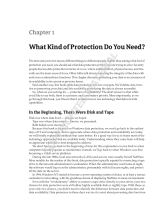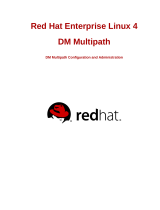Page is loading ...

HP Serviceguard Extended Distance
Cluster for Linux A.01.00 Deployment
Guide
Manufacturing Part Number: T2808-90006
May 2008 Second Edition

2
Legal Notices
© Copyright 2006-2008 Hewlett-Packard Development Company, L.P.
Publication Date: 2008
Valid license from HP required for possession, use, or copying. Consistent
with FAR 12.211 and 12.212, Commercial Computer Software, Computer
Software Documentation, and Technical Data for Commercial Items are
licensed to the U.S. Government under vendor’s standard commercial
license.
The information contained herein is subject to change without notice.
The only warranties for HP products and services are set forth in the
express warranty statements accompanying such products and services.
Nothing herein should be construed as constituting an additional
warranty. HP shall not be liable for technical or editorial errors or
omissions contained herein.
Intel, Itanium, registered trademarks of Intel Corporation or its
subsidiaries in the United States or other countries.
Oracle is a registered trademark of Oracle Corporation.
UNIX is a registered trademark in the United States and other
countries, licensed exclusively through The Open Group.
Linux is a registered trademark of Linus Torvalds.
Red Hat is a registered trademark of Red Hat Software, Inc.
SuSE is a registered trademark of SuSE, Inc.

3
Contents
1. Disaster Tolerance and Recovery in a Serviceguard Cluster
Evaluating the Need for Disaster Tolerance . . . . . . . . . . . . . . . . . . . . . . . . . . . . . . . . . 14
What is a Disaster Tolerant Architecture?. . . . . . . . . . . . . . . . . . . . . . . . . . . . . . . . . . . 16
Understanding Types of Disaster Tolerant Clusters . . . . . . . . . . . . . . . . . . . . . . . . . . . 18
Extended Distance Clusters. . . . . . . . . . . . . . . . . . . . . . . . . . . . . . . . . . . . . . . . . . . . . 18
Cluster Extension (CLX) Cluster. . . . . . . . . . . . . . . . . . . . . . . . . . . . . . . . . . . . . . . . . 23
Continental Cluster . . . . . . . . . . . . . . . . . . . . . . . . . . . . . . . . . . . . . . . . . . . . . . . . . . . 27
Continental Cluster With Cascading Failover . . . . . . . . . . . . . . . . . . . . . . . . . . . . . . 30
Comparison of Disaster Tolerant Solutions. . . . . . . . . . . . . . . . . . . . . . . . . . . . . . . . . 30
Disaster Tolerant Architecture Guidelines. . . . . . . . . . . . . . . . . . . . . . . . . . . . . . . . . . . 37
Protecting Nodes through Geographic Dispersion . . . . . . . . . . . . . . . . . . . . . . . . . . . 37
Protecting Data through Replication. . . . . . . . . . . . . . . . . . . . . . . . . . . . . . . . . . . . . . 38
Using Alternative Power Sources . . . . . . . . . . . . . . . . . . . . . . . . . . . . . . . . . . . . . . . . 44
Creating Highly Available Networking. . . . . . . . . . . . . . . . . . . . . . . . . . . . . . . . . . . . 45
Disaster Tolerant Cluster Limitations . . . . . . . . . . . . . . . . . . . . . . . . . . . . . . . . . . . . 47
Managing a Disaster Tolerant Environment . . . . . . . . . . . . . . . . . . . . . . . . . . . . . . . . . 48
Additional Disaster Tolerant Solutions Information . . . . . . . . . . . . . . . . . . . . . . . . . . . 50
2. Building an Extended Distance Cluster Using Serviceguard and Software
RAID
Types of Data Link for Storage and Networking . . . . . . . . . . . . . . . . . . . . . . . . . . . . . . 52
Two Data Center and Quorum Service Location Architectures . . . . . . . . . . . . . . . . . . 53
Rules for Separate Network and Data Links . . . . . . . . . . . . . . . . . . . . . . . . . . . . . . . . . 57
Guidelines on DWDM Links for Network and Data . . . . . . . . . . . . . . . . . . . . . . . . . . . 58
3. Configuring your Environment for Software RAID
Understanding Software RAID. . . . . . . . . . . . . . . . . . . . . . . . . . . . . . . . . . . . . . . . . . . . 62
Installing the Extended Distance Cluster Software . . . . . . . . . . . . . . . . . . . . . . . . . . . 63
Supported Operating Systems . . . . . . . . . . . . . . . . . . . . . . . . . . . . . . . . . . . . . . . . . . . 63
Prerequisites. . . . . . . . . . . . . . . . . . . . . . . . . . . . . . . . . . . . . . . . . . . . . . . . . . . . . . . . . 63
Installing XDC . . . . . . . . . . . . . . . . . . . . . . . . . . . . . . . . . . . . . . . . . . . . . . . . . . . . . . . 63
Verifying the XDC Installation . . . . . . . . . . . . . . . . . . . . . . . . . . . . . . . . . . . . . . . . . . 64
Configuring the Environment . . . . . . . . . . . . . . . . . . . . . . . . . . . . . . . . . . . . . . . . . . . . . 66
Configuring Multiple Paths to Storage. . . . . . . . . . . . . . . . . . . . . . . . . . . . . . . . . . . . . . 69
Setting the Value of the Link Down Timeout Parameter. . . . . . . . . . . . . . . . . . . . . . 69
Using Persistent Device Names . . . . . . . . . . . . . . . . . . . . . . . . . . . . . . . . . . . . . . . . . . . 71

Contents
4
Creating a Multiple Disk Device. . . . . . . . . . . . . . . . . . . . . . . . . . . . . . . . . . . . . . . . . . . 72
To Create and Assemble an MD Device. . . . . . . . . . . . . . . . . . . . . . . . . . . . . . . . . . . . 72
Creating Volume Groups and Configuring VG Exclusive Activation on the MD Mirror.
74
Configuring the Package Control Script and RAID Configuration File . . . . . . . . . . . . 76
Creating and Editing the Package Control Scripts. . . . . . . . . . . . . . . . . . . . . . . . . . . 77
Editing the raid.conf File . . . . . . . . . . . . . . . . . . . . . . . . . . . . . . . . . . . . . . . . . . . . . . . 78
4. Disaster Scenarios and Their Handling
A. Managing an MD Device
Viewing the Status of the MD Device . . . . . . . . . . . . . . . . . . . . . . . . . . . . . . . . . . . . . . 98
Stopping the MD Device . . . . . . . . . . . . . . . . . . . . . . . . . . . . . . . . . . . . . . . . . . . . . . . . . 99
Starting the MD Device. . . . . . . . . . . . . . . . . . . . . . . . . . . . . . . . . . . . . . . . . . . . . . . . . 100
Removing and Adding an MD Mirror Component Disk . . . . . . . . . . . . . . . . . . . . . . . 101
Adding a Mirror Component Device . . . . . . . . . . . . . . . . . . . . . . . . . . . . . . . . . . . . . 102

5
Contents

Contents
6

7
Printing History
The printing date and part number indicate the current edition. The
printing date changes when a new edition is printed. (Minor corrections
and updates which are incorporated at reprint do not cause the date to
change.) The part number changes when extensive technical changes are
incorporated. New editions of this manual will incorporate all material
updated since the previous edition.
NOTE This document describes a group of separate software products that are
released independently of one another. Not all products described in this
document are necessarily supported on all the same operating system
releases. Consult your product’s Release Notes for information about
supported platforms.
Table 1 Editions and Releases
Printing Date Part Number Edition Operating System
Releases (see Note below)
November
2006
T2808-90001 Edition 1 • Red Hat 4 U3 or later
• Novell SUSE Linux
Enterprise Server 9
SP3 or later
• Novell SUSE Linux
Enterprise Server 10
or later
May 2008 T2808-90006 Edition 2 • Red Hat 4 U3 or later
• Novell SUSE Linux
Enterprise Server 9
SP3 or later
• Novell SUSE Linux
Enterprise Server 10
or later

8
HP Printing Division:
Business Critical Computing Business Unit
Hewlett-Packard Co.
19111 Pruneridge Ave.
Cupertino, CA 95014

9
Preface
This guide introduces the concept of Extended Distance Clusters (XDC).
It describes how to configure and manage HP Serviceguard Extended
Distance Clusters for Linux and the associated Software RAID
functionality.
In addition, this guide includes information on a variety of
Hewlett-Packard (HP) high availability cluster technologies that provide
disaster tolerance for your mission-critical applications. Serviceguard
has supported disaster tolerant clusters on HP-UX for several years now
while it is relatively new on Linux. Features of those disaster tolerant
HP-UX systems may be used as an example through this document.
Intended Audience
It is assumed that you are familiar with the following topics
• HP Serviceguard configurations
• Basic RAID concepts
Document Organization
The chapters of this guide include:
• Chapter 1, “Disaster Tolerance and Recovery in a Serviceguard
Cluster,” on page 13.
• Chapter 2, “Building an Extended Distance Cluster Using
Serviceguard and Software RAID,” on page 51
• Chapter 3, “Configuring your Environment for Software RAID,” on
page 61
• Chapter 4, “Disaster Scenarios and Their Handling,” on page 85

10

11
Preface
Related
Publications
The following documents contain additional useful information:
• Clusters for High Availability: a Primer of HP Solutions, Second
Edition. Hewlett-Packard Professional Books: Prentice Hall PTR,
2001 (ISBN 0-13-089355-2)
• Designing Disaster Tolerant HA Clusters Using Metrocluster and
Continentalclusters (B7660-900xx)
• HP StorageWorks Cluster Extension EVA user guide
• HP StorageWorks Cluster Extension XP for HP Serviceguard for
Linux
• HP Serviceguard for Linux Version A.11.16 Release Notes
• Managing HP Serviceguard for Linux
Use the following URL to access HP’s High Availability web page:
• http://www.hp.com/go/ha
Problem Reporting If you have problems with HP software or hardware products, please
contact your HP support representative.

12

Disaster Tolerance and Recovery in a Serviceguard Cluster
Chapter 1 13
1 Disaster Tolerance and
Recovery in a Serviceguard
Cluster
This chapter introduces a variety of Hewlett-Packard high availability
cluster technologies that provide disaster tolerance for your
mission-critical applications. It is assumed that you are already familiar
with Serviceguard high availability concepts and configurations.
This chapter covers the following topics:
• “Evaluating the Need for Disaster Tolerance” on page 14
• “What is a Disaster Tolerant Architecture?” on page 16
• “Understanding Types of Disaster Tolerant Clusters” on page 18
• “Disaster Tolerant Architecture Guidelines” on page 37
• “Managing a Disaster Tolerant Environment” on page 48
• “Additional Disaster Tolerant Solutions Information” on page 50

Disaster Tolerance and Recovery in a Serviceguard Cluster
Evaluating the Need for Disaster Tolerance
Chapter 114
Evaluating the Need for Disaster Tolerance
Disaster tolerance is the ability to restore applications and data within
a reasonable period of time after a disaster. Most people think of fire,
flood, and earthquake as disasters, but a disaster can be any event that
unexpectedly interrupts service or corrupts data in an entire data center:
the backhoe that digs too deep and severs a network connection, or an act
of sabotage.
Disaster tolerant architectures protect against unplanned down time due
to disasters by geographically distributing the nodes in a cluster so that
a disaster at one site does not disable the entire cluster. To evaluate your
need for a disaster tolerant solution, you need to weigh:
• Risk of disaster. Areas prone to tornadoes, floods, or earthquakes
may require a disaster recovery solution. Some industries need to
consider risks other than natural disasters or accidents, such as
terrorist activity or sabotage.
The type of disaster to which your business is prone, whether it is
due to geographical location or the nature of the business, will
determine the type of disaster recovery you choose. For example, if
you live in a region prone to big earthquakes, you are not likely to
put your alternate or backup nodes in the same city as your primary
nodes, because that sort of disaster affects a large area.
The frequency of the disaster also plays an important role in
determining whether to invest in a rapid disaster recovery solution.
For example, you would be more likely to protect from hurricanes
that occur seasonally, rather than protecting from a dormant
volcano.
• Vulnerability of the business. How long can your business afford to be
down? Some parts of a business may be able to endure a 1 or 2 day
recovery time, while others need to recover in a matter of minutes.
Some parts of a business only need local protection from single
outages, such a node failure. Other parts of a business may need both
local protection and protection in case of site failure.
It is important to consider the role applications play in your
business. For example, you may target the assembly line production
servers as most in need of quick recovery. But if the most likely
disaster in your area is an earthquake, it would render the assembly

Disaster Tolerance and Recovery in a Serviceguard Cluster
Evaluating the Need for Disaster Tolerance
Chapter 1 15
line inoperable as well as the computers. In this case disaster
recovery would be moot, and local failover is probably the more
appropriate level of protection.
On the other hand, you may have an order processing center that is
prone to floods in the winter. The business loses thousands of dollars
a minute while the order processing servers are down. A disaster
tolerant architecture is appropriate protection in this situation.
Deciding to implement a disaster recovery solution really depends on the
balance between risk of disaster, and the vulnerability of your business if
a disaster occurs. The following pages give a high-level view of a variety
of disaster tolerant solutions and sketch the general guidelines that you
must follow in developing a disaster tolerant computing environment.

Disaster Tolerance and Recovery in a Serviceguard Cluster
What is a Disaster Tolerant Architecture?
Chapter 116
What is a Disaster Tolerant Architecture?
In a Serviceguard cluster configuration, high availability is achieved by
using redundant hardware to eliminate single points of failure. This
protects the cluster against hardware faults, such as the node failure in
Figure 1-1.
Figure 1-1 High Availability Architecture.
This architecture, which is typically implemented on one site in a single
data center, is sometimes called a local cluster. For some installations,
the level of protection given by a local cluster is insufficient. Consider the
order processing center where power outages are common during harsh
weather. Or consider the systems running the stock market, where
multiple system failures, for any reason, have a significant financial
node 1 node 2
pkg A
pkg B
pkg A mirrors
pkg B mirrors
pkg B disks
pkg A disks
Client Connections
X
pkg A fails
over to node 2
node 1 node 2
pkg B
pkg A mirrors
pkg B mirrors
pkg B disks
pkg A disks
Client Connections
X
pkg A
node 1 fails

Disaster Tolerance and Recovery in a Serviceguard Cluster
What is a Disaster Tolerant Architecture?
Chapter 1 17
impact. For these types of installations, and many more like them, it is
important to guard not only against single points of failure, but against
multiple points of failure (MPOF), or against single massive failures
that cause many components to fail, such as the failure of a data center,
of an entire site, or of a small area. A data center, in the context of
disaster recovery, is a physically proximate collection of nodes and disks,
usually all in one room.
Creating clusters that are resistant to multiple points of failure or single
massive failures requires a different type of cluster architecture called a
disaster tolerant architecture. This architecture provides you with
the ability to fail over automatically to another part of the cluster or
manually to a different cluster after certain disasters. Specifically, the
disaster tolerant cluster provides appropriate failover in the case where
a disaster causes an entire data center to fail, as in Figure 1-2.
Figure 1-2 Disaster Tolerant Architecture

Disaster Tolerance and Recovery in a Serviceguard Cluster
Understanding Types of Disaster Tolerant Clusters
Chapter 118
Understanding Types of Disaster Tolerant
Clusters
To protect against multiple points of failure, cluster components must be
geographically dispersed: nodes can be put in different rooms, on
different floors of a building, or even in separate buildings or separate
cities. The distance between the nodes is dependent on the types of
disaster from which you need protection, and on the technology used to
replicate data. Three types of disaster-tolerant clusters are described in
this guide:
• Extended Distance Clusters
• Cluster Extension (CLX) Cluster
• Continental Cluster
These types differ from a simple local cluster in many ways. Extended
distance clusters and metropolitan clusters often require right-of-way
from local governments or utilities to lay network and data replication
cables or connect to DWDMs. This can complicate the design and
implementation. They also require a different kind of control mechanism
for ensuring that data integrity issues do not arise, such as a quorum
server. Typically, extended distance and metropolitan clusters use an
arbitrator site containing a computer running a “quorum” application.
Continental clusters span great distances and operate by replicating
data between two completely separate local clusters.
NOTE Continental clusters are not supported with HP Serviceguard for Linux.
They are described here to show the range of solutions that exist.
Extended Distance Clusters
An extended distance cluster (also known as extended campus
cluster) is a normal Serviceguard cluster that has alternate nodes
located in different data centers separated by some distance, with a third
location supporting the quorum service. Extended distance clusters are
connected using a high speed cable that guarantees network access
between the nodes as long as all guidelines for disaster tolerant

Disaster Tolerance and Recovery in a Serviceguard Cluster
Understanding Types of Disaster Tolerant Clusters
Chapter 1 19
architecture are followed. Extended distance clusters were formerly
known as campus clusters, but that term is not always appropriate
because the supported distances have increased beyond the typical size
of a single corporate campus. The maximum distance between nodes in
an extended distance cluster is set by the limits of the data replication
technology and networking limits. An extended distance cluster is shown
in Figure 1-3.
NOTE There are no rules or recommendations on how far the third location
must be from the two main data centers. The third location can be as
close as the room next door with its own power source or can be as far as
in a site across town. The distance among all three locations dictates the
level of disaster tolerance an extended distance cluster can provide.
In an extended distance cluster, for data replication, the Multiple Disk
(MD) driver is used. Using the MD kernel driver, you can configure RAID
1 (mirroring) in your cluster. In a dual data center setup, to configure
RAID 1, one LUN from a storage device in data center 1 is coupled with a
LUN from a storage device in data center 2. As a result, the data that is
written to this MD device is simultaneously written to both devices. A
package that is running on one node in one data center has access data
from both storage devices.
The two recommended configurations for the extended distance cluster
are both described below.

Disaster Tolerance and Recovery in a Serviceguard Cluster
Understanding Types of Disaster Tolerant Clusters
Chapter 120
Figure 1-3 Extended Distance Cluster
In the above configuration the network and FC links between the data
centers are combined and sent over common DWDM links. Two DWDM
links provide redundancy. When one of them fails, the other may still be
active and may keep the two data centers connected. Using the DWDM
link, clusters can now be extended to greater distances which were not
possible earlier due to limits imposed by the Fibre Channel link for
storage and Ethernet for networks. Storage in both data centers is
connected to both the nodes via two FC switches in order to provide
multiple paths. This configuration supports a distance up to 100 kms
between datacenter1 and datacenter2.
/