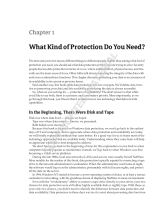Page is loading ...

CML1064
Technical White Paper
Dell EMC SC Series: Synchronous Replication
and Live Volume
Abstract
This document provides descriptions and use cases for the Dell EMC SC Series
data protection and mobility features of synchronous replication and Live
Volume.
February 2020

Revisions
2 Dell EMC SC Series: Synchronous Replication and Live Volume | CML1064
Revisions
Date
Description
May 2014
Merged synchronous replication and Live Volume documents; updated for Enterprise
Manager 2014 R2 and SCOS 6.5
July 2014
vSphere HA PDL update
November 2015
Updated for SCOS 6.7
July 2016
Updated for SCOS 7.1 and DSM 2016 R2
October 2016
Minor updates
February 2017
Updated guidance on MPIO settings for Windows Server and Hyper-V
July 2017
Minor updates
December 2017
Minor updates to section 3.4.1
April 2018
Updated for SCOS 7.3 and DSM 2018
July 2019
Consistent snapshot and Live Volume updates
September 2019
Updated link
February 2020
Minor updates for vSphere 6.7
Acknowledgments
Authors: Jason Boche, Marty Glaser, Mike Matthews, Dan Tan, Mark Tomczik, and Henry Wong
The information in this publication is provided “as is.” Dell Inc. makes no representations or warranties of any kind with respect to the information in this
publication, and specifically disclaims implied warranties of merchantability or fitness for a particular purpose.
Use, copying, and distribution of any software described in this publication requires an applicable software license.
Copyright © 2014–2020 Dell Inc. or its subsidiaries. All Rights Reserved. Dell Technologies, Dell, EMC, Dell EMC and other trademarks are trademarks
of Dell Inc. or its subsidiaries. Other trademarks may be trademarks of their respective owners. [2/12/2020] [Technical White Paper] [CML1064]

Table of contents
3 Dell EMC SC Series: Synchronous Replication and Live Volume | CML1064
Table of contents
Revisions............................................................................................................................................................................. 2
Acknowledgments ............................................................................................................................................................... 2
Table of contents ................................................................................................................................................................ 3
Executive summary ............................................................................................................................................................. 6
1 Introduction to synchronous replication ........................................................................................................................ 7
1.1 Features of SC Series synchronous replication ................................................................................................. 7
1.2 Synchronous replication requirements ............................................................................................................... 8
2 Data replication primer ................................................................................................................................................. 9
2.1 Replication methods ........................................................................................................................................... 9
3 Synchronous replication features ............................................................................................................................... 13
3.1 Modes of operation ........................................................................................................................................... 13
3.2 Minimal recopy .................................................................................................................................................. 15
3.3 Asynchronous replication capabilities .............................................................................................................. 15
3.4 Multiple replication topologies .......................................................................................................................... 16
3.5 Live Volume ...................................................................................................................................................... 18
3.6 Dell Storage Manager recommendations ......................................................................................................... 19
3.7 Dell Storage Manager DR recovery .................................................................................................................. 19
3.8 Support for VMware vSphere Site Recovery Manager .................................................................................... 19
4 Synchronous replication use cases ............................................................................................................................ 20
4.1 Overview ........................................................................................................................................................... 20
4.2 High consistency ............................................................................................................................................... 20
4.3 High availability ................................................................................................................................................. 22
4.4 Remote database replicas ................................................................................................................................ 25
4.5 Disaster recovery .............................................................................................................................................. 26
5 Live Volume overview ................................................................................................................................................ 34
5.1 Reference architecture ..................................................................................................................................... 34
5.2 Proxy data access ............................................................................................................................................ 36
5.3 Live Volume ALUA............................................................................................................................................ 37
5.4 Live Volume connectivity requirements ............................................................................................................ 40
5.5 Replication and Live Volume attributes ............................................................................................................ 42
6 Data Progression and Live Volume ............................................................................................................................ 46
6.1 Primary and secondary Live Volume ................................................................................................................ 46
7 Live Volume and MPIO .............................................................................................................................................. 47
7.1 MPIO policies for Live Volume ......................................................................................................................... 47

Table of contents
4 Dell EMC SC Series: Synchronous Replication and Live Volume | CML1064
8 VMware vSphere and Live Volume ............................................................................................................................ 49
8.1 Path Selection Policies (PSP) .......................................................................................................................... 49
8.2 Round Robin with Live Volume ALUA .............................................................................................................. 49
8.3 Fixed ................................................................................................................................................................. 52
8.4 Single-site MPIO configuration ......................................................................................................................... 52
8.5 Multi-site MPIO configuration ........................................................................................................................... 53
8.6 VMware vMotion and Live Volume ................................................................................................................... 54
8.7 vSphere Metro Storage Cluster ........................................................................................................................ 54
8.8 Live Volume automatic failover ......................................................................................................................... 55
8.9 vMSC storage presentation .............................................................................................................................. 55
8.10 Tiebreaker service ............................................................................................................................................ 58
8.11 Common automatic failover scenarios ............................................................................................................. 58
8.12 Detailed failure scenarios ................................................................................................................................. 61
8.13 Live Volume automatic restore ......................................................................................................................... 63
8.14 VMware DRS/HA and Live Volume .................................................................................................................. 64
8.15 vSphere Metro Storage Cluster and Live Volume Requirements .................................................................... 67
8.16 VMware and Live Volume managed replication ............................................................................................... 68
9 Live Volume support for Microsoft Windows/Hyper-V ................................................................................................ 70
9.1 MPIO ................................................................................................................................................................. 70
9.2 Round Robin ..................................................................................................................................................... 70
9.3 Round Robin with Subset (ALUA) .................................................................................................................... 71
9.4 Windows Server support limitations with Live Volume ALUA .......................................................................... 72
9.5 Failover Only ..................................................................................................................................................... 73
9.6 Uniform server mappings with Live Volume and Round Robin ........................................................................ 74
9.7 Hyper-V and Live Volume ................................................................................................................................. 75
9.8 SCVMM/SCCM and Performance and Resource Optimization (PRO) ............................................................ 76
9.9 Live Volume and Cluster Shared Volumes ....................................................................................................... 76
9.10 Live Volume automatic failover for Microsoft .................................................................................................... 77
9.11 Live Volume with SQL Server ........................................................................................................................... 82
10 Live Volume with Linux/UNIX ..................................................................................................................................... 83
10.1 Live Volume and Synchronous Replication ...................................................................................................... 83
10.2 Live Volume managed replication .................................................................................................................... 83
10.3 Live Volume automatic failover ......................................................................................................................... 84
10.4 Live Volume and Linux MPIO ........................................................................................................................... 84
10.5 Live Volume with ALUA .................................................................................................................................... 86
10.6 Identify parent SC Series arrays for Linux storage paths ................................................................................. 90

Table of contents
5 Dell EMC SC Series: Synchronous Replication and Live Volume | CML1064
10.7 Use cases ......................................................................................................................................................... 93
11 Live Volume use cases .............................................................................................................................................. 99
11.1 Zero-downtime SAN maintenance and data migration..................................................................................... 99
11.2 Storage migration for virtual machine migration ............................................................................................. 100
11.3 Disaster avoidance and disaster recovery ..................................................................................................... 101
11.4 On-demand load distribution .......................................................................................................................... 102
11.5 Cloud computing ............................................................................................................................................. 102
11.6 Replay Manager and Live Volume ................................................................................................................. 103
A Technical support and additional resources ............................................................................................................. 104
A.1 Related resources .......................................................................................................................................... 104

Executive summary
6 Dell EMC SC Series: Synchronous Replication and Live Volume | CML1064
Executive summary
Preventing the loss of data or transactions requires a reliable method of continuous data protection. In the
event of a disaster or unplanned outage, applications and services must be made available at an alternate
site as quickly as possible. A variety of data mobility methods, including asynchronous replication, can
accomplish the task of providing offsite replicas. Synchronous replication sets itself apart from the other
methods by guaranteeing transactional consistency between the protected site and the recovery site.
While remote replicas have traditionally provided a data protection strategy for disaster recovery, the disaster
itself and the execution of a disaster recovery (DR) plan involves a period of downtime for organizations.
Replicas along with storage virtualization can provide other types of data mobility that fit a broader range of
proactive high availability use cases without an outage.
This guide focuses on two of the main data protection and mobility features available with Dell EMC™ SC
Series storage: synchronous replication and Live Volume. In this paper, each feature is discussed and use
cases are highlighted where these technologies fit independently or together.

Introduction to synchronous replication
7 Dell EMC SC Series: Synchronous Replication and Live Volume | CML1064
1 Introduction to synchronous replication
While SC Series storage supports both asynchronous and synchronous replication, this document focuses
primarily on synchronous replication.
By definition, synchronous replication ensures data is written and committed to both the replication source
and destination volumes in real time. The data is essentially written to both locations simultaneously. In the
event that the data cannot be written to either of the locations, the write I/O will not be committed to either
location, ensuring transactional consistency, and a write I/O failure will be issued to the storage host and
application where the write request originated. The benefit synchronous replication provides is guaranteed
consistency between replication sites resulting in zero data loss in a recovery scenario.
Dell Technologies advises customers to understand the types of replication available, their applications, and
their business processes before designing and implementing a data protection and availability strategy.
1.1 Features of SC Series synchronous replication
Mode migration: Existing replications may be migrated to an alternate type without rebuilding the replication
or reseeding data.
Live Volume support: Live Volumes may leverage any available type of replication offered with SC Series
storage including both modes of synchronous (high consistency or high availability) and asynchronous.
Live Volume managed replication: Live Volume allows an additional synchronous or asynchronous
replication to a third SC Series array that can be DR activated using Dell™ Storage Manager (DSM).
Preserve Live Volume (manual failover): In the event an unplanned outage occurs impacting availability of
a primary Live Volume, the secondary Live Volume can be promoted to the primary Live Volume role
manually using DSM.
Live Volume automatic failover: In the event an unplanned outage occurs impacting availability of a primary
Live Volume, the secondary Live Volume can be promoted to the primary Live Volume role automatically.
Live Volume automatic restore: After Live Volume automatic failover has occurred, Live Volume pairs may
be automatically repaired after the impacted site becomes available.

Introduction to synchronous replication
8 Dell EMC SC Series: Synchronous Replication and Live Volume | CML1064
1.2 Synchronous replication requirements
Replicating volumes between SC Series systems requires a combination of software, licensing, storage, and
fabric infrastructure. The following sections itemize each requirement.
1.2.1 Dell Storage Manager
Dell™ Storage Manager (DSM) 2018 or newer is required to leverage all available replication and Live
Volume features.
1.2.2 Storage Center OS
Dell Storage Center OS (SCOS) 7.3 or newer is required to leverage all available replication and Live Volume
features.
1.2.3 Licensing
Replication licensing, which includes synchronous replication and asynchronous replication, is required for
each SC Series array participating in volume replication. Additionally, a Live Volume license for each array is
required for all Live Volume features. With Dell EMC SC All-Flash storage arrays such as the SC5020F and
SC7020F, the replication and Live Volume licensing are included.
1.2.4 Supported replication transport
SC Series systems support array-based replication using either Fibre Channel (FC) or iSCSI connectivity. A
dedicated network is not required but a method of isolation for performance or security should be provided.
Synchronous replication typically requires more bandwidth and less latency than asynchronous replication
due to sensitivity of applications and end users where the impacts of high latency will be felt.

Data replication primer
9 Dell EMC SC Series: Synchronous Replication and Live Volume | CML1064
2 Data replication primer
Data replication is one of many options that exist to provide data protection and availability. The practice of
replication evolved out of a necessity to address a number of matters such as substantial data growth,
shrinking backup windows, more resilient and efficient disaster recovery solutions, high availability, mobility,
globalization, cloud, and regulatory requirements. The common requirement is to maintain multiple copies of
data and make them highly available and easily accessible. Traditional backup methods satisfied early data
protection requirements, but this feasibility diminished as data sets and other availability constraints grew.
Vanishing backup windows, ecommerce, and exponential growth of transactions brought about the need for
continuous data protection (CDP). Replicas are typically used to provide disaster recovery or high availability
for applications and data, to minimize or eliminate loss of transactions, to provide application and data locality,
or to provide a disposable data set that can be internally developed or tested. At a higher level, data
protection translates to guarding the reputation of an organization by protecting end-user data.
2.1 Replication methods
There are a number of replication approaches, but two methods stand out as highly recognized today:
asynchronous and synchronous. SC Series arrays support a flexible variety of replication methods that fall in
the category of asynchronous or synchronous.
2.1.1 Synchronous
Synchronous replication guarantees data consistency (zero data loss) between the replication source and
destination. This is achieved by ensuring write I/O commitments at the replication source and destination
before a successful write acknowledgement is sent back to the storage host and the requesting application. If
the write I/O cannot be committed at the source or destination, the write will not be committed at either
location to ensure consistency. Furthermore, a write failure is sent back to the storage host and its
application. Application error handling will then determine the next appropriate step for the pending
transaction. By itself, synchronous replication provides CDP. Coupled with hardware redundancy, application
clustering, and failover resiliency, continuous availability for applications and data can be achieved.
Because of the method used in synchronous replication to ensure data consistency, any issues impacting the
source or destination storage, or the replication link in-between, will adversely impact applications in terms of
latency (slowness) and availability. This applies to Live Volumes built on top of synchronous replications as
well. For this reason, appropriate performance sizing is paramount for the source and destination storage, as
well as the replication bandwidth and any other upstream infrastructure that the storage is dependent on.

Data replication primer
10 Dell EMC SC Series: Synchronous Replication and Live Volume | CML1064
Figure 1 demonstrates the write I/O pattern sequence with synchronous replication:
1. The application or server sends a write request to the source volume.
2. The write I/O is mirrored to the destination volume.
3. The mirrored write I/O is committed to the destination volume.
4. The write commit at the destination is acknowledged back to the source.
5. The write I/O is committed to the source volume.
6. Finally, the write acknowledgement is sent to the application or server.
The process is repeated for each write I/O requested by the application or server.
Synchronous replication write I/O sequence
2.1.2 Asynchronous
Asynchronous replication accomplishes the same data protection goal in that data is replicated from source
storage to destination storage. However, the manner and frequency that the data is replicated differs from
synchronous replication. Instead of committing a write at both replication source and destination
simultaneously, the write is committed only at the source and an acknowledgement is then sent to the storage
host and application. The accumulation of committed writes at the source volume are replicated to the
destination volume in one batch at scheduled intervals and committed to the destination volume.
Aside from replicating the active snapshot (semi-synchronous replication is discussed in section 2.1.3),
Asynchronous replication in SC Series storage is tied to the source volume replication schedule. When a
snapshot is created on the source volume, and that volume is configured for asynchronous replication, the
new snapshot is replicated to the destination volume. Snapshots on a volume may be created automatically
according to a schedule or manually created from a variety of integration tools. Regardless, all snapshots
occur on a per-volume basis. As a result, volumes may adhere to their own independent replication schedule,
or they may share a replication schedule with other volumes leveraging the same snapshot profile. This type
of replication is also referred to as a point-in-time replication, which is a type of asynchronous replication that
specifically leverages volume snapshots. Because asynchronously replicated transactions are not required to
wait for write committals at the replica destination volume, the replication link and/or destination storage will
not contribute to application or transaction latency at the source volume.

Data replication primer
11 Dell EMC SC Series: Synchronous Replication and Live Volume | CML1064
Figure 2 demonstrates the write I/O pattern sequence with respect to asynchronous replication.
1. The application or server sends a write request to the source volume.
2. The write I/O is committed to the source volume.
3. Finally, the write acknowledgement is sent to the application or server.
The process is repeated for each write I/O requested by the application or server.
4. Periodically, a batch of write I/Os that have already been committed to the source volume are
transferred to the destination volume.
5. The write I/Os are committed to the destination volume.
6. A batch acknowledgement is sent to the source.
Asynchronous replication write I/O sequence
2.1.3 Semi-synchronous
With SC Series storage, semi-synchronous replication behaves like synchronous replication in that application
transactions are immediately sent to the replication destination storage (assuming that the replication link and
destination storage have the bandwidth to support the current rate of change). The difference is that the write
I/O is committed at the source volume and an acknowledgement is sent to the storage host and application
without a guarantee that the write I/O was committed at the destination storage. Semi-synchronous replication
is configured in Dell Storage Manager by creating asynchronous replication between two volumes and
checking the box for Replicate Active Snapshot. A snapshot is an SC Series storage term that describes
frozen data. The Active Snapshot refers to newly written or updated data that has not yet been frozen in a
snapshot. Semi-synchronous offers a synchronous-like recovery point objective (RPO) without application
latency, but the RPO and loss of data in an unplanned outage scenario cannot be guaranteed.

Data replication primer
12 Dell EMC SC Series: Synchronous Replication and Live Volume | CML1064
Figure 3 demonstrates the write I/O pattern sequence with semi-synchronous replication.
1. The application or server sends a write request to the source volume.
2. The write I/O is committed to the source volume.
3. The write acknowledgement is sent to the application or server.
The process is repeated for each write I/O requested by the application or server.
For each write I/O that completes that process, there is an independent and parallel process:
a. The write request is sent to the destination.
b. The write I/O is committed to the destination.
c. The write acknowledgement of the mirror copy is sent to the source array.
The commits at the source and destination volumes are not guaranteed to be in lockstep with each other.
Semi-synchronous replication write I/O sequence

Synchronous replication features
13 Dell EMC SC Series: Synchronous Replication and Live Volume | CML1064
3 Synchronous replication features
SC Series storage supports a wide variety of replication features. Each feature is outlined in the following
sections.
3.1 Modes of operation
A number of evolutionary improvements have been made to enhance synchronous replication with SC Series
arrays. Among these improvements are choice in replication mode on a per-volume basis. Synchronous
replication can be configured in one of two modes: high consistency or high availability.
3.1.1 Legacy
Synchronous replications created prior to SCOS 6.3 are identified as legacy after upgrading to SCOS 6.3 and
newer. Legacy synchronous replications cannot be created in SCOS 6.3 or newer and do not possess the
newer synchronous replication features currently available. To upgrade a legacy synchronous replication to
synchronous high consistency or synchronous high availability replication, a legacy synchronous replication
must be deleted and recreated after both source and destination SC Series arrays have SCOS 6.3 or newer
installed. Deleting and recreating a synchronous replication will result in data inconsistency between the
replication source and destination volumes until 100% of the initial and journaled replication is completed.
3.1.2 High consistency
Synchronous high consistency mode rigidly follows the storage industry specification of synchronous
replication outlined earlier and shown in Figure 1. The mechanisms involved with this method of replication
will guarantee data consistency between the replication source and destination volumes unless an
administrator pauses the replication for maintenance or other reasons. Latency can impact applications at the
source volume if the replication link or replication destination volume is unable to absorb the amount of data
being replicated or the rate of change. Furthermore, if write transaction data cannot be committed to the
destination volume, the write will not be committed on the source volume and in effect, a transaction involving
a write fails. An accumulation of write failures will likely result in an application failure or outage when a
tolerance threshold is crossed. For these reasons, application latency and high availability are important
points to consider in a storage design proposing synchronous replication in high consistency mode.

Synchronous replication features
14 Dell EMC SC Series: Synchronous Replication and Live Volume | CML1064
3.1.3 High availability
Synchronous high availability mode bends the rules of synchronous replication by relaxing the requirements
associated with high consistency mode. While the replication link and the replica destination storage are able
to absorb the write throughput, high availability mode performs like high consistency mode (described in
section 3.1.2 and illustrated in Figure 1). Data is consistently committed at both source and destination
volumes and excess latency in the replication link or destination volume will be observed as application
latency at the source volume.
The difference between high consistency and high availability mode is that data availability will not be
sacrificed for data consistency. What this means is that if the replication link or the destination storage either
becomes unavailable or exceeds a latency threshold, the SC Series array will automatically remove the dual
write committal requirement at the destination volume. This allows application write transactions at the source
volume to continue, with no downstream latency impacts, instead of write I/O being halted or slowed, which is
the case with high consistency mode and legacy synchronous replication. This relaxed state is referred to as
being out of date. If and when an SC Series array enters the out-of-date state, inconsistent write I/O will be
journaled at the source volume. When the destination volume becomes available within a tolerable latency
threshold, journaled I/O at the source volume is flushed to the destination volume where it will be committed.
During this process, incoming application writes continue to be written to the journal. After all journaled data is
committed to the destination volume, the source and destination will be in sync and the data on both volumes
will be consistent. When the source and destination volumes are in sync, downstream latency will return
within the application at the source volume. Similar to the high consistency mode, application latency and
data consistency are important points to consider in a design that incorporates synchronous replication in high
availability mode.
High availability mode synchronous replication in an out-of-date state
3.1.4 Mode migration
In SCOS 6.5 or newer, replications may be migrated from one mode to another without manually having to
destroy the replication and destination replica volumes, and then rebuild. This includes migrations such as
asynchronous to synchronous high consistency, synchronous high consistency to synchronous high
availability, or synchronous high availability to asynchronous. Leveraging the mode migration feature can
save significant time and replication bandwidth. It also reduces the data availability risk exposure associated

Synchronous replication features
15 Dell EMC SC Series: Synchronous Replication and Live Volume | CML1064
with the time taken to destroy and rebuild a replica volume. Lastly, this method preserves predefined DR
settings in Dell Storage Manager that are tied to restore points and replica volumes. For all of these reasons,
individually or combined, it is recommended to take full advantage of this feature.
Note: This feature is compatible with all replication modes except legacy synchronous replication.
3.2 Minimal recopy
As discussed in section 3.1.3, synchronous replications configured in high availability mode allow write
access to the source volume if the destination volume becomes unavailable or falls behind. While out of date,
a journalizing mechanism shown in Figure 4 tracks the write I/O that makes the source and destination
volumes inconsistent. Prior to SCOS 6.3 with legacy replication, journaling was not performed and if the
destination volume became unavailable and then later available, all data on the source volume needed to be
re-replicated to the destination to get back in sync. However, with the minimal recopy feature, only the
changed data contained in the journal is replicated to the destination volume in order to bring the source and
destination volumes back in sync. This dramatically reduces the recovery time and data inconsistency risk
exposure as well as the replication link bandwidth consumed to recover. Minimal recopy is also employed in
high consistency mode should the destination volume become unavailable during initial synchronization or an
administrator invoked a pause operation on the replication.
Flushing journaled writes to the destination volume to regain volume consistency
3.3 Asynchronous replication capabilities
Synchronous replication has seen numerous improvements over time and includes key features that were
previously associated only with asynchronous replication.
3.3.1 Snapshots and consistency groups
The most notable asynchronous feature is the replication of SC Series snapshots. In the past, only the active
snapshot data was replicated from source to destination. With snapshots automatically replicated to the
destination site, customers have more flexibility in recovery options with many historical restore points to
choose from. By virtue of having snapshot functionality, synchronous replication can be integrated with

Synchronous replication features
16 Dell EMC SC Series: Synchronous Replication and Live Volume | CML1064
consistency groups and Replay-Manager-created snapshots across volumes to enable snapshot interval
consistency across replicated volumes. In high consistency mode, snapshot consistency will be guaranteed.
In high availability mode, snapshot consistency is highly likely.
Note: Consistent snapshots may be created for asynchronous and synchronous replications. However,
consistent snapshots are not supported with Live Volumes.
3.3.2 Pause
Synchronous replications configured in either high consistency or high availability modes can be paused
without impacting availability of applications relying on the replication source volume. Pausing replication can
facilitate multiple purposes. For example, it can be used to relieve replication link bandwidth utilization. In
designs where replication bandwidth is shared, other processes can temporarily be given burstable priority.
Pausing may also be preferred in anticipation of a scheduled replication link or fabric outage.
3.4 Multiple replication topologies
Dell extends synchronous replication support beyond just a pair of SC Series volumes residing in the same or
different sites. A choice of two topologies or a hybrid combination of both is available.
3.4.1 Mixed topology
The mixed topology, also known as 1-to-N (N=2 as of SCOS 6.5), allows a source volume to be replicated to
two destination volumes where one replication is synchronous or asynchronous and the additional replications
are asynchronous. The maximum number of additional replications is set by the value of N. This topology is
useful when data must be protected in multiple locations. If data recovery becomes necessary, a flexible
choice of locations is available for recovery.
Mixed topology
If the volume replication source becomes unavailable, volume replication stops.
The source volume of a replication becomes unavailable and replication stops

Synchronous replication features
17 Dell EMC SC Series: Synchronous Replication and Live Volume | CML1064
For recovery purposes, the replica can be activated and mapped by Dell Storage Manager to a storage host
(for instance, at a disaster recovery site).
Furthermore, in a mixed topology, a replica volume may be configured to replicate to another one of the
replicas (asynchronous or synchronous) without having to reseed a majority of the data both volumes would
already have before the original source volume became unavailable. This may be useful where two or more
disaster recovery sites exist.
After DR activation, a replica volume can be replicated to another replica with efficiency
3.4.2 Cascade topology
The cascade topology allows asynchronous replications to be chained to synchronous or asynchronous
replication destination volumes. This topology is useful in providing immediate reprotection for a recovery site.
Similar to the mixed topology, it provides a flexible choice of locations for data recovery or business
continuation practices. It could also be used as a means of providing replicas of data in the same data center
or a remote site. Copies of Microsoft
®
SQL Server
®
or Oracle
®
databases for parallel test, development, or QA
environments are popular examples of this.
Cascade topology
3.4.3 Hybrid topology
A hybrid topology can also be created by combining mixed and cascade topology types. This configuration is
adaptable to virtually any replica or data protection needs a business may require.

Synchronous replication features
18 Dell EMC SC Series: Synchronous Replication and Live Volume | CML1064
Hybrid topology
3.5 Live Volume
The Live Volume feature, which is discussed in detail later in this document, is built on replication. In versions
of SCOS prior to 6.5, Live Volume was supported only with asynchronous replication. With SCOS 6.5 and
newer, Live Volume is designed to work in conjunction with asynchronous and synchronous replication types.
In addition, Live Volume supports many of the current synchronous replication features such as modes of
operation and mode migration.
3.5.1 Preserve Live Volume
In SCOS 6.5 or newer, recovering data from a secondary Live Volume, when the primary Live Volume is
unavailable, is faster, easier, and more flexible. Secondary Live Volumes may be promoted to the primary
Live Volume role that preserves volume identity and storage host mappings. Alternatively, data on a
secondary Live Volume may be recovered by creating a new a View Volume and then mapping that View
Volume to one or more storage hosts.
3.5.2 Live Volume automatic failover
SCOS 6.7 introduced automatic failover for Live Volumes. Depending on the nature of the unplanned outage,
the recovery process is similar to the Preserve Live Volume feature except that it is completely automated
and occurs within a matter of seconds, and at scale.
3.5.3 Live Volume automatic restore
When an unplanned outage occurs, Live Volume automatic failover provides high availability for configured
volumes. However, at this point, volume availability is at risk should a second unplanned event impact the
remaining system. If the original outage is minimal in scope and the site can be brought back online, the Live
Volume automatic restore feature repairs the Live Volume back to a redundant state with no administrator
intervention required. Note that a Live Volume role swap does not occur as part of this process meaning a
Secondary Live Volume which was recovered as a Primary Live Volume during automatic failover will remain
a Primary Live Volume after the automatic restore.
3.5.4 Live Volume managed replication
A Live Volume managed replication is an additional replication and replica volume that uses the primary Live
Volume as its replication source. The Live Volume managed replication may be synchronous or
asynchronous depending on the Live Volume configuration. To maintain data integrity and consistency, when
a Live Volume swap role or failover occurs, the Live Volume managed replication persistently follows the
primary Live Volume as its source of replication.

Synchronous replication features
19 Dell EMC SC Series: Synchronous Replication and Live Volume | CML1064
Live Volume managed replication before and after swap role or failover
3.6 Dell Storage Manager recommendations
Dell Storage Manager periodically checks the status of replication and records the progress of completeness.
In the event of a failure at the source site, DSM provides a safe recommendation on the use of the destination
replica. When using high consistency synchronous replication, data between source and destination must be
consistent for DSM to advise it is safe to use the destination replica for recovery.
When using high availability synchronous replication (or high consistency with the ability to pause replication),
the data between source and destination volumes may or may not be consistent depending on whether the
replication was in sync or out of date at the time of the failure. If at the time of failure replication was in sync,
DSM will advise that the destination replica volume is data consistent and safe to use for recovery.
Conversely, if the synchronous replication was out of date, this means journaled transactions at the source
volume likely have not been replicated to the destination and the destination replica is not data consistent and
not recommend for use. At this point, the data recovery options would be to use a data consistent snapshot
as the recovery point or continue with using the inconsistent replica. In either case, the most recent
transactions will have been lost at the destination but recovering from a snapshot will provide a precise point
in time as the recovery point.
3.7 Dell Storage Manager DR recovery
Synchronous replication volumes are supported in the scope of the DSM predefined disaster recovery and
DR activation features. Those that have used this feature with asynchronously replicated volumes in the past
can extend the same disaster recovery test and execution processes to synchronously replicated volumes.
DSM and its core functionality is freely available to SC Series customers, making it an attractive and
affordable tool for improving recovery time objectives. Note that DR settings cannot be predefined for Live
Volumes, nor can Live Volume restore points be test activated.
3.8 Support for VMware vSphere Site Recovery Manager
Standard asynchronous or synchronous (either mode) replication types can be leveraged by VMware
®
vSphere
®
Site Recovery Manager (SRM) protection groups, recovery plans, and reprotection.
SRM version 6.1 support for stretched storage with Live Volume was added in DSM 2016 R1. Supported
deployment configurations are outlined in the document, Dell EMC SC Series Best Practices with VMware
Site Recovery Manager. For more information on use cases and integrating stretched storage with SRM,
please see the Site Recovery Manager Administration documentation provided by VMware.

Synchronous replication use cases
20 Dell EMC SC Series: Synchronous Replication and Live Volume | CML1064
4 Synchronous replication use cases
Replicating data can be a valuable and useful tool, but replication by itself serves no purpose without tying it
to a use case to meet business goals. The following sections highlight sample use cases for synchronous
replication.
4.1 Overview
Array-based replication is typically used to provide upper tier application high availability or disaster recovery,
a data protection process to enable image or file-level backup and recovery, or a development tool to
generate copies of data in near or remote locations for application development or testing purposes. For
many business use cases, asynchronous replication provides a good balance of meeting recovery point
objective (RPO) and recovery time objective (RTO) service level agreements without a cost-prohibitive
infrastructure such as dark fibre, additional networking hardware, or additional storage. This is why
asynchronous replication is often used between data centers where longer distances are involved.
However, there are an increasing number of designs where a strong emphasis is placed on the prevention of
data loss. Regardless of where the need originates, the method of replication that satisfies zero transaction
loss is synchronous. The next few sections highlight examples of synchronous replication with a focus on high
consistency for zero data loss or high availability for relaxed data consistency requirements.
4.2 High consistency
The primary need for synchronous replication is preventing data loss or guaranteeing data consistency
between the source and destination replica volume. Synchronous replication provides the same data
protection benefits for both proactive and reactive use cases. Refer to section 3 for more detail on
synchronous high consistency replication operational characteristics.
4.2.1 VMware and Hyper-V
When virtualized, server workloads in the data center are encapsulated into a small set of files that represent
the virtual BIOS, virtual hardware resources, and the virtual disks that provide read and write access to data.
The I/O profile is dependent on the virtual machine role and the applications and services running within it.
Virtual machines work particularly well with replication because their compute resources are portable and
hardware independent by nature. Their inherent mobility, combined with storage replication, allows them to
easily migrate from one site to another, with comparatively little effort required to bring them online at the
destination site. Virtual machines may be relocated for load balancing or disaster avoidance/recovery
purposes. Whatever the reason for relocation, high consistency synchronous replication will ensure that the
contents of the virtual machine at the source and destination match. In the event the vSphere or Microsoft
®
Hyper-V
®
virtual machine needs to be migrated to a host or cluster of hosts at the destination site, data
consistency of the virtual machine being brought up at the destination site is guaranteed. Disaster recovery is
covered in more detail in section 4.5.
Note that Dell Storage Manager DR plans cannot be predefined with Live Volumes. Predefined DR plans are
supported with regular (asynchronous or synchronous) volume replications or with a managed (cascaded or
hybrid) asynchronous replication from a Live Volume.
/