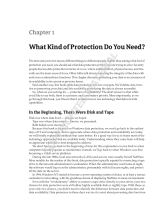Page is loading ...

HP StorageWorks
4400 Enterprise Virtual Array getting started
guide
Part number: 5697–7284
F
irst edition: February 2008

Legal and notice information
© Copyright 2008 Hewlett-Packard Development Company, L.P.
Hewlett-Packard Company makes no warranty of any kind with regard to this material, including, but not limited to, the implied
warranties of merchantability and fitness for a particular purpose. Hewlett-Packard shall not be liable for errors contained herein or
for incidental or consequential damages in connection with the furnishing, performance, or use of this material.
This document contains proprietary information, which is protected by copyright. No part of this document may be photocopied,
reproduced, or translated into another language without the prior written consent of Hewlett-Packard. The information is provided
“as is” without warranty of any kind and is subject to change without notice. The only warranties for HP products and services are
set forth in the express warranty statements accompanying such products and services. Nothing herein should be construed as
constituting an additional warranty. HP shall not be liable for technical or editorial errors of omissions contained herein.

Contents
Aboutthisguide .......................... 5
Intendedaudience...................................... 5
Prerequisites ........................................ 5
Documentconventionsandsymbols .............................. 6
HPtechnicalsupport..................................... 6
Customerselfrepair ..................................... 7
Productwarranties...................................... 7
Subscriptionservice ..................................... 7
HPwebsites......................................... 7
Documentationfeedback ................................... 7
1Gettingstarted .......................... 9
Confirming supportability of your configuration.......................... 9
AccessingHPCommandViewEVA............................... 9
Accessingtheweb-basedoperatorcontrolpanel(WOCP).................... 10
Locatingdocumentation................................... 10
2Supportedsoftwaretools...................... 13
Operationandmanagementtools .............................. 13
HPSmartStartEVAStorage ............................... 13
HPCommandViewEVA ................................ 14
Web-basedoperatorcontrolpanel(WOCP)........................ 14
Enhancedfunctionalitytools................................. 14
HPStorageWorksBusinessCopyEVA........................... 15
HPStorageWorksContinuousAccessEVA......................... 15
HPStorageWorksClusterExtensionEVA ......................... 15
HPStorageWorksReplicationSolutionsManager...................... 16
Proactivemonitoringtools.................................. 16
HPSystemsInsightManager(HPSIM) .......................... 16
WebBasedEnterpriseServices(WEBES) ......................... 16
InstantSupportEnterpriseEdition(ISEE).......................... 17
Enhancedcapabilitytools.................................. 17
HPDataProtectorSoftware............................... 17
HPApplicationRecoveryManager(AppRM)........................ 18
HPStorageEssentialsSoftware ............................. 18
3Frequentlyaskedquestions .................... 19
4Bestpractices.......................... 23
Planningbestpractices................................... 23
SANmanagementbestpractices............................... 23
Installation and configurationbestpractices .......................... 24
Ongoingbestpractices................................... 24
Index .............................. 25
4400 Enterprise Virtual Array getting started guide
3

About this guide
This guide outlines concepts, tools, and tasks that you might find helpful after the initial installation and
configuration of your HP StorageWorks 4400 Enterprise Virtual Array (EVA4400). It include information
about:
• The documentation set
• Supported software applications that can be incorporated into your environment
• Best practices that you will want to address in your environment
• Answers to frequently asked questions
• System maintenance
Intended au
dience
This guide is intended for operators and administrators of storage area networks (SANs) that include HP
arrays. The audience is assumed to be skilled in:
• Storage are
anetworks(SANs)
• Operating systems
Prerequisites
ThisguideassumesyouhaveinstalledandinitiallyconfiguredyourEVA,andarefamiliarwiththe
following HP products and SAN concepts:
• HP StorageWorks EVA hardware and controller software
• HP StorageWorks HP Command View EVA
• OneormorearraysinaSAN
For a list of supported arrays, management server hardware and software, and replication environments,
including restrictions, see the HP StorageWorks Enterprise Virtual Array compatibility reference.
4400 Enterprise Virtual Array getting started guide
5

Document conven
tions and symbols
Table 1 Document conventions
Convention
Element
Blue
text: Table 1
Cross-reference links and e-mail addresses
Blue, underlined text : http://www.hp.com
Website addresses
Bold text
• Keys that are pressed
• Text entered into a GUI element, such as a box
• GUI elements that are clicked or selected, such as
menu and list items, buttons, and check boxes
Italic text Text emphasis
Monospace text
• File and directory names
• System output
• Code
• Commands, their arguments, and argument values
Monospace, italic text
• Code variables
• Command variables
Monospace, bold text
Emphasized monospace text
WARNING!
Indicates that failure to follow directions could result in bodily harm or death.
CAUTION:
Indicates that failure to follow directions could result in damage to equipment or data.
IMPORTANT:
Provides clarifying information or specific instructions.
NOTE:
Provides additional information.
TIP:
Provides helpful hints and shortcuts.
HP technical support
Telephone numbers for worldwide technical support are listed on the HP website:
h
ttp://www.hp.com/support/.
Collect the following information before calling:
• Technical support registration number (if applicable)
• Product serial numbers
6
About this guide

• Product model names and numbers
• Error messages
• Operating system type and revision level
• Detailed questions
For continuous quality improvement, calls may be recorded or monitored.
Customer self repair
HP customer self repair (CSR) programs allow you to repair your StorageWorks product. If a CSR part
needs replacing, HP ships the part directly to you so that you can install it at your convenience. Some
parts do not qualify for CSR. Your HP-authorized service provider will determine whether a repair can be
accomplishe
dbyCSR.
For additional information about CSR, contact your local service provider or see the CSR website:
h
ttp://www.hp.com/go/selfrepair
This product
has no customer replaceable components.
Product warranties
For information about HP StorageWorks product warranties, see the warranty information website:
h
ttp://www.hp.com/go/storagewarranty
Subscriptio
nservice
HP recommen
ds that you register your product at the Subscriber's Choice for Business website:
h
ttp://www
.hp.com/go/e-updates.
After regis
tering, you will receive e-mail notification of product enhancements, new driver versions,
firmware up
dates, and other product resources.
HP websites
For additional information, see the following HP websites:
•h
ttp://www.hp.com
•http://www.hp.com/go/storage
•http://www.hp.com/service_locator
•http://www.docs.hp.com
•http://www.hp.com/support/manuals
Documentation feedback
HP welcom
es your feedback.
To make comments and suggestions about product documentation, please send a message to
storagedocsFeedback@hp.com. All submissions become the property of HP.
4400 Enterprise Virtual Array getting started guide
7

8
About this guide

1 Getting started
After initially installing and configuring your EVA4400, you must confirm supportability of your plans and
become familiar with its management tools. Use information in this section to access and browse through
the primary software management tools and download (create) your documentation library.
The following information is included in this chapter:
•Confirming supportability of your configuration
• Accessing HP Command View EVA
• Accessing the web-based operator control panel (WOCP)
• Locating documentation
NOTE:
For additional information about HP Command View EVA and the web-based operator control panel
(WOCP), see Supported software tools.
Confirming supportability of your configuration
Installing and maintaining your EVA4400 in a configuration that is supported by HP is an essential
part of ensuring the stability of your array. To confirm support for your configuration, verify that your
software, hardware, and driver versions are listed in the HP StorageWorks Enterprise Virtual Array
compatibility reference.
As system needs grow, be sure to confirm all configuration changes with your HP sales representative or
authorized HP partners.
Check the HP website periodically for updates to the HP StorageWorks Enterprise Virtual Array
compatibility reference. Testing of solutions, software, and driver versions is ongoing. As qualifications
are verified, the appropriate information in the document is updated. For additional information about
the HP StorageWorks Enterprise Virtual Array compatibility reference,seeLocating documentation.
Accessing HP Command View EVA
HP Command View EVA is the primary user interface through which you configure, manage, and monitor
the Enterprise Virtual Array (EVA) storage system, and is installed on your management server as a step
in the EVA4400 installation process. (For installation information, see the HP StorageWorks 4400
Enterprise Virtual Arra y installation guide, shipped with the EVA4400.)
Because HP Command View EVA is a browser-based application, access to the application must be
through a supported browser.
To access HP Command View EVA, do one of the following:
• From the management server on which HP Command View EVA is installed, click the shortcut icon
on the desktop.
• From other servers in the network, open your browser and navigate to the management server
by entering the following address: https://<host_name or IP_address>:2372,where
<host_name or IP_address> is the user-defined alias name or IP address of the management
server.
For additional information, see the HP Command View EVA website: h
ttp://h18006.www1.hp.com/
products/storage/software/cmdvieweva/index.html.
4400 Enterprise Virtual Array getting started guide
9

Accessing the we
b-based operator control panel (WOCP)
The WOCP is an ad
ditional user interface through which you can perform limited configuration,
management, and monitoring tasks. The WOCP is native to the EVA hardware.
Because the WOCP is a browser-based application, access to the application must be through a
supported brow
ser.
To access the WOCP, do one of the following from any server in the network:
• Open your browser and navigate to the EVA storage system by entering the following address:
https://<IP_address>:2372,where<IP_address> is the IP address of the EVA management
module.
If you have not previously accessed the WOCP and changed the default IP address of the EVA
management module to a valid setting, use the following default logon information: EVA management
module IP address: 192.168.0.1; User name: admin; Password: blank (not assigned). Be sure to
assign a valid
IP address and password as soon as possible. For instructions, see WOCP online help.
• If you have previously accessed the WOCP and changed the logon information to valid, secure
settings, you can access the WOCP through HP Command View EVA. In HP Command View
EVA, select t
he desired EVA storage system, and then select Hardware > Controller Enclosure >
Management Module.Then,clickLaunch OCP.
Locating documentation
A complete library of Enterprise Virtual Array technical documentation is available to help you with the
installation and operation of your storage system.
You can download the latest editions from the following website: h
ttp://www.hp.com/support/manuals.
• For hardware documents, click Disk Storage Systems under Storage, and then select your EVA model.
• For software documents, click Storage Software under Storage, and then select your product.
For descriptions of the available user documents, see the following tables.
Table 2 EVA4400 hardware documentation
Read t
hisdocument...
For information about
HP StorageWorks SAN design reference guide
• SAN architecture and design
• Supported switches and fabric rules
• Rules for connecting the EVA and hosts to a SAN
• SAN best practices
HP StorageWorks Enterprise Virtual Array
co
mpatibility reference
• Version-specific support information for compatible
EVA hardware, software, and operating systems
HP StorageWorks 4400 Enterprise Virtual Array
installation guide
• Site preparation
• Hardware setup
• Using HP SmartStart EVA for initial installation
and configuration
• Configuring host connectivity for supported
operating systems
HP StorageWorks 4400 Enterprise Virtual Array user
guide
• Daily tasks and maintenance
• Hardware component descriptions
• Hardware component replacement instructions
• Troubleshooting
HP StorageWorks Enterprise Virtual Array license key
installation instructions
• Obtaining and installing license keys for
management and replication software
HP StorageWorks 4400 Enterprise Virtual Array
release notes
• Release-specific and late-breaking information
about the hardware, controller software, and host
connectivity
10
Getting started

Table 3 EVA management software documentation
Read this document . . .
For information about
HP StorageWorks Command View EVA installation
guide
• Installation prerequisites and preparation
• Browser configuration settings
• Installation instructions for the software suite
(HP Command View EVA, HP Command View
EVAPerf, HP StorageWorks Storage System
Scripting Utility (SSSU), Storage Management
Initiative
Specification for Enterprise Virtual Array
(SMI-S EVA
), including upgrades and removal
• SMI-S confi
guration (post-installation)
• Troublesh
ooting
•
HP StorageWorks Command View EVA user guide
• HP Command View EVA features and navigation
• Completing the array configuration (including
accessing HP Command View EVA and entering
license keys)
• Configuring CV EVA
• Using HP Command View EVA to manage your
storage environment
• Managing events
• Troubleshooting
• Configuring and using HP Command View
EVAPerf
• Event code formats and descriptions
HP StorageWorks Command View EVA online help
• Conceptual and procedural information for HP
Command View EVA features
• Context-sensitive help for each user interface
window
• Customized help based on the array model and
controller software version
HP Stora
geWorks Command View EVA release notes
• Release
-specific and late-breaking information
about HP
Command View EVA, HP Command
View EV
APerf, and SMI-S EVA
4400 Enterprise Virtual Array getting started guide
11

Table 4 EVA replication software documentation
Readthisdocument...
For information about
HP StorageWorks Replication Solutions Manager
install guide
• Installation prerequisites and preparation
• Installation instructions for server and host agent
software
HP StorageWorks Replication Solutions Manager
administrator guide
• HP Replication Solutions Manager features and
access
• Configuring HP Replication Solutions Manager
• Management tasks and best practices
• Working with operating systems
• Troubleshooting replication problems
HP Storag
eWorks Replication Solutions Manager
command line user interface reference
• Syntax an
d usage for the HP Replication Solutions
Manager command line interface
HP StorageWorks Replication Solutions Manager
online help
• HP Replication Solutions Manager tasks
• Storage system concepts
• Job commands
• Context-sensitive help for each user interface
window
HP StorageWorks Replication Solutions Manager
release notes
• Release-specific and late-breaking information
about HP Replication Solutions Manager, Business
CopyEVA,andContinuousAccessEVA
HP StorageWorks Business Copy EVA administrator
guide
• Loc
al replication concepts
• Lo
cal replication configuration, maintenance, and
be
st practices
HP Stor ageWorks Continuous Access EVA planning
guide
• Configuration planning, including performance
and distance comparison, fabric topologies, load
balancing, and zoning
HP StorageW orks Continuous Access EVA
administrator guide
• Remote replication concepts
• Remote replication configuration, maintenance,
and best practices
12
Getting started

2Supportedsoftwaretools
Many software tools are supported for use on your EVA, including:
• Operation and management tools
• HP SmartStart EVA Storage
• HP Command View EVA
• Web-based operator control panel (WOCP)
• Enhanced functionality tools
• HP StorageWorks Business Copy EVA
• HP StorageWorks Continuous Access EVA
• HP StorageWorks Cluster Extension EVA
• HP StorageWorks Replication Solutions Manager
• Proactive monitoring tools
• HP Systems Insight Manager (HP SIM)
• Web Based Enterprise Services (WEBES)
• Instant Support Enterprise Edition (ISEE)
• Enhanced capability tools
• HP Application Recovery Manager (AppRM)
• HP Data Protector Software
• HP Storage Essentials Software
Operation and management tools
Operation and management tools include:
•HPSmart
Start EVA Storage
• HP Command View EVA
• Web-based operator control panel (WOCP)
NOTE:
These op
eration and management tools are shipped with the EVA4400.
HP SmartStart EVA Storage
HP SmartStart EVA is a limited-function installation and configuration tool shipped with the EVA4400.
HP SmartStart EVA is accessed using the CD shipped with the EVA and allows you to:
• Configure the management server
• Install HP Command View EVA on the management server
• Initialize and initially configure the EVA4400 and its storage
• Configure application servers to access EVA4400 storage
• Provision additional storage to already-configured servers
For additional information, see the HP SmartStart EVA user guide (shipped with the EVA).
4400 Enterprise Virtual Array getting started guide
13

HP Command View E
VA
HP Command View EVA is a full-function user interface through which you configure, manage, and
monitor Enterprise Virtual Array (EVA) storage systems.
HP Command View E
VA is installed on your management server using the CD shipped with the EVA.
(See the HP Stor
ageWorks Enterprise Virtual Array compatibility reference for descriptions and system
requirements o
f management server types.) It can be installed on more than one management server, but
only one management server can actively manage the storage system at any given time.
HP Command View EVA is accessed through a web browser and allows you to:
• Initialize th
earray
• Create, modify, and monitor disk groups, virtual disks, snapclones, snapshots, and Data Replication
(DR) groups
• Perform data
replication
• Restore a virtual disk from a snapshot or mirrorclone
• Configure and monitor physical subsystem components such as controllers, physical disks, power
supplies, an
d network connections
• Configure and view controller events and logs
NOTE:
HPCommandViewEVAanditscomponenttoolsrequirelicensestousebeyondthe60day
instant-on
temporary license period. For additional information, see the
HP StorageWorks
Enterprise Virtual Array license key installation instructions
,availableontheHPManuals
website:h
ttp://www.hp.com/support/manuals.
For additional information, see the HP Command View EVA website: http://h18006.www1.hp.com/
products/storage/software/cmdvieweva/index.html
Web-based operator control panel (WOCP)
The HP EVA web-based operator control panel (WOCP) is a limited-function system management and
monitoring tool native to the EVA4400 hardware. Similar to the operator control panel (OCP) available
on other EVA models, the WOCP is available on the EVA4400.
The WOCP is accessed through a web browser and allows you to:
• Enter a WWN
• Restart a controller
• Power down the array
• Configure or change host po
rt topology
• Configure or change device port recovery
• View and process startup configuration errors
• View and monitor storage, controller, and device port status
• View OCP message logs
For additional information, see the WOCP online help.
Enhanced functionality tools
Enhanced funtionality tools include:
•HPStorageWorksBusinessCopyEVA
• HP StorageWorks Continuous Access EVA
• HP StorageWorks Cluster Extension EVA
• HP StorageWorks Replication Solutions Manager
14
Supported software tools

NOTE:
HP Command View EVA and its component tools require licenses to use beyond the 60 day
instant-on temporary license period. For additional information, see the
HP StorageWorks
Enterprise Virtual Array license key installation instructions
,availableontheHPManuals
website:h
ttp://www.hp.com/support/manuals.
HP StorageWorks Business Copy EVA
HP Business Copy EVA is the local replication component of the Enterprise Virtual Array controller
software. With HP Business Copy EVA licenses and a supporting user interface, you can create
point-in-time copies of virtual disks and use them to back up and restore application data.
HP Business Copy EVA features enable you to:
• Create point-in-time copies, called snapshots, snapclones, and mirrorclones, of virtual disks
• Specify snapshot, snapclone, and mirrorclone properties, such as redundancy (Vraid) level, read
cache, and write protection
• Present snapshots, snapclones, and mirrorclones as disks to hosts
• Allow immediate host I/O to snapshots and snapclones
• Instantly restore the content of a virtual disk using a snapshot, snapclone, or mirrorclone
For additional information, see the HP Business Copy EVA website: h
ttp://h18006.www1.hp.com/
products/storage/software/bizcopyeva/index.html.
HP StorageWorks Continuous Access EVA
HP Continuous Access EVA is the remote replication component of the Enterprise Virtual Array controller
software. When this component is licensed and configured, the controller copies data online, in real
time, to a remote array over a storage area network. Properly configured, HP Continuous Access EVA is
a disaster-tolerant storage solution that ensure data integrity if an array or site fails.
HP Continuous Access EVA features include:
• Continuous replication of local virtual disks on remote virtual disks
• Synchronous and asynchronous write modes
• Automated failover when used with other replication software
• Failsafe data protection
• Ability to suspend and resume replication
• Bidirectional replication
• Automatic suspension of replication if a link between arrays is down.
For additional information, see the HP Continuous Access EVA website: h
ttp://h18006.www1.hp.com/
products/storage/software/conaccesseva/index.html
HP StorageWorks Cluster Extension EVA
HP StorageWorks Cluster Extension EVA enables monitoring of HP Continuous Access EVA Data
Replication (DR) groups and allows access to the remote data copy if an application becomes
unavailable on the local site. If the application service is restarted on the remote site, after the local
(primary) application service has been shut down, HP Cluster Extension EVA uses its internal database to
check whether the current disk states allow automatic access to your data, based on consistency and
concurrency considerations.
Features include:
• Integration into cluster software
• Disaster tolerance through geographical dispersion
• Automated redirection and monitoring of HP Continuous Access EVA DR groups
4400 Enterprise Virtual Array getting started guide
15

For additional information, see the HP Cluster Extension EVA website: http://h18006.www1.hp.com/
products/storage/software/ceeva/index.html
HP StorageWork
s Replication Solutions Manager
HP StorageWork
s Replication Solutions Manager is a graphical and command line user interface for
managing data replication on HP storage arrays. It is provided with licensed replication products,
includingHPStorageWorksBusinessCopyEVAandHPStorageWorksContinuousAccessEVA.
HP Replication Solutions Manager features enable you to:
• Automaticall
y discover array, virtual disk, host, and application resources
• Present virtual disks for host access
• Copy virtual disks and host volumes using snapshot, snapclone, and mirrorclone technology
• Remotely rep
licate and fail over virtual disks
• Groupandreplicateresourcesasaunitcalledamanagedset
• Dynamically mount virtual disks on enabled hosts
• Automate re
plication tasks using replication manager jobs
• Monitor replication status by array
• Back up and restore replication manager configuration and jobs
• Replicate
application resources on enabled hosts (for example, Oracle tablespaces)
• Integrate with a variety of backup and recovery solutions
Proactive monitoring tools
Proactive monitoring tools include:
•HPSystemsInsightManager(HPSIM)
• Web Based Enterprise Services (WEBES)
• Instant Support Enterprise Edition (ISEE)
NOTE:
These proactive monitoring tools are provided on the ProLiant Essentials Foundation Pack shipped with
all servers and included with HP support agreements. For additional information, see the information
shipped with ProLiant Essentials or contact HP support at h
ttp://www.hp.com/support.
HP Systems Insight Manager (HP SIM)
HP SIM is a web-based application that allows system administrators to accomplish normal administrative
tasks from a remote location, using a web browser. HP SIM provides device management capabilities
that consolidate and integrate management data from HP and third-party devices. HP SIM also reports
hardware fault conditions (both failure and pre-failure) and collects data for reporting and graphing.
For additional information, see the Management CD in the HP ProLiant Essentials Foundation Pack or the
HP SIM website at h
ttp://www.hp.com/go/hpsim.
Web Based Enterprise Services (WEBES)
WEBES is a tool suite aimed at preventing or reducing system downtime. It is supplied to customers with a
valid support contract on their equipment. WEBES software is used for hardware fault detection, analysis,
and notification on Integrity, ProLiant, and Alpha based servers and EVA storage systems. WEBES also
performs crash analysis on OpenVMS and Tru64 UNIX environments.
The WEBES tool suite has the following components:
• Computer Crash Analysis Tool (CCAT)—enables Hewlett-Packard customer service engineers and
system administrators to analyze operating system crashes. CCAT matches information collected about
16
Supported software tools

a crash against a set of operating system-specific rules to determine if the footprint of the collected
crash data matches any known crash data footprints for which a solution or corrective action has been
found. Use of CCAT greatly reduces customer downtime by shortening the time required to analyze
system crashes and eliminates the need for customer site visits.
• System Event Analyzer (SEA)—provides background automatic analysis by monitoring the active
binary event log (also called the system event log or error log) and processing events as they occur.
The events in the binary event log filearecheckedagainsttheanalysisrules.Ifoneormoreofthe
events in the binary event log file meets the conditions specified in the rules, the analysis engine
collects the error data and creates a problem report containing a description of the problem and any
corrective actions required. After the problem report is created, it is distributed in accordance with the
specified notification preferences. Hardware problems can be quickly resolved, owing to the proactive
symptom diagnosis. It can map out the failing hardware automatically on your system and/or notify
you and the customer support center should a hardware problem occur.
For additional information, see the WEBES website: h
ttp://h18023.www1.hp.com/support/svctools/
webes.
Instant S
upport Enterprise Edition (ISEE)
ISEE prov
ides proactive remote monitoring, diagnostics, and troubleshooting to enhance the availability
of server
s and storage and other network devices in the following environments: HP-UX, Microsoft
Windows, Linux, NonStop, OpenVMS, SUN Solaris, and Tru64 UNIX.
ISEE features give you:
• Proacti
ve monitoring to reduce system downtime - minimizing disruptions to your business processes
and revenue-generating activities
• Accelerated problem resolution by 20 percent (average) - improving system uptime and business
product
ivity
• Improved efficiency of IT operations - eliminating manual intervention by your IT staff through
automated data collection, analysis, and call logging processes
• Robust
remote support security - helping ensure data integrity and transaction security through
industry-standard encryption and authentication technology
• Reduced IT complexity and costs - eliminating the need to manage multiple remote support tools
For additional information, see the ISEE website: h
ttp://h20219.www2.hp.com/services/cache/
10709
-0-0-225-121.aspx
Enhanced capability tools
Enhanced capability tools include:
• HP Data Protector Software
• HP Application Recovery Manager (AppRM)
• HP Storage Essentials Software
NOTE:
These enhanced capability tools can be purchased as part of your storage system solution. Contact your
authorized HP service provider for additional information.
HP Data Protector Software
HP Data Protector automates high performance backup and recovery, from disk or tape, over unlimited
distances, to ensure 24x7 business continuity while providing a compelling price/performance ratio.
Features and benefits:
• Designed for the most demanding 24x7 environments
• Delivers backup/recovery innovation, performance, and functionality for a low cost
4400 Enterprise Virtual Array getting started guide
17

• Easy to deploy and use
• Enables you to respond to the needs for 24x7 application availability, by integrating techniques to
eliminate backup windows
• Meets the demands of the most complex enterprises for specificrecoverytimeandrecoverypoint
objectives, and enables critical data to be recovered within minute
• Centralized multi-site management capabilities enable customers to automate routine tasks and
easily implement changes.
• Simple wizards and clear navigation makes these management features easy to configure
• Reduces the time and resources needed to perform full backup by using “pointers” rather than
duplicating data
For additional information, see the HP Data Protector website: h
ttp://h18006.www1.hp.com/products/
storage/software/dataprotector.
HP Applicat
ion Recovery Manager (AppRM)
AppRM is a re
covery solution for business application data designed to improve the efficiency of IT
resources.
AppRM automates restoration of application databases, such as Exchange and Microsoft SQL,
in the even
t of failure or corruption, and restore data to the moment before an outage. AppRM, powered
by Data Pro
tector Software technology, delivers a stand-alone solution to augment your existing backup
software
strategy by delivering application integrated data recovery. In Windows 2003 environments,
Volume Sh
adow Copy Service (VSS) provides the means to create online point-in-time copies of open files
from a file server, backup application or within Exchange or Microsoft SQL application environments.
AppRM software integrates with VSS to make non-disruptive point-in-time copies of databases for recovery
in minutes, not hours required by traditional recovery from tape. A single AppRM deployment supports
Microsoft-compliant quick recovery using the VSS framework for Exchange and Microsoft SQL with HP
EVA disk arrays. If your Microsoft SQL database is embedded in an SAP ecosystem, AppRM enhances
the backup and recovery experience by reducing the impact of SAP application operations.
Features and benefits:
• Stage
s recovery-ready copies, stored within the disk array to provide data recovery in minutes
• Delivers array-based (disk-todisk) solution for an accelerated, more reliable recovery process
• Creates point-in-time copies of application databases
• Off-l
oads I/O from the recovery server to accelerate time-to-recovery.
• Removes the need for separate storage and business application administrators, providing a common
interface that serves multiple business applications and automated processes.
• Augments pre-existing backup software thus removing the need to change your backup strategy to
add i
nstant recovery capability.
• Provides single deployment for recovery of leading business applications
• Provides Microsoft compliant quick recovery
• Red
uces the impact of SAP application operations.
For additional information, see the AppRM website: h
ttp://h18006.www1.hp.com/products/storage/
software/arm/index.html
HP Storage Essentials Software
HP Storage Essentials is a family of open, standards-built SAN management and storage resource
management (SRM) solutions that enable you to visualize, monitor, report on, provision, and manage
your heterogeneous storage environment with unprecedented simplicity and speed.
For additional information, see the HP Storage Essentials website: h
ttp://h18006.www1.hp.com/
products/storage/software/std-suite.
18
Supported software tools

3 Frequently asked questions
Q: Should I use HP EVA SmartStart, HP Command View EVA, or the HP web-based operator control
panel (WOCP) to manage my array?
A: HP SmartStart EVA, HP Command View EVA, and the WOCP are your installation, configuration,
and management tools. Each tool is designed to best perform certain tasks, with some function
overlap. If more than one tool can perform the task, use the tool with which you are most
comfortable.
• HP SmartStart EVA is an easy-to-use interface, with wizards designed for the initial
configuration of the EVA, its storage, the management server, and other servers that need
access to the EVA. This tool can be used to add additional servers to an existing EVA or
provision more storage to an existing server.
• HP Command View EVA is a full-function user interface, with tabs for all EVA configuration
and management tasks, including tabs for viewing system and status information.
• The WOCP is a limited-function user interface, with options to view system information and
performafewsystemtasks.
For additional information about these user interfaces, see Supported software tools.
Q: What are the EVA software licenses I need to purchase and install? How do I obtain these
licenses?
A: A license key is required to use HP Command View EVA and all of its features. For new
installations, a temporary, instant-on license key is provided so that you can immediately use
this tool. The instant-on key is valid for all arrays connected to a management server, with
unlimited capacity for 60 days from the first use. Upon expiration of the instant-on license
key, the features are disabled. You must obtain a permanent license key to continue using
the features. Available license keys include:
• HP Command View EVA license key—required to manage drives and disk groups
• HP Business Copy EVA license key—activates snapshot, snapclone, and mirrorclone features
• HP Continuous Access EVA license key—activates the remote data replication feature
• HP Command View EVA upgrade license—required if you are upgrading to a later version of
HP Command View EVA
Your License Entitlement Certificate provides three options to obtain a license key:
• Obtain a license key from the HP License Key Delivery Service website:
h
ttp://webware.hp.com.
• Fax the Password Request Form that came with your License Entitlement Certificate (see the
certificate for fax numbers in your area).
• Call or e-mail the HP Password Center (see the License Entitlement Certificate for telephone
numbers and e-mail addresses in your area).
For additional information, see the HP Command View EVA website: h
ttp://
h18006.www1.hp.com/products/storage/software/cmdvieweva/index.html.
Q: How do I know a license is installed correctly?
A: HP Command View EVA includes simplified license management that allows customers to
effectively keep track of all licenses. HP Command View EVA displays the current license status of
an array. If a license is installed correctly, the status for a particular feature displays as “Valid”.
If the license is temporary, the expiration date is displayed.
4400 Enterprise Virtual Array getting started guide
19

Q: How do I schedule and perform nightly backups?
A: The EVA is supported by numerous backup applications. Through these applications,
schedule regular backups and be sure to test the restore process twice a year. For
additional information, see the HP StorageWorks Enterprise Backup Solutions (EBS) website:
h
ttp://h18006.www1.hp.com/products/storageworks/ebs/index.html.
Q: Should I save my array configuration? How often should I save my configuration? How?
A: Yes. Alongdatabackups,besuretosaveacopyofEVAconfi guration files. Configuration
file backups should made whenever changes are made to the configuration (new hosts, new
virtual disks, hardware changes) and should be stored on media not associated with the array.
Configuration file backups aid in diagnosing any EVA issues that occur, and is usually requested
when an escalation to HP services results.
HP Command View EVA includes HP Storage System Scripting Utility software (SSSU), a powerful
scripting utility. You can use the capture configuration command to save your array configuration.
For additional information, see the HP StorageW orks Storage System Scripting Utility reference.
Q: What is the difference between a snapclone and snapshot?
A: Snapclones and snapshots complement a backup strategy that includes full copies to offline
or near-line storage. Using HP Business Copy EVA and HP Replication Solutions Manager
functionality, snapclones and snapshots provide alternatives for reducing recovery time by
providing the first option for recovery in case of a disk write error, corrupted file, or program
malfunction. Snapclones and snapshots are easy to use and integrate well into typical data
center processes.
A snapclone is an independent, point-in-time copy of a virtual disk. It is independent because all
of the data from the source virtual disk is copied to the snapclone. Use snapclones when you
need independent and durable copies; for example, for data mining, data warehousing, or
preproduction testing.
A snapshot is a dependent, point-in-time copy of a virtual disk. It is dependent because data
is copied to the snapshot only when it is entered or overwritten on the source. Use snapshots
when you need temporary copies; for example, to create a copy of a database that you then
store on tape.
For additional information, see the HP StorageWorks Business Copy EVA administrator guide.
Q: What should (or shouldn't) FATA drives be used for?
A: Fibre Attached Technology Adapted (FATA) disks are low-cost, low-performance disks supported
for use in the EVA. Because of the design of these disks, HP recommends using FATA drives for
low-duty cycle workloads and are not meant for continuous access or where random access
performance is required. Do not use these drives as a replacement for EVA’s high performance,
standard-duty cycle, Fibre Channel drives. The best application for FATA disks is to augment
near-line storage usage for the online part of your backup and recovery solution. Snapclones
assigned to FATA disk groups provide the lowest cost solution for zero-downtime backup and fast
recovery storage. (FATA disks and snap copies are not a replacement for offline backup.) Please
note that EVA requires that FATA disks be organized in separate disk groups.
Q: What are the best practices for zoning between hosts and the arrays?
A: Zoning by operating system, HBA, application, or port are all supported zoning methods. The
following zoning rules apply to heterogeneous SANs with EVA storage systems:
• Each operating system type must be in a separate zone or virtual SAN (VSAN).
• The HP Command View EVA management server should be zoned to include only the EVA
systems that it is intended to manage.
• EVA storage systems can be in multiple operating system zones.
20
Frequently asked questions
/