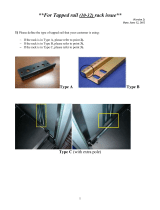Instructions
TAS 200, TAS 400,
TDS 300, TDS 400 & AFG 2020
Rackmount Kit
070-8521-04
Warning
The servicing instructions are for use by qualified
personnel only. To avoid personal injury, do not
perform any servicing unless you are qualified to
do so. Refer to all safety summaries prior to
performing service.

Copyright E Tektronix, Inc. 1993. All rights reserved.
Tektronix products are covered by U.S. and foreign patents, issued and pending. Information in this publication supercedes
that in all previously published material. Specifications and price change privileges reserved.
Printed in the U.S.A.
Tektronix, Inc., P.O. Box 1000, Wilsonville, OR 97070–1000
TEKTRONIX and TEK are registered trademarks of Tektronix, Inc.

22 %')/(. (-.,/.$)(-
i
& )! )(. (.-
! .1 /'',1 $$$
( ,& (!),'.$)(
-,$*.$)(
& .,$& ( (0$,)(' (.& #,. ,$-.$-
& ,( +/$, ' (.-
+/$*' (. $-.
..#$(" .# % *. ,
, *,$(" .# (-.,/' (.
(-.&&$(" .# (-.,/' (. $(.) .# % *. ,
..#$(" & -
, ( & &$("
,)(. ( & &$("
(-.&&.$)( (.) .# +/$*' (. %
..# .# ,)(. (- )! .# &$ 2/. ,%-
..# .# , (- )! .# ,%-
,% &$"(' (.
$(& (-.&&.$)(
*& & ,.-
,.- , ,$(" (!),'.$)(
-$(" .# *& & ,.- $-.

ii
Figure 1:ăContents of Shipping Box 3............................
Figure 2:ăDimensional Drawing of a Rack Adapted Instrument 4.....
Figure 3:ăRemoving the Power Cord 5............................
Figure 4:ăRemoving the Rear Cover 6............................
Figure 5:ăRemoving the Cabinet 7...............................
Figure 6:ăRemoving the Handle and Front Feet 8..................
Figure 7:ăPreparing the Rack Adapter for the Instrument 9..........
Figure 8:ăInsert the Rear Cover 10................................
Figure 9:ăInsert the Instrument Cabinet into Rack Adapter 11.........
Figure 10:ăInstrument Cabinet and Rear Cover Installed 12...........
Figure 11:ăInstall the Front Support Brackets 13....................
Figure 12:ăSecure the Instrument to the Rack Adapter 14............
Figure 13:ăRemoval of Swivel Retaining Screws 15..................
Figure 14:ăInstalling BNC Connectors 18..........................
Figure 15:ăNylon Channels Installed in the Rear Support 19..........
Figure 16:ăFront Panel Cabling 20................................
Figure 17:ăSlideĆOut Tracks 22...................................
Figure 18:ăLocating Mounting Holes for the Stationary Sections 23....
Figure 19:ăAttaching the SlideĆOut Tracks in Front of the
Equipment Rack Rails 24.....................................
Figure 20:ăAttaching the SlideĆOut Tracks Behind the
Equipment Rack Rails 24.....................................
Figure 21:ăAttaching the Support Pin 26...........................
Figure 22:ăAttach the Angle Brackets to the SlideĆOut Tracks 27......
Figure 23:ăAttach the Support Blocks 28...........................
Figure 24:ăMating the Support Pin with the Adapted Instrument 29....
Figure 25:ăAdding the Spacer to the Rear Support 30...............
Figure 26:ăAttaching Extension Brackets 32........................
Figure 27:ăTrack Alignment 33....................................
Figure 28:ăSecure the Rack Adapter to the Equipment Rack 34.......
Figure 29:ăExploded View of Rack Adapter 39......................

##
iii
" "
!
!
WARNING
" ' & % $ ! (
! # " !
$! ! ! ! ! !
! $ " !! ! !
" & !!! & " #
CAUTION
& ! $! ! %!&
" ! ! !!( # ! (
& !!( #! $& $
" $ ! ! ! # !
"! !!( !# # $ ! !
"!

iv

1
These instructions contain the following information:
H General Information (this section)
H Attaching the Rack Adapter
H Attaching BNC Cables
H Installing the Adapted Instrument
H Replaceable Parts
The 016Ć1166Ć00 Rack Adapter Kit provides all the necessary hardware to
prepare your instrument for mounting into an equipment rack (see Figure 1).
Your rackmounted instrument will meet all electrical and environmental
characteristics, with the exception of dynamics, stated in the instrument
manual when mounted as described in this instruction sheet.
If you use mounting methods other than those described in these proceĆ
dures, the instrument may not meet the stated environmental characterisĆ
tics.
Figure 2 is a dimensional drawing showing the assembled rack adapter and
instrument. At least 7 inches (178 mm) of vertical space is required to mount
the instrument (with the attached adapter) into an equipment rack.
The minimum width between the leftĆ and rightĆfront rails in the equipment
rack must be 17.6 inches (448 mm). Total depth of the equipment rack must
be at least 20 inches (508 mm). These clearances provide sufficient space
for air circulation and accommodate the power cord and mounting hardĆ
ware.

2
Table 1 lists the tools you need to attach the rack adapter to the instrument
and install the adapted instrument into a standard equipment rack.
1 P2 POZIDRIVR screwdriver
2 TĆ15 TorxRĆdrive screwdriver
3 TĆ20 TorxRĆdrive screwdriver
4 FlatĆblade screwdriver
5 %@16Ćinch wrench
6 &@16Ćinch wrench
7 %@8Ćinch wrench

3
016Ć0096Ć00 Rear Support Kit
016Ć0099Ć00 Hardware Kit
BNC Connectors
Hardware Bag
Bar Nuts and
Front Panel
Screws
Rear Cover
Retaining Screws
Two Extension
Brackets
Left and Right
SlideĆout Track
Assemblies
SlideĆout Track
Assemblies Box

4
472 mm
18.6 in
465 mm
18.3 in
427 mm
16.8 in
168 mm
6.6 in
89 mm
3.5 in
44 mm
1.8 in
102 mm
4.0 in
464 mm
18.3 in
483 mm
19.0 in
450 mm
17.7 in
Top View
Left Side View
Front View
Clearance recommended
at rear and sides for
cooling and instrument
connections.
38 mm
1.5 in
178 mm
7.0 in

&& "! !"!
5
!! ! !
This section contains the following information:
H how to prepare your instrument to attach the rack adapter
H how to attach the rack adapter to your instrument
If your instrument was purchased with the rack adapter attached to
your instrument, proceed to beginning on
page 17.
To convert the standard instrument to the rackĆadapted version, perform the
following steps.
1. Remove the power cord:
a. Disconnect the power cord from the power source.
b. Unplug the power cord from the rear of the instrument.
c. Grasp the end of the line cord and retaining clamp and rotate them
90_ counterclockwise (see Figure 3).
(1) Unplug
(2) Rotate
(3) Pull
(1) Unplug
(2) Rotate
(3) Pull
" %# ! $
!
!"!

6
!
NOTE
"
Rear Cover
Retaining
Screws
Rear Cover
Cabinet

7
3. Remove the cabinet:
a. Remove the screw(s) from the cabinet as shown in FigureĂ5.
Save this screw for use in Step 4 of
on page 14.
TDS 400 Series and
TDS 300 Cabinet
Mounting Screw
TAS 400 Series and
AFGĂ2020 Cabinet
Mounting Screw
TASĂ200 Series Cabinet
Mounting Screws
b. Slide the cabinet off the instrument, noting its orientation, and using
care not to pull on any internal instrument wiring.

8
4. Remove the handle and front feet from the cabinet:
a. Using a #T20 TorxĆdrive screwdriver, remove the two screws retainĆ
ing the cabinet handle, and remove the handle (see Figure 6).
b. Remove the two front feet from the cabinet by placing a screwdriver
or pair of needleĆnose pliers under the rubber foot from the outside
and prying the pressmount foot from the hole in the cabinet.
Front foot:
Rotate
and remove.
Handle assembly:
Remove the internal
screws and pull out
handle hubs to
remove.
The following steps describe how to install the instrument into the rack
adapter.
1. Install the instrument rear cover and cabinet into the rack adapter.
a. Place the rear of the rack adapter on a smooth work surface so the
chassis is standing face up.
b. On the rack adapter, loosen (but do not remove) the four screws
with lock washers and the four screws with nylon washers that
secure the rear cabinet support in position. See Figure 7.
c. Slide the rear cabinet support to the rear of the rack adapter.
d. Temporarily remove both front support brackets from the rack adaptĆ
er front panel by removing the two screws with washers from each
bracket.

9
Loosen
Rear Cabinet
Support Screws
Rear Cabinet
Support
Loosen
Rear Cabinet
Support Screws
Pozidriv
Screws
Washers
Front Support
Brackets

10
Place Instrument Rear
Cover into Rack Adapter
Rear Foot

11
InstrumentCabinet
Seam on Bottom
Handle Holes Closest to Front

12
g. Slide the instrument cabinet down so that it properly engages with
the rear cover. See Figure 10.
Ensure that the Cabinet Properly
Engages the Rear Cover
2. Install the instrument into the assembly.
WARNING
a. Slide the instrument into the instrument cabinet, using care not to
pull on any internal instrument wiring.
b. Check that the front decorative trim of the instrument is seated
against the rack adapter front panel.
c. Attach the instrument front support brackets (removed in Step 1d)
using the four screws and four washers. See Figure 11.

13
d. Keeping a snug fit against the instrument, tighten the four screws.
Pozidriv
Screws
Washers
Front Support
Brackets
3. Secure the instrument to the rack adapter rear support.
a. Carefully place the rack adapter with the instrument face down.
b. Slide the rack adapter rear support (along with the instrument rear
cover and cabinet) against the instrument chassis, being careful not
to push the instrument forward. See Figure 12.
c. Check that the instrument cabinet is properly engaged with both the
rear cover and front decorative trim.

14
d. Install four rear cover retaining screws through the rear support
bracket, the instrument rear cover, and into the instrument chassis,
and tighten. Use the M3 x 0.5 x 40Ămm screws for the TASĂ200
instruments. Use the 6Ć32 x 1 !@2 inch screws for the other instruĆ
ments.
Rear Cabinet
Support Screws
Rear Cabinet
Support
Rear Cover
Retaining Screws
e. Tighten the four support screws with lock washers and the rear
cabinet support screws with nylon washers loosened in Step 1b.
See Figure 12.
4. ReĆinstall the screw into the left side of the instrument cabinet removed
in Step 3a of on page 7.
5. If you want to let the instrument tilt up for maintenance purposes, reĆ
move the swivel retaining screw in both chassis rails. See Figure 13.
Page is loading ...
Page is loading ...
Page is loading ...
Page is loading ...
Page is loading ...
Page is loading ...
Page is loading ...
Page is loading ...
Page is loading ...
Page is loading ...
Page is loading ...
Page is loading ...
Page is loading ...
Page is loading ...
Page is loading ...
Page is loading ...
Page is loading ...
Page is loading ...
Page is loading ...
Page is loading ...
Page is loading ...
Page is loading ...
Page is loading ...
Page is loading ...
Page is loading ...
/