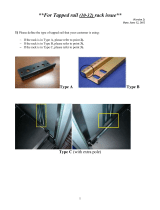Page is loading ...

Document 81-81209-05 A01, January 2006 1
Quantum 1U Rackmount
Rail Installation Guide
Introduction 3
Required Tools 3
Step 1: Installing the Chassis Sections onto the 1U Rackmount 4
Step 2: Installing the Stationary Sections onto the Equipment Rack 5
For 24-Inch Racks.......................................................................................................5
For Racks Deeper than 24 Inches.............................................................................7
Step 3: Installing the 1U Rackmount into the Equipment Rack 9
Typical Rack and Slide Configurations (For Reference Only) 11

Quantum 1U Rackmount Rail Installation Guide
Document 81-81209-05 A01
January 2006
Made in the USA.
Quantum Corporation provides this publication “as is” without warranty of any kind, either express or implied, including but not
limited to the implied warranties of merchantability or fitness for a particular purpose. Quantum Corporation may revise this publication
from time to time without notice.
COPYRIGHT STATEMENT
© Copyright 2006 by Quantum Corporation. All rights reserved.
Your right to copy this document is limited by copyright law. Making copies or adaptations without prior written authorization of
Quantum Corporation is prohibited by law and constitutes a punishable violation of the law.
TRADEMARK STATEMENT
Quantum, DLT, DLTtape, the Quantum logo, and the DLTtape logo are all registered trademarks of Quantum Corporation. SDLT and
Super DLTtape are trademarks of Quantum Corporation.
Other trademarks may be mentioned herein which belong to other companies.
2

Quantum 1U Rackmount Rail Installation Guide
Document 81-81209-05 A01
January 2006
3
Introduction 0
The Quantum Rack Mount Slide Kit is designed to facilitate the mounting of
1U Rackmount systems in standard EIA-310 equipment racks. These
telescoping slide rails provide easy access to the 1U Rackmount by allowing
you to unlock and slide it forward.
Installing the slide rails involves the following steps:
• Step 1: Installing the Chassis Sections onto the 1U Rackmount
on page 4
• Step 2: Installing the Stationary Sections onto the Equipment Rack
on
page 5
• Step 3: Installing the 1U Rackmount into the Equipment Rack
on page 9
Required Tools 0
To install the slide rails, you may need the following additional items:
• Available rack space in a suitable equipment rack
• #2 PHILLIPS® screwdriver
Warning: For maximum stability, the equipment rack should be securely
bolted to the floor per the rack manufacturer’s
recommendations.
After installing components in the equipment rack, do not pull
out more than one component on its slide rails at a time. If the
equipment rack is not securely bolted to the floor, the weight
of more than one extended component could cause the
equipment rack to become unstable, tip over, and cause
damage, serious bodily injury, or death.

Quantum 1U Rackmount Rail Installation Guide
Document 81-81209-05 A01
January 2006
4
Step 1: Installing the Chassis Sections onto the
1U Rackmount
0
There are two chassis sections, one for each side of the 1U Rackmount chassis.
1 Pull the chassis section of the rail forward, past the mounting flange on
the front of the rail set (see figure 1
).
The intermediate section and the chassis section will lock in place when
fully extended.
2 Press the release button to release the intermediate section and slide out
the chassis section (see figure 1
).
Figure 1 Pressing the
Release Button
3 Attach one chassis section to each side of the 1U Rackmount chassis using
four screws per side (see figure 2
).
Figure 2 Attaching the
Chassis Section to the
1U Rackmount Chassis
Release button
Chassis
Intermediate
Stationary
section
section
section
Screws
Front

Quantum 1U Rackmount Rail Installation Guide
Document 81-81209-05 A01
January 2006
5
Step 2: Installing the Stationary Sections onto the Equipment
Rack
0
Follow the instructions for your size rack as follows:
• For 24-Inch Racks
on page 5
• For Racks Deeper than 24 Inches
on page 7
For 24-Inch Racks 0 1 Install both stationary sections onto the front pillars of the equipment
rack, using two screws in the bottom two mounting holes of each
stationary section (see figure 3
). See Typical Rack and Slide
Configurations (For Reference Only) on page 11 for information on
appropriate mounting hardware.
Figure 3 Attaching the
Front of the Stationary
Section—Front View

Quantum 1U Rackmount Rail Installation Guide
Document 81-81209-05 A01
January 2006
6
2 Attach the short back bracket to the back end of the stationary section
using two screws and nuts per section (see figure 4
).
Figure 4 Assembly of the
Stationary Section Screws,
Nuts, and Short Back
Bracket
3 Attach the back ends of the stationary sections to the back pillars of the
equipment rack, placing the short back bracket on the outside of the back
pillar. Secure the stationary section to the rack pillar with two screws in
the upper two mounting holes. See figure 5
.
Figure 5 Securing the Rail
Assembly—Back View
Nuts (2X)
Short back bracket
Screws (2X)

Quantum 1U Rackmount Rail Installation Guide
Document 81-81209-05 A01
January 2006
7
For Racks Deeper
than 24 Inches
0
1 Install both stationary sections onto the front pillars of the equipment
rack, using two screws in the bottom two mounting holes of each
stationary section (see figure 6
). See Typical Rack and Slide
Configurations (For Reference Only) on page 11 for more information.
Figure 6 Attaching the
Front of the Stationary
Section—Front View
2 Attach the two long back brackets to the back pillars of the equipment
rack with two screws in the upper two mounting holes (see figure 7
).
Figure 7 Attaching the
Long Back Bracket—Back
View
Long back bracket

Quantum 1U Rackmount Rail Installation Guide
Document 81-81209-05 A01
January 2006
8
3 Insert one end of the support bracket (A) into the stationary section (B) of
the rail assembly. Secure the long back bracket to the stationary
section (C) with four screws and nuts (two through the long back bracket
and support bracket, and two through the long back bracket, the
stationary section, and the support bracket). See figure 8
and figure 9.
Figure 8 Inserting the
Support Bracket—Back
View
Figure 9 Assembly of the
Slide, Bolts, Nuts, and
Support Bracket
B
C
A
Long back bracket
Screws (4X)
Nuts (4X)
Support bracket

Quantum 1U Rackmount Rail Installation Guide
Document 81-81209-05 A01
January 2006
9
Step 3: Installing the 1U Rackmount into the Equipment Rack0
1 Completely extend the intermediate sections out from the front of the
stationary sections until they lock (see figure 10
).
Figure 10 Extending the
Intermediate Section Rail
—Front View
2 Holding the 1U Rackmount with both hands, position and then slide the
chassis sections into the intermediate sections. When the release buttons
on the chassis sections stop against the intermediate sections, press both
release buttons (on opposite sides) and continue sliding the
1U Rackmount into the rails. See figure 11
.
Figure 11 Sliding the
Chassis Rails into
Intermediate Section
Rail—Front View
Intermediate
Stationary
section
section
Release buttons

Quantum 1U Rackmount Rail Installation Guide
Document 81-81209-05 A01
January 2006
11
Typical Rack and Slide Configurations (For Reference Only) 0
Figure 13 Typical Rack
Configuration 1
Chassis section
(mounts to 1U Rackmount)
Intermediate section
(floats between chassis and stationary
sections)
Stationary section
(mounts to equipment rack)
Screws (3x)
Square hole rack
Round hole rack
Tapped hole rack
Rack vertical frame member
Nut retainers (3x)
Screws (2x)
Screws (2x)
Screws (2x)
Rack vertical
frame member
Rack vertical frame member
Nut plate
See figure 14

Quantum 1U Rackmount Rail Installation Guide
Document 81-81209-05 A01
January 2006
12
Figure 14 Typical Rack
Configuration 2
Rack vertical frame member
Screws (2x)
Rack vertical
frame member
Screws (2x)
Rack vertical
frame member
Screws (2x)
Nut retainers (2x)
Nut plate
Round hole rack
Tapped hole rack
Screws (2x)
Screws (2x)
Rack vertical
frame member
Screws (2x)
Nut retainers (2x)
Nut plate
Square hole rack
Round hole rack
Tapped hole rack
Rack vertical
frame member
Rack vertical
frame member
For racks 24 inches deep
For racks 25 to 32 inches deep
Screws (4x)
KEPS nuts (4x)
Long back bracket
Reinforcing plate
Screws (2x)
KEPS nuts (2x)
short back bracket
Square hole rack
*81-81209-05 A01*
81-81209-05 A01
/