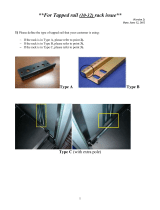Page is loading ...

User Manual
RFA300A
Measurement Set 8VSB
071-0697-01
www.tektronix.com

Copyright © Tektronix, Inc . All rights reserved.
Tektronix products are cove red by U.S. and foreign patents, issued and pending. Information in this publication supercedes
that in all previously published material. Specifications and price change privileges reserved.
Tektronix, Inc., P.O. Box 500, Beaverton, OR 97077
TEKT RONIX and TEK are registered tra demarks of Tektronix, Inc.

WARRANTY
Tektronix warrants that the products that it manufactures and sells will be free from defects in materials and
workmanship for a period of one (1) year from the date of shipment. If a product proves defective during this
warranty period, Te ktronix, at its option, either will repair the defective product without charge for parts and labor,
or will provide a replacement in exchange for the defective product.
In order to obtain service under this warranty, Customer must notify Tektronix of the defect before the expiration
of the warranty period and make suitable arrangements for the performance of service. Customer shall be
responsible for packaging and shipping the defective product to the service center designated by Tektronix, with
shipping charges prepaid. Tektronix shall pay for the return of the product to Customer if the shipment is to a
location within the country in which the Tektronix service center is located. Customer shall be responsible for
paying all shipping charges, duties, taxes, and any other charges for products returned to any other locat ions.
This warranty shall not apply to any defect, failure or damage caused by improper use or i mproper or inadequate
maintenance and care. Tektronix shall not be obligated to furnish service under this warranty a) to repair damage
resulting from attempts by personnel ot her than Tektronix representatives to install, repair or service t he product;
b) to repair damage resulting from improper use or connection to incompatible equipment; c) to repa ir any
damage or malfunction caused by the use of non-Tektronix supplies; or d) to service a product that has been
modified or integrated with other products when the effect of such modification or integration increases the time
or difficulty of servicing the product.
THIS WARRANTY IS GIVEN BY TEKTRONIX IN LIEU OF ANY OTHER WARRANTIES, EXPRESS
OR IMPLIED. TEKTRONIX AND ITS VENDORS DISCLAIM ANY IMPLIED WARRANTIES OF
MERCHANTABILITY OR FITNESS FOR A P ARTICULAR PURPOSE. TEKTRONIX’
RESPONSIBILITY TO REPAIR OR REPLACE DEFECTIVE PRODUCTS IS THE SOLE AND
EXCLUSIVE REMEDY PROVIDED TO THE CUSTOMER FOR BREACH OF THIS WARRANTY.
TEKTRONIX AND ITS VENDORS WILL NOT BE LIABLE FOR ANY INDIRECT, SPECIAL,
INCIDENTAL, OR CONSEQUENTIAL DAMAGES IRRESPECTIVE OF WHETHER TEKTRONIX OR
THE VENDOR HAS ADVANCE NOTICE OF THE POSSIBILITY OF SUCH DAMAGES.


RFA300A Measurement Set 8VSB
i
Table of Contents
General Safety Summary vii.........................................
Preface ix........................................................
Related Documentation ix...........................................
Contacting Tektronix x.............................................
Getting Started
Getting Started 1--1............................................
Product Description 1--1..............................................
Accessories 1-- 4.....................................................
Installation 1--5...............................................
Check the Shipping List 1--5...........................................
Operating Requirements 1--6...........................................
Hardware Installation 1--6.............................................
Creating a Startup Disk 1-- 13...........................................
RF Connections 1--14.................................................
Interface Connections 1--16.............................................
Keyboard and Mouse Connections 1--16...................................
Powering On and Off 1--17.............................................
Selecting RF Input Channel and Channel Frequency 1--18....................
Incoming Inspection 1-- 20..............................................
Operating Basics
Operating Basics 2--1..........................................
Front Panel 2--1.....................................................
Home Window 2--4..................................................
Making a Measurement 2-- 6...........................................
Online Help 2-- 9.....................................................
Backing Up Files 2 --10................................................
Reference
RFA300A Reference 3--1........................................
Out of Channel Emissions 3--1.........................................
S/N, EVM, and Pilot Amplitude Error 3-- 3................................
Phase Noise 3--4.....................................................
Frequency Response and Group Delay 3--6...............................
Amplitude and Phase Errors 3--8........................................
Peak-to-Average and Channel Spec trum 3--10..............................
Signal Monitor 3--12..................................................
8VSB Overview 3--14.................................................
Closed-Loop Transmitter Control 3-- 18...................................

Table of Contents
ii
RFA300A Measurement Set 8VSB
Appendices
Appendix A: Specifications A--1..................................
Specification Tables A--1..............................................
Performance Conditions A--1...........................................
RFA300A Measurement Set Specifications A--2............................
Measurement Specifications A--4........................................
Platform Characteristics A--9...........................................
Power Characteristics A--13.............................................
Environmental Characteristics A--14......................................
Electromagnetic Compatibility A--16.....................................
Mechanical (Physical) Characteristics A--18................................
Appendix B: User Service B--1...................................
General Ca re B--1....................................................
Preventive Maintenance B-- 1...........................................
In Case of Problems B--3..............................................
Repackaging for Shipment B-- 5.........................................
Appendix C: System Recovery C--1...............................
Overview C-- 1.......................................................
Restore the BIOS Set tings C--3.........................................
Restore the Contents of the Partitions C-- 4................................
Install and Configure Individual Components C--6..........................
Appendix D: Mask File Formatting D--1...........................
Glossary
Index

Table of Contents
RFA300A Measurement Set 8VSB
iii
List of Figures
Figure 1--1: RFA300A 8VSB Measurement Set front panel 1--2.......
Figure 1--2: Home wind ow 1--3..................................
Figure 1--3: Attaching the extension brackets to the
stationary tracks 1--8.......................................
Figure 1--4: Mounting hole selection on the front rails of the
equipment rack 1 --8........................................
Figure 1--5: Attaching the extension bracket to the rear rail of the
equipment rack 1 --9........................................
Figure 1--6: Mounting the stationary section to the front rail of the
equipment rack 1 --10........................................
Figure 1--7: Stationary bracket, extension bracket, and
attaching screws 1--10........................................
Figure 1--8: Installing the instrument into the equipment rack 1--11....
Figure 1--9: Transmitter connection 1--14...........................
Figure 1--10: Rear view 1--15.....................................
Figure 1--11: Keyboard and mouse connections 1--16.................
Figure 1--12: On/Standby switch 1--17.............................
Figure 1--13: System setup 1--19..................................
Figure 2--1: Front panel 2--1.....................................
Figure 2--2: Home wind ow 2--4..................................
Figure 2--3: Toolbar 2--5........................................
Figure 2--4: Help menu 2--9.....................................
Figure 3--1: Out of Channel Emissions measurement window 3--2.....
Figure 3--2: Out of Channel Emissions setup 3--2...................
Figure 3--3: S/N, EVM, and Pilot Amplitude measurement window 3--3
Figure 3--4: Phase Noise Measurement window 3--5.................
Figure 3--5: Phase Noise setup 3--5...............................
Figure 3--6: Frequency Response and Group Delay measurement
window 3--7...............................................
Figure 3--7: Frequency Response and Group Delay setup 3--7.........
Figure 3--8: Amplitude and Phase Errors measurement window 3--9...
Figure 3--9: Amplitude Error and Phase Error setup 3--9............
Figure 3--10: Peak-to-Average and Channel Spectrum measurement
window 3--10...............................................

Table of Contents
iv
RFA300A Measurement Set 8VSB
Figure 3--11: Peak-to-Average S etup 3--11..........................
Figure 3--12: Signal Monitor measurement window 3--12.............
Figure 3--13: Signal Monitor Setup 3--13...........................
Figure 3--14: 8VSB exciter block diagram 3--14......................
Figure 3--15: Data interleaving 3--15...............................
Figure 3--16: Data segment sync 3--16..............................
Figure 3--17: Frame synchronizing segment 3--17....................
Figure A--1: IF filter characteristics A--3...........................
Figure A--2: 8VSB transmitter emissions mask A--8.................
Figure B--1: Repackaging the instrument (new packaging) B--6.......
Figure B--2: Repackaging the instrument (old packaging) B--8........
Figure B --3: Placement of bottom spacer pad in inner shipping box B--9

Table of Contents
RFA300A Measurement Set 8VSB
v
List of Tables
Table 1--1: Standard accessories 1--4.............................
Table 1--2: Optional accessories 1--4..............................
Table 1 --3: Operating requirements 1--6..........................
Table 2--1: Front panel-key controls 2--2..........................
Table 2 --2: Control key combination functions 2--3.................
Table 2--3: Toolbar functions 2--5................................
Table A --1: Input specifications A --2..............................
Table A--2: Measurement specifications A--4.......................
Table A--3: System components A--9..............................
Table A--4: Front panel interface characteristics A--10................
Table A --5: Rear panel interface characteristics A--11................
Table A--6: AC power sour ce characteristics A--13...................
Table A--7: Environmental characteristics A--14.....................
Table A --8: Dynamics A--15......................................
Table A--9: Transportation A--15..................................
Table A--10: Certifications and compliances A--16...................
Table A--11: Mechanical characteristics A--18.......................
Table B--1: Troubleshooting B--4.................................
Table D--1: ResultID Values for Mask Tests D--2....................

Table of Contents
vi
RFA300A Measurement Set 8VSB

RFA300A Measurement Set 8VSB
vii
General Safety Summary
Review the following safety precautions to avoid injury and prevent damage to
this product or any products connected to it. To avoid potential hazards, use this
product only as specified.
Only qualified personnel should perform service procedures.
Use Proper Power Cord. Use only the power cord specified for this product and
certified for the country of use.
Ground the Product. This product is grounded through the grounding conductor
of the power cord. To avoid electric shock, the grounding conductor must be
connected to earth ground. Before making connections to the input or output
terminals of the product, ensure that the product is properly grounded.
Observe All Terminal Ratings. To avoid fire or shock hazard, observe all ratings
and markings on the product. Consult the product manual for further ratings
information before making connections to the product.
Do Not Operate Without Covers. Do not operate this product with covers or panels
removed.
Use Proper Fuse. Use only the fuse type and rating specified for this product.
Avoid Exposed Circuitry. Do not touch exposed connections and components
when power is present.
Do Not Operate With Suspected Failures. If you suspect there is damage to this
product, have it inspected by qualified service personnel.
Do Not Operate in Wet/Damp Conditions.
Do Not Operate in an Explosive Atmosphere.
Keep Product Surfaces Clean and Dry.
Provide Proper Ventilation. Refer to the manual’s installation instructions for
details on installing the product so it has proper ventilation.
ToAvoidFireor
Personal Injury

General Safety Summary
viii
RFA300A Measurement Set 8VSB
Terms in this Manual. These terms may appear in this manual:
WARNING. Warning statements identify conditions or practices that could result
in injury or loss of life.
CAUTION. Caution statements identify conditions or practices that could result in
damage to this product or other property.
Terms on the Product. These terms may appear on the product:
DANGER indicates an injury hazard immediately accessible as you read the
marking.
WARNING indicates an injury hazard not immediately accessible as you read the
marking.
CAUTION indicates a hazard to property including the product.
Symbols on the Product. The following symbols may appear on the product:
CAUTION
Refer to Manual
Protective Ground
(Earth) Terminal
Symbols and Terms

RFA300A Measurement Set 8VSB
ix
Preface
This manual contains operating information for the RFA300A Measurement Set
8VSB. The manual consists of the following sections:
H Chapter 1: Getting Started. Provides a product description, installation
procedures, connection information, and information on getting the
instrument ready for use.
H Chapter 2: Operating Basics. Provides basic information about using the
instrument.
H Chapter 3: Reference. Contains an overview of each measurement window
and of the 8VSB standard.
H Appendix A: Specifications. Lists the environmental, physical, and electrical
properties of the instrument.
H Appendix B: User Service. Provides user service information including
general care, preventive maintenance, troubleshooting, and repackaging.
H Appendix C: Software Installation. Describes how to format a hard drive and
reinstall the operating system software and associated hardware drivers.
H Appendix D: Mask File Formatting. Describes how to format a mask file
using a text editor.
Related Documentation
In addition to this user manual, the following documentation is available for your
measurement set.
H The online help provides information about using the measurement set. To
view online help, select Help Topics from the Help menu.
H The optional RFA300A Measurement Set 8VSB Service Manual provides
board-level service information.

Preface
x
RFA300A Measurement Set 8VSB
Contacting Tektronix
Phone 1-800-833-9200*
Address Tektronix, Inc.
Department or name (if known)
14200 SW Karl Braun Drive
P.O. Box 500
Beaverton, OR 97077
USA
Web site www.tektronix.com
Sales support 1-800-833-9200, select option 1*
Service support 1-800-833-9200, select option 2*
Technical support Email: techsupport@tektronix.com
1-800-833-9200, select option 3*
6:00 a.m. -- 5:00 p.m. Pacific time
* This phone number is toll free in North Am eri ca. After office hours, pl ease leave a
voice mail message.
Outside North America, contact a Tektronix sales office or distributor; see the
Tektronix web site for a list of offices.

RFA300A Measurement Set 8VSB
1-1
Getting Started
This chapter provides basic information about using and installing the RFA300A
Measurement Set 8VSB. There is information about the physical instrument and
introductory material on how to operate it. Once you have a basic understanding,
proceed to the next chapter, Operating Basics, to form a conceptual model of
how the measurement set works.
Product Description
The measurement set provides information on 8VSB digital television signals in
conformance with the ATSC Digital Television Standard. Signals are acquired at
the transmitter and the measurements consist of the following:
H Complex Modulation Error Ratio
H Signal to Noise Ratio
H Error Vector Magnitude
H Pilot Amplitude Error
H Out-of-Channel Emissions
H Frequency Response Error
H Group Delay
H Amplitude Error
H Phase Error
H Phase Noise Error
H Peak to Average Ratio
H Channel Spectrum (display of the selected channel, not a measurement)
The instrument’s measurements can run continuously, thereby monitoring
transmitter performance on a constant basis. Operation of the instrument is
controlled from the front panel keypad and the touch screen or from an attached
keyboard and mouse. Figure 1--1 shows the front panel of the measurement set.

Getting Started
1-2
RFA300A Measurement Set 8VSB
Figure 1- 1: RFA300A 8VSB Measurement Set front panel
The measurement set uses the Microsoft Windows NT operating system. The
Home window is the point-of-entry into the program. Access each measurement
from the Home window by clicking on the appropriate icon as shown in
Figure 1--2 on page 1--3.

Getting Started
RFA300A Measurement Set 8VSB
1-3
RFA300A --Home
Figure 1- 2: Home window
Refer to the next chapters Operating Basics and Reference for an overview on
operating the measurement set. For detail information, refer to the online help.

Getting Started
1-4
RFA300A Measurement Set 8VSB
Accessories
Table 1--1 and Table 1--2 list the standard and optional accessories.
Table 1- 1: Standard accessories
Description Quantity Part number
RFA300A Measurement Set 8VSB User Manual 1 071-0697-XX
RFA300A Measurement Set 8VSB Applicati on Software on
CD-ROM
1 063-3410-XX
Windows NT Software and manual on CD-ROM 1 119-5514-XX
WINNT keyboard (US) 1 119-6216-XX
Tekt ronix three-butt on mouse 1 119-4330-XX
Standard IEC power cord, 125 V 1 161-0104-00
Front protect ive cover 1 200-4408-XX
10 dB Attenuator 1 119-6328-00
Rackmount slides hardware kit 1 -- -- -- -- -- -- -- -- --
Table 1- 2: Optional accessories
Description Quantity Part number
Accessory pouch 1 016-1441-XX
Power cord options
Opt. A1 Universal Euro 230 V, 50 Hz 1 161-0104-06
Opt. A4 North America 240 V, 60 Hz 1 161-0104-08
Portable cabinet kit w/ instructions 1 016-1929-XX
Option D1, Calibration certificate 1 -- -- -- -- -- -- -- -- --
RFA300A Measurement Set 8VSB Service Manual
with
Performance Procedure and Adj ustment Procedure soft w are disk
1
1
071-0698-XX
063-3411-XX

RFA300A Measurement Set 8VSB
1-5
Installation
Read this section before attempting any installation procedures. This section
describes site considerations, power requirements, and ground connections for
your instrument.
Check the Shipping List
Verify that you have received all of the parts of your measurement set. Use the
shipping lists that came with your instrument to compare against the actual
contents of your order. You should also do the following:
H Verify that you have the correct power cord for your geographical area.
H Verify that you have the CD that contains a backup copy of the installed
software. Store the CD in a safe location where you can easily retrieve the
software for maintenance purposes.
H Verify that you have a boot disk in case you reformat the hard drive or
damage operating system files or drivers.
NOTE. Keep the software packaging available. You will need it to enter the
Windows NT software registration number when you first power on the analyzer.
(See step 3 under Powering On and Off on page 1--18.)
H Verify that you have all the other standard and optional accessories that you
ordered.

Installation
1-6
RFA300A Measurement Set 8VSB
Operating Requirements
Table 1--3 lists the operating requirements. Refer to Appendix A: Specifications
for a complete specification list.
Table 1- 3: Operating requirements
Requirement Specification
Source voltage 90--250 VAC
RMS
,47--63Hz
Steady State input current 6A
RMS
maximum, 1.9 A typical
Maximum power consumption 540W
Tem perat ure +5 °Cto+45°C(32°Fto113°F), 30 °C/hr max
gradient, non-condensing (derated 1 °C per
1,000 ft. above 5,000 ft. al tit ude)
Humidity 20% to 80% relat ive hum idit y, non-condensing.
Max w et bulb temperature: +31 °C (derates
relative humidity to ~50% @ 50 °C).
Altitude To 10,000 ft. (3,040 m), (derated 1 °C per
1,000 ft. above 5,000 ft. al tit ude).
Before you can operate the product, you must connect the provided power cord.
Refer to Figure 1--10 and connect the power cord to the instrument. Refer to
Table 1--3 for the supply voltage rating and connect the other end of the power
cord to the proper source. Do not connect to any power sources other than those
for which the instrument is rated.
Hardware Installation
This section deals with hardware installation. To reinstall software, refer to
Appendix C: System Recovery.
The factory installed cabinet is designed to operate in an equipment rack (see
Rackmount Installation on page 1--7). The optional portable cabinet allows you
to operate the instrument on a bench or cart (see Portable Installation on
page 1--12). For proper cooling, at least two inches (5.1 cm) of clearance is
recommended on the rear and sides of the instrument cabinet.
The measurement set is limited to installations where a single, high-amplitude,
8VSB RF signal is available for direct input to the measurement set. Refer to RF
Connections on page 1--14.
/