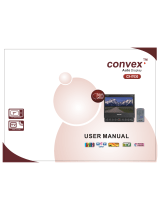Page is loading ...

xx
Video Sync Pulse Generator and
ECO422D SD/HD Changeover Unit
System Integration
ZZZ
Technical Reference
*P077056303*
077-0563-03


Video Sync Pulse Generator and
ECO422D SD/HD Changeover Unit
System Integration
ZZZ
Technical Reference
xx
www.tektronix.com
077-0563-03

Copyright © Tektronix. All rights reserved. Licensed software products are owned by Tektronix or its subsidiaries
or suppliers, and are protected by national copyright laws and international treaty provisions.
Tektronix products are covered by U.S. and foreign patents, issued and pending. Information in this publication
supersedes that in all previously published material. Specifications and price change privileges reserved.
TEKTRONIX and TEK are registered trademarks of Tektronix, Inc.
Contacting Tektronix
Tektronix, Inc.
14150 SW Karl Braun Drive
P.O. B o x 5 0 0
Beaverto
n, OR 97077
USA
For product information, sales, service, and technical support:
In North America, call 1-800-833-9200.
Worldwide, visit www.tektronix.com to find contacts in your area.

Table of Contents
Important safety information ..................................................................................... vi
General safety summary ..................................................................................... vi
Service safety summary..................................................................................... viii
Terms in this manual ......................................................................................... ix
Symbols and terms on the product.......................................................................... ix
Preface .............................................................................................................. xi
Stay GenLock
®
................................................................................................ xi
Supported products ........................................................................................... xi
Related documentation..................................................................................... xvii
Physical, power, and environmental specifications ............................................................. 1
ECO422D specifications ...................................................................................... 1
SPG600/300 specifications ................................................................................... 3
SPG8000 specifications ....................................................................................... 7
TG700 and TG8000 specifications.......................................................................... 10
Installation.......................................................................................................... 15
ECO422D installation........................................................................................ 15
SPG600/300 installation ..................................................................................... 26
SPG8000 installation ......................................................................................... 30
TG700 and TG8000 installation ............................................................................ 35
Instrument connections ........................................................................................... 43
ECO422D connections....................................................................................... 43
SPG600/300 connections .................................................................................... 46
SPG8000 connections ........................................................................................ 49
TG700 and TG8000 connections............................................................................ 55
Video system installation ......................................................................................... 73
SPG300 SD system installation ............................................................................. 73
SPG600 SD system installation ............................................................................. 75
SPG8000 SD/HD/3G with Option GPS system installation ............................................. 77
SPG8000 SD/HD/3G without Option GPS system installation.......................................... 80
TG700 and TG8000 SD/HD system installation .......................................................... 83
TG700 or TG8000 SD/HD/3G with GPS system installation ........................................... 86
Power on / power off procedures ................................................................................ 95
ECO422D power on / power off ............................................................................ 95
SPG8000/600/300 and TG700/TG8000 power on / power off .......................................... 96
Network operation................................................................................................. 97
ECO422D networking........................................................................................ 97
SPG600/300 networking..................................................................................... 97
SPG8000 networking......................................................................................... 97
TG700 and TG8000 networking ............................................................................ 99
Video Sync Pulse Generator and ECO422D SD/HD Changeover Unit System Integration i

Table of Contents
Appendix A: Usi
ng Stay GenLock
®
........................................................................... 103
Overview of facility timing .. .......................... .......... ................ .......... ................ 103
About Stay GenLock
®
...................................................................................... 106
Effect of random noise on HD-SDI timing jitter ........................................................ 108
Effect of hum on HD-SDI timing jitter. .................. ........................................ ........ 110
Enabling Stay GenLock
®
on the SPG600/300 .......................................................... 112
Enabling St
ay Genlock
®
on the SPG8000 ............................................................... 113
Enabling Stay GenLock
®
on the TG700 and TG8000.................................................. 114
Index
ii Video Sync Pulse Generator and ECO422D SD/HD Changeover Unit System Integration

List of Figures
Figure 1: SPG600 dimensions .................................................................................... 4
Figure 2: SPG300 dimensions .................................................................................... 5
Figure 3: SPG8000 dimensions................................................................................... 8
Figure 4: TG700 dimensions..................................................................................... 11
Figure 5: TG8000 dimensions ................................................................................... 12
Figure 6: ECO422D front rail mount............................................................................ 15
Figure 7: ECO422D deep rackmount ........................................................................... 16
Figure 8: ECO422D shallow rackmount........................................................................ 16
Figure 9: ECO422D assembly of rackmounting hardware ................................................... 17
Figure 10: ECO422D installing or removing the rack slides ................................................. 18
Figure 11: ECO422D user configuration switches (default position)........................................ 19
Figure 12: Assembly and mounting of rails .................................................................... 27
Figure 13: Installing or removing the instrument into or from the rack ..................... ................ 29
Figure 14: Installing or removing the SPG8000 into or from the rack .......... ............................ 31
Figure 15: TG700 and TG8000 slot numbering (TG8000 shown)........................................... 37
Figure 16: Removing the blank panel........................................................................... 38
Figure 17: Installing a module ....................... .................. .................. ........................ 39
Figure 18: Securing the module ................................................................................. 39
Figure 19: Removing the module................................................................................ 40
Figure 20: Mainframe internal frequency calibration menu .................................................. 42
Figure 21: Mainframe gain calibration menu (TG700 only) ................................................. 42
Figure 22: ECO422D rear panel ................................................................................. 43
Figure 23: ECO422D remote connector pins................................................................... 44
Figure 24: ECO422D wiring required to conform with SMPTE fault reporting ........................... 45
Figure 25: SPG600 rear panel (with options 02 and 03) ...................................................... 46
Figure 26: SPG300 rear panel (with option 02)................................................................ 46
Figure 27: SPG8000 rear panel .................................................................................. 49
Figure 28: TG700 rear panel ..................................................................................... 55
Figure 29: TG8000 rear panel.................................................................................... 55
Figure 30: AG7 module connectors ............................................................................. 57
Figure 31: Location of J452 on the AG7 module.............................................................. 57
Figure 32: AGL7 module connectors ........................................................................... 58
Figure 33: Location of J040 and J960 on the AGL7 module................................................. 59
Figure 34: ATG7 module connectors............................................................................ 60
Figure 35: AVG7 module connectors ........................................................................... 60
Figure 36: AWVG7 module connectors ........................................................................ 61
Figure 37: BG7 module connectors ............................................................................. 61
Figure 38: DVG7 module connectors (Option BK) ........................................................... 62
Figure 39: GPS7 module connectors............................................................................ 63
Video Sync Pulse Generator and ECO422D SD/HD Changeover Unit System Integration iii

Table of Contents
Figure 40: Simp
lified GPS antenna system..................................................................... 65
Figure 41: HD3G7 module connectors ......................................................................... 67
Figure 42: HDLG7 module connectors ......................................................................... 68
Figure 43: HDVG7 module connectors (Option BK) ......................................................... 69
Figure 44: SDI7 module connectors............................................................................. 70
Figure 45: Connections for an SD system using two SPG300’s and an ECO422D........................ 74
Figure 46: C
onnections for an SD system using two SPG600’s and an ECO422D........................ 75
Figure 47: Connections for an SD/HD/3G system with GPS using two SPG8000’s and an ECO422D. 78
Figure 48: Connections for a system using two SPG8000’s without GPS and an ECO422D ............ 81
Figure 49: Connections for an SD/HD system using two generators (TG700’s with SDI7 modules shown)
and an ECO422D ............................................................................................. 84
Figure 50: Connections for an SD/HD system with GPS using two generators (TG700’s shown with
HDVG7 mo
dules) and an ECO422D....................................................................... 87
Figure 51: Connections for an SD/HD system with GPS using two generators (TG700’s shown with
HDVG7 module and DVG7 module) and an ECO422D................................................. 90
Figure 52: Connections for an SD/HD system with GPS using two generators (TG700’s shown with
SDI7 modules) and an ECO422D........................................................................... 93
Figure 53: Dual sync pulse generators with emergency changeover unit ................................. 104
Figur
e 54: System timing and output timing adjustment.................................................... 105
Figure 55: Observing Stay GenLock behavior on a waveform monitor................................... 106
Figure 56: Stable color burst with Stay Genlock (left) and rotating color burst without Stay Genlock
(right)......................................................................................................... 107
Figure 57: Effect of random noise on the genlock input .................................................... 109
Figure 58: Effect of hum on the genlock input............................................................... 111
iv Video Sync Pulse Generator and ECO422D SD/HD Changeover Unit System Integration

Table of Contents
List of Tables
Table i: ECO422D SD/HD Changeover Unit documentation .............................................. xvii
Table ii: SPG600/3
00 Sync Pulse Generators documentation.............................................. xvii
Table iii: SPG8000 Master Sync / Clock Reference Generator documentation ............ ............. xviii
Table iv: TG700 TV Signal Generator Platform documentation............................................ xix
Table v: TG8000 Multiformat T
est Signal Generator documentation ....................................... xx
Table 1: ECO422D physical specifications...................................................................... 1
Table 2: ECO422D power specifications ........................................................................ 1
Table 3: ECO422D environmental speci
fications............................................................... 2
Table 4: SPG600/300 physical specifications ................................................................... 3
Table 5: SPG600/300 power specifications...................................................................... 3
Table 6: SPG600/300 environmental specificati
ons ............................................................ 6
Table 7: SPG8000 physical specifications ....................................................................... 7
Table 8: SPG8000 power specifications ......................................................................... 7
Table 9: SPG8000 environmental specifications................................................................ 9
Table 10: TG700 and TG8000 physical specifications........................................................ 10
Table 11: TG700 and TG8000 power specifications .......................................................... 10
Table 12: TG700 and TG8000 environmental specifications................................................. 13
Table 13: Switch functions ....................................................................................... 20
Table 14: Factory settings of channel configuration switches (S1 – S11)................................... 20
Table 15: Truth table for ECO422D switching................................................................. 22
Table 16: SPG600 tools required for rackmount installation ................................................. 26
Table 17: ECO422D input ratings ............................................................................... 43
Table 18: ECO422D remote connector pinout ................................................................. 44
Table 19: GPI port – connector pin assignments............................................................... 52
Table 20: GPI/LTC port – connector pin assignments......................................................... 54
Table 21: Pin assignments of the mainframe GPI connector ................................................. 56
Table 22: GPS7 module LTC/GPI connector pin assignments ............................................... 64
Table 23: Connections for an SD system using two SPG300’s and an ECO422D ......................... 74
Table 24: Connections for an SD system using two SPG600’s and an ECO422D ......................... 76
Table 25: Connections for a system using two SPG8000’s with Option GPS and an ECO422D ........ 79
Table 26: Connections for a system using two SPG8000’s without GPS and an ECO422D.. .... ........ 82
Table 27: Connections for an SD/HD system using two TG700’s or TG8000’s and an ECO422D...... 85
Table 28: Connections for an SD/HD system with GPS using two TG700’s or TG8000’s (two
HDVG7 modules) and an ECO422D....................................................................... 88
Table 29: Connections for an SD/HD system with GPS using two TG700’s or TG8000’s (HDVG7 module
and DVG7 module) and an ECO422D ..................................................................... 91
Table 30: Connections for an SD/HD system with GPS using two TG700’s or TG8000’s (two
SDI7 modules) and an ECO422D........................................................................... 94
Video Sync Pulse Generator and ECO422D SD/HD Changeover Unit System Integration v

Important safety information
Important saf
ety information
This manual c
ontains information and warnings that must be followed by the user
for safe operation and to keep the product in a safe condition.
To safely pe
rform service on this product, additional information is provided at
the end of this section. (See page viii, Service safety summar y.)
General safety summary
Use the product only as specified. R eview the following safety precautions to
avoid injury and prevent damage to this product or any products connected to it.
Carefully read all instructions. Retain these instructions for future reference.
Comply with local and national safety codes.
For correct and safe operation of the product, it is essential that you follow
generally accepted safety procedures in addition to the safety precautions specified
in this manual.
The product is designed to be used b y trained personnel only.
Only qualified personnel who are aware of the hazards involved should remove
the cover for repair, maintenance, or adjustment.
Before use, always check the product with a known source to be sure it is
operating correctly.
This product is not intended for detection of hazardous voltages.
Use
personal protective equipment to prevent shock and arc blast injury where
hazardous live conductors are exposed.
Wh
ile using this product, you may need to access other parts of a larger system.
Read the safety sections of the other component manuals for warnings and
cautions related to operating the system.
When incorporating this equipment into a system, the safety of that system is the
responsibility of the assembler of the system.
vi Video Sync Pulse Generator and ECO422D SD/HD Changeover Unit System Integration

Important safety information
To avoid fire or
personal
injury
Use proper powe
r cord. Use only the power cord specified for this product and
certified for the country of use.
Do not use the provided power cord for other products.
Ground the product. This product is grounded through the grounding conductor
of the power cord. To avoid electric shock, the grounding conductor must be
connected to earth ground. Before making connections to the input or output
terminals of the product, make sure that the product is properly grounded.
Power disconnect. The power cord disconnects the product from the power
source. See instructions for the location. Do not position the equipment so t hat
it is difficult to operate the power cord; it must remain accessible to the user at
all times to allow for quick disconnection if needed.
Observe all terminal ratings. To avoid fire or shock hazard, observe all ratings
and markings on the product. Consult the product manual for further ratings
information before making connections to the product.
Do not apply a potential to any terminal, including the common terminal, that
exceeds the maximum rating of that terminal.
Do not operate without covers. Do not operate this product with covers or panels
removed, or with the case open. Hazardous voltage exposure is possible.
Avoid exposed circuitry. Do not touch exposed connections and components
when power is present.
Do not operate with suspected failures. If you suspect that there is damage to this
product, have it inspected by qualified service personnel.
Disable the product if it is damaged. Do not use the product if it is damaged
or operates incorrectly. If in doubt about safety of the product, turn it off and
disconnect the power cord. Clearly mark the product to prevent its further
operation.
Before use, inspect voltage probes, test leads, and accessories for mechanical
damage and replace when damaged. Do not u se probes or test leads if t hey are
damaged, if there is exposed metal, or if a wear indicator shows.
Examine the exterior of the product before you use it. Look for cracks or missing
pieces.
Use only specified replacement parts.
Do not operate in wet/damp conditions. Be aware that condensation may occur if
a unit is moved from a cold to a warm environment.
Do not operate in an explosive atmosphere.
Keep product surfaces clean and dry. Remove the input signals before you clean
the product.
Video Sync Pulse Generator and ECO422D SD/HD Changeover Unit System Integration vii

Important safety information
Provide proper
ventilation. Refer to the installation instructions in the manual for
details on installing the product so it has proper ventilation.
Slots a nd open
ings are provided for ventilation and should never be covered or
otherwise obstructed. Do not push objects into any of the openings.
Provide a safe working environment. Always place the product in a location
convenient for viewing the display and indicators.
Be sure your work a rea meets applicable ergonomic st andards. Consult with an
ergonomics professional to avoid stress injuries.
Use only the Tektronix rackmount hardware specified for this product.
Servicesafetysummary
The Service safety summary section contains additional information required to
safely perform service on the product. Only qualified personnel should perform
service procedures. Read this Service safety summary and the General safety
summar
y before performing any service procedures.
To avoid electric shock. Do not touch exposed connections.
Do not service alone. Do not perform internal service or adjustments of this
product unless another person capable of rendering first aid and resuscitation is
pres
ent.
Disconnect power. To avoid electric shock, switch off the product power and
disconnect the power cord from the mains power before removing any covers or
panels, or opening the case for servicing.
Us
e care when servicing with power on. Dangerous voltages or currents may exist
in this product. Disconnect power, remove battery (if applicable), and disconnect
test leads before removing protective panels, soldering, or replacing components.
Verify safety after repair. Always recheck ground continuity and mains dielectric
strength after performing a repair.
viii Video Sync Pulse Generator and ECO422D SD/HD Changeover Unit System Integration

Important safety information
Terms in this manual
These terms may appear in this manual:
WARNING. Warning statements identify conditions or practices that could result
in injury or loss of life.
CAUTION. Caution statements identify conditions or practices that could result in
damage to this product or other property.
Symbols and terms on the product
These ter
ms may appear on the product:
DANGER indicates an injury hazard immediately accessible as you read
the mark
ing.
WARNING indicates an injury hazard not immediately accessible as you
read th
emarking.
CAUTION indicates a hazard to property including the product.
When this symbol is marked on the product, be sure to consult the manual
to find out the nature of the potential hazards and any actions which have to
be taken to avoid them. (This symbol may also be u sed to refer the user to
ratings in the manual.)
The following symbol(s) may appear on the product:
Video Sync Pulse Generator and ECO422D SD/HD Changeover Unit System Integration ix

Important safety information
x Video Sync Pulse Generator and ECO422D SD/HD Changeover Unit System Integration

Preface
This manual provides information for system integrators who are designing
systems for high-definition (HD) and standard-definition (SD) digital video
content wher
e Tektronix ECO422D SD/HD Changeover Units and video sync
pulse and signal generators are to be deployed.
Changeover unit models
This manual describes how to integrate a system using a Tektronix
ECO422D SD
/HD Changeover Unit.
If you are integrating a system using a Tektronix ECO8000 Series Automatic
Changeov
er Unit, see the system integration manual for the ECO8000 Series
instruments (Tektronix part number 077-0877-xx).
Stay GenLock
®
Stay GenLock
®
is a digital genlock technology developed by Tektronix for the
signal generators covered by this manual. It provides additional robustness and
stability for genlocked SPGs, as in a master/slave configuration. (See page 103,
Using Stay GenLock
®
.)
Suppo
rted products
The information in this manual covers the Tektronix products described below.
ECO422D SD/HD
Changeover Unit
The ECO422D is a highly versatile sync changeover unit designed for use in a
serial SD/HD digital television environment. The ECO422D will accommodate
component or composite serial digital video signals, AES/EBU digital audio,
tri-level sync, and analog black-burst signals. This flexibility makes the ECO422D
id
eal for both the mixed-format and all-digital television facility.
The ECO422D provides eleven user-configured channels, each channel consisting
o
f primary and backup i nputs, and an output. These channels can be set as follows:
Six channels can be set for high-definition serial digital video,
standard-definition serial digital video, AES/EBU digital audio, tri-level sync,
and PAL or NTSC analog black burst
Five channels may be set for standard-definition serial digital video,
AES/EBU digital audio, tri-level sync, and PAL or NTSC analog black burst
Channel configuration is by internal DIP switch. The signal amplitude fault
detection level follows the setting of the channel configuration switches. Detection
on individual channels may be disabled, giving the option of disabling changes to
the backup unit o n failure of signals not critical to the facility operation.
Video Sync Pulse Generator and ECO422D SD/HD Changeover Unit System Integration xi

Preface
When operated i
n the switch-on-fault mode, the ECO422D will automatically
select the backup sync source should any of the primary inputs fail. However, in
the u nlikely event both sync sources are faulty, the ECO422D will not alternate
between the two sources. If necessary, this function may be overridden with the
manual sync source selection. Manual source selection also facilitates periodic
testing of the changeover function. Switching is by mechanical relay with all
channels sw
itched simultaneously.
The Electrical Fast Switch function, available with Opt. ELSW, improves the
changeove
r switching s pe ed between inputs, and rep laces the mechanical relay on
channels 4-6. Using this type of switch minimizes disturbance when switching
between primary and backup inputs. With Option ELSW, channels 4-6 can accept
only a blac k-burst or tri-level sync signal.
Front-panel controls are provided for source selection, operating mode, resetting
the fault indicators, and for disabling the front-panel controls. LED indicators
are also provided. Indication of fault and unit on line is also available through
the remote c onnector.
SPG600
/300 Sync Pulse
Generators
The SPG600 and SPG300 Sync Pulse Generators provide synchronization and
test signals for both traditional analog and mixed d igital and analog facilities, in
both NTSC/525 and PAL/625 environments. These products are ideal as a stable
mast
er sync signal, which is critical in digital broadcast environments.
When these instruments are configured for Stay GenLock mode, a m omentary loss
of s
ynchronization at the genlock reference input will not cause a disturbance in
the test signal and black outputs of the unit. When the genlock signal is reapplied,
the SPG system will gradually reacquire lock. This will cause little disruption in
the outputs of the device and will not cause any noticeable glitches in the outputs
of the SPG.
The Genlock source can be NTSC/PAL Black Burst, NTSC/PAL Sync , or CW.
When using CW lock, the Genlock timing can be adjusted on all the NTSC or
PAL color frames.
xii Video Sync Pulse Generator and ECO422D SD/HD Changeover Unit System Integration

Preface
SPG8000 Master Sync /
Clock Reference Generator
The SPG8000 is a
precision multi-format video signal generator, suitable for
master synchronization and reference applications. It provides multiple video
reference signals, such as black burst, HD tri-level sync, and serial digital and
composite analog test patterns, and it provides time reference signals such as time
code and NTP (Network Time Protocol).
Thebaseconfiguration includes three sync outputs that can be configured with
independent output formats (NTSC/PAL black burst and/or HD tri-level sync)
and independently adjustable timing offsets. With the BG option, four more
analog out
puts can be added. A high-accuracy, oven-controlled crystal oscillator
provides a stable frequency reference for the system, or the pass-through genlock
input c an be used to lock to an external video reference or 10 MHz continuous
wave signal. The SPG8000’s Stay GenLock
®
feature avoids “synchronization
shock” if the external reference suffers a temporary disturbance, by maintaining
the frequency and phase of each output signal. When the external reference is
restore
d, Stay GenLock
®
ensures that any accumulated clock drift is removed by
slowly adjusting the system clock within standard limits instead of “jamming”
back to the correct phase.
Time reference outputs are available in multiple formats. Three independent
linear time code (LTC) outputs are available, and a fourth LTC connection can be
used as input or output. Each LTC output has independent frame rate selection,
time source (time-of-day or program time) and time zone offset. Vertical
interval time code (VITC) is available on each NTSC or PAL black output, also
with
independent time sources and offsets. The SPG8000 can also serve as a
Network Time Protocol (NTP) server, providing the time-of-day reference to
network-attached devices.
Optional GPS Receiver. The GPS option adds an internal GPS receiver to the
SPG8000. When connected to a n external antenna that supplies the standard GPS
R
F signal, the SPG8000 can utilize the GPS system’s stable frequency reference.
The GPS signal also includes a precise time-of-day reference that can be used for
all time code outputs. Similar to the Stay GenLock
®
feature, the SPG8000 can
maintain the video frequency and phase when the GPS signal is interrupted, and
the Holdover Recovery mode will ensure a shock-free re-alignment of frequency
and phase when the GPS signal is restored.
Video Sync Pulse Generator and ECO422D SD/HD Changeover Unit System Integration xiii

Preface
TG700 and TG8000
Multiformat Test Signal
Generators
The TG700 and TG
8000 are multiformat, analog and digital, precision signal
generation platforms. Designed with the changing needs of the video industry in
mind, the they offer sync pulse generation and test signal generation for a wide
array o f analog, serial digital, and digital high-definition formats.
The instruments have a modular architecture that offers the flexibility to meet the
single-format and growing multiformat needs of the video professional. They
allow up to four of the following modules to be fitted in the mainframe.
AGL7 modul
e. The TG700 and TG8000 have a high stability reference. The
AGL7 Analog Genlock Module adds the capacity to lock to a variety of signals,
whichmakestheTG700andTG8000idealsolutions as the master house reference
or slave reference for broadcast and production/post-production applications.
Three black outputs are available and are selectable for HDTV tri- level or NTSC
or PAL. Additionally, the AGL7 can lock to a variety of formats to include
NTSC/PAL black and HDTV tri-level as well as 1, 3.58, 4.43, 5, and 10 MHz CW.
WhentheAGL7isconfigured for Stay GenLock
®
mode, a momentary loss of
synchronization at the genlock reference input will not cause a disturbance in the
test signal and black outputs. When the genlock signal is reapplied, the AGL7 will
gradu
ally reacquire lock, causing little or no disruption to devices synchronized
to the reference.
GPS7 module. The GPS7 GPS Synchronization and Time Code Module includes
an integrated GPS receiver which can serve as the system timing reference.
Synchronization to the GPS timing signals ensures long-term stability, and video
fra
me alignment between independent systems. The GPS RF coaxial signal input
is available with 3.3 V or 5 V DC power output for the GPS antenna enabling the
user to select from a variety of GPS antennas available on the market.
The GPS7 also includes a genlock input with VITC reader, enabling
user-selectable configuration of the TG700 and TG8000 as the master reference
or as a slave to another m aster, depending on the dynamic requirements of each
production. The GPS7 module will maintain system timing by Stay GenLock
®
technology even during periods of GPS signal loss or genlock signal loss. Three
black outputs are available and a re selectable for HDTV tri-level, NTSC, or PAL.
Time code source can be selectable to the time-of-day (with user-selectable
offsets) from GPS receiver, internal source, VITC on the reference input, LTC
input, or to a " program time" counter for elapsed-time time code. The Daylight
Savings Time (DST) adjustment could be recurring scheduled, based on calendar
rules. Time code is available as VITC on black outputs (GPS7, BG7), as Ancillary
Time Code (ATC) (HDVG7, HD3G7), from four independent LTC outputs
(GPS7), and as a response to time requests on a Simple Network Time Protocol
(SNTP version 3.0) Server.
xiv Video Sync Pulse Generator and ECO422D SD/HD Changeover Unit System Integration

Preface
ATG7 module. Th
e ATG7 Composite Analog Test Generator supports PAL,
NTSC, and NTSC No Setup. It provides one test signal output, one color bar
test signal output, and two black outputs. The black outputs can independently
generate H, V, black burst, and subcarrier.
AVG7 module. TheAVG7isanAnalogVideoGeneratorfor525/625interlace
formats sup
porting component (Y'P'bP'r, G,B,R, Y/C), 525 Beta, and composite
(PAL, NTSC, NTSC No Setup). It provides t wo identical component outputs, two
identical Y/C and composite, or six identical composite outputs.
AWVG7 module. The AWVG7 is an Analog Wideband Video Generator that
supports a variety of HD a nalog component formats (Y'P'bP'r or GBR). The
module pr
ovides two identical component outputs with a bandwidth of 30 MHz.
Up to two AWVG7 modules can be installed in a TG700 mainframe or up to four
AWVG7 modules in a TG8000 mainframe.
AG7 module. The AG7 provides eight channels (4 AES/EBU pairs) of audio
signal generation. It also provides two channels (1 AES/EBU pair) of silence as
well a
s a 48 kHz word clock output.
BG7 module. The BG7 is an analog black generator with four independently
selectable outputs. The BG7 Black Generator supports NTSC and PAL black
burst as well as HDTV tri-level sync. With Option CB, two of the outputs can
also generate various analog NTSC and PAL color bar test signals.
DVG7 module. The DVG7 is a multiformat SD-SDI test signal generator. The
DVG7 Digital Video Generator supports 525 line and 625 line serial digital video
at 270 Mb/s and NTSC composite digital at 143.181818 Mb/s. The DVG7 Digital
Video Generator has two identical test signal outputs. With Option BK, two
additional identical serial digital black signal outputs are available.
HDVG7 module. The HDVG7 is a high-accuracy, multiformat, high-definition
test signal module that provides up to two identical 1.485 Gb/s serial digital
video test signal outputs in a broad variety of formats. With Option BK, two
additional identical serial black signal outputs are available. Ancillary Time
Code (ATC) generation is available when the GPS7 is installed in a TG700 or
TG8000 mainframe. Up to two HDVG7 modules can be installed in a TG700
mainframe or up to four HDVG7 modules in a TG8000 mainframe.
The d igital modules DVG7 and HDVG7 support AV timing mode and up to 16
channels of 20- or 24-bit audio sampled at 48 kHz embedded on the test signal
outputs. The user can independently set frequency and level for each channel.
Full frame test and custom patterns can be generated for the AVG7, AWVG7,
DVG7, and HDVG7 modules . Simple full frame patterns are available on the
software CD-ROM (version 3.1 or higher).
Video Sync Pulse Generator and ECO422D SD/HD Changeover Unit System Integration xv

Preface
HDLG7 module. T
he HDLG7 is a test signal generator that p rovides two identical
dual-link high-definition serial digital interface (HD SDI) outputs. The module
supports video formats that require the use of a dual-link interface, such as 4 :4:4
R'G'B' at rates up to 1080i/60 Hz or 1080p/30 Hz, or 4:2:2: Y'C'bC'r at rates up to
1080p/60 Hz. The HDLG7 supports several standard test signals, and a lso has
the unique ability to up-convert an arbitrary single-link HD-SDI input signal to
a dual-link
format for the outputs. The HDLG7 also supports digital cinema
2K formats and test patterns.
HD3G7 module. The HD3G7 is a test signal generator that provides two outputs
of a HD/3G-SDI video test signal. 720-line formats and 1080-line formats
described in SMPTE standards a re supported for both Level A and Level B
mapping s
tructures, including 4:4:4 and/or 12-bit sampling, Y'C'bC'r, R'G'B', or
XYZ color space, and 2K digital cinema formats. The 2×SMPTE 292M HD-SDI
format used by some 3D TV applications is also supported.
The HD3G7 can generate up to 32 channels of 24-bit 48 kHz embe dded audio,
with independently set frequency and amplitude for each channel. The HD3G7
also has the ability to generate other types of ancillary data, such as video payload
identifier, ancillary time code, and user-defined packets.
The HD3G7 includes a wide variety of standard test signals, including SMPTE
color bars, pathological test patterns, and a programmable moving zone plate
pattern, and it also has the ability to up-convert an input 1 .485 Gb/s HD-SDI
sign
al to a 3G output. The HD3G7 has a clock/frame trigger output that can be
used to synchronize the output with an oscilloscope, for example.
SDI7 module. The SDI7 is a test signal generator that provides two independent
channels of SD/HD/3G-SDI video test signalgenerationinavarietyofformats
with two outputs for test and test/black signal generation per channel (3G-SDI
s
ignal generation is available as an option).
The SDI7 can generate up to 32 channels of 24-bit 48 kHz embedded audio, with
i
ndependently set frequency and amplitude for each channel. The SDI7 also
has the ability to generate other types of ancillary data, such as video payload
identifier, ancillary time code, and user-defined packets.
The SDI7 includes a wide variety of standard test signals, including SMPTE color
bars, patholo gical test patterns, and a programmable moving zone plate pattern,
and it also has the ability to generate full frame test signals created by the user.
AV timing signal generation, when used in conjunction with a waveform monitor,
can be used to ensure that audio and video are synchronized through a video
path. Circle, multi-language text, and color logo overlays may be applied to the
generated test signals to check aspect ratio, identify streams, o r apply station
logos. The clock/frame trigger output can be used to trigger an oscilloscope to
be synchronous with the video output.
xvi Video Sync Pulse Generator and ECO422D SD/HD Changeover Unit System Integration
/