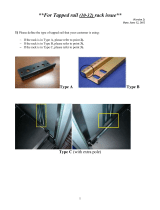Page is loading ...

Instructions
SPG600 Sync Pulse Generator
Rackmount Kit
075-0800-01
Warning
The servicing instructions are for use by qualified
personnel only. To avoid personal injury, do not
perform any servicing unless you are qualified to
do so. Refer to all safety summaries prior to
performing service.
www.tektronix.com
075080001
*P075080000*

Copyright © Tektronix. All rights reserved. Licensed software products are owned by Tektronix or its subsidiaries or
suppliers, and are protected by national copyright laws and international treaty provisions.
Tektronix products are c overed by U.S. a nd foreign pa tent s, issued and pendi ng. Information in this publicat ion superce des
that in all previously published material. Specifications and price change privileges reserved.
TEKT RONIX and TE K a re registered t rademarks o f Tektronix, Inc.
Contacting Tektronix
Tektronix, Inc.
14200 SW Karl Braun Dri ve
P.O. Box 500
Beaverton, OR 97077
USA
For product information, sales, service, and technical support:
H In North America, call 1-800-833-9200.
H Worldwide, visit www.tektronix.com to find contacts in your area.

SPG600 Sync Pulse Generator Rackmount Instructions
i
Service Safety Summary
Only qualified personnel should perform service procedures. Read this Service
Safety Summary and the General Safety Summary in the product service manual
or the user manual.
Do Not Service Alone. Do not perform internal service or adjustments of this
product unless another person capable of rendering first aid and resuscitation is
present.
Disconnect Power. To avoid electric shock, disconnect the mains power by means
of the power cord or, if provided, the power switch.
Use Care When Servicing With Power On. Dangerous voltages or currents may
exist in this product. Disconnect power, remove battery (if applicable), and
disconnect test leads before removing protective panels, soldering, or replacing
components.
To avoid electric shock, do not touch exposed connections.

Service Safety Summary
ii
SPG600 Sync Pulse Generator Rackmount Instructions

SPG600 Sync Pulse Generator Rackmount Instructions
1
Kit Description
This document describes how to install the rackmount kit onto your SPG600
Sync Pulse Generator.
The rackmount kit is a collection of parts that, once installed, configures the
instrument for mounting into a standard 19-inch equipment rack.
This document supports Tektronix modifications ECR31439 and ECR31689.
Products
SPG600 All serial numbers
Kit Parts List
Figure 1 on
page 2
Quantity Part number Description
1-1 1ea 351-0104-xx Guide rack, consisting of: l eft and right sides
1-2 8 ea 212-A041-xx Screw, mach: M4 x 8 mm, Phillips
1-3 1 ea 351-0751-01 Track, slide-out sections: pair (LH, RH)
1-3 8 ea NS Screw, m ach: 10-32, panhead, 3/8 in, Phillips
1-3 6 ea NS Screw, mach: M6 x 10 mm, slotted
1-3 6 ea NS Bar nut
-- -- -- 1ea 075-0800-01 Techni cal manual: Instructions, SPG600
Rackmount kit
NS - Not Saleable

Kit Description
2
SPG600 Sync Pulse Generator Rackmount Instructions
1
2
3
3
1
Figure 1: Rackmount kit parts

Kit Description
SPG600 Sync Pulse Generator Rackmount Instructions
3
439.4 mm (17.3 in)
425.4 mm (16.7 in)
514.5 mm
(17.3 in)
544.5 mm
(21.4 in)
15.4 mm
(0.6 in)
13.0 mm
(0.5 in)
115.7 mm
(4.6 in)
320.7 mm
(12.6 in)
43.6 mm
(1.7 in)
482.5 mm (19.0 in)
Figure 2: SPG600 dimensions with inside tracks installed

Kit Description
4
SPG600 Sync Pulse Generator Rackmount Instructions

SPG600 Sync Pulse Generator Rackmount Instructions
5
Installation Instructions
This section provides instructions for installing the SPG600 Sync Pulse
Generator into a standard 19-inch equipment rack.
Minimum Tool Equipment List
The following tools are required to install the rackmounting hardware into the
equipment rack. All tools are standard tools that are readily available.
Required tools and equipment Description
Screwdriver handle (magnetic) Accepts 1/4 inch hex-head driver tips
#2 Phillips tip Philllips-driver tip for M3 size screw heads
#2 Pozidriv tip Pozidriv-driver ti p for #2 size screw heads
WARNING. To prevent the rackmounted instrument from tipping forward onto the
operator, install the instrument so that the operator will be able to access all of
its rear--panel connectors without pushing down on the instrument.
Verify that the rack does not become unstable with the instrument fully extended.
Do not leave the instrument extended when finished accessing the rear panel.

Installation Instructions
6
SPG600 Sync Pulse Generator Rackmount Instructions
Installing the Inside Tracks
This procedure installs the inside tracks to the instrument.
NOTE. The inside tracks may already be installed on your instrument. If they are,
go to Rackmounting the Instrument on the next page.
1. Identify the right from the left inside track using Figure 1.
2. Align the four mounting holes on the right inside track to the four mounting
holes on the right side of the instrument.
3. Using a screw driver with a #2 Phillips tip, install the right inside track to the
right side of the instrument using four screws (M4 x 8).
4. Rotate the instrument to face the left side and repeat steps 2 and 3 to install
the left inside track.
Note button latch is located
near the top edge of track.
Note button latch is located
near the bottom edge of track.
Left inside track (mount on the
left side of the instrument.)
Right inside track (mount on the
right side of the instrument.)
Figure 1: Left and right inside track identification

Installation Instructions
SPG600 Sync Pulse Generator Rackmount Instructions
7
Rackmounting the Instrument
This procedure describes how to assemble and install the slide-out tracks in the
equipment rack, and then how to install the instrument into the rack.
1. Identify the equipment rack right verses left slide-out track assemblies by
finding the date code label on each assembly. The equipment rack left-side
assembly has a date code that ends with “LH”, for left hand. The equipment
rack right-side assembly has a date code ending with “RH”.
2. Measure the distance between the front and rear rail of the equipment rack.
3. Align the rear bracket to the right slide-out track as shown in Figure 2. Note
that the rear bracket has multiple pairs of mount-through holes. When
aligning the bracket and track, be sure to select a pair of holes that mount the
rear bracket so that the flange-to-flange distance matches the front rail to rear
rail spacing of the rackmount rack just measured in step 2.
4. Using a screwdriver with a #2 pozidriv tip, secure the rear bracket to the
right slide-out track using two 10-32 screws and a bar nut. Leave the screws
loose so that you can adjust the overall length of the slide-out track assembly
in the rack.
5. Repeat steps 3 and 4 to assemble the left slide-out track assembly.
Assembling the Slide-out
Tracks

Installation Instructions
8
SPG600 Sync Pulse Generator Rackmount Instructions
10-32 Panhead screw
Flat bar nut (use if front
rail is not tapped)
Front rack
10-32 Panhead screws
Flat bar nut
Rear rack
Stop latch hole
Inner track
Outer track
Flat bar nut
Rear bracket
Stop latch
Inside track
Stop latch
Figure 2: Assembly of slide-out track assemblies

Installation Instructions
SPG600 Sync Pulse Generator Rackmount Instructions
9
1. Select a 1/2 inch spaced hole in the front rail.
2. Select the mounting method according to your rack type:
H To mount the slide-out tracks with their front and rear flanges outside of
the front and rear rails, use method A shown in Figure 3 when doing
step 3. Add a bar nut to the installation only if the rails have untapped
holes.
H To mount with front and rear flanges inside of rack rails, use mounting
method B shown in Figure 3. This mounting method assumes untapped
holes.
3. Using the method and hardware determined from step 2, secure the right
slide-out track assembly to the equipment rack front and rear rails. The
screws should be fully, but lightly, seated so that you can adjust the rack
later.
4. Tighten the screws, applying 28 inch-lbs of torque, left loose in step 4 in
Assembling the Slide-out Tracks on page 7 to fix the front to rear flange
spacing of the slide-out track assembly.
5. Repeat steps 1 through 4 to mount the left slide-out track assembly.
Left slide-out track Right slide-out track
Use a bar nut if front
rails are not tapped
Left slide-out track
assembly
10-32 Panhead
screw
10-32 Panhead
screw
10-32 Flat head
screw
Use flat head screws if the cabinet rails have
countersunk mounting holes; otherwise use
panhead screws
Left-front rail
Mounting Method A Mounting Method B
Figure 3: Installation of slide-out track assemblies in rack (top view)
Mounting the Slide-out
Tracks

Installation Instructions
10
SPG600 Sync Pulse Generator Rackmount Instructions
1. Working from the front of the rack, pull the inner track of each slide-out
track assembly until it extends out the front of the rack. Continue to pull
them out until they lock.
2. Insert the instrument left and right tracks into the ends of the rack tracks just
extended. Make sure to insert the instrument tracks inside of the inner rack
tracksextendedinstep1.
3. Push the instrument into the rack until it stops.
4. Push both stop latches, located on the outside of each track, and continue to
slide the instrument all the way into the rack.
5. Tighten the two screws that were left loose at the rear of the rack when you
didstep3inMounting the Slide-out Tracks on page 9, and then pull the
instrument part way out of the rack.
6. Be sure the two screws that were left loose at the front of the rack are loose
enough to allow the slide-out track assemblies to seek the appropriate
positions.
7. Retighten the two screws and push the instrument all the way into the rack.
If the tracks do not slide smoothly, readjust the rail assemblies using the
method just detailed.
8. When adjusting is completed, tighten all rail assembly 10-32 screws using
28 inch-lbs of torque.
9. Using a number two phillips screwdriver, install the 10-32 screw attached to
your rack in one of the two mounting holes at the right side of the front
panel. Repeat for the second mounting hole. Tighten both screws using
25 inch-lbs of torque.
10. Repeat step 9 to install the two screws in the left side of the front.
g End of document g
Installing the Instrument
/