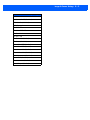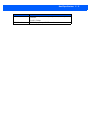Motorola 7545MBWP User manual
- Category
- Handheld mobile computers
- Type
- User manual
This manual is also suitable for

OMNII HAND-HELD
COMPUTER
USER GUIDE
(WINDOWS CE 6.0)


i
OMNII HAND-HELD COMPUTER USER GUIDE
(Windows Hand-Held CE 6.0)
8000211.G
March 10, 2014

ii Omnii Hand-Held Computer with Windows CE 6.0 User Manual
This user manual supports Model Numbers:
• 7545MBW
• 7545MBWM
• 7545MBWP
• FCC ID: GM37545MBW, GM37545MBWM and GM37545MBWP
• IC: 2739D-7545MBW and 2739D-7545MBWP
Copyright
No part of this publication may be reproduced or used in any form, or by any electrical or mechanical means,
without permission in writing from Motorola. This includes electronic or mechanical means, such as
photocopying, recording, or information storage and retrieval systems. The material in this manual is subject to
change without notice.
The software is provided strictly on an “as is” basis. All software, including firmware, furnished to the user is on
a licensed basis. Motorola grants to the user a non-transferable and non-exclusive license to use each
software or firmware program delivered hereunder (licensed program). Except as noted below, such license
may not be assigned, sublicensed, or otherwise transferred by the user without prior written consent of
Motorola. No right to copy a licensed program in whole or in part is granted, except as permitted under
copyright law. The user shall not modify, merge, or incorporate any form or portion of a licensed program with
other program material, create a derivative work from a licensed program, or use a licensed program in a
network without written permission from Motorola. The user agrees to maintain Motorola’s copyright notice on
the licensed programs delivered hereunder, and to include the same on any authorized copies it makes, in
whole or in part. The user agrees not to decompile, disassemble, decode, or reverse engineer any licensed
program delivered to the user or any portion thereof.
Motorola reserves the right to make changes to any software or product to improve reliability, function, or design.
Motorola does not assume any product liability arising out of, or in connection with, the application or use of
any product, circuit, or application described herein.
No license is granted, either expressly or by implication, estoppel, or otherwise under any Motorola, Inc.,
intellectual property rights. An implied license only exists for equipment, circuits, and subsystems contained in
Motorola products.
Disclaimer
Every effort has been made to make this material complete, accurate, and up-to-date. In addition, changes are
periodically incorporated into new editions of the publication.
Motorola reserves the right to make improvements and/or changes in the product(s) and/or the program(s)
described in this document without notice, and shall not be responsible for any damages including, but not
limited to, consequential damages, caused by reliance on the material presented.
Motorola, the Motorola logo, Workabout Pro4 and the names of other products and services provided by
Motorola are trademarks of Motorola.
Windows® and the Windows Logo are trademarks or registered trademarks of Microsoft Corporation in the
United States and/or other countries.
The Bluetooth® word mark and logos are owned by Bluetooth SIG, Inc. and any use of such marks by Motorola
is under license.
All trademarks used herein are the property of their respective owners.

iii
Revision History
Changes to the original guide are listed below:
Change Date Description
-01 Rev G 03/2014 Motorola rebrand.


TABLE OF CONTENTS
About This Manual..........................................................................................................................xiii
Text Conventions ............................................................................................................................ xiv
Overview of the Omnii Hand-Held Computer.................................................................................. xiv
Regulatory Labels........................................................................................................................... xviii
Chapter 1: Basic Operation
Omnii Features ............................................................................................................................... 1-3
Omnii Modules Available ................................................................................................................ 1-5
Documents Available ..................................................................................................................... 1-6
Preparing the Omnii for Operation.................................................................................................. 1-6
The Battery.....................................................................................................................................1-6
Switching the Omnii On and Off...................................................................................................... 1-7
Resetting the Omnii ........................................................................................................................ 1-8
Performing a Warm Reset..............................................................................................................1-8
Performing a Cold Reset................................................................................................................1-8
Performing a Clean Start................................................................................................................1-9
Boot to BooSt..................................................................................................................................1-9
Performing a Hard Reset................................................................................................................1-9
Attaching Carrying Accessories...................................................................................................... 1-9
Calibrating the Touchscreen ........................................................................................................... 1-10
Imager and Scanner Options.......................................................................................................... 1-10
Connectivity .................................................................................................................................... 1-10
Data Transfer ................................................................................................................................. 1-10
Voice Communication..................................................................................................................... 1-11
Chapter 2: Getting To Know Your Omnii
Operating System........................................................................................................................... 2-3
Battery Details................................................................................................................................. 2-3
Battery Safety.................................................................................................................................2-3
Battery Swap Time.........................................................................................................................2-3
Charging the Battery ......................................................................................................................2-4
The Keyboard ................................................................................................................................. 2-4
Table of Contents

ii Omnii Hand-Held Computer with Windows CE 6.0 User Manual
Regular Keys..................................................................................................................................2-5
Modifier Keys..................................................................................................................................2-6
Activating Modifier Keys...................................................................................................... 2-7
Locking Modifier Keys......................................................................................................... 2-7
Function Keys and Macro Keys .....................................................................................................2-8
Function Keys..................................................................................................................... 2-8
Macro Keys......................................................................................................................... 2-8
Numeric Keyboards — Accessing Alpha Keys..............................................................................2-9
The Keypad Backlight.....................................................................................................................2-10
The Display..................................................................................................................................... 2-10
Adjusting the Display Backlight......................................................................................................2-10
Calibrating the Touchscreen...........................................................................................................2-10
Indicators........................................................................................................................................ 2-11
LEDs...............................................................................................................................................2-11
Battery Charge Status LED................................................................................................. 2-11
Operating System Status LED............................................................................................ 2-11
Radio Status LED................................................................................................................2-12
Scanner Status LED............................................................................................................ 2-12
Onscreen Indicators .......................................................................................................................2-12
Audio Indicators..............................................................................................................................2-14
Vibrations........................................................................................................................................2-14
Inserting the microSD Card and SIM Card..................................................................................... 2-14
Inserting the Cards.........................................................................................................................2-14
Scanners and Imagers.................................................................................................................... 2-15
Basic Scanner Operations..............................................................................................................2-16
Scanning Techniques .....................................................................................................................2-16
Scanner Status LED, Sounds, and Vibrations ...............................................................................2-17
Troubleshooting..............................................................................................................................2-17
Operating One Dimensional (1D) Internal Laser Scanners...........................................................2-17
Operating Internal Two Dimensional (2D) Imagers........................................................................2-18
Windows Embedded CE 6.0........................................................................................................... 2-19
Navigating in Windows Embedded CE and Applications ..............................................................2-19
Navigating Using a Touchscreen ........................................................................................ 2-19
Navigating Using the Keyboard .......................................................................................... 2-19
The Windows Classic Shell Startup Desktop.................................................................................2-20
The Taskbar........................................................................................................................ 2-21
The Start Menu ................................................................................................................... 2-22
The Kiosk Desktop Shell................................................................................................................. 2-27
Restoring the Windows Classic Shell.............................................................................................2-29
General Maintenance ..................................................................................................................... 2-29
Caring for the Touchscreen............................................................................................................2-29
Cleaning the Omnii.........................................................................................................................2-30
Chapter 3: Configuration
Overview of Software...................................................................................................................... 3-5
Motorola Software Advantage........................................................................................................3-5

Table of Contents iii
Microsoft Software..........................................................................................................................3-5
The Control Panel........................................................................................................................... 3-6
Control Panel Applications.............................................................................................................3-6
App Launch Keys............................................................................................................................ 3-10
Bluetooth
®
Setup..........................................................................................................................3-11
Paired ............................................................................................................................................3-12
Device ............................................................................................................................................3-13
Discovering and Removing Devices ................................................................................... 3-13
Filtering By Class of Device (COD)..................................................................................... 3-14
Device Pop-up Menu........................................................................................................... 3-14
Pairing a Device.................................................................................................................. 3-14
Servers ..........................................................................................................................................3-16
Mode ..............................................................................................................................................3-17
About .............................................................................................................................................3-17
The Bluetooth GPRS WAN Connection.......................................................................................3-18
Certificates...................................................................................................................................... 3-21
Compass......................................................................................................................................... 3-21
Data Transfer between Omnii and a PC ........................................................................................3-22
Uploading Data in a Docking Station..............................................................................................3-22
Using Microsoft ActiveSync............................................................................................................3-23
Using Windows Mobile Device Center...........................................................................................3-23
Display Properties........................................................................................................................... 3-23
Background ...................................................................................................................................3-23
Appearance...................................................................................................................................3-24
Backlight........................................................................................................................................3-24
Dr. Debug ....................................................................................................................................... 3-25
Status..............................................................................................................................................3-25
Utilities............................................................................................................................................3-26
Motion Meter...................................................................................................................................3-26
Settings...........................................................................................................................................3-27
Error Reporting ............................................................................................................................... 3-27
GPS (Global Positioning System) Settings.....................................................................................3-27
Power..............................................................................................................................................3-28
Profiles............................................................................................................................................3-28
Programs........................................................................................................................................3-29
AGPS..............................................................................................................................................3-29
Info..................................................................................................................................................3-30
Imager & Camera Settings ............................................................................................................. 3-30
Input Panel...................................................................................................................................... 3-31
Keyboard Properties...................................................................................................................... 3-32
Key Repeat.....................................................................................................................................3-33
Keyboard Backlight ........................................................................................................................3-33
Keyboard One Shot Modes............................................................................................................3-34
Keyboard Macro Keys....................................................................................................................3-35
Unicode Mapping ...........................................................................................................................3-36
Scancode Remapping....................................................................................................................3-37

iv Omnii Hand-Held Computer with Windows CE 6.0 User Manual
Lock Sequence...............................................................................................................................3-39
Manage Triggers............................................................................................................................. 3-40
Trigger Mappings............................................................................................................................3-41
Add and Edit Trigger Mapping........................................................................................................3-42
Microphone .................................................................................................................................... 3-43
Open TekTerm ................................................................................................................................ 3-43
PartnerUp ....................................................................................................................................... 3-43
Pocket PC Compatibility................................................................................................................. 3-44
Power Properties............................................................................................................................ 3-44
Battery Capacity.............................................................................................................................3-44
Power Saving Suspend..................................................................................................................3-45
Suspend Threshold and Estimated Battery Backup......................................................................3-45
Advanced .......................................................................................................................................3-46
Built-in Devices...............................................................................................................................3-47
Battery Health.................................................................................................................................3-47
Kiosk Access .................................................................................................................................. 3-49
Administrator Password..................................................................................................................3-50
Shell Settings..................................................................................................................................3-51
Restrictions ....................................................................................................................................3-52
Control Panel Settings....................................................................................................................3-53
Import/Export to File.......................................................................................................................3-54
Remote Desktop Connection ......................................................................................................... 3-54
Scanners......................................................................................................................................... 3-55
Barcodes ........................................................................................................................................3-55
Scanner............................................................................................................................... 3-55
Restoring Default Settings.................................................................................................. 3-56
Options ..........................................................................................................................................3-57
Double Click Parameters.................................................................................................... 3-57
Display Parameters............................................................................................................. 3-57
Data Handling..................................................................................................................... 3-58
Translations ...................................................................................................................................3-59
Case Rules ......................................................................................................................... 3-60
Ports ...............................................................................................................................................3-60
Port Replicator Port A (COM5) and Port B (COM6)............................................................ 3-61
Screen Rotation.............................................................................................................................. 3-62
Storage Manager............................................................................................................................ 3-63
Formatting a Memory Card ............................................................................................................3-63
Creating Partitions..........................................................................................................................3-63
Partition Management ....................................................................................................................3-64
Stylus Properties............................................................................................................................. 3-66
Double-Tap .....................................................................................................................................3-66
Calibration.......................................................................................................................................3-66
Touch ..............................................................................................................................................3-67
System Properties .......................................................................................................................... 3-67
Total Recall..................................................................................................................................... 3-68
Creating a Backup..........................................................................................................................3-68
Creating a Clone.............................................................................................................................3-69

Table of Contents v
Managing Profiles...........................................................................................................................3-70
Viewing a Profile ................................................................................................................. 3-70
Profile Options..................................................................................................................... 3-70
Deleting a Profile............................................................................................................................3-72
TweakIt............................................................................................................................................ 3-72
Advanced........................................................................................................................................3-73
Advanced CE Services Settings ......................................................................................... 3-73
Advanced Interface and Network Settings..........................................................................3-73
Advanced Services Settings ............................................................................................... 3-74
Registry Editor................................................................................................................................3-74
Voice – Using the WWAN Phone Dialer .........................................................................................3-74
Dialing a Number............................................................................................................................3-75
Receiving an Incoming Call............................................................................................................3-76
Voice Menu.....................................................................................................................................3-76
Call Management................................................................................................................3-76
Call Lists.............................................................................................................................. 3-77
Services .............................................................................................................................. 3-78
File Menu – Phonebook Management...........................................................................................3-78
Volume & Sounds Properties.......................................................................................................... 3-79
Volume Adjustments.......................................................................................................................3-80
Sound Adjustments........................................................................................................................3-80
Wi-Fi Config.................................................................................................................................... 3-80
Wi-Fi Config: Status .......................................................................................................................3-81
Wi-Fi Config: Configure .................................................................................................................3-81
Manually Creating a Network..............................................................................................3-82
Authentication Mode ........................................................................................................... 3-82
Encryption........................................................................................................................... 3-83
EAP ....................................................................................................................................3-83
Verify Server Certificate ......................................................................................................3-84
Enable OPMK .....................................................................................................................3-84
Connecting the Wireless Network....................................................................................... 3-85
Configuring TCP/IP ........................................................................................................................3-86
IP Address........................................................................................................................... 3-86
Name Server....................................................................................................................... 3-87
Wi-Fi Config: Advanced .................................................................................................................3-88
Monitoring the Network Connection...............................................................................................3-89
WiFi Connect A.R.C........................................................................................................................ 3-89
Chapter 4: Accessories
Pistol Grips...................................................................................................................................... 4-3
Removing the Trigger Cover..........................................................................................................4-3
Attaching the Pistol Grip.................................................................................................................4-4
Carrying and Protective Accessories ............................................................................................. 4-4
The Hand Strap - Model ST6025 ...................................................................................................4-5
Protective Carrying Case - Model ST6090 ....................................................................................4-6
Hard Shell Holster - Model ST6055 ...............................................................................................4-6
Power Accessories ......................................................................................................................... 4-7

vi Omnii Hand-Held Computer with Windows CE 6.0 User Manual
Snap Modules................................................................................................................................4-7
AC Wall Adaptor - Models ST1050 and ST1050-AR.....................................................................4-9
Vehicle Power Outlet Adaptor - Model ST3113..............................................................................4-9
Chargers and Docking Stations: General Information .................................................................... 4-10
Important Charger Safety Instructions............................................................................................4-10
Charging the Battery.......................................................................................................................4-10
Installation — Chargers and Docking Stations...............................................................................4-10
Operator Controls...........................................................................................................................4-11
Power Consumption Considerations..............................................................................................4-11
Desktop Docking Stations - Models ST4002 and ST4003.............................................................. 4-11
Charging a Battery Installed in the Omnii.......................................................................................4-13
Indicators........................................................................................................................................4-13
Operation .......................................................................................................................................4-13
Charging the Omnii Battery................................................................................................. 4-13
Charging the Spare Battery................................................................................................. 4-13
Cleaning the Desktop Docking Station...........................................................................................4-14
Troubleshooting..............................................................................................................................4-14
Docking station does not seem to power on....................................................................... 4-14
The Omnii charge indicator LED stays off........................................................................... 4-14
The Omnii charge indicator LED is red............................................................................... 4-14
Spare battery LED is red with a battery installed. ............................................................... 4-14
Spare battery LED does not turn on when a battery is installed. ........................................ 4-14
Quad Docking Station – Model No. ST4004................................................................................... 4-15
Operator Controls...........................................................................................................................4-16
Indicators........................................................................................................................................4-16
Quad Docking Station Operation....................................................................................................4-16
Charging the Omnii Battery................................................................................................. 4-16
Installation........................................................................................................................... 4-17
Connecting to the Ethernet Network................................................................................... 4-17
Cleaning the ST4004......................................................................................................................4-18
Troubleshooting..............................................................................................................................4-18
The Omnii Charge Indicator LED Stays Off ........................................................................ 4-18
Power LED Does Not Light Up ........................................................................................... 4-18
The Omnii Charge LED Flashes Yellow.............................................................................. 4-18
The Omnii Charge Indicator LED is Red............................................................................. 4-18
Powered Adaptor LED Stays Off......................................................................................... 4-18
Vehicle Cradles - Models ST1000 and ST1002 ............................................................................ 4-18
Vehicle Cradle Mounting Recommendations................................................................................4-19
Insertion and Removal of Omnii.....................................................................................................4-21
Maintaining the Vehicle Cradle.......................................................................................................4-22
ST1002 Powered Cradle Installation..............................................................................................4-22
Wiring Guidelines................................................................................................................ 4-23
Installation in High Voltage Vehicles ................................................................................... 4-23
Wiring Vehicle Power and Communications to the Cradle.................................................. 4-24
Battery Charger (6-Slot) - Model ST3006....................................................................................... 4-25
Installation.......................................................................................................................................4-26
Operator Controls...........................................................................................................................4-27

Table of Contents vii
Charge Indicators...........................................................................................................................4-27
Charging Batteries..........................................................................................................................4-27
Troubleshooting..............................................................................................................................4-27
Improper Battery Storage....................................................................................................4-27
Power Self-test LEDs Don’t Light Up.................................................................................. 4-27
Indicator Does Not Light When Battery Installed ................................................................4-28
Appendices
Appendix A: Port Pinouts
Omnii Docking Connector............................................................................................................... A-3
Snap Modules Connectors.............................................................................................................. A-4
Cable Connectors for Vehicle Cradle Model ST1002 ..................................................................... A-5
Omnii Battery Contacts................................................................................................................... A-6
Appendix B: Imager & Camera Settings
Introduction..................................................................................................................................... B-3
Required Applets ............................................................................................................................ B-3
Presets ........................................................................................................................................... B-3
Predefined Presets ................................................................................................................... B-4
Barcode Predefined Presets (Barcoding Menu)........................................................................ B-4
Barcode Decoding Symbology Predefined Presets ............................................................B-4
Barcode Decoding Camera Predefined Presets................................................................. B-4
Image Capture Predefined Presets (Imaging Menu)................................................................. B-5
Using the Imagers Applet................................................................................................................ B-5
Configuring the Image Capture Presets (Imaging Menu).......................................................... B-5
Selecting a Camera.............................................................................................................B-6
Setting the Active Preset..................................................................................................... B-6
Viewing a Preset.................................................................................................................B-6
Creating a Custom Preset...................................................................................................B-7
Modifying a Custom Preset................................................................................................. B-7
Removing a Custom Preset................................................................................................B-8
Configuring the Barcode Decoding Camera Presets (Barcoding Menu)................................... B-8
Selecting a Camera.............................................................................................................B-9
Setting the Active Preset..................................................................................................... B-9
Viewing a Preset.................................................................................................................B-9
Creating a Custom Preset...................................................................................................B-10
Modifying a Custom Preset................................................................................................. B-10
Removing a Custom Preset................................................................................................B-11
Configuring the Barcode Decoding Symbologies (Barcoding Menu)........................................ B-12
Setting the Active Preset..................................................................................................... B-12
Viewing a Preset.................................................................................................................B-12
Creating a Custom Preset...................................................................................................B-13
Modifying a Custom Preset................................................................................................. B-13
Removing a Custom Preset................................................................................................B-14
Barcoding Menu – Configuring Symbologies............................................................................ B-14
Symbology Settings ............................................................................................................B-15
Filter Menu – Manipulating Barcode Data................................................................................. B-15

viii Omnii Hand-Held Computer with Windows CE 6.0 User Manual
Modifying a Barcode Setting............................................................................................... B-15
Translation Menu – Configuring Rules...................................................................................... B-16
Advanced Menu........................................................................................................................ B-16
File Locations for Captured Images.................................................................................... B-16
Configuring Triggers............................................................................................................B-17
Barcode Symbologies..................................................................................................................... B-18
Imager Barcode Symbologies................................................................................................... B-19
Color Camera Barcode Symbologies........................................................................................ B-20
Appendix C: Scanner Settings
Barcode Settings ............................................................................................................................ C-3
Scanner Options....................................................................................................................... C-3
Restoring Default Settings........................................................................................................ C-4
Decoded (Internal) Scanners.......................................................................................................... C-5
Options...................................................................................................................................... C-5
Decoded (Internal) Advanced Options...................................................................................... C-5
Decoded (Internal) Data Options.............................................................................................. C-7
Decoded (HHP) .............................................................................................................................. C-8
Decoded (Intermec ISCP)............................................................................................................... C-8
Decoded (ISCP) Options ..........................................................................................................C-8
Decoded (ISCP) Advanced Options ......................................................................................... C-8
Non-Decoded Scanners ................................................................................................................. C-10
Options...................................................................................................................................... C-11
Appendix D: Internal Imager & Scanner Specifications
SE955 Scanner............................................................................................................................... D-3
SE955 Decode Zones............................................................................................................... D-3
SE965 Scanner............................................................................................................................... D-4
SE965 Decode Zones............................................................................................................... D-5
SE1224HP - High Performance Scanner ....................................................................................... D-6
SE1224HP Decode Zones........................................................................................................ D-6
SE1524ER – Extended Range Scanner......................................................................................... D-7
SE1524ER Decode Zones........................................................................................................ D-7
SE1524ER Decode Zone A (Short Range, Small Codes).................................................. D-7
SE1524ER Decode Zone B (Long Range, Large Codes)................................................... D-8
EV15 Imager................................................................................................................................... D-8
EV15 Imager Decode Zone ...................................................................................................... D-8
EA11 Decoded 2D Imager.............................................................................................................. D-9
EA11 Typical Reading Distances.............................................................................................. D-9
EA20X Imager ................................................................................................................................ D-10
EA20X Typical Reading Distances ........................................................................................... D-11
HHP 5080SR Imager/Decoder .......................................................................................................D-11
HHP 5080SR Working Range................................................................................................... D-12
SE4500SR – Standard Range Imager............................................................................................ D-13
SE4500SR Decode Zone.......................................................................................................... D-14
SE4600LR – Long Range Imager................................................................................................... D-15
SE4600LR Decode Zones........................................................................................................ D-17

Table of Contents ix
Appendix E: Omnii Specifications
The Omnii Hand-Held Computer (Model 7545).............................................................................. E-3
Hardware .................................................................................................................................. E-3
Regulatory Approvals................................................................................................................ E-5
Lithium-ion Smart Battery 5000 mAh (ST3001).............................................................................. E-5
Wireless Radios.............................................................................................................................. E-6
Cinterion MC75i GSM/GPRS/EDGE Radio..............................................................................E-6
Cinterion PH8-P GSM/GPRS/EDGE/UMTS/HSPA+ Radio...................................................... E-7
Model RA2070 802.11a/b/g/n Radio......................................................................................... E-9
Bluetooth Radio.......................................................................................................................E-10
Appendix F: Omnii XT15f Freezer Variants
The Omnii XT15f Hand-Held Computer (Model 7545XT)............................................................... F-3
Hardware Specifications ...........................................................................................................F-4
Regulatory Approvals................................................................................................................ F-5
The Freezer Keyboards............................................................................................................ F-6
Lithium-ion Smart Battery 5000 mAh (ST3001) for Omnii Chiller Model ........................................ F-6
Lithium-ion Smart Battery 5300 mAh (ST3002) for Omnii Arctic Model.......................................... F-7
Quick Defrost Application................................................................................................................ F-8
Settings..................................................................................................................................... F-8
Heater Info................................................................................................................................ F-9
Appendix G: Wireless Wide Area Network (WWAN) Settings
Wireless WAN................................................................................................................................. G-3
Taskbar Icons............................................................................................................................ G-3
Establishing a Packet Data Connection.................................................................................... G-4
Disconnecting From a Network........................................................................................... G-5
Shutting Down the Wireless WAN User Interface............................................................... G-5
Advanced Information............................................................................................................... G-5
Entering a PIN Number....................................................................................................... G-5
Error States......................................................................................................................... G-6
Tools Menu................................................................................................................................G-6
WWAN Data Configuration.................................................................................................. G-7
Security Configuration.........................................................................................................G-10
Network Configuration.........................................................................................................G-10
Driver Mode Configuration ................................................................................................. G-12
Modem Information.............................................................................................................G-12
User Interface...................................................................................................................... G-14
AT Terminal......................................................................................................................... G-15
SMS Menu ............................................................................................................................... G-15
New..................................................................................................................................... G-15
Inbox ................................................................................................................................... G-15
Outbox................................................................................................................................. G-16
SMS Configuration..............................................................................................................G-16
Voice......................................................................................................................................... G-16
Power Mode.................................................................................................................................... G-16

Table of Contents x
Appendix H: Wireless Zero Config Settings
Wireless Information....................................................................................................................... H-3
Wireless Statistics .................................................................................................................... H-3
Wireless Information ................................................................................................................ H-4
Assigning An IP Address ................................................................................................................ H-6
Name Server............................................................................................................................. H-6
Advanced Features......................................................................................................................... H-7
Rearranging Preferred Networks.............................................................................................. H-7
Deleting A Preferred Network ...................................................................................................H-7
Changing Network Properties................................................................................................... H-7
Appendix I: Omnii XT15ni Non-Incendive Safety Guidelines
Omnii XT15ni (non-incendive) Important Safety & Regulatory Information.................................... I-3
Omnii XT15ni Battery Information...................................................................................................I-4

ABOUT THIS GUIDE
ABOUT THIS GUIDE
About This Manual ............................................xiii
Text Conventions.............................................xiv
Overview of the Omnii Hand-Held Computer..............................xiv
Regulatory Labels............................................xviii


About This Guide xiii
About This Manual
This user manual describes the configuration, operation, and maintenance of the Omnii Hand-Held Computer.
Chapter 1: Basic Operation
describes the steps required to get the Omnii ready for operation.
Chapter 2: Getting To Know Your Omnii
describes Omnii features, including how to charge and maintain the battery, the keyboard fea-
tures, the display, using the internal scanner, etc. This chapter also describes the Microsoft
®
Windows
®
Embedded CE 6.0 desktop, and how to change the appearance and actions of the
desktop from Windows Classic Shell to the Kiosk Shell.
Chapter 3: Configuration
describes the programs and applications accessed through two main areas from the Desktop
Start Menu: Programs and Settings>Control Panel. The software includes both Motorola Software
Advantage and Microsoft programs, and details how to use them to configure the Omnii, along
with scanners/imagers, Bluetooth, etc. This chapter also details the Kiosk program, which enables
you to customize your computer settings.
Chapter 4: Accessories
describes the peripherals and accessories available for your Omnii computer.
Appendix A: Port Pinouts
describes the Omnii and accessories pinouts.
Appendix B: Imager & Camera Settings
describes in detail your imager’s settings.
Appendix C: Scanner Settings
details your barcode options.
Appendix D: Internal Imager & Scanner Specifications
lists the specifications for the Omnii scanners and imagers.
Appendix E: Omnii Specifications
lists the specifications for your Omnii computer, radios, and battery.
Appendix F: Omnii XT15f Freezer Variants
describes the hardware and heating software of the freezer units.
Appendix G: Wireless Wide Area Network (WWAN) Settings
describes WWAN configuration information.
Appendix H: Wireless Zero Config Settings
outlines the steps used to configure your radio using Windows Zero Config.
Appendix I: Omnii XT15ni Non-Incendive Safety Guidelines
lists the approvals, important warnings, and cautions for the Omnii XT15ni (non-incendive)
Hand-held Computer.

xiv Omnii Hand-Held Computer with Windows CE 6.0 User Manual
Text Conventions
Overview of the Omnii Hand-Held Computer
The Omnii Hand-Held Computer is a modular, industrial hand-held computer. A variety of options are available
to suit applications in courier/delivery, field service, manufacturing facilities, material handling applications in
warehouses, ports and yards, with a focus on real time wireless data transactions. Barcode input methodolo-
gies are supported by a variety of available scanners. Optimization for specific operational environments is
also supported with a wide range of peripheral options and carrying accessories.
The Omnii XT15f (Freezer Variant) combines modularity, customizability and performance with added tech-
nology to resist condensation for use in cold, condensing environments. For details, see Appendix F: “Omnii
XT15f Freezer Variants”.
Model Variants
• Omnii RT15 Hand-Held Computer (rugged) - Model 7545XC
• Omnii XT15 Hand-Held Computer (extremely rugged) - Model 7545XT
• Omnii XT15f (Freezer Variant) Hand-Held Computer (extremely rugged) - Model 7545XT
Processor and Memory
• Texas Instruments
®
Sitara AM37xx, ARM Processor 800 MHz (OMAP3
®
compatible)
• Flash ROM: 1 GB
• RAM: 512 MB
• 3 axis accelerometer
Operating System
•Microsoft
®
Windows
®
Embedded CE 6.0
NOTE Notes highlight additional helpful information.
IMPORTANT These statements provide particularly important instructions or addi-
tional information that is critical to the operation of the equipment.
WARNING These statements provide critical information that may prevent
physical injury, equipment damage or data loss.
NOTE The Omnii Hand-Held Computer is a body worn device, and to maintain compli-
ance with the FCC RF exposure guidelines, use a Motorola approved carrying
case. Use of non-approved accessories may violate FCC RF exposure
guidelines.
NOTE For product specifications, refer to Appendix E: “Omnii Specifications”.
Page is loading ...
Page is loading ...
Page is loading ...
Page is loading ...
Page is loading ...
Page is loading ...
Page is loading ...
Page is loading ...
Page is loading ...
Page is loading ...
Page is loading ...
Page is loading ...
Page is loading ...
Page is loading ...
Page is loading ...
Page is loading ...
Page is loading ...
Page is loading ...
Page is loading ...
Page is loading ...
Page is loading ...
Page is loading ...
Page is loading ...
Page is loading ...
Page is loading ...
Page is loading ...
Page is loading ...
Page is loading ...
Page is loading ...
Page is loading ...
Page is loading ...
Page is loading ...
Page is loading ...
Page is loading ...
Page is loading ...
Page is loading ...
Page is loading ...
Page is loading ...
Page is loading ...
Page is loading ...
Page is loading ...
Page is loading ...
Page is loading ...
Page is loading ...
Page is loading ...
Page is loading ...
Page is loading ...
Page is loading ...
Page is loading ...
Page is loading ...
Page is loading ...
Page is loading ...
Page is loading ...
Page is loading ...
Page is loading ...
Page is loading ...
Page is loading ...
Page is loading ...
Page is loading ...
Page is loading ...
Page is loading ...
Page is loading ...
Page is loading ...
Page is loading ...
Page is loading ...
Page is loading ...
Page is loading ...
Page is loading ...
Page is loading ...
Page is loading ...
Page is loading ...
Page is loading ...
Page is loading ...
Page is loading ...
Page is loading ...
Page is loading ...
Page is loading ...
Page is loading ...
Page is loading ...
Page is loading ...
Page is loading ...
Page is loading ...
Page is loading ...
Page is loading ...
Page is loading ...
Page is loading ...
Page is loading ...
Page is loading ...
Page is loading ...
Page is loading ...
Page is loading ...
Page is loading ...
Page is loading ...
Page is loading ...
Page is loading ...
Page is loading ...
Page is loading ...
Page is loading ...
Page is loading ...
Page is loading ...
Page is loading ...
Page is loading ...
Page is loading ...
Page is loading ...
Page is loading ...
Page is loading ...
Page is loading ...
Page is loading ...
Page is loading ...
Page is loading ...
Page is loading ...
Page is loading ...
Page is loading ...
Page is loading ...
Page is loading ...
Page is loading ...
Page is loading ...
Page is loading ...
Page is loading ...
Page is loading ...
Page is loading ...
Page is loading ...
Page is loading ...
Page is loading ...
Page is loading ...
Page is loading ...
Page is loading ...
Page is loading ...
Page is loading ...
Page is loading ...
Page is loading ...
Page is loading ...
Page is loading ...
Page is loading ...
Page is loading ...
Page is loading ...
Page is loading ...
Page is loading ...
Page is loading ...
Page is loading ...
Page is loading ...
Page is loading ...
Page is loading ...
Page is loading ...
Page is loading ...
Page is loading ...
Page is loading ...
Page is loading ...
Page is loading ...
Page is loading ...
Page is loading ...
Page is loading ...
Page is loading ...
Page is loading ...
Page is loading ...
Page is loading ...
Page is loading ...
Page is loading ...
Page is loading ...
Page is loading ...
Page is loading ...
Page is loading ...
Page is loading ...
Page is loading ...
Page is loading ...
Page is loading ...
Page is loading ...
Page is loading ...
Page is loading ...
Page is loading ...
Page is loading ...
Page is loading ...
Page is loading ...
Page is loading ...
Page is loading ...
Page is loading ...
Page is loading ...
Page is loading ...
Page is loading ...
Page is loading ...
Page is loading ...
Page is loading ...
Page is loading ...
Page is loading ...
Page is loading ...
Page is loading ...
Page is loading ...
Page is loading ...
Page is loading ...
Page is loading ...
Page is loading ...
Page is loading ...
Page is loading ...
Page is loading ...
Page is loading ...
Page is loading ...
Page is loading ...
Page is loading ...
Page is loading ...
Page is loading ...
Page is loading ...
Page is loading ...
Page is loading ...
Page is loading ...
Page is loading ...
Page is loading ...
Page is loading ...
Page is loading ...
Page is loading ...
Page is loading ...
Page is loading ...
Page is loading ...
Page is loading ...
Page is loading ...
Page is loading ...
Page is loading ...
Page is loading ...
Page is loading ...
Page is loading ...
Page is loading ...
Page is loading ...
Page is loading ...
Page is loading ...
Page is loading ...
Page is loading ...
Page is loading ...
Page is loading ...
Page is loading ...
Page is loading ...
Page is loading ...
Page is loading ...
Page is loading ...
Page is loading ...
Page is loading ...
Page is loading ...
Page is loading ...
Page is loading ...
Page is loading ...
Page is loading ...
Page is loading ...
Page is loading ...
Page is loading ...
Page is loading ...
Page is loading ...
Page is loading ...
Page is loading ...
Page is loading ...
Page is loading ...
Page is loading ...
Page is loading ...
Page is loading ...
Page is loading ...
Page is loading ...
Page is loading ...
Page is loading ...
Page is loading ...
Page is loading ...
Page is loading ...
Page is loading ...
Page is loading ...
Page is loading ...
Page is loading ...
Page is loading ...
Page is loading ...
Page is loading ...
Page is loading ...
Page is loading ...
Page is loading ...
Page is loading ...
Page is loading ...
Page is loading ...
Page is loading ...
Page is loading ...
Page is loading ...
Page is loading ...
Page is loading ...
Page is loading ...
Page is loading ...
Page is loading ...
Page is loading ...
Page is loading ...
Page is loading ...
Page is loading ...
Page is loading ...
Page is loading ...
Page is loading ...
-
 1
1
-
 2
2
-
 3
3
-
 4
4
-
 5
5
-
 6
6
-
 7
7
-
 8
8
-
 9
9
-
 10
10
-
 11
11
-
 12
12
-
 13
13
-
 14
14
-
 15
15
-
 16
16
-
 17
17
-
 18
18
-
 19
19
-
 20
20
-
 21
21
-
 22
22
-
 23
23
-
 24
24
-
 25
25
-
 26
26
-
 27
27
-
 28
28
-
 29
29
-
 30
30
-
 31
31
-
 32
32
-
 33
33
-
 34
34
-
 35
35
-
 36
36
-
 37
37
-
 38
38
-
 39
39
-
 40
40
-
 41
41
-
 42
42
-
 43
43
-
 44
44
-
 45
45
-
 46
46
-
 47
47
-
 48
48
-
 49
49
-
 50
50
-
 51
51
-
 52
52
-
 53
53
-
 54
54
-
 55
55
-
 56
56
-
 57
57
-
 58
58
-
 59
59
-
 60
60
-
 61
61
-
 62
62
-
 63
63
-
 64
64
-
 65
65
-
 66
66
-
 67
67
-
 68
68
-
 69
69
-
 70
70
-
 71
71
-
 72
72
-
 73
73
-
 74
74
-
 75
75
-
 76
76
-
 77
77
-
 78
78
-
 79
79
-
 80
80
-
 81
81
-
 82
82
-
 83
83
-
 84
84
-
 85
85
-
 86
86
-
 87
87
-
 88
88
-
 89
89
-
 90
90
-
 91
91
-
 92
92
-
 93
93
-
 94
94
-
 95
95
-
 96
96
-
 97
97
-
 98
98
-
 99
99
-
 100
100
-
 101
101
-
 102
102
-
 103
103
-
 104
104
-
 105
105
-
 106
106
-
 107
107
-
 108
108
-
 109
109
-
 110
110
-
 111
111
-
 112
112
-
 113
113
-
 114
114
-
 115
115
-
 116
116
-
 117
117
-
 118
118
-
 119
119
-
 120
120
-
 121
121
-
 122
122
-
 123
123
-
 124
124
-
 125
125
-
 126
126
-
 127
127
-
 128
128
-
 129
129
-
 130
130
-
 131
131
-
 132
132
-
 133
133
-
 134
134
-
 135
135
-
 136
136
-
 137
137
-
 138
138
-
 139
139
-
 140
140
-
 141
141
-
 142
142
-
 143
143
-
 144
144
-
 145
145
-
 146
146
-
 147
147
-
 148
148
-
 149
149
-
 150
150
-
 151
151
-
 152
152
-
 153
153
-
 154
154
-
 155
155
-
 156
156
-
 157
157
-
 158
158
-
 159
159
-
 160
160
-
 161
161
-
 162
162
-
 163
163
-
 164
164
-
 165
165
-
 166
166
-
 167
167
-
 168
168
-
 169
169
-
 170
170
-
 171
171
-
 172
172
-
 173
173
-
 174
174
-
 175
175
-
 176
176
-
 177
177
-
 178
178
-
 179
179
-
 180
180
-
 181
181
-
 182
182
-
 183
183
-
 184
184
-
 185
185
-
 186
186
-
 187
187
-
 188
188
-
 189
189
-
 190
190
-
 191
191
-
 192
192
-
 193
193
-
 194
194
-
 195
195
-
 196
196
-
 197
197
-
 198
198
-
 199
199
-
 200
200
-
 201
201
-
 202
202
-
 203
203
-
 204
204
-
 205
205
-
 206
206
-
 207
207
-
 208
208
-
 209
209
-
 210
210
-
 211
211
-
 212
212
-
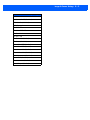 213
213
-
 214
214
-
 215
215
-
 216
216
-
 217
217
-
 218
218
-
 219
219
-
 220
220
-
 221
221
-
 222
222
-
 223
223
-
 224
224
-
 225
225
-
 226
226
-
 227
227
-
 228
228
-
 229
229
-
 230
230
-
 231
231
-
 232
232
-
 233
233
-
 234
234
-
 235
235
-
 236
236
-
 237
237
-
 238
238
-
 239
239
-
 240
240
-
 241
241
-
 242
242
-
 243
243
-
 244
244
-
 245
245
-
 246
246
-
 247
247
-
 248
248
-
 249
249
-
 250
250
-
 251
251
-
 252
252
-
 253
253
-
 254
254
-
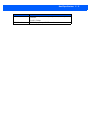 255
255
-
 256
256
-
 257
257
-
 258
258
-
 259
259
-
 260
260
-
 261
261
-
 262
262
-
 263
263
-
 264
264
-
 265
265
-
 266
266
-
 267
267
-
 268
268
-
 269
269
-
 270
270
-
 271
271
-
 272
272
-
 273
273
-
 274
274
-
 275
275
-
 276
276
-
 277
277
-
 278
278
-
 279
279
-
 280
280
-
 281
281
-
 282
282
-
 283
283
-
 284
284
-
 285
285
-
 286
286
-
 287
287
-
 288
288
-
 289
289
-
 290
290
-
 291
291
-
 292
292
-
 293
293
-
 294
294
-
 295
295
-
 296
296
-
 297
297
-
 298
298
-
 299
299
-
 300
300
-
 301
301
-
 302
302
-
 303
303
-
 304
304
-
 305
305
-
 306
306
Motorola 7545MBWP User manual
- Category
- Handheld mobile computers
- Type
- User manual
- This manual is also suitable for
Ask a question and I''ll find the answer in the document
Finding information in a document is now easier with AI
Related papers
-
Motorola 7545MBWM User manual
-
Motorola MW800 Series Owner's manual
-
Motorola L3391 User manual
-
Motorola MOTORIZR Z6 User manual
-
Motorola CELL PHONE DOCK-SD4505 - SD4505 Quick start guide
-
Motorola SE955 Integration Manual
-
Motorola IHDT56DB1 User manual
-
Motorola DTR Series DTR410 User manual
-
Motorola DTR Series DTR410 User manual
-
Motorola HC700-G User manual
Other documents
-
Simrad IS42J Quick start guide
-
Zebra OMN User guide
-
Zebex Z-5652 Plus User manual
-
Zebex Z-5652 User manual
-
CipherLab BT 1560 How To Get Started
-
Zebex Z-5151 User manual
-
CipherLab 156 Series User manual
-
Panasonic Scanner CF-VDW07CRFM User manual
-
Ryobi RYi1802B6 Owner's manual
-
Juniper FIELD PC Owner's manual